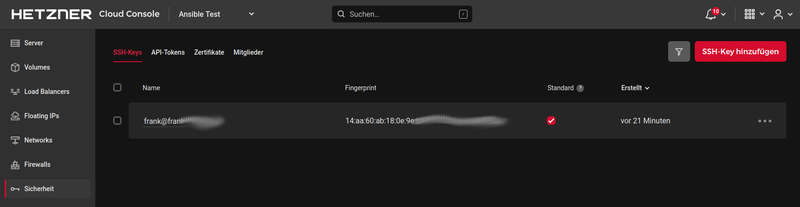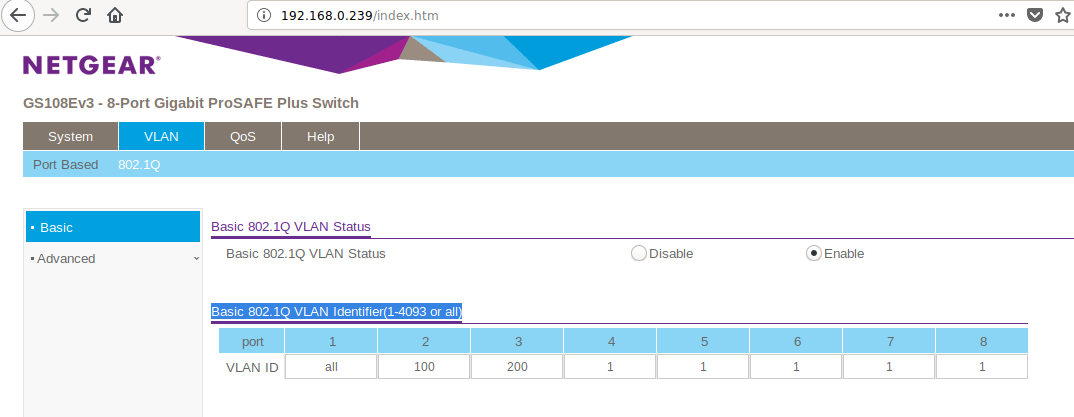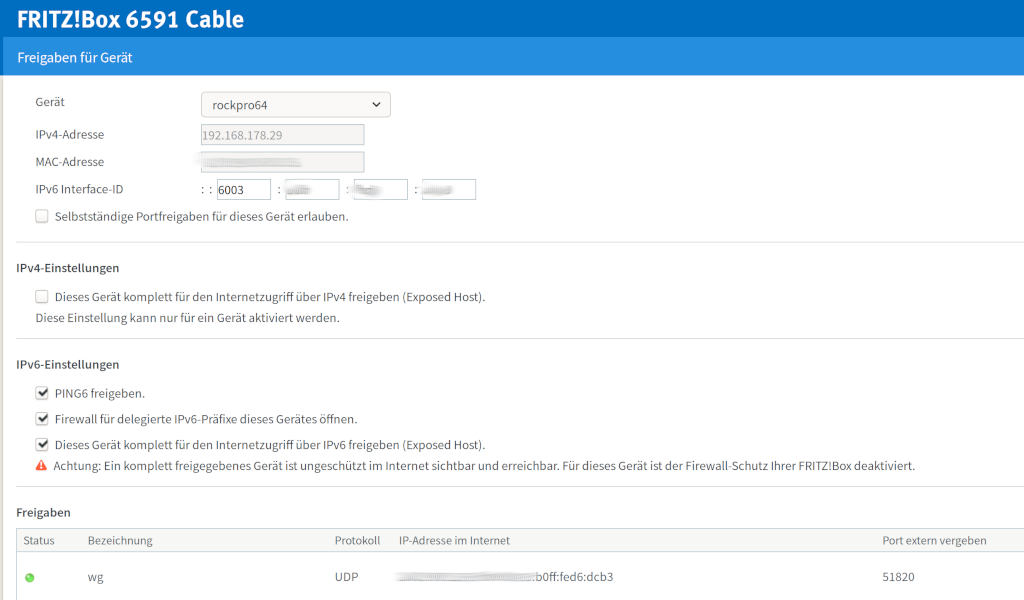Introducing KDE Linux!
-
Introducing KDE Linux!
Recently, an immutable Linux distribution that was made by the makers of the KDE desktop environment has been released! The distribution has the same name as the desktop environment, called KDE Linux, that showcases the latest and the greatest development versions of KDE Plasma desktop and its applications. It’s a volunteer-run project that aims to solve problems related to experiencing the latest and the greatest version.
Currently, it’s available only in the Testing version, but other editions that are more suitable for the general public should be available soon. You can download KDE Linux here.
This immutable Linux distribution allows you to try out the latest and the greatest version of KDE Plasma and its applications. It uses immutability to ensure that no core OS files will be modifiable, thus making your system safer. It offers reliable system updates and takes a snapshot before every single update so that your system can be restored in case a faulty update caused problems.
KDE Linux gets its flexibility from the KDE Plasma desktop, with high customization to let you show off your style. The operating system is also intuitive, because KDE Plasma offers panels, icons, and menus in places where you expect them to be. Additionally, it offers a rich library of high-quality software that are free to get.
Based on Arch Linux, KDE Linux is an immutable operating system that provides atomic updates and snapshots to give you ability to restore the system to how it was before the update. For software that is not available through Discover, you can install them using Distrobox, Toolbox, and Homebrew. You can also use AppImage files to install more software.
For developers, KDE Linux makes life easier by reducing the need of rebuilding the entire set of dependencies, saving both disk space and electricity. It also provides more deterministic builds, ensuring that your app gets built exactly the same way as you want it to be; no more inconsistent functionality or appearance!
To learn more about KDE Linux, visit the site below.
#KDE #KDELinux #KDEPlasma #Linux #news #Tech #Technology #update

-
 F frankm@nrw.social shared this topic
F frankm@nrw.social shared this topic
-
-
-
-
-
-
-
IPFire Orange DHCP
Verschoben Linux -