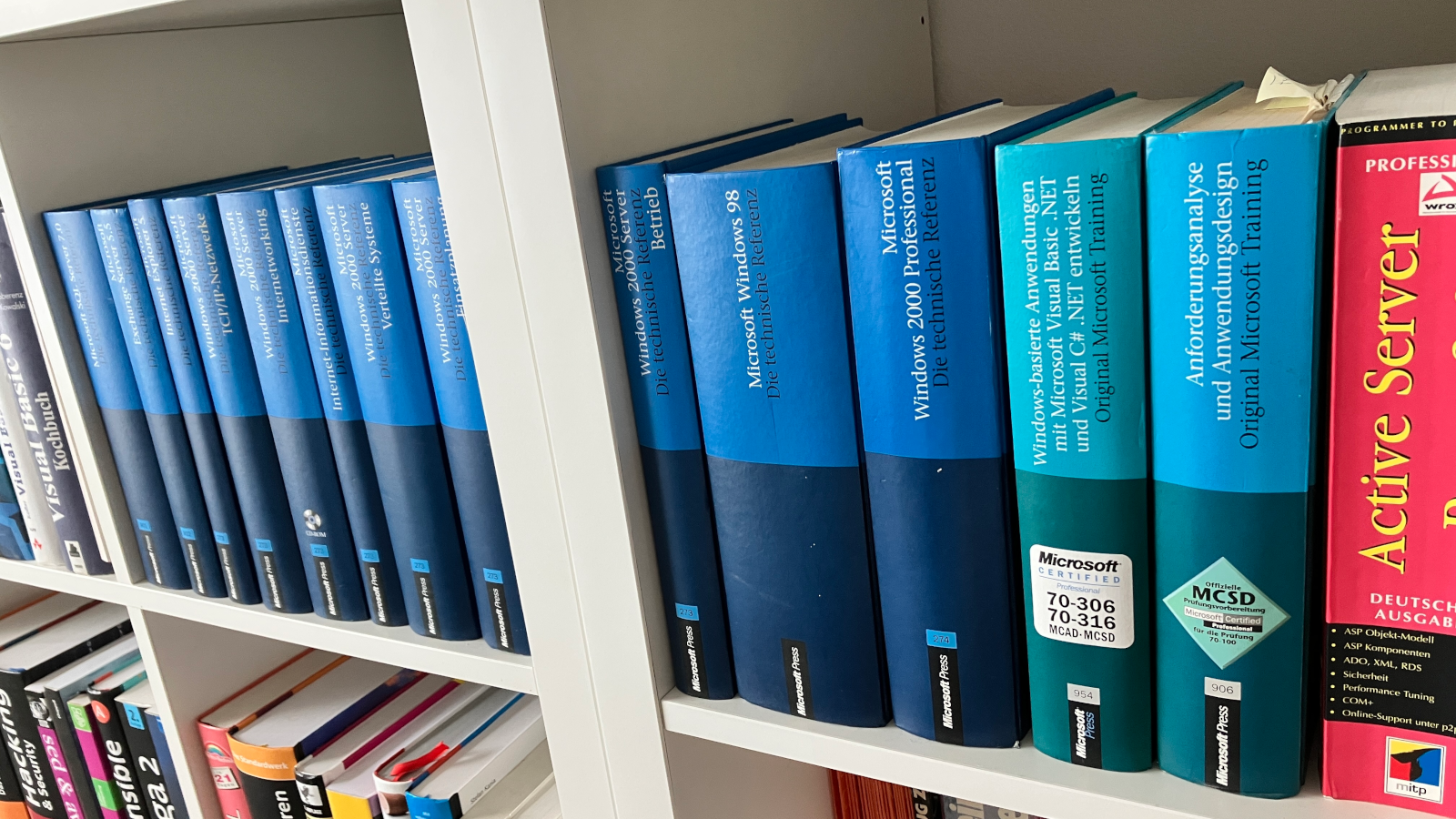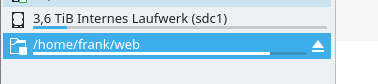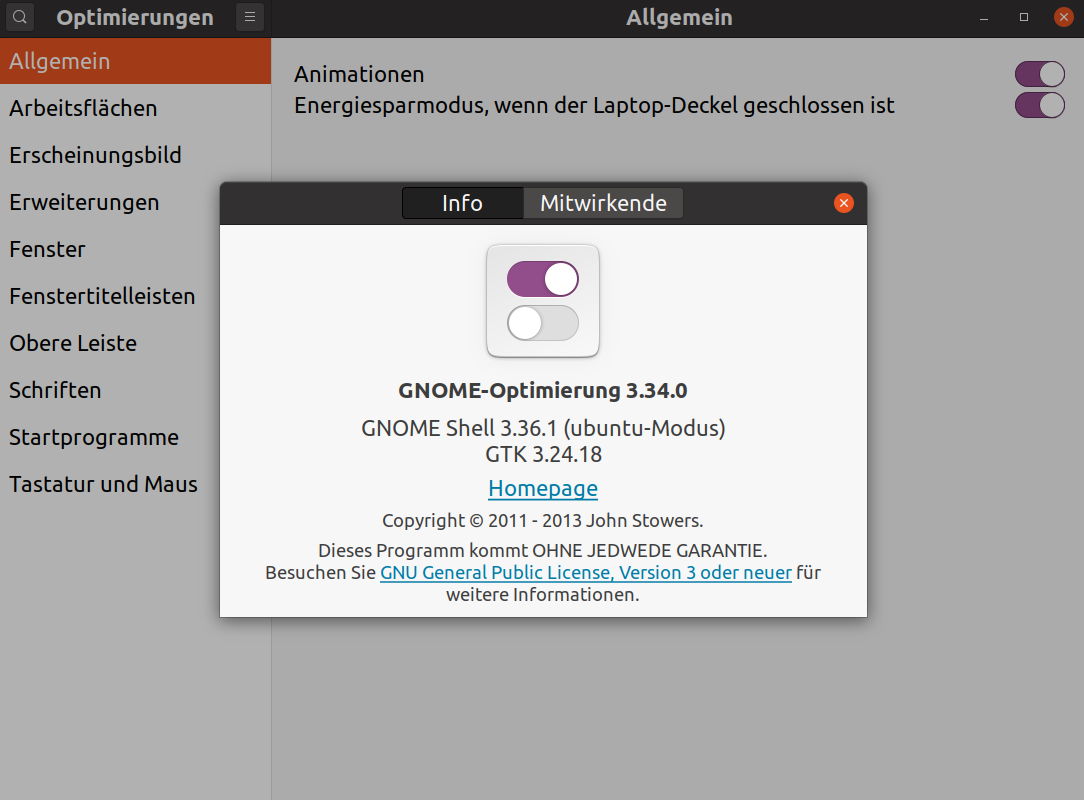Raspberry Pi5 - Netzteil
-
Für USB Geräte benötigt man ja ein Netzteil 5V/5A
5V/5A DC power via USB-C, with Power Delivery support
Quelle: https://www.raspberrypi.com/products/raspberry-pi-5/Ich habe jetzt hier ein Netzteil 5V/4,1A, war nichts anderes auf dem Markt zu bekommen. Dann testen wir mal eine SSD am USB3-Port. Beim ersten Bootversuch meckert er über das nicht ausreichende Netzteil. Das kann man mittels eines Befehles in der config.txt steuern.
/boot/config.txt
usb_max_current_enable=1Danach erneuter Bootversuch, diesmal klappt alles und es kommen die Dialoge zur Ersteinrichtung.
frank@raspberrypi:~ $ duf ╭────────────────────────────────────────────────────────────────────────────────────╮ │ 2 local devices │ ├────────────────┬────────┬───────┬────────┬─────────────────────┬──────┬────────────┤ │ MOUNTED ON │ SIZE │ USED │ AVAIL │ USE% │ TYPE │ FILESYSTEM │ ├────────────────┼────────┼───────┼────────┼─────────────────────┼──────┼────────────┤ │ / │ 219.5G │ 11.3G │ 199.1G │ [..........] 5.1% │ ext4 │ /dev/sda2 │ │ /boot/firmware │ 510.0M │ 72.3M │ 437.7M │ [#.........] 14.2% │ vfat │ /dev/sda1 │ ╰────────────────┴────────┴───────┴────────┴─────────────────────┴──────┴────────────╯ ╭─────────────────────────────────────────────────────────────────────────────────────────╮ │ 5 special devices │ ├────────────────┬────────┬────────┬────────┬─────────────────────┬──────────┬────────────┤ │ MOUNTED ON │ SIZE │ USED │ AVAIL │ USE% │ TYPE │ FILESYSTEM │ ├────────────────┼────────┼────────┼────────┼─────────────────────┼──────────┼────────────┤ │ /dev │ 3.8G │ 0B │ 3.8G │ │ devtmpfs │ udev │ │ /dev/shm │ 3.9G │ 528.0K │ 3.9G │ [..........] 0.0% │ tmpfs │ tmpfs │ │ /run │ 805.0M │ 5.8M │ 799.1M │ [..........] 0.7% │ tmpfs │ tmpfs │ │ /run/lock │ 5.0M │ 48.0K │ 5.0M │ [..........] 0.9% │ tmpfs │ tmpfs │ │ /run/user/1000 │ 805.0M │ 208.0K │ 804.8M │ [..........] 0.0% │ tmpfs │ tmpfs │ ╰────────────────┴────────┴────────┴────────┴─────────────────────┴──────────┴────────────╯Kurzer Speedtest

frank@raspberrypi:~ $ dd if=/dev/zero of=sd.img bs=1M count=4096 conv=fdatasync 4096+0 Datens�tze ein 4096+0 Datens�tze aus 4294967296 Bytes (4,3 GB, 4,0 GiB) kopiert, 31,8582 s, 135 MB/sHier sieht man auch ein kleines Problem, die Umlaute passen nicht, obwohl ich am RPi alles auf Deutsch gestellt habe
 Ok, kümmern wir uns später drum.
Ok, kümmern wir uns später drum.Fazit
Angesichts der Tatsache, das für den RPi 5 auf dem Markt so gut wie nichts zu bekommen ist, muss man sich halt behelfen. Denke das Netzteil sollte in dieser aktuellen Konfiguration völlig ausreichend sein. Vorsichtig wäre ich, wenn man jetzt am zweiten USB3 Port eine konventionelle HDD anschließen wollte.
Leider bekomme ich auf dem Markt auch kein
- UART Verbindungskabel
- HAT für SSD
Falls jemand einen kennt, der so was verkauft, bitte eine Info hier lassen. Danke!