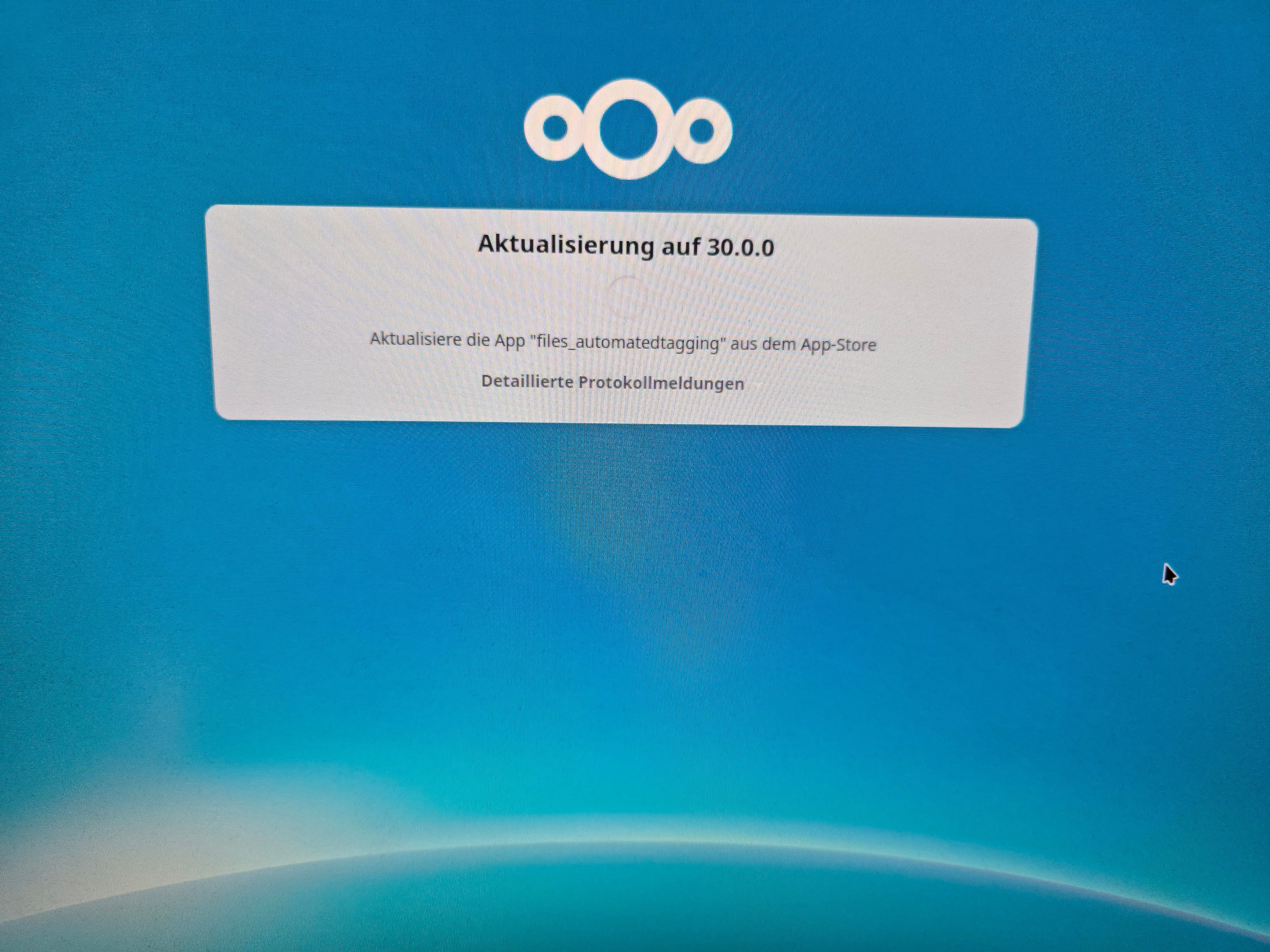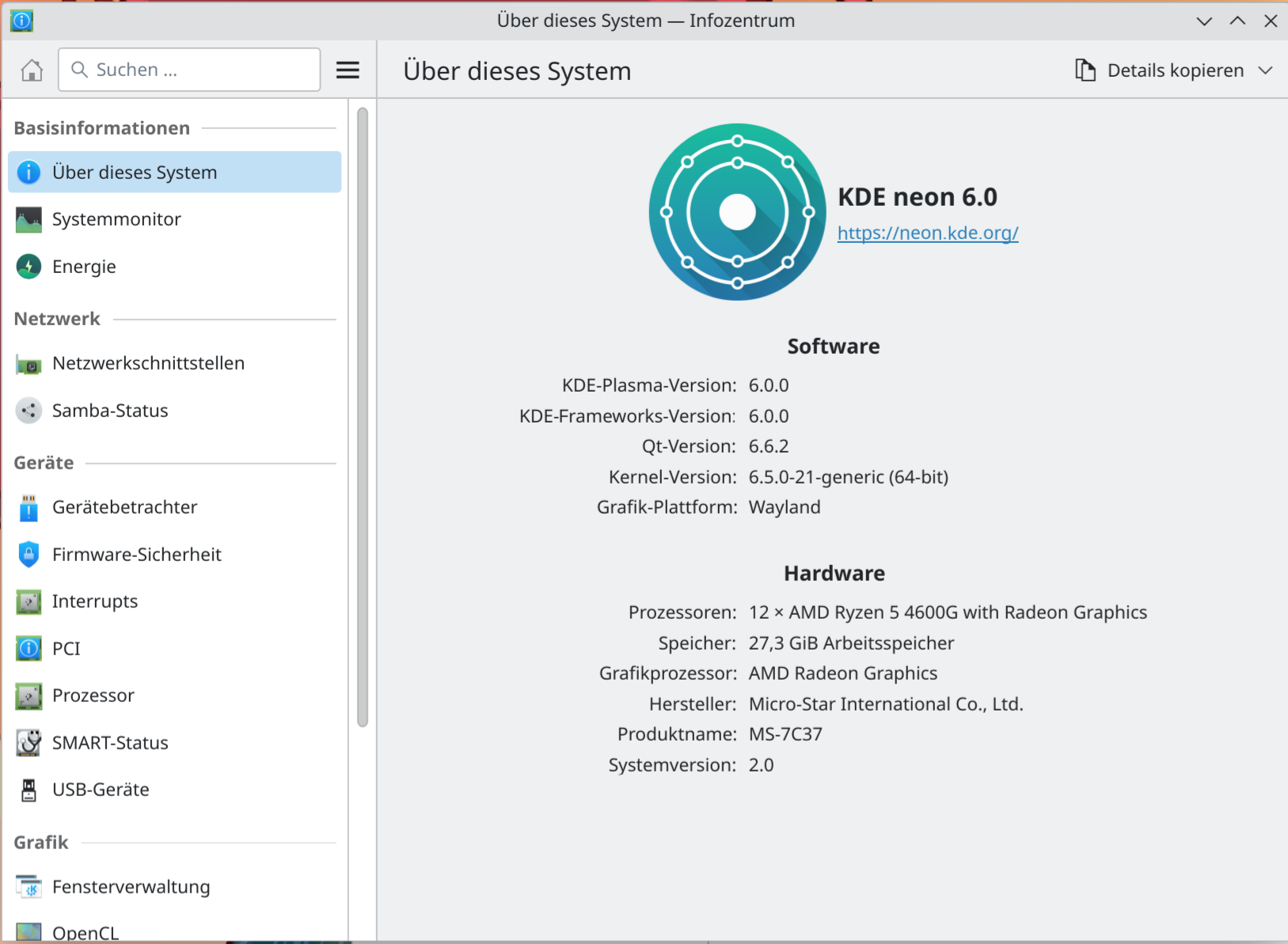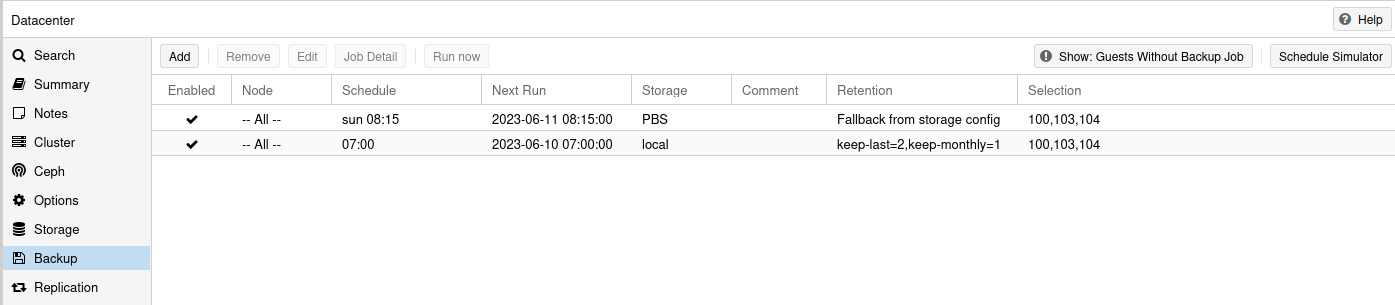Restic v0.17.0 released
Restic
1
Beiträge
1
Kommentatoren
190
Aufrufe
-
Restic v0.17.0 released
- Fix #3600: Handle unreadable xattrs in folders above backup source
- Fix #4209: Fix slow SFTP upload performance
- Fix #4503: Correct hardlink handling in stats command
- Fix #4568: Prevent forget --keep-tags <invalid> from deleting all snapshots
- Fix #4615: Make find not sometimes ignore directories
- Fix #4656: Properly report ID of newly added keys
- Fix #4703: Shutdown cleanly when receiving SIGTERM
- Fix #4709: Correct --no-lock handling of ls and tag commands
- Fix #4760: Fix possible error on concurrent cache cleanup
- Fix #4850: Handle UTF-16 password files in key command correctly
- Fix #4902: Update snapshot summary on rewrite
- Chg #956: Return exit code 10 and 11 for non-existing and locked repository
- Chg #4540: Require at least ARMv6 for ARM binaries
- Chg #4602: Deprecate legacy index format and s3legacy repository layout
- Chg #4627: Redesign backend error handling to improve reliability
- Chg #4707: Disable S3 anonymous authentication by default
- Chg #4744: Include full key ID in JSON output of key list
- Enh #662: Optionally skip snapshot creation if nothing changed
- Enh #693: Include snapshot size in snapshots output
- Enh #805: Add bitrot detection to diff command
- Enh #828: Improve features of the repair packs command
- Enh #1786: Support repositories with empty password
- Enh #2348: Add --delete option to restore command
- Enh #3067: Add extended options to configure Windows Shadow Copy Service
- Enh #3406: Improve dump performance for large files
- Enh #3806: Optimize and make prune command resumable
- Enh #4006: (alpha) Store deviceID only for hardlinks
- Enh #4048: Add support for FUSE-T with mount on macOS
- Enh #4251: Support reading backup from a command's standard output
- Enh #4287: Support connection to rest-server using unix socket
- Enh #4354: Significantly reduce prune memory usage
- Enh #4437: Make check command create non-existent cache directory
- Enh #4472: Support AWS Assume Role for S3 backend
- Enh #4547: Add --json option to version command
- Enh #4549: Add --ncdu option to ls command
- Enh #4573: Support rewriting host and time metadata in snapshots
- Enh #4583: Ignore s3.storage-class archive tiers for metadata
- Enh #4590: Speed up mount command's error detection
- Enh #4601: Add support for feature flags
- Enh #4611: Back up more file metadata on Windows
- Enh #4664: Make ls use message_type field in JSON output
- Enh #4676: Make key command's actions separate sub-commands
- Enh #4678: Add --target option to the dump command
- Enh #4708: Back up and restore SecurityDescriptors on Windows
- Enh #4733: Allow specifying --host via environment variable
- Enh #4737: Include snapshot ID in reason field of forget JSON output
- Enh #4764: Support forgetting all snapshots
- Enh #4768: Allow specifying custom User-Agent for outgoing requests
- Enh #4781: Add restore options to read include/exclude patterns from files
- Enh #4807: Support Extended Attributes on Windows NTFS
- Enh #4817: Make overwrite behavior of restore customizable
- Enh #4839: Add dry-run support to restore command
Wow, das sind ne Menge Änderungen. Nachlesen könnt ihr das -> https://github.com/restic/restic/releases/tag/v0.17.0
Auf Systemen, wo die Möglichkeit nicht unterbunden wird, z.B. meine Manjaro Installation, kann man Restic sehr einfach aktualisieren.
root@:~# restic self-update writing restic to /usr/bin/restic find latest release of restic at GitHub latest version is 0.17.0 download SHA256SUMS download SHA256SUMS.asc GPG signature verification succeeded download restic_0.17.0_linux_arm64.bz2 downloaded restic_0.17.0_linux_arm64.bz2 saved 24838296 bytes in /usr/bin/restic successfully updated restic to version 0.17.0Versions Kontrolle
root@:~# restic version restic 0.17.0 compiled with go1.22.5 on linux/arm64Aktuell habe ich nur einen Server aktualisiert, werde das aber über das Wochenende überall aktualisieren. Ich erwarte da ja auch keineProbleme mit. Restic FTW