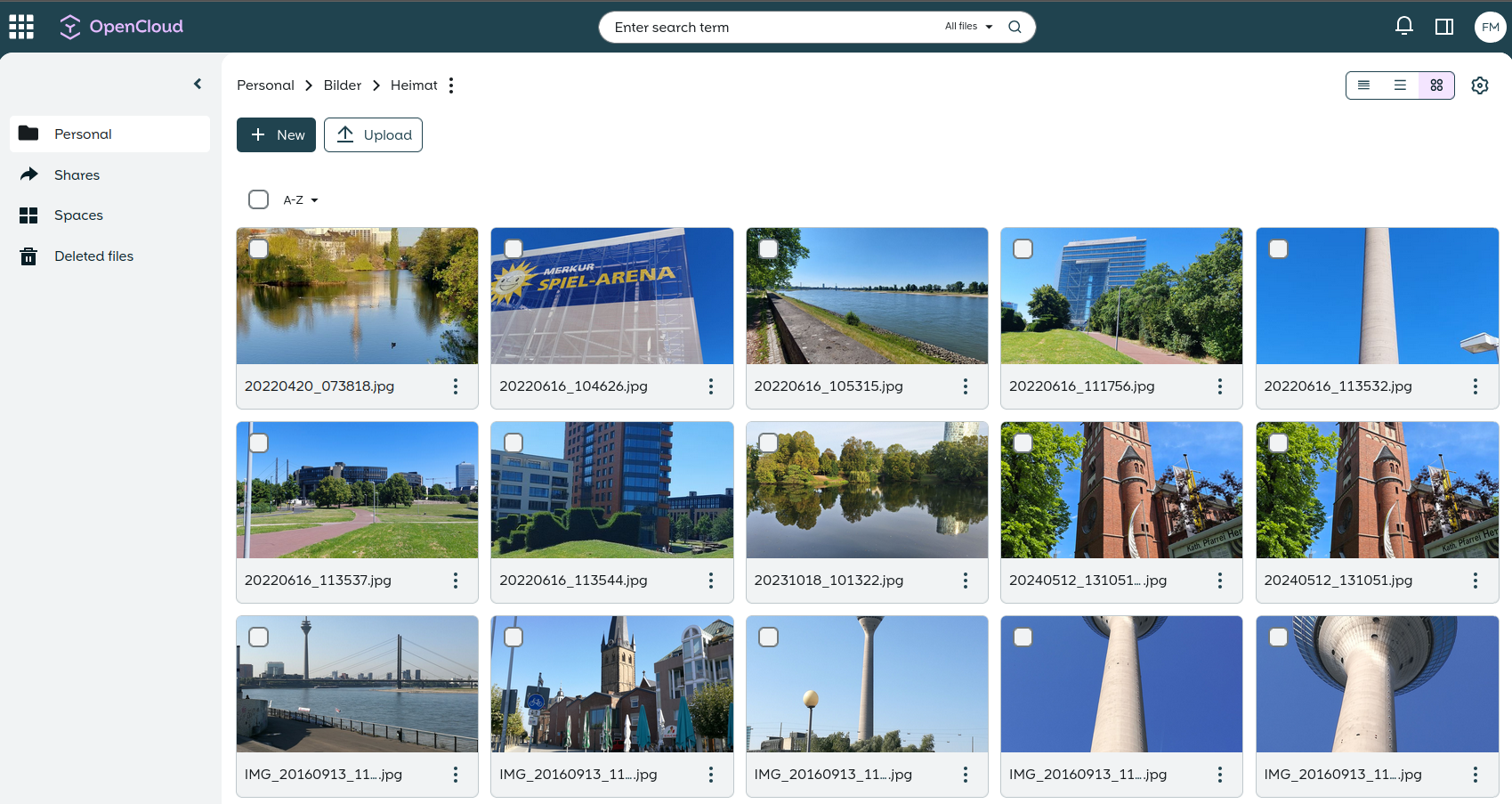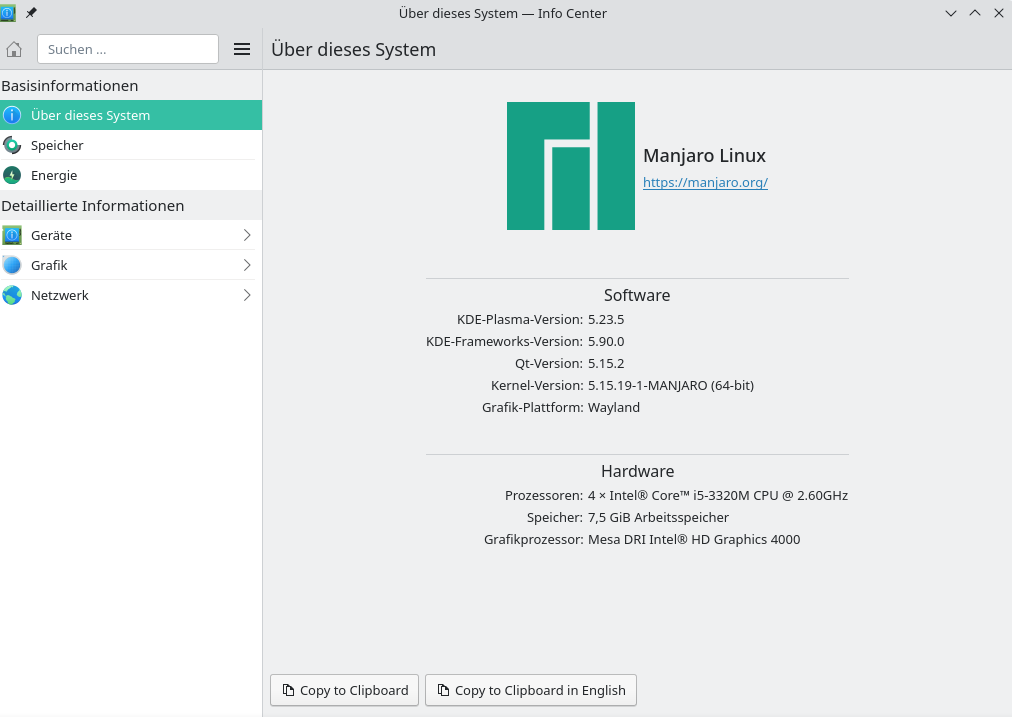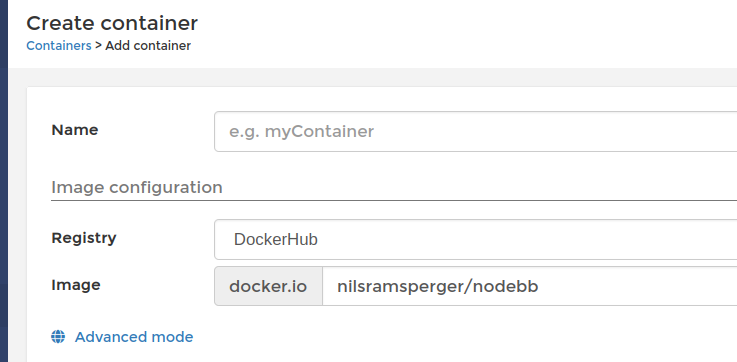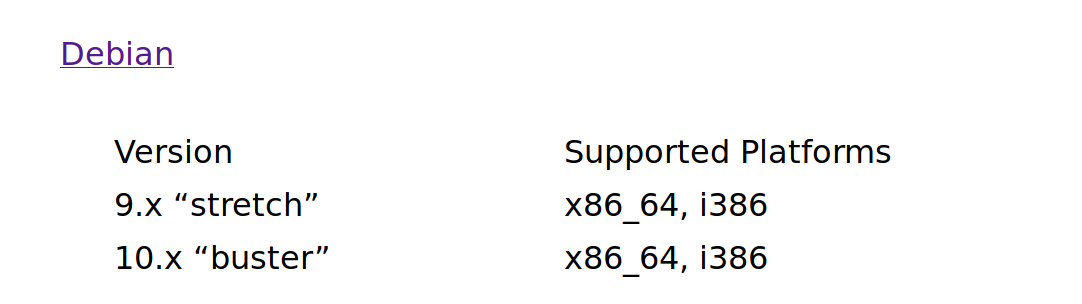Debian Installer Bookworm RC3 released
Linux
2
Beiträge
1
Kommentatoren
178
Aufrufe
-
Seit ein paar Tagen ist der RC3 verfügbar. Debian Installer Bookworm RC3
Improvements in this release
- finish-install:
- Adjust APT cache cleaning to avoid breaking bash completion
(#1034650).
- Adjust APT cache cleaning to avoid breaking bash completion
- grub-installer:
- Detect EFI boot variables with hexadecimal digits, not only
decimal digits.
- Detect EFI boot variables with hexadecimal digits, not only
- hw-detect:
- Restore support for firmware license prompts (#1033921).
- linux:
- Build against updated dwarves, reducing its size and memory
footprint (#1033301).
- Build against updated dwarves, reducing its size and memory
- partman-base:
- Add support for input submitted using power-of-two units: kiB,
MiB, GiB, etc. (#913431). Note that sizes are still output using
power-of-ten units: kB, MB, GB, etc. - Add support for bigger prefixes: petabyte (PB), pebibyte (PiB),
exabyte (EB), and exbibyte (EiB). - With many thanks to Vincent Danjean!
- Add support for input submitted using power-of-two units: kiB,
- preseed:
- Make sure netcfg considers DHCP-provided hostnames, only using
the hostname parameter on the kernel command line as a fallback
(#1035349).
- Make sure netcfg considers DHCP-provided hostnames, only using
Hardware support changes
- debian-installer:
- Ship dedicated DRM modules for bochs and cirrus to avoid broken
graphics under UEFI/Secure Boot (#1036019).
- Ship dedicated DRM modules for bochs and cirrus to avoid broken
- linux:
- Work around black screen on ppc64el (#1033058).
- xorg-server:
- Ship modesetting_drv.so in the udeb again, fixing graphical
installer support on UTM (#1035014).
- Ship modesetting_drv.so in the udeb again, fixing graphical
Localization status
- 78 languages are supported in this release.
- Full translation for 41 of them.
Known bugs in this release
- There seems to be no known major bug as of yet.
See the errata[2] for details and a full list of known issues.
- finish-install:
-
Und da sind wir schon bei RC4