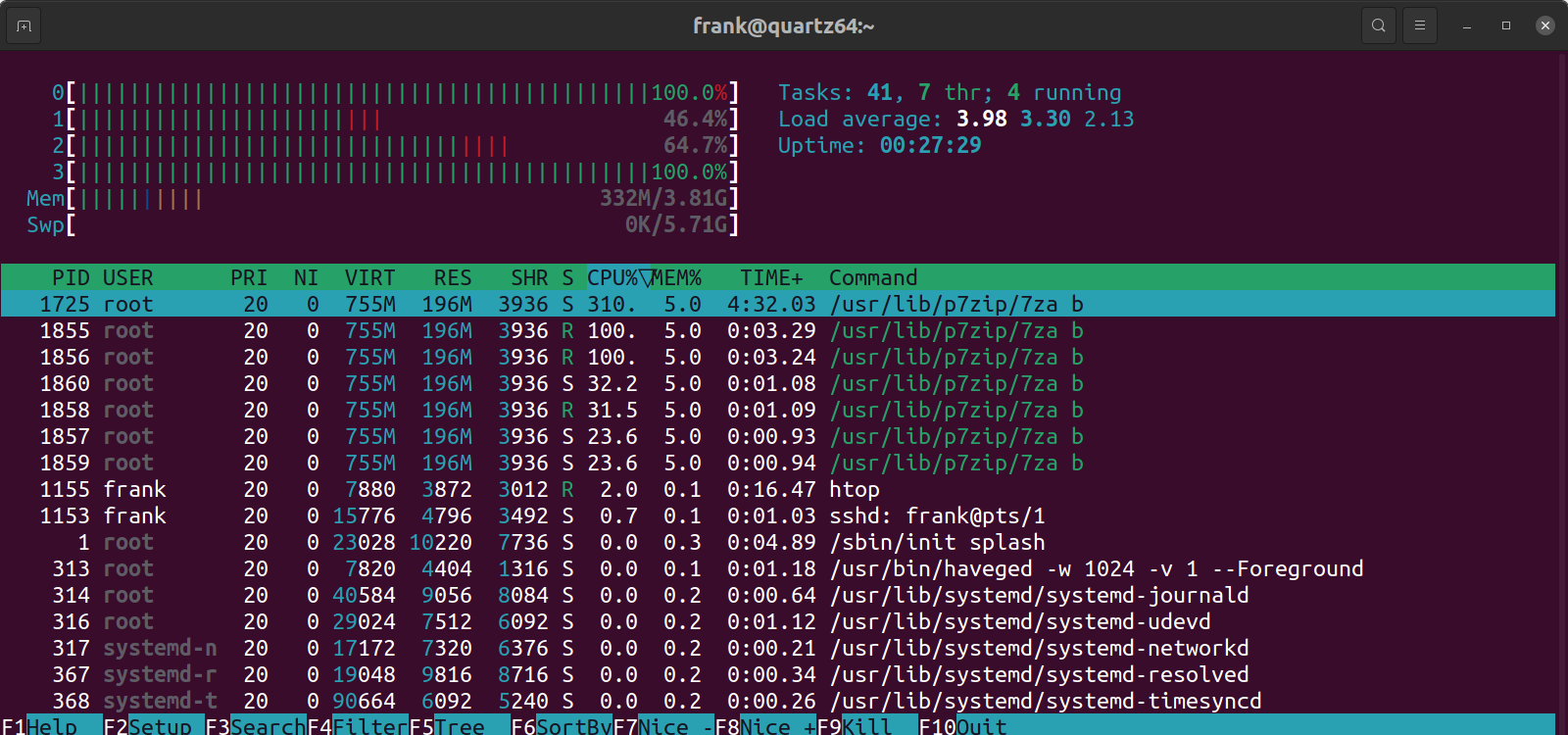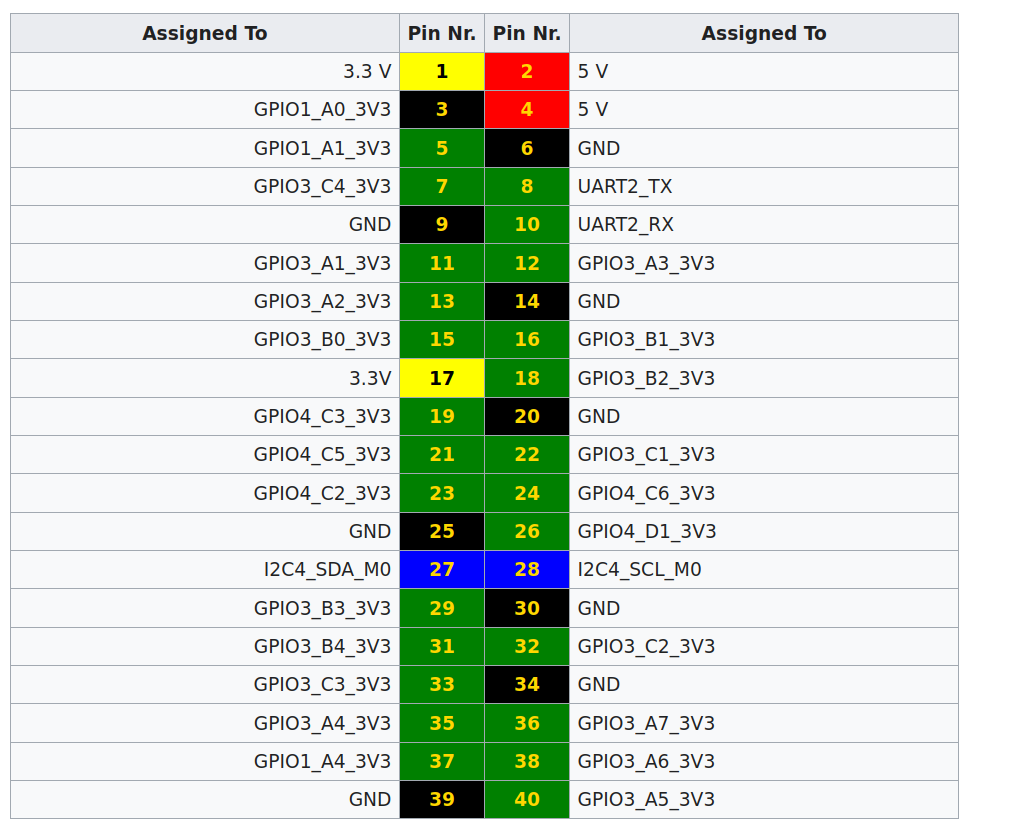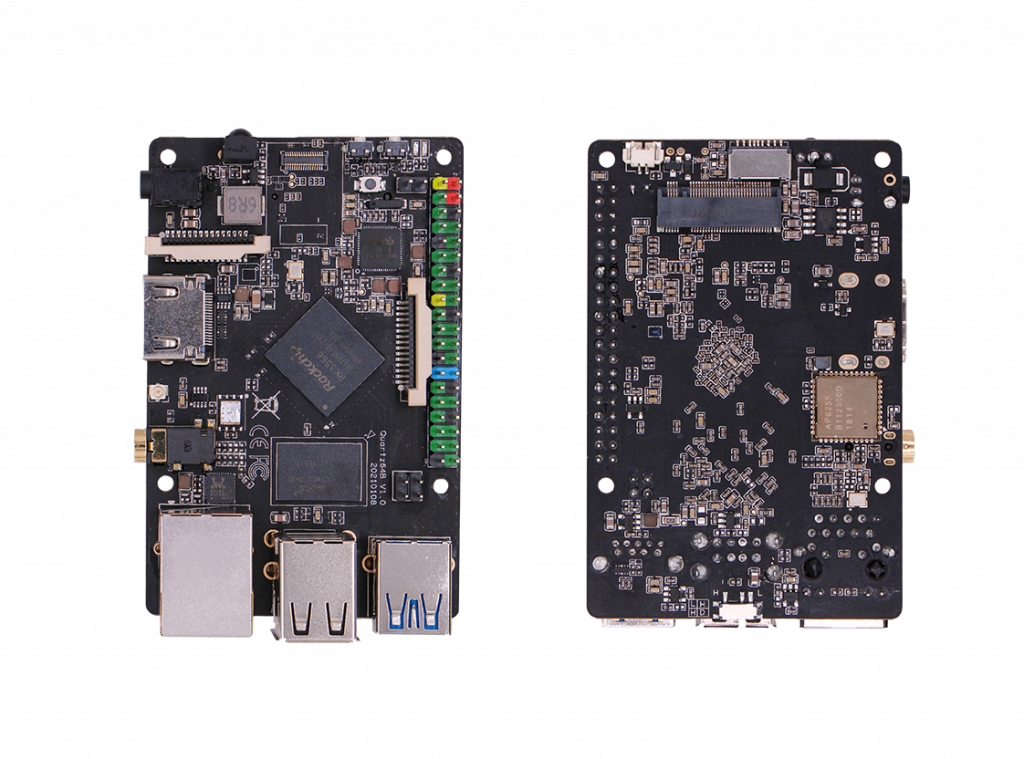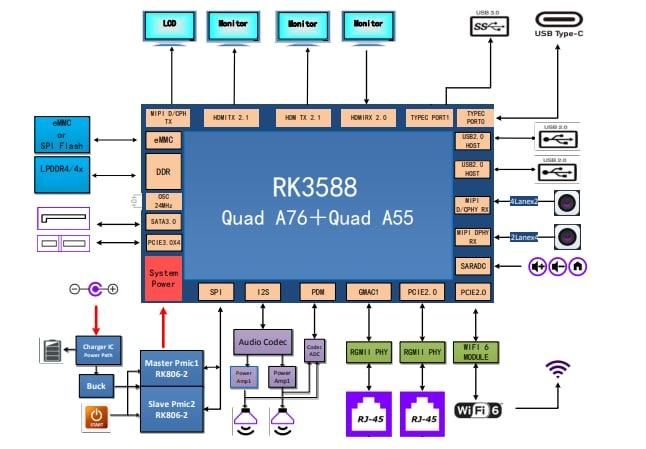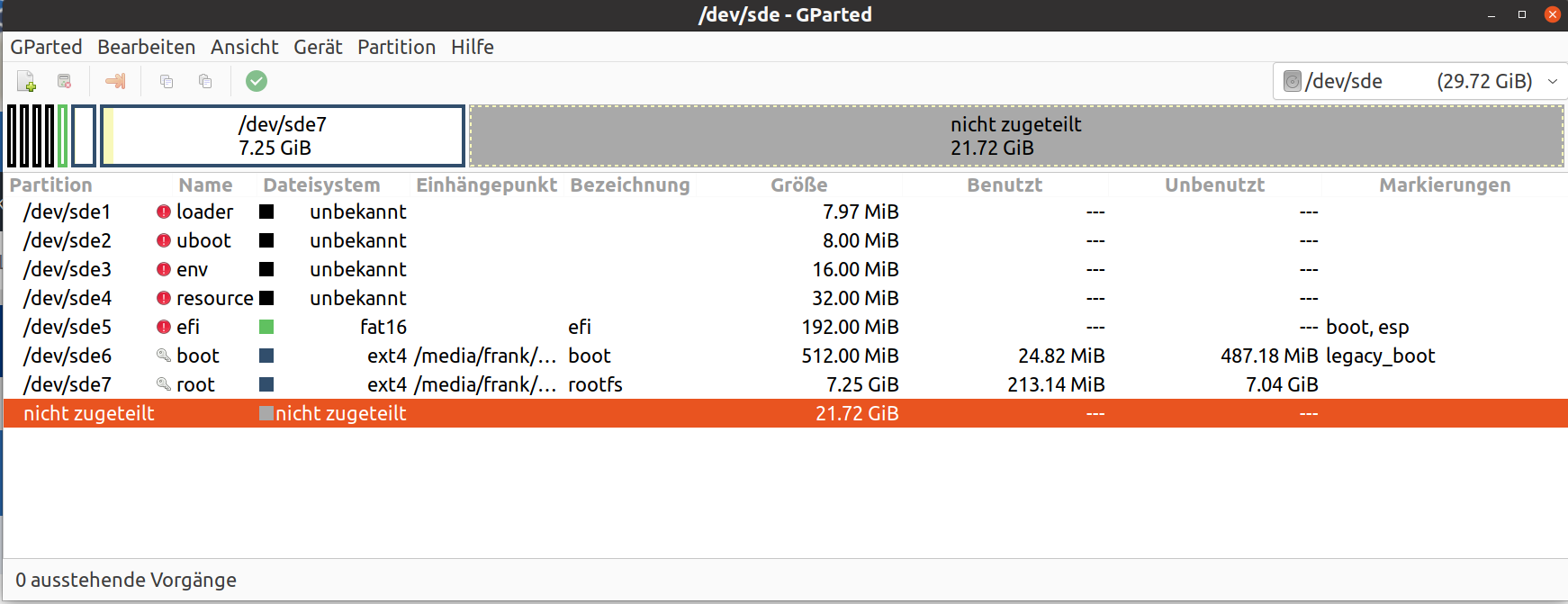Quartz64 - Was geht?
-
Funktionen
Diese Tabelle bezieht sich nur auf die Releases des Manjaro ARM Teams.
Seit DEV 20211117 haben wir eine funktionierende HDMI-Ausgabe. Seitdem hat Dan vom Manjaro Team auch Desktop-Versionen im Angebot

Es gibt folgende Desktops zum Ausprobieren
- Gnome
- KDE Plasma
- Mate
- Sway
- XFCE
- und eine Minimal-Version
Bei allen Varianten kann man zwischen folgenden Kernel-Versionen umschalten
- linux-quartz64
- linux-rc
linux-quartz64 ist ein Kernelzweig, der auf der Arbeit von Peter Geis basiert.
linux-rc basiert auf dem Mainline-Kernel von kernel.org
Das Entwicklerteam ist anders als z.B. zu ROCKPro64 Zeiten, darauf bedacht alle Änderungen upstream zu senden, damit man in Zukunft alles direkt im Kernel hat. Eine gute Entwicklung!
Laden kann man die Kernel mit
pacman -S linux-quartz64 pacman -S linux-rcAktuell teste ich immer mit der aktuellsten Version. Wenn es Unterschiede, vom Kernel her gibt, werde ich das vermerken.
Funktion MANJARO ARM Bemerkungen Kernel Version CPU Cores 4 * Cortex-A55 cpufreq Min. 408 MHz, Max. 1800 MHz seit 5.14.0-rc1-0.4 NPU --- --- --- --- Boot Boot from SD-Card Ja Boot from eMMC --- Boot from USB2 --- u-boot im SPI Boot from USB3 --- u-boot im SPI Boot from PCIe SATA u-boot im SPI Boot from PCIe NVMe --- u-boot im SPI u-boot im SPI --- Meinem Board fehlt der SPI *3 Netzwerk LAN Ja 939 / 934 Mbits/sec / zu viele Retr WLAN Ja ap6398s-firmware (Modell A) ap6256-firmware (Modell B) *2 Nur mit linux-quartz64 Bluetooth Nein Storage USB2 Schreibgeschwindigkeit = XX MB/s USB3 Schreibgeschwindigkeit = 26,3 MB/s Nur USB2 Geschwindigkeit Nur mit linux-quartz64 SATA 3.0 6Gb/s Port Schreibgeschwindigkeit = XX MB/s 2,5 Zoll HDD 1TB PCIe SATA Schreibgeschwindigkeit = 102 MB/s MB/s Mit Pine64 PCIe -> SATA-Adapter Nur mit linux-quartz64 NVMe SSD Ja - Schreibgeschwindigkeit = 353 MB/s Samsung 970 PRO 512GB Nur mit linux-quartz64 LAN Ja *1 Nur mit linux-quartz64 HDMI Ausgabe Ja Ohne VPU-Beschleunigung (nur CPU) u-boot über HDMI Ja Sound Sound über HDMI Ja seit 5.16.0-rc2-4-MANJARO-ARM Nur linux-rc Sound über Analog Buchse Ja seit Kernel 5.14.0-rc1-0.6-MANJARO *5 Sound über SPDIF Ja mit optionalem SPDIF-Modul (Kernel 5.15.0-rc1-0.3-MANJARO) *4 Denke geht, muss noch getestet werden! Nur linux-rc *1 > 01:00.0 Ethernet controller: Realtek Semiconductor Co., Ltd. RTL8111/8168/8411 PCI Express Gigabit Ethernet Controller (rev 06)
*2 https://forum.frank-mankel.org/topic/1035/wlan-auf-der-konsole-einrichten
*3 https://forum.frank-mankel.org/topic/1042/quartz64-missing-spi
*4 https://forum.frank-mankel.org/topic/1073/quartz64-spdif-modul
*5 Kernel Modul muss manuell geladen werden modprobe snd-soc-rk817 (nur rc1-5, seit rc1-6 gefixt)
-
Auch, wenn's noch viel zu früh ist... könntest Du bitte mal einen Versuch mit sbc-bench wagen?
GitHub - ThomasKaiser/sbc-bench: Simple benchmark for single board computers
Simple benchmark for single board computers. Contribute to ThomasKaiser/sbc-bench development by creating an account on GitHub.
GitHub (github.com)
-
Auch, wenn's noch viel zu früh ist... könntest Du bitte mal einen Versuch mit sbc-bench wagen?
GitHub - ThomasKaiser/sbc-bench: Simple benchmark for single board computers
Simple benchmark for single board computers. Contribute to ThomasKaiser/sbc-bench development by creating an account on GitHub.
GitHub (github.com)
@tkaiser Hallo Thomas, so bald ich ein Armbian habe, was nicht ständig kaputt gemacht wird teste ich gerne

Ok, Spaß beiseite. Aktuell habe ich ja nur zwei Images zum Testen. Das Manjaro, da kenne ich mich kaum aus, muss ich fast alles googeln..... Das andere kann ein Debian installieren, muss ich noch mal ausprobieren.
Manjaro ist vom Kernel her sehr aktuell.
[frank@quartz64 ~]$ uname -a Linux quartz64 5.13.0-rc4-0.4-next-20210603-MANJARO-ARM #1 SMP PREEMPT Fri Jun 18 13:55:03 UTC 2021 aarch64 GNU/LinuxDas andere basiert auf Debian Buster(?) und benutzt 4.19.0.7.
So bald ich was habe, wo es sich lohnt, werde ich es testen und hier veröffentlichen.
-
sbc-bench sollte auch unter Manjaro laufen (zumindest habe ich Ergebnisse mit der Distro eingereicht bekommen, siehe bspw. http://ix.io/1lBy). Könnte nur sein, dass die Dependencies fehlen, also all die Packages, die unter Debian/Ubuntu automatisch installiert werden, unter Manjaro händisch per pacman installiert werden müsste.
Vergleich 4.19/BSP und Mainline ist übrigens extrem interessant (auch und vor allem für die Leute, die am Mainline-Kernel arbeiten, weil Kernel-Entwickler üblicherweise nie benchmarken und daher sbc-bench-Nummern, die stark differieren, einen Hinweis auf zu beackernde Gebiete geben könnten).
-
sbc-bench sollte auch unter Manjaro laufen (zumindest habe ich Ergebnisse mit der Distro eingereicht bekommen, siehe bspw. http://ix.io/1lBy). Könnte nur sein, dass die Dependencies fehlen, also all die Packages, die unter Debian/Ubuntu automatisch installiert werden, unter Manjaro händisch per pacman installiert werden müsste.
Vergleich 4.19/BSP und Mainline ist übrigens extrem interessant (auch und vor allem für die Leute, die am Mainline-Kernel arbeiten, weil Kernel-Entwickler üblicherweise nie benchmarken und daher sbc-bench-Nummern, die stark differieren, einen Hinweis auf zu beackernde Gebiete geben könnten).
@tkaiser Installiert, hoffentlich alle Abhängigkeiten installiert.
System too busy for benchmarking: 22:03:37 up 6 min, 1 user, load average: 0,11, 0,22, 0,12 System too busy for benchmarking: 22:03:42 up 6 min, 1 user, load average: 0,10, 0,21, 0,12 ./sbc-bench.sh: Zeile 65: /sys/devices/system/cpu/cpufreq/policy0/scaling_governor: Datei oder Verzeichnis nicht gefunden sbc-bench v0.7.7 Installing needed tools. This may take some time..../sbc-bench.sh: Zeile 520: iostat: Kommando nicht gefunden. Done. Checking cpufreq OPP... Done. Executing tinymembench. This will take a long time... -
Moin,
iostatist auch in Arch/Manjaro im sysstat Package zu finden – Installation ist supersimpel: https://discover.manjaro.org/packages/sysstat -
 F FrankM hat dieses Thema am angepinnt
F FrankM hat dieses Thema am angepinnt
-
Seit heute LAN
[root@quartz64 modules-load.d]# iperf3 -c 192.168.3.213 Connecting to host 192.168.3.213, port 5201 [ 5] local 192.168.3.245 port 52246 connected to 192.168.3.213 port 5201 [ ID] Interval Transfer Bitrate Retr Cwnd [ 5] 0.00-1.00 sec 114 MBytes 953 Mbits/sec 0 411 KBytes [ 5] 1.00-2.00 sec 113 MBytes 944 Mbits/sec 0 411 KBytes [ 5] 2.00-3.00 sec 112 MBytes 940 Mbits/sec 0 433 KBytes [ 5] 3.00-4.00 sec 113 MBytes 947 Mbits/sec 0 502 KBytes [ 5] 4.00-5.00 sec 112 MBytes 942 Mbits/sec 0 527 KBytes [ 5] 5.00-6.00 sec 112 MBytes 940 Mbits/sec 0 527 KBytes [ 5] 6.00-7.00 sec 112 MBytes 940 Mbits/sec 0 527 KBytes [ 5] 7.00-8.00 sec 112 MBytes 936 Mbits/sec 0 527 KBytes [ 5] 8.00-9.00 sec 113 MBytes 948 Mbits/sec 0 527 KBytes [ 5] 9.00-10.00 sec 112 MBytes 937 Mbits/sec 0 527 KBytes - - - - - - - - - - - - - - - - - - - - - - - - - [ ID] Interval Transfer Bitrate Retr [ 5] 0.00-10.00 sec 1.10 GBytes 943 Mbits/sec 0 sender [ 5] 0.00-10.00 sec 1.10 GBytes 941 Mbits/sec receiver iperf Done. [root@quartz64 modules-load.d]# iperf3 -R -c 192.168.3.213 Connecting to host 192.168.3.213, port 5201 Reverse mode, remote host 192.168.3.213 is sending [ 5] local 192.168.3.245 port 52250 connected to 192.168.3.213 port 5201 [ ID] Interval Transfer Bitrate [ 5] 0.00-1.00 sec 112 MBytes 941 Mbits/sec [ 5] 1.00-2.00 sec 112 MBytes 941 Mbits/sec [ 5] 2.00-3.00 sec 112 MBytes 941 Mbits/sec [ 5] 3.00-4.00 sec 112 MBytes 941 Mbits/sec [ 5] 4.00-5.00 sec 112 MBytes 942 Mbits/sec [ 5] 5.00-6.00 sec 112 MBytes 942 Mbits/sec [ 5] 6.00-7.00 sec 112 MBytes 942 Mbits/sec [ 5] 7.00-8.00 sec 112 MBytes 941 Mbits/sec [ 5] 8.00-9.00 sec 112 MBytes 941 Mbits/sec [ 5] 9.00-10.00 sec 112 MBytes 941 Mbits/sec - - - - - - - - - - - - - - - - - - - - - - - - - [ ID] Interval Transfer Bitrate Retr [ 5] 0.00-10.00 sec 1.10 GBytes 943 Mbits/sec 0 sender [ 5] 0.00-10.00 sec 1.10 GBytes 941 Mbits/sec receiver iperf Done. -
 F FrankM verschob dieses Thema von Quartz64 am
F FrankM verschob dieses Thema von Quartz64 am
-
 F FrankM verschob dieses Thema von Quartz64 - A am
F FrankM verschob dieses Thema von Quartz64 - A am
-
 F FrankM verschob dieses Thema von Quartz64 am
F FrankM verschob dieses Thema von Quartz64 am
-
-
-
-
-
-
-
-
Quartz64 - Images
Angeheftet Verschoben Archiv