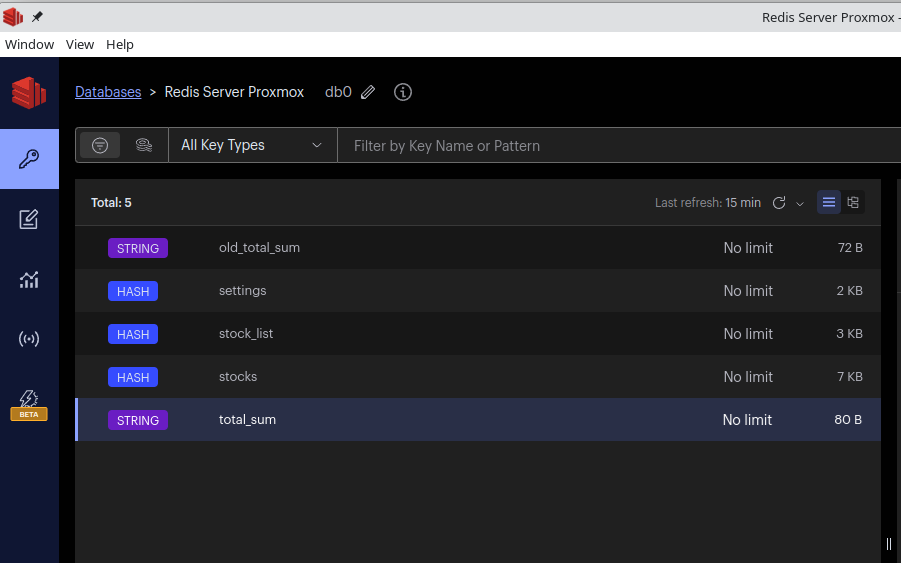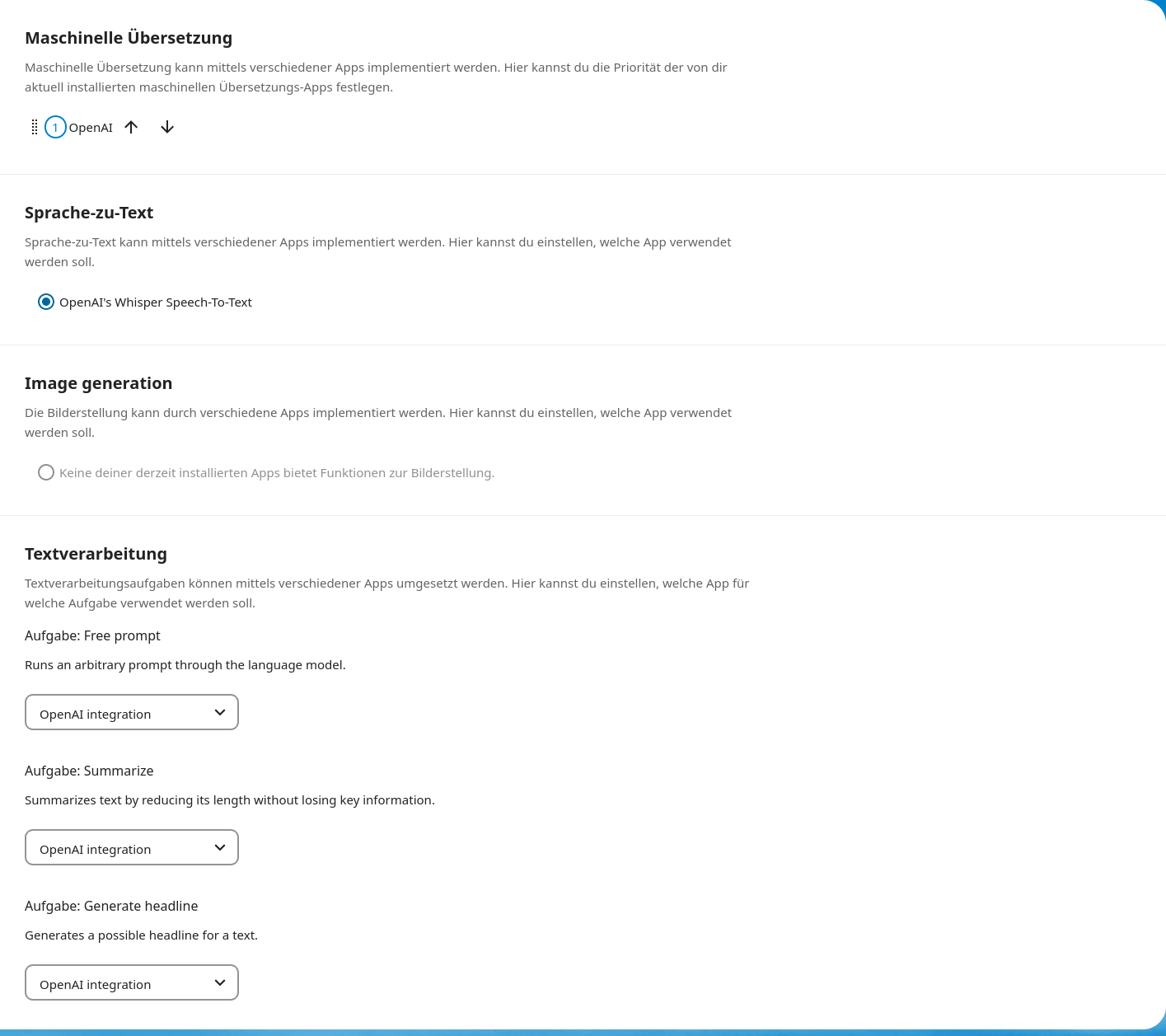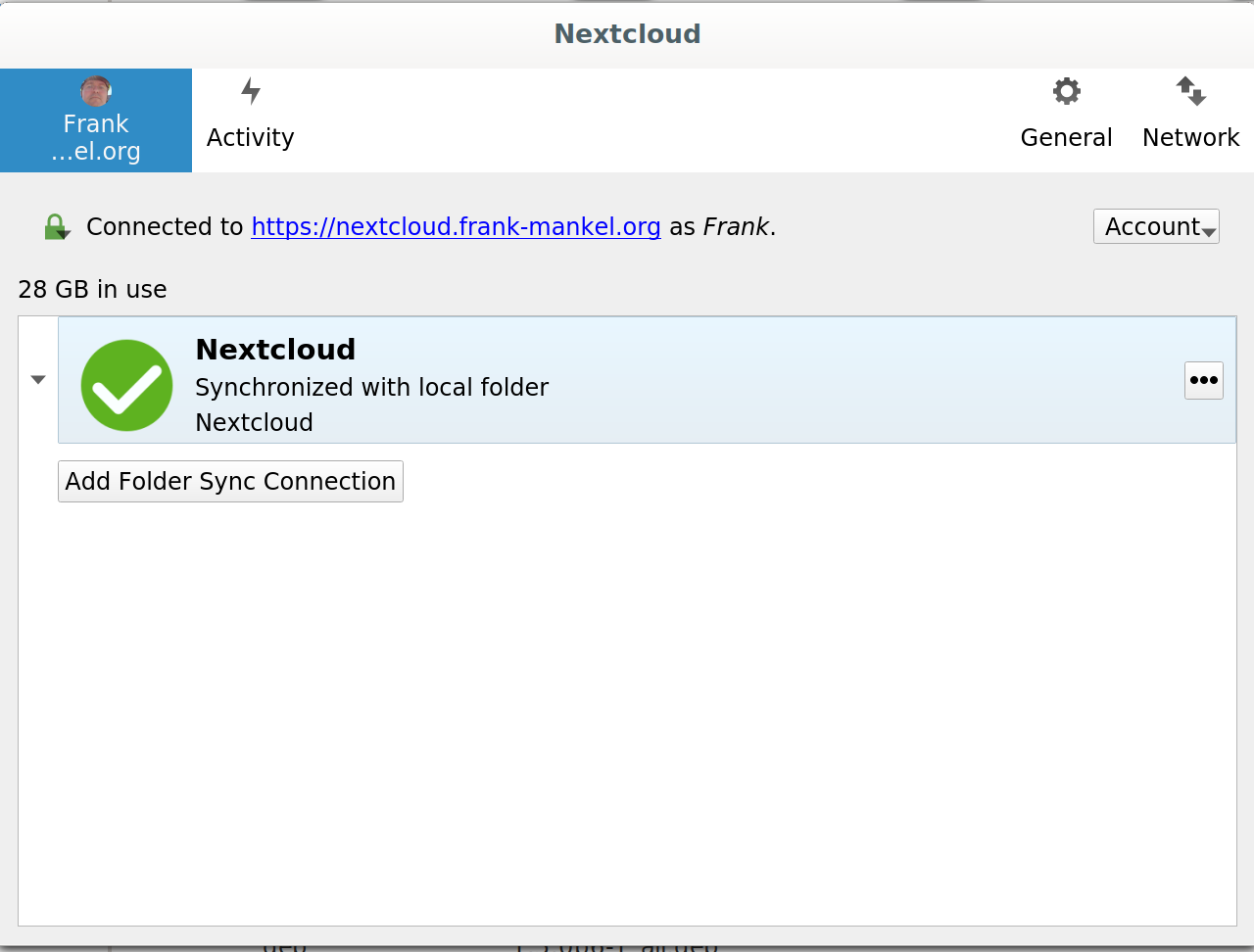Nextcloud - Redis Cache
Nextcloud
1
Beiträge
1
Kommentatoren
487
Aufrufe
-
Irgendwie ging mir ja doch die Meldung auf die Nerven, das kein Cache installiert ist. Na gut, dann mal ändern.
Hier wird das gut erklärt. https://docs.nextcloud.com/server/11/admin_manual/configuration_server/caching_configuration.html
Installation
Wir brauchen folgendes
apt install redis-server apt install php7.3-redisKonfiguration Redis
Passwort nicht vergessen! Nur auf localhost binden!
Konfiguration Nextcloud
In die config.php folgendes eintragen
'memcache.locking' => '\OC\Memcache\Redis', 'memcache.local' => '\OC\Memcache\Redis', 'redis' => array( 'host' => 'localhost', 'port' => 6379, 'password' => 'secret', ),Das wollte erst bei mir, als ich den FPM Prozeß neugestartet habe.
service php7.3-fpm restartDanach war die nervige Meldung weg
 Mal die Tage beobachten, was das so an Speicher verbrät.
Mal die Tage beobachten, was das so an Speicher verbrät.
-
-
-
-
-
-
-
-
Redis Datenbank sichern
Verschoben Redis