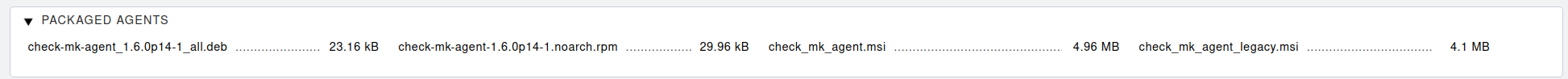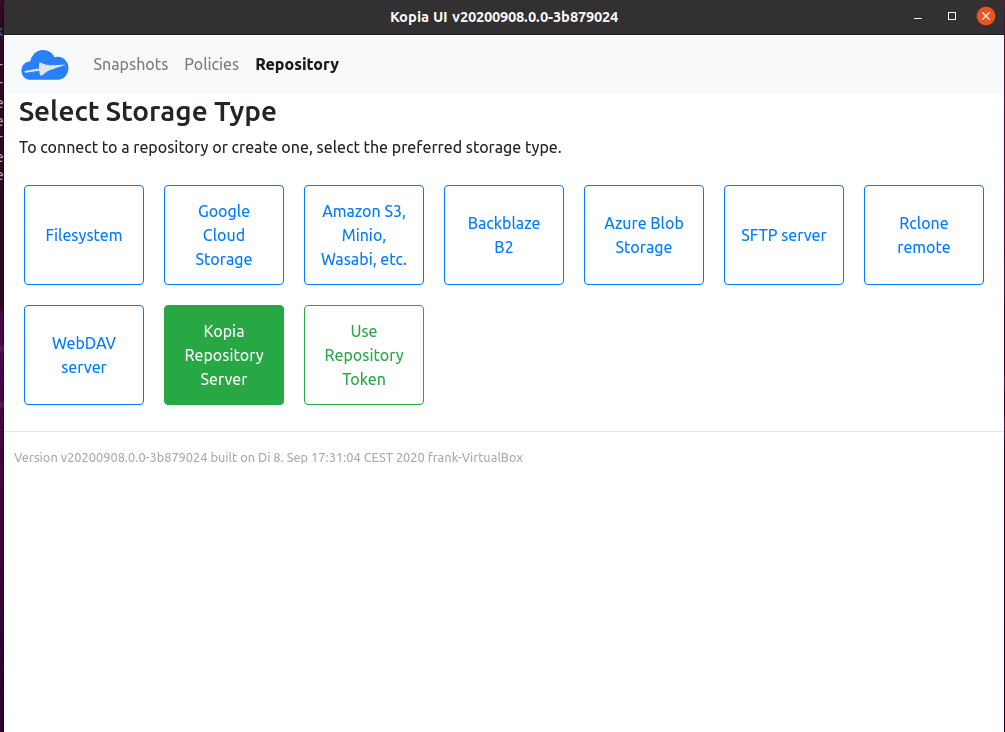VS Code - entferntes Verzeichnis einbinden
Linux
2
Beiträge
1
Kommentatoren
463
Aufrufe
-
Ich habe schon so einige Code Editoren durch, finde persönlich VS Code am Besten. Ja ich weiß, das kommt von M$, ich habe dazu aber schon mal irgendwo was zu geschrieben. Aber, das soll hier jetzt auch nicht das Thema sein.
Wir wollen ein entferntes Verzeichnis einbinden um direkt damit arbeiten zu können

Die Anleitung
https://code.visualstudio.com/docs/remote/ssh- Wir brauchen also einen Zugang mittels SSH Key, das habe ich hier erklärt.
- Dann das Remote Development extension pack.
Danach kann man sich einfach auf dem Host anmelden, das Verzeichnis auswählen und die Datei bearbeiten.
Yeah, genau das was ich brauche.
-
Mein kleines Projekt liegt auch noch auf gitlab.com. Man kann prima die beiden Dienste (VSCode & gitlab.com) verknüpfen.
Eine Änderung, ein commit und dann
git push origin masterUnd die Änderungen sind oben. Aber, ich stecke da noch ganz am Anfang der Lernkurve

-
-
-
-
-
-
-
-
IPTables dauerhaft speichern
Angeheftet Linux