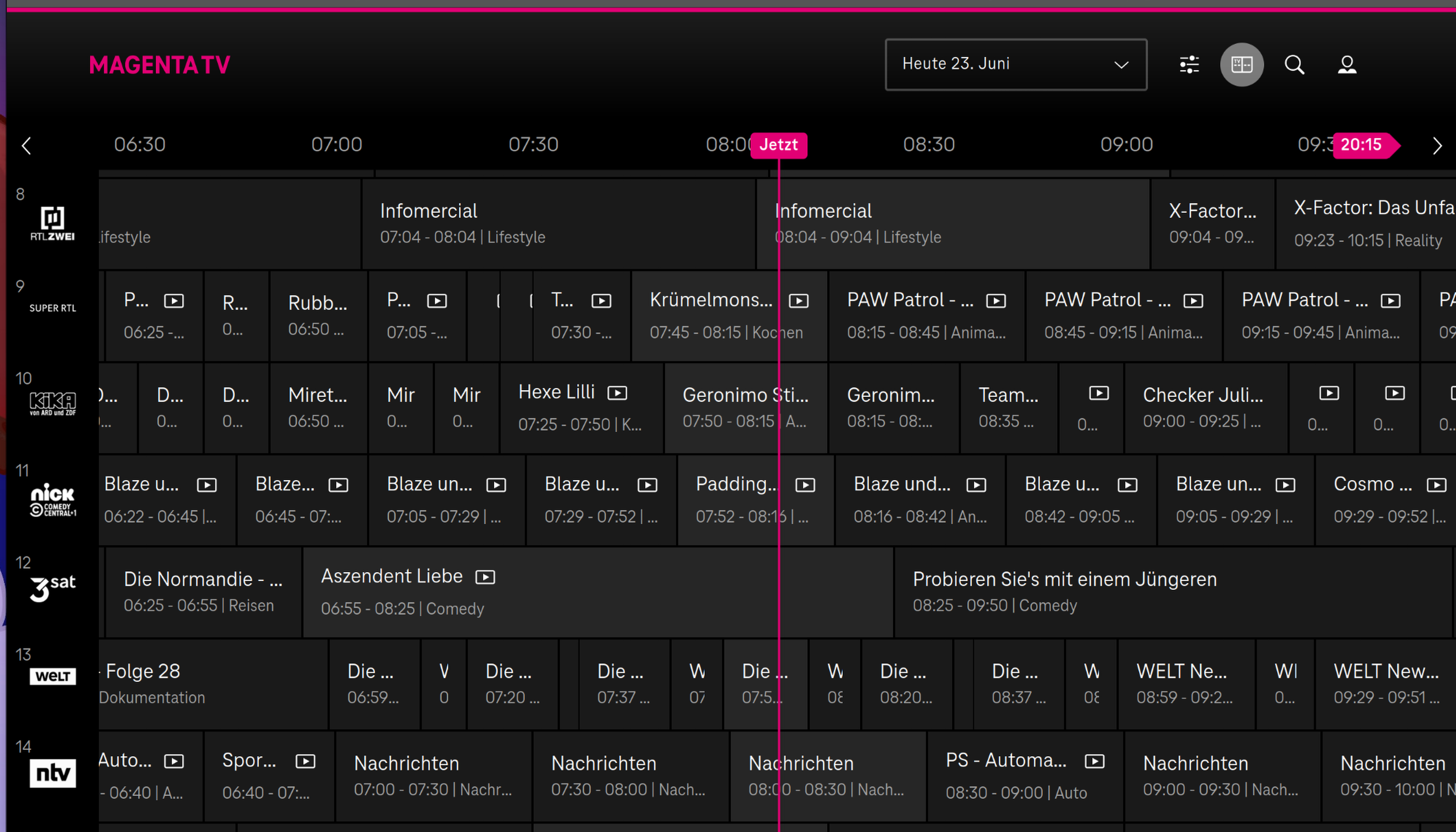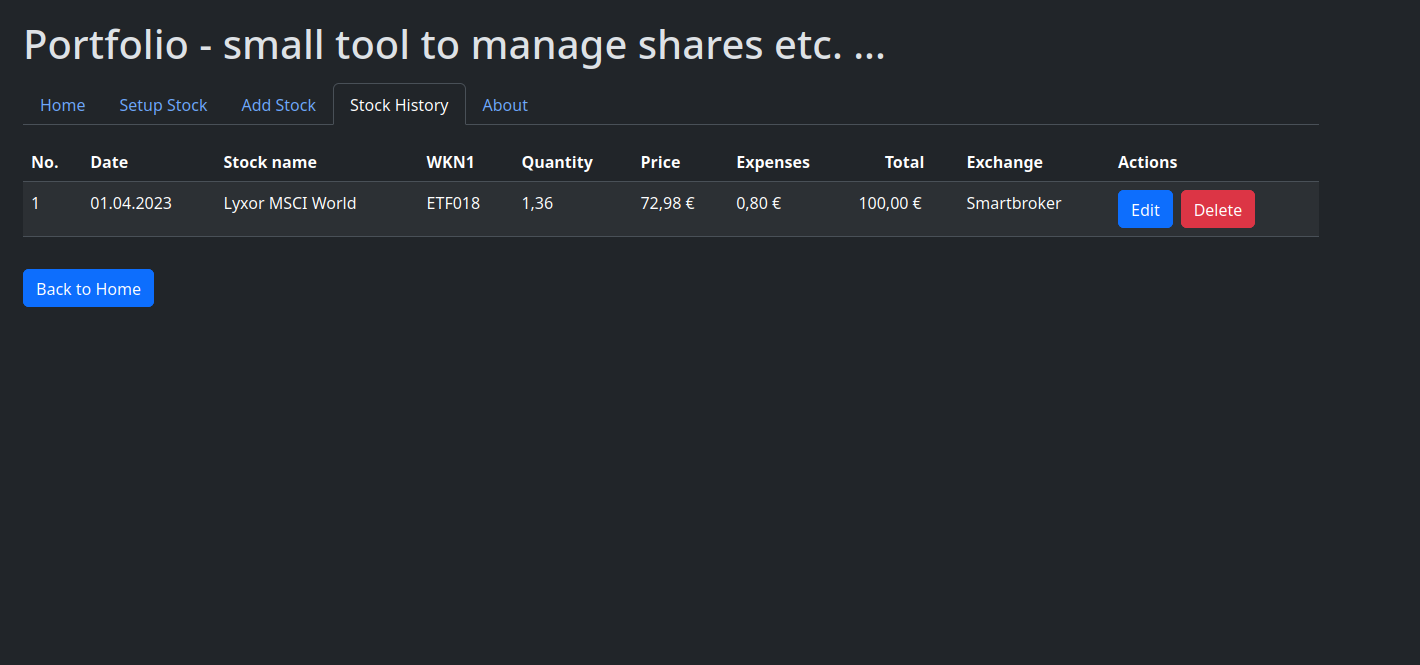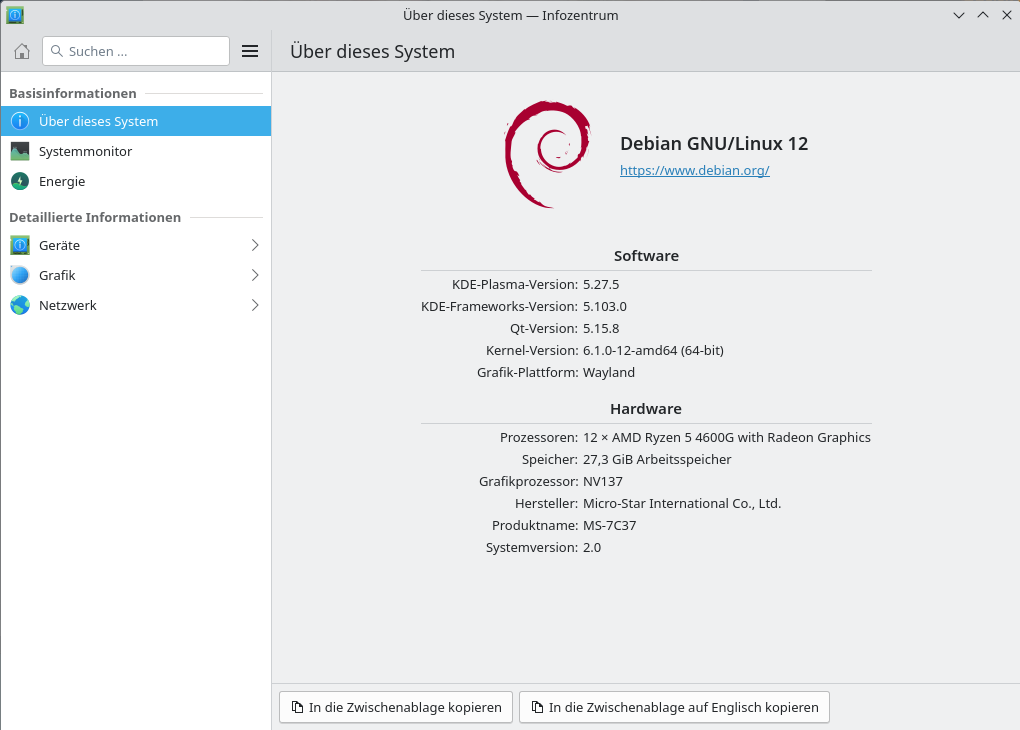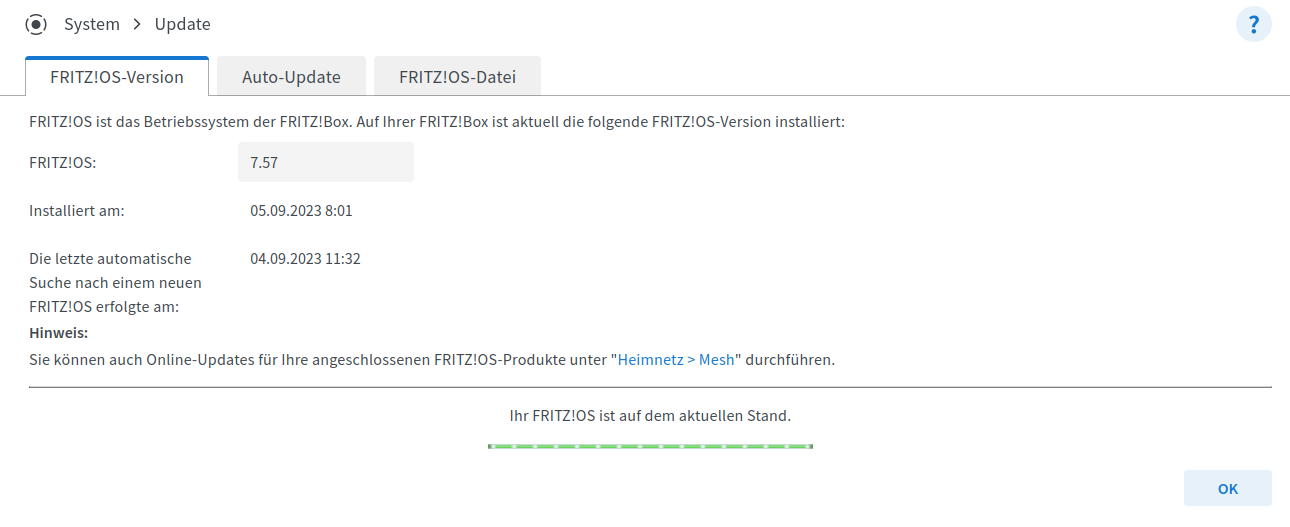ROCK Pi E
-
Hersteller
Hardware
Prozessor:
Rockchip RK3328 SOC Vierkern-Kortex A53 bis zu 1,5GHz
Neon- und FPU-Coprozessor mit gemeinsamem L2-Cache
Mali-450MP4-GPURAM
256MB/512MB/1GB
Netzwerk Varianten:
1x Gigabit ETH
1x 100Mbit ETH
WIFI a/b/g/n + Bluetooth 4.2
WIFI a/c + Bluetooth 4.2
WIFI + Bluetooth 4.2 + PoESchnittstellen:
USB A 3.0-Anschluss
Audio-Anschluss
USB-C-Anschluss für die Stromversorgung (OTG)Datenspeicher
TF-Karten-Schnittstelle (bis zu 128 GB)
eMMC 5.1-SchnittstelleSoftware
Das Armbian Team versorgt uns mit einem Debian Buster.
-
Ein paar eigene Bilder

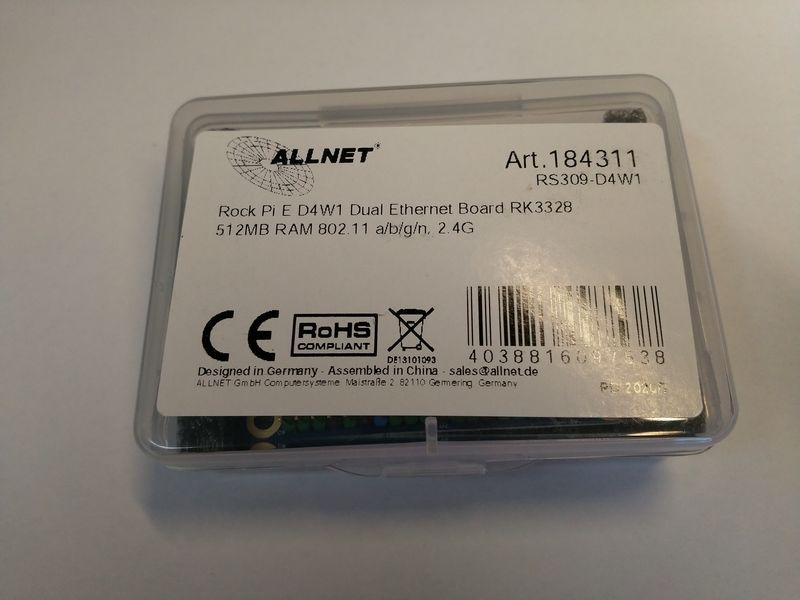


Und das Ganze in Betrieb

frank@frank:~$ ssh root@192.168.3.14 root@192.168.3.14's password: ____ ___ ____ _ __ ____ _ _____ | _ \ / _ \ / ___| |/ / | _ \(_) | ____| | |_) | | | | | | ' / | |_) | | | _| | _ <| |_| | |___| . \ | __/| | | |___ |_| \_\\___/ \____|_|\_\ |_| |_| |_____| Welcome to Armbian buster with Linux 5.4.47-rockchip64 No end-user support: work in progress System load: 0.00 0.00 0.00 Up time: 36 min Memory usage: 22 % of 473MB IP: 192.168.3.14 CPU temp: 62°C Usage of /: 5% of 29G Last login: Wed Aug 12 18:02:29 2020 from 192.168.3.213iperf
root@rockpi-e:~# iperf3 -c 192.168.3.213 Connecting to host 192.168.3.213, port 5201 [ 5] local 192.168.3.14 port 43150 connected to 192.168.3.213 port 5201 [ ID] Interval Transfer Bitrate Retr Cwnd [ 5] 0.00-1.00 sec 101 MBytes 845 Mbits/sec 0 3.70 MBytes [ 5] 1.00-2.00 sec 102 MBytes 858 Mbits/sec 0 4.64 MBytes [ 5] 2.00-3.00 sec 105 MBytes 880 Mbits/sec 0 4.76 MBytes [ 5] 3.00-4.00 sec 105 MBytes 876 Mbits/sec 0 4.76 MBytes [ 5] 4.00-5.00 sec 106 MBytes 888 Mbits/sec 66 1.19 MBytes [ 5] 5.00-6.01 sec 110 MBytes 921 Mbits/sec 2 308 KBytes [ 5] 6.01-7.01 sec 111 MBytes 933 Mbits/sec 0 310 KBytes [ 5] 7.01-8.01 sec 111 MBytes 932 Mbits/sec 1 310 KBytes [ 5] 8.01-9.00 sec 110 MBytes 931 Mbits/sec 1 310 KBytes [ 5] 9.00-10.00 sec 111 MBytes 931 Mbits/sec 1 344 KBytes - - - - - - - - - - - - - - - - - - - - - - - - - [ ID] Interval Transfer Bitrate Retr [ 5] 0.00-10.00 sec 1.05 GBytes 899 Mbits/sec 71 sender [ 5] 0.00-10.01 sec 1.05 GBytes 899 Mbits/sec receiver iperf Done. root@rockpi-e:~# iperf3 -R -c 192.168.3.213 Connecting to host 192.168.3.213, port 5201 Reverse mode, remote host 192.168.3.213 is sending [ 5] local 192.168.3.14 port 43154 connected to 192.168.3.213 port 5201 [ ID] Interval Transfer Bitrate [ 5] 0.00-1.00 sec 112 MBytes 940 Mbits/sec [ 5] 1.00-2.00 sec 112 MBytes 941 Mbits/sec [ 5] 2.00-3.00 sec 112 MBytes 942 Mbits/sec [ 5] 3.00-4.00 sec 112 MBytes 941 Mbits/sec [ 5] 4.00-5.00 sec 112 MBytes 941 Mbits/sec [ 5] 5.00-6.00 sec 112 MBytes 941 Mbits/sec [ 5] 6.00-7.00 sec 112 MBytes 942 Mbits/sec [ 5] 7.00-8.00 sec 112 MBytes 941 Mbits/sec [ 5] 8.00-9.00 sec 112 MBytes 941 Mbits/sec [ 5] 9.00-10.00 sec 112 MBytes 941 Mbits/sec - - - - - - - - - - - - - - - - - - - - - - - - - [ ID] Interval Transfer Bitrate Retr [ 5] 0.00-10.00 sec 1.10 GBytes 943 Mbits/sec 0 sender [ 5] 0.00-10.00 sec 1.10 GBytes 941 Mbits/sec receiver iperf Done.Kernel
root@rockpi-e:~# uname -a Linux rockpi-e 5.4.47-rockchip64 #20.05.6 SMP PREEMPT Sat Jun 20 23:55:40 UTC 2020 aarch64 GNU/LinuxDebian Version
Nach
apt update & apt upgradebekommen wir
root@rockpi-e:/etc# cat /etc/debian_version 10.5also ein Debian Buster 10.5
ip a
root@rockpi-e:/etc# ip a 1: lo: <LOOPBACK,UP,LOWER_UP> mtu 65536 qdisc noqueue state UNKNOWN group default qlen 1000 link/loopback 00:00:00:00:00:00 brd 00:00:00:00:00:00 inet 127.0.0.1/8 scope host lo valid_lft forever preferred_lft forever inet6 ::1/128 scope host valid_lft forever preferred_lft forever 2: eth0: <BROADCAST,MULTICAST,UP,LOWER_UP> mtu 1500 qdisc mq state UP group default qlen 1000 link/ether 62:ac:5f:a1:72:e9 brd ff:ff:ff:ff:ff:ff inet 192.168.3.14/24 brd 192.168.3.255 scope global dynamic noprefixroute eth0 valid_lft 6978sec preferred_lft 6978sec inet6 2a02:908:1265:fbf0:3383:7c5b:61bd:37b3/64 scope global dynamic noprefixroute valid_lft 7188sec preferred_lft 588sec inet6 fe80::20b1:e533:69d5:f1e8/64 scope link noprefixroute valid_lft forever preferred_lft forever 3: eth1: <NO-CARRIER,BROADCAST,MULTICAST,UP> mtu 1500 qdisc mq state DOWN group default qlen 1000 link/ether 62:ac:5f:a1:72:09 brd ff:ff:ff:ff:ff:ff 4: wlx38014640991e: <NO-CARRIER,BROADCAST,MULTICAST,UP> mtu 1500 qdisc mq state DOWN group default qlen 1000 link/ether 38:01:46:40:99:1e brd ff:ff:ff:ff:ff:ffund
root@rockpi-e:/etc# iwconfig wlx38014640991e unassociated Nickname:"<WIFI@REALTEK>" Mode:Auto Frequency=2.412 GHz Access Point: Not-Associated Sensitivity:0/0 Retry:off RTS thr:off Fragment thr:off Encryption key:off Power Management:off Link Quality:0 Signal level:0 Noise level:0 Rx invalid nwid:0 Rx invalid crypt:0 Rx invalid frag:0 Tx excessive retries:0 Invalid misc:0 Missed beacon:0 lo no wireless extensions. eth0 no wireless extensions. eth1 no wireless extensions.Bluetooth
Installation
root@rockpi-e:/etc# apt install bluetooth bluez libbluetooth-dev libudev-dev libcap2-binTesten
root@rockpi-e:/etc# service bluetooth status ● bluetooth.service - Bluetooth service Loaded: loaded (/lib/systemd/system/bluetooth.service; enabled; vendor preset: enabled) Active: active (running) since Wed 2020-08-12 18:56:37 CEST; 12s ago Docs: man:bluetoothd(8) Main PID: 1751 (bluetoothd) Status: "Running" Tasks: 1 (limit: 396) Memory: 1.2M CGroup: /system.slice/bluetooth.service └─1751 /usr/lib/bluetooth/bluetoothd Aug 12 18:56:37 rockpi-e systemd[1]: Starting Bluetooth service... Aug 12 18:56:37 rockpi-e bluetoothd[1751]: Bluetooth daemon 5.50 Aug 12 18:56:37 rockpi-e systemd[1]: Started Bluetooth service. Aug 12 18:56:37 rockpi-e bluetoothd[1751]: Starting SDP server Aug 12 18:56:37 rockpi-e bluetoothd[1751]: Bluetooth management interface 1.14 initializedund
root@rockpi-e:/etc# hciconfig --all hci0: Type: Primary Bus: USB BD Address: 00:00:00:00:00:00 ACL MTU: 0:0 SCO MTU: 0:0 DOWN RX bytes:21 acl:0 sco:0 events:2 errors:0 TX bytes:6 acl:0 sco:0 commands:2 errors:0 Features: 0x00 0x00 0x00 0x00 0x00 0x00 0x00 0x00 Packet type: DM1 DH1 HV1 Link policy: Link mode: SLAVE ACCEPTDas soll es, für heute, mal gewesen sein. Zu warm
 Also, nicht dem RockPiE sondern mir...
Also, nicht dem RockPiE sondern mir... -
eth1
Die zweite LAN-Schnittstelle macht nur 100Mbit/s
oot@rockpi-e:~# iperf3 -c 10.10.1.3 Connecting to host 10.10.1.3, port 5201 [ 5] local 10.10.1.2 port 59576 connected to 10.10.1.3 port 5201 [ ID] Interval Transfer Bitrate Retr Cwnd [ 5] 0.00-1.00 sec 13.0 MBytes 109 Mbits/sec 0 344 KBytes [ 5] 1.00-2.00 sec 10.9 MBytes 91.7 Mbits/sec 0 344 KBytes [ 5] 2.00-3.00 sec 11.1 MBytes 93.3 Mbits/sec 0 344 KBytes [ 5] 3.00-4.00 sec 11.7 MBytes 98.5 Mbits/sec 0 344 KBytes [ 5] 4.00-5.00 sec 11.1 MBytes 93.3 Mbits/sec 0 344 KBytes [ 5] 5.00-6.00 sec 11.0 MBytes 92.3 Mbits/sec 0 344 KBytes [ 5] 6.00-7.00 sec 11.1 MBytes 93.3 Mbits/sec 0 344 KBytes [ 5] 7.00-8.00 sec 11.1 MBytes 92.8 Mbits/sec 0 344 KBytes [ 5] 8.00-9.00 sec 11.8 MBytes 99.0 Mbits/sec 0 344 KBytes [ 5] 9.00-10.00 sec 11.1 MBytes 93.3 Mbits/sec 0 344 KBytes - - - - - - - - - - - - - - - - - - - - - - - - - [ ID] Interval Transfer Bitrate Retr [ 5] 0.00-10.00 sec 114 MBytes 95.7 Mbits/sec 0 sender [ 5] 0.00-10.01 sec 112 MBytes 94.1 Mbits/sec receiver iperf Done. root@rockpi-e:~# iperf3 -R -c 10.10.1.3 Connecting to host 10.10.1.3, port 5201 Reverse mode, remote host 10.10.1.3 is sending [ 5] local 10.10.1.2 port 59580 connected to 10.10.1.3 port 5201 [ ID] Interval Transfer Bitrate [ 5] 0.00-1.00 sec 11.2 MBytes 94.2 Mbits/sec [ 5] 1.00-2.00 sec 11.2 MBytes 93.9 Mbits/sec [ 5] 2.00-3.00 sec 11.2 MBytes 93.9 Mbits/sec [ 5] 3.00-4.00 sec 11.2 MBytes 93.9 Mbits/sec [ 5] 4.00-5.00 sec 11.2 MBytes 93.9 Mbits/sec [ 5] 5.00-6.00 sec 11.2 MBytes 93.9 Mbits/sec [ 5] 6.00-7.00 sec 11.2 MBytes 93.9 Mbits/sec [ 5] 7.00-8.00 sec 11.2 MBytes 93.9 Mbits/sec [ 5] 8.00-9.00 sec 11.2 MBytes 93.9 Mbits/sec [ 5] 9.00-10.00 sec 11.2 MBytes 93.9 Mbits/sec - - - - - - - - - - - - - - - - - - - - - - - - - [ ID] Interval Transfer Bitrate Retr [ 5] 0.00-10.00 sec 113 MBytes 94.6 Mbits/sec 0 sender [ 5] 0.00-10.00 sec 112 MBytes 94.0 Mbits/sec receiver iperf Done.Hier alles in Betrieb

root@rockpi-e:~# ip a 1: lo: <LOOPBACK,UP,LOWER_UP> mtu 65536 qdisc noqueue state UNKNOWN group default qlen 1000 link/loopback 00:00:00:00:00:00 brd 00:00:00:00:00:00 inet 127.0.0.1/8 scope host lo valid_lft forever preferred_lft forever inet6 ::1/128 scope host valid_lft forever preferred_lft forever 2: eth0: <BROADCAST,MULTICAST,UP,LOWER_UP> mtu 1500 qdisc mq state UP group default qlen 1000 link/ether 62:ac:5f:a1:72:e9 brd ff:ff:ff:ff:ff:ff inet 192.168.3.14/24 brd 192.168.3.255 scope global dynamic noprefixroute eth0 valid_lft 6829sec preferred_lft 6829sec inet6 2a02:908:1265:fbf0:xxxx/64 scope global dynamic noprefixroute valid_lft 7173sec preferred_lft 573sec inet6 fe80::20b1:e533:69d5:f1e8/64 scope link noprefixroute valid_lft forever preferred_lft forever 3: eth1: <BROADCAST,MULTICAST,UP,LOWER_UP> mtu 1500 qdisc mq state UP group default qlen 1000 link/ether 62:ac:5f:a1:72:09 brd ff:ff:ff:ff:ff:ff inet 10.10.1.2/24 scope global eth1 valid_lft forever preferred_lft forever 4: wlx38014640991e: <BROADCAST,MULTICAST,UP,LOWER_UP> mtu 1500 qdisc mq state UP group default qlen 1000 link/ether 38:01:46:40:99:1e brd ff:ff:ff:ff:ff:ff inet 192.168.178.26/24 brd 192.168.178.255 scope global dynamic noprefixroute wlx38014640991e valid_lft 863627sec preferred_lft 863627sec inet6 2a02:908:1265:fbe0:xxx/64 scope global dynamic noprefixroute valid_lft 6829sec preferred_lft 3229sec inet6 fe80::ac16:7a52:ac7b:13d3/64 scope link noprefixroute valid_lft forever preferred_lft foreverUnd dann noch
USB3
Mal schnell eine SSD angeklemmt, nix besonderes.
oot@rockpi-e:~# lsusb Bus 005 Device 002: ID 152d:0578 JMicron Technology Corp. / JMicron USA Technology Corp. JMS567 SATA 6Gb/s bridge Bus 005 Device 001: ID 1d6b:0003 Linux Foundation 3.0 root hub Bus 004 Device 001: ID 1d6b:0002 Linux Foundation 2.0 root hub Bus 003 Device 001: ID 1d6b:0001 Linux Foundation 1.1 root hub Bus 002 Device 002: ID 0bda:d723 Realtek Semiconductor Corp. Bus 002 Device 001: ID 1d6b:0002 Linux Foundation 2.0 root hub Bus 001 Device 001: ID 1d6b:0002 Linux Foundation 2.0 root hubdd
root@rockpi-e:/tmp/home/rock64# dd if=/dev/zero of=sd.img bs=1M count=4096 conv=fdatasync 4096+0 Datensätze ein 4096+0 Datensätze aus 4294967296 bytes (4,3 GB, 4,0 GiB) copied, 45,8441 s, 93,7 MB/sSo weit sollte alles funktionieren. Mal schauen was ich damit mache...