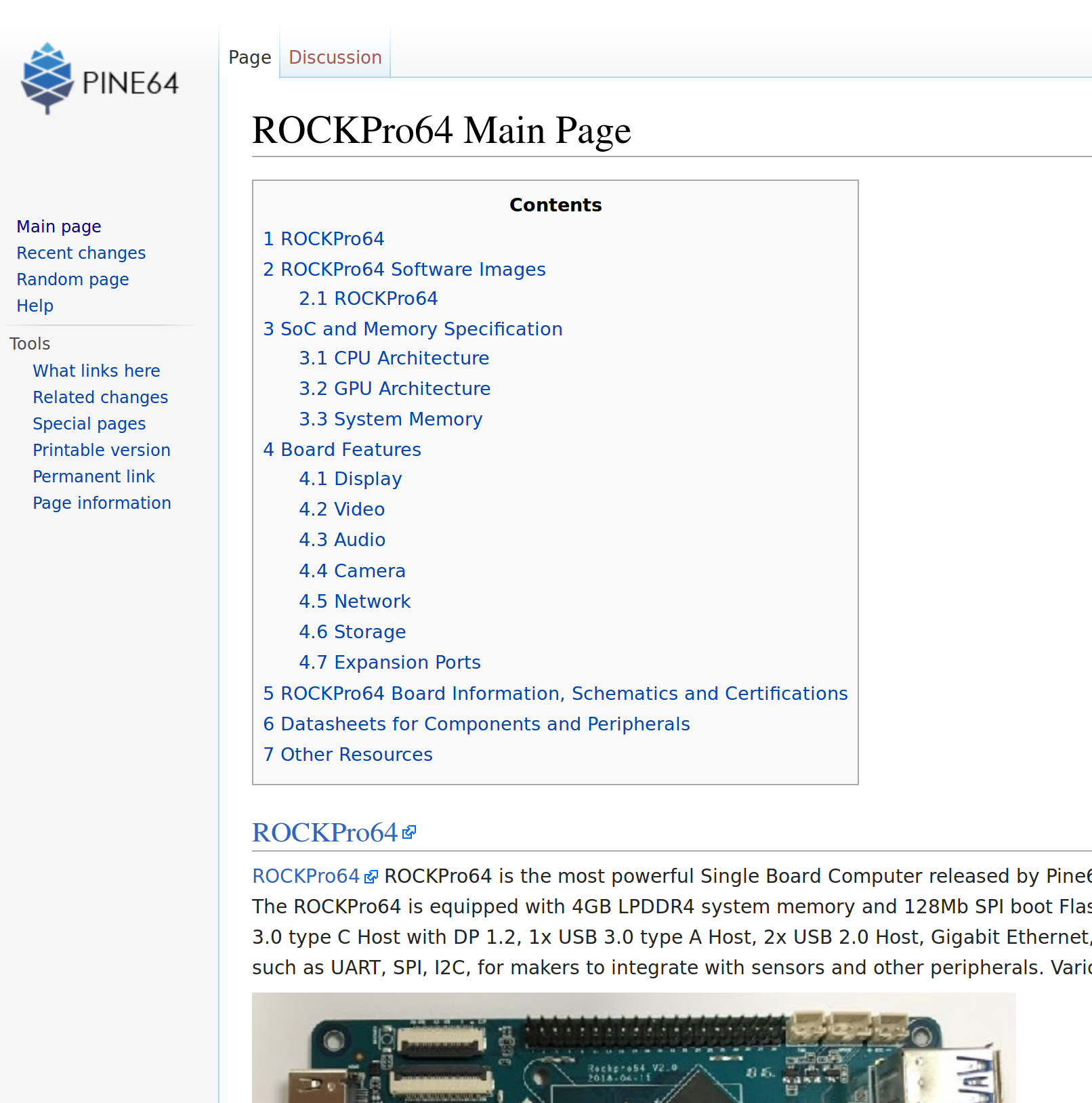ROCKPro64 - PCIe Probleme
-
schrieb am 18. Apr. 2020, 07:06 zuletzt editiert von
Ich habe gerade festgestellt, das ich das Pine64 Forum gar nicht mehr so aufmerksam lese, wie früher

Muss wohl daran liegen, das hier das Meiste sehr gut funktioniert. Ich bin aber heute über diesen Thread gestolpert.Ich habe ja in den Anfangstagen auch schon mal was auf dem Board entfernen lassen - Stichwort: Radio- und Fernsehtechniker. Die haben oftmals so SMD Maschinen. War auch nicht teuer

Also, wer mal basteln möchte - bitte. Ich habe aktuell keine Veranlassung dazu.
-
schrieb am 18. Apr. 2020, 09:29 zuletzt editiert von
hallo,
bin ich auch drüber gestolpert. Ich hab das aus dem Thread gemacht.Gleich vorweg: Die doku im thread ist nicht ganz verständlich was die zu entfernenden Bauteile an geht. Ich hab, so wie der letzte beitrag nun auch schreibt, anhand der board-doku die 6 bauteile identifiziert, waren vorher 4 genannt iirc, und entfernt. Das ist bei dieser Version von Smd kein Spaß gewesen, Lupe, Pinzette und vernünftiger Lötkolben sehe ich als Muss an.
Nicht geschrieben ist, was auf dem Board von Wo nach Wo überbrückt werden muss. Das sollte man vorher klar wissen, macht man das erst danach wird es vermutlich wirklich schwer. Ich hab das hoffentlich korrekt heraus gefunden.
Aber kann auch falsch sein, so eine konkrete Änderung habe ich nämllch danach nicht heraus gefunden. Nachdem die eine Karte (ein Adapter für miniPcie) aber weiterhin leider nicht erkannt wird, hab ich aber auch nicht viel weiter mit herum probiert. Vielleicht war das nur ein Satz mit X -
schrieb am 18. Apr. 2020, 09:30 zuletzt editiert von
Danke für dein Feedback.