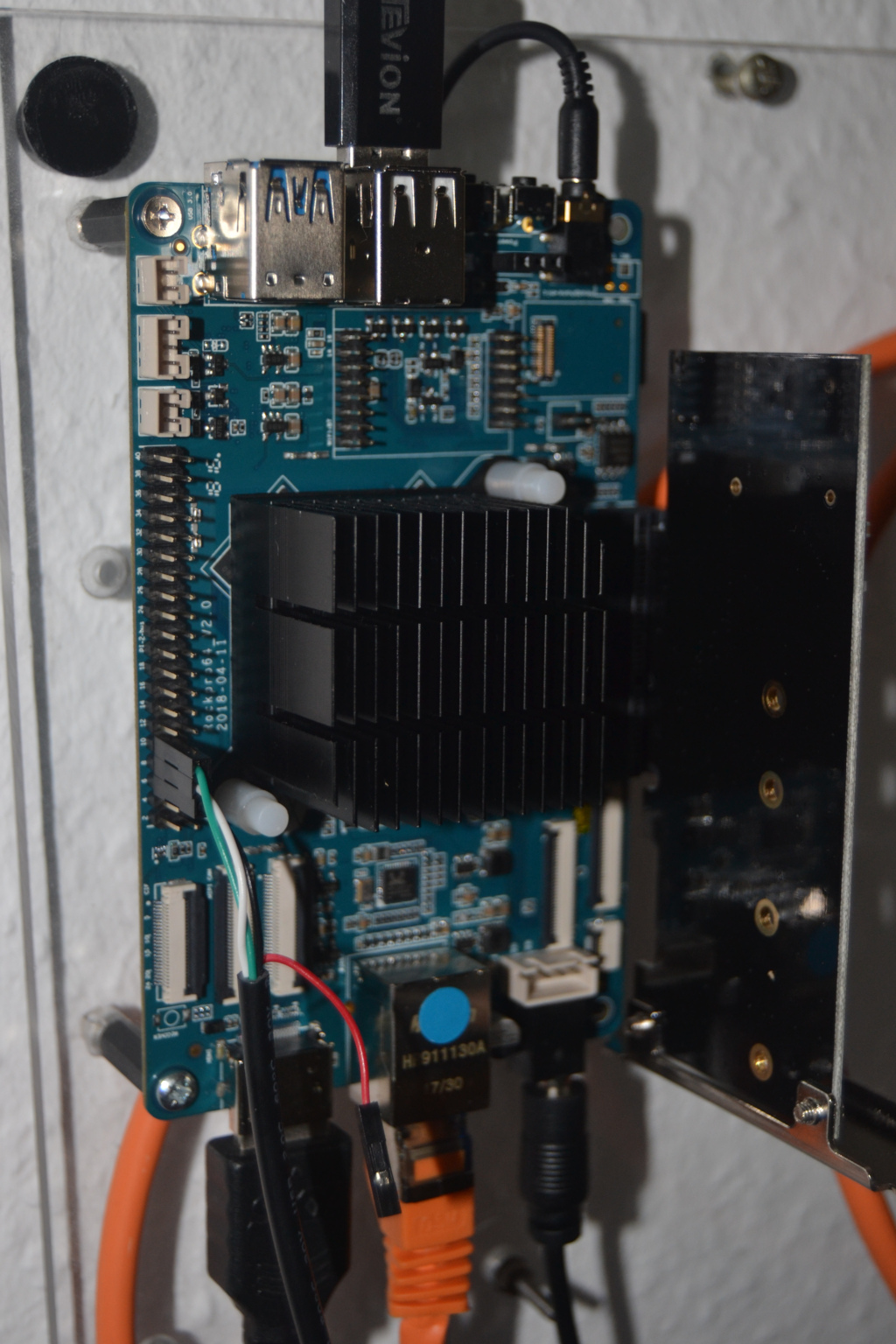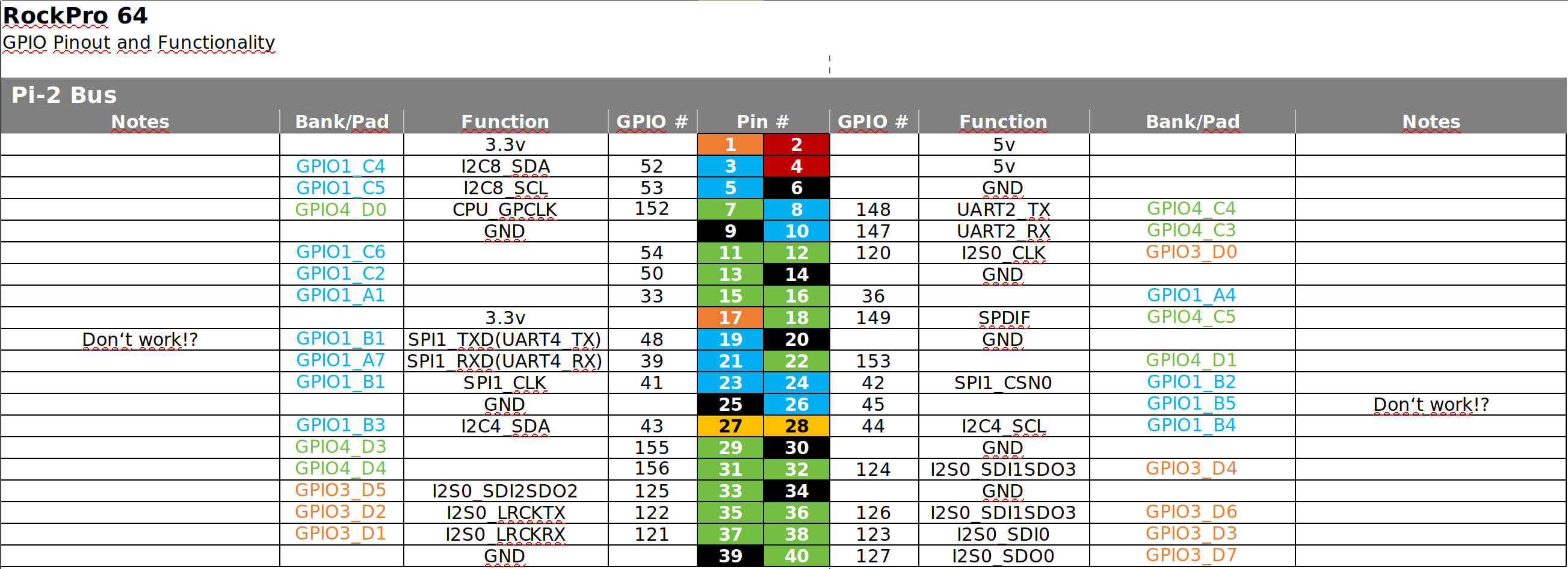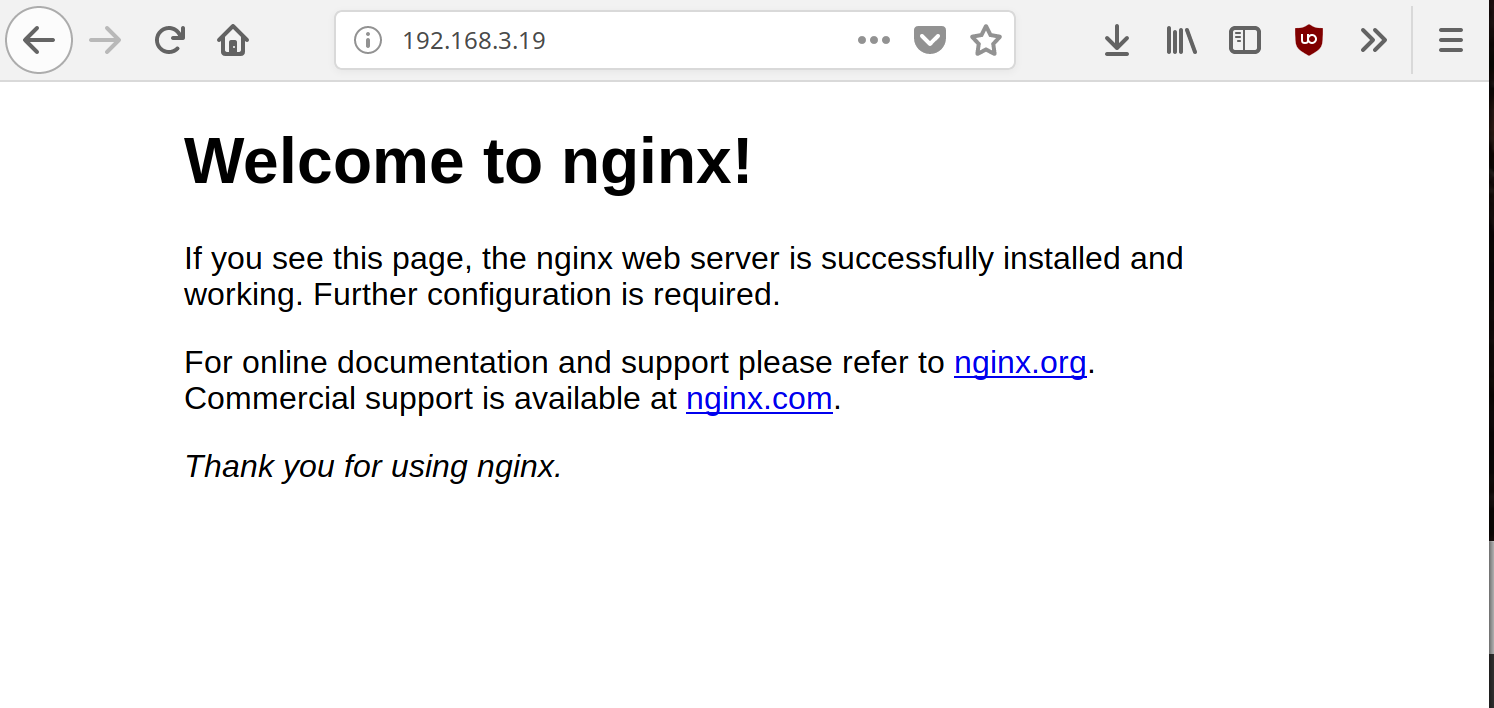Images 0.10.x
-
0.10.2: gitlab-ci-linux-build-170 released
HIGHLY EXPERIMENTAL AND NOT WORKING!!!
THIS RELEASE HAS BROKEN BOOTQuelle: https://github.com/ayufan-rock64/linux-build/releases/
Nein, man kann noch nichts nutzen!

-
0.10.3: gitlab-ci-linux-build-171 released
-
HIGHLY EXPERIMENTAL AND NOT WORKING!!!
-
PRE-RELEASE: unstable and should be only used for testing purposes
- 0.10.3: Hopefully OMV will compile,
- 0.10.3: ADd SPI boot on RockPro64
- 0.10.3: Add NVME/SATA boot on RockPro64
- 0.10.2: Update partition scheme to use /boot/efi, /boot and /
- 0.10.2: Configure /etc/fstab with all partitions
- 0.10.2: Compile buster/containers instead of focal/containers
Das sollte jetzt auch auf einigen Geräten booten. Aber heute wird nichts mehr getestet - Feierabend!

-
-
0.10.6: gitlab-ci-linux-build-174 released
- 0.10.6: Maybe build OMV5
- 0.10.6: Use u-boot instead of u-boot-rockchip
- 0.10.6: Fix focal/armhf build
- 0.10.5: Revert systemd-networkd change
- 0.10.5: Maybe support USB3 boot on Rock64
- 0.10.5: Maybe build OMV5
-
0.10.8: gitlab-ci-linux-build-177 released
- 0.10.8: Make rootfs sticky
- 0.10.8: Update sizes of images
- 0.10.8: Enable by default C.UTF-8 and en_US.UTF-8 and use dpkg-reconfigure locales
- 0.10.8: Run update-command-not-found
- 0.10.8: Better handle /etc/resolv.conf (do not remove it, if it become system controlled)
- 0.10.8: Load dptx.alt.bin to make it possible to ship also on buster
Viele neue Images
- Ubuntu Focal LXDE
- Ubuntu Focal Mate
- Ubuntu Focal Minimum
- Debian Buster OMV
Viele Sachen zum Testen

-
0.10.9 - 0.10.9: gitlab-ci-linux-build-180 released
- 0.10.9: Shrink created images to reduce write time
- 0.10.9: Enable work/diy LEDs on boot for RockPro64/PinebookPro
- 0.10.9: Fix excessive log messages on OMV5
- 0.10.8: Make
rootfssticky - 0.10.8: Update sizes of images
-
0.10.10: gitlab-ci-linux-build-181 released
- 0.10.10: Do not compile OMV5 for armhf, only arm64
- 0.10.10: Fix fstab issue introduced in 0.10.9
- 0.10.10: Do more cleanups during image creation to reduce size
- 0.10.10: Enable u-boot HDMI output for RockPro64
- 0.10.10: Support HDMI modeline with pclck 32MHz (ie. 1024x600@43)
- 0.10.10: Support automated resize when booting from nvme
-
0.10.11: gitlab-ci-linux-build-183 released
- 0.10.11: Support wifi/bt on Pinebook Pro
- 0.10.11: Add install_kernel script
- 0.10.11: Fix support for rockchip/dptx.bin
- 0.10.11: Try Gnome, KDE, XFCE4 additionally to LXDE, Mate
Neue Desktops werden auf Basis von Ubuntu Focal unterstützt.
- KDE
- XFCE4
- Gnome
Mal gespannt, was davon rund läuft
 Kann leider jetzt nichts testen, meine Testmaschine ist mit einem Raid Resync beschäftigt. OK, dann die Tage..
Kann leider jetzt nichts testen, meine Testmaschine ist mit einem Raid Resync beschäftigt. OK, dann die Tage.. -
0.10.12: gitlab-ci-linux-build-184 released
- 0.10.12: Be strict on any qemu failures
- 0.10.12: Build by default mate/lxde/gnome/xfce4
- 0.10.12: Add pcie scan delay from @nuumio
- 0.10.12: Add ubuntu-mate-lightdm-theme where possible
Ich komme gar nicht mehr mit dem Testen hinterher

-
-
linux-mainline-u-boot
Angeheftet Images -
-
-
-
-
ROCKPro64 - Der Bootvorgang
Verschoben Hardware -