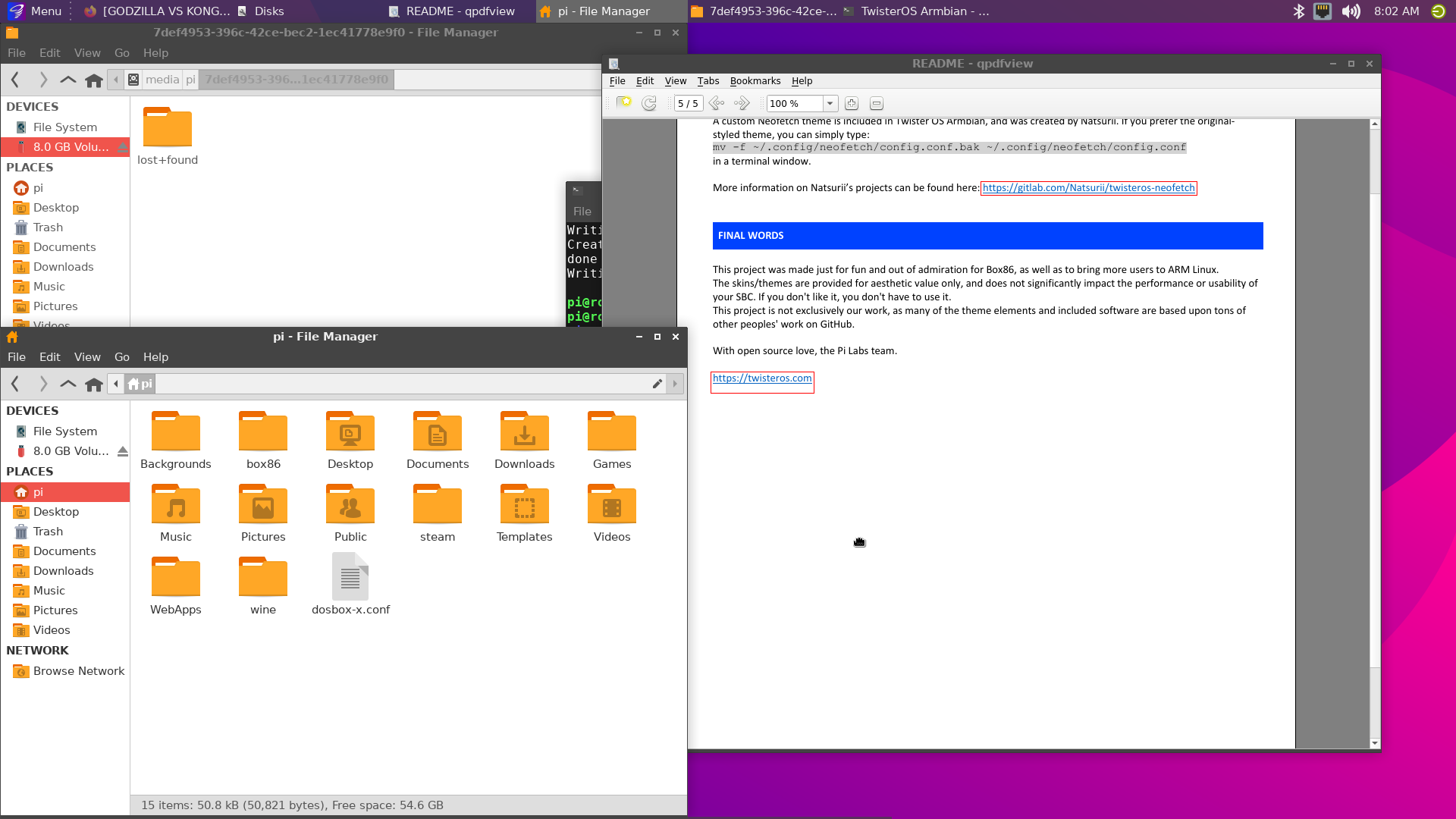Images 0.8.x
-
Sehr schön, Kamil hat mal wieder richtig am Image gearbeitet. Viel für das kommende Pinebook Pro, aber da fällt ja dank der gleichen CPU usw. ein wenig auch für den ROCKPro64 ab.
0.8.0rc2 released
Was gibt es alles neu?
- LATEST_UBOOT_VERSION=2017.09-rockchip-ayufan-1045-g9922d32c04
- LATEST_KERNEL_VERSION=4.4.167-1157-rockchip-ayufan-g63c1af9c8595
- LATEST_PACKAGE_VERSION=0.8-92
Pinebook Pro
- u-boot-flash-spi-pinebookpro.img.xz
- u-boot-erase-spi-pinebookpro.img.xz
Quelle: https://github.com/ayufan-rock64/linux-u-boot/releases/
Und ein Bionic-Mate Desktop, den ist der Kamil aber noch am Bauen. Die armhf Version ist schon grün

Und vieles andere ....
-
0.8.0rc3 released
- 0.8.0: First release with complete rebase of all patches,
- 0.8.0: Fixed Mali, WiFi, BT, Sound, HDMI, Suspend on RockPro64,
- 0.8.0: Use xserver for rockpro64 and pinebook-pro with gles2,
- 0.8.0: Fixed libmali-* to not conflict with development libraries,
- 0.8.0: Add full support for pinebook-pro v1,
- 0.8.0: Provide armhf desktop on mate as it is quite fast and stable,
- 0.8.0: Provide gl4es to run OpenGL1/2 applications with GLES2 acceleration,
- 0.8.0: Provide install_widevine_drm.sh to install Widevine DRM,
- 0.8.0: Style Ubuntu Mate with nice wallpapers and pre-configured panels,
- 0.8.0: Configure Bluetooth on system start on RockPro64 and PinebookPro,
-
0.8.0rc4 released
Der Mate Desktop startet jetzt wenigstens. Für mich sieht das nach einem ganz kurzen Schnelltest immer noch nach sehr viel Arbeit aus. Video auf Youtube in 1080 ist nur am buffern !? usw.
So, wer solche Dektops mag, testen, testen, testen und Bugreports schreiben!
-
Die Änderungen in der Übersicht.
- 0.8.0: Add full support for
pinebook-pro v1, - 0.8.0: Provide
armhfdesktop onmateas it is quite fast and stable, - 0.8.0: Provide
gl4esto run OpenGL1/2 applications with GLES2 acceleration, - 0.8.0: Provide
install_widevine_drm.shto install Widevine DRM, - 0.8.0: Style
Ubuntu Matewith nice wallpapers and pre-configured panels, - 0.8.0: Configure
Bluetoothon system start on RockPro64 and PinebookPro, - 0.8.0rc1: First release with complete rebase of all patches,
- 0.8.0rc1: Fixed Mali, WiFi, BT, Sound, HDMI, Suspend on RockPro64,
- 0.8.0rc3: Use
xserverforrockpro64andpinebook-prowith gles2, - 0.8.0rc1: Fixed
libmali-*to not conflict with development libraries, - 0.8.0rc3: Add full support for
pinebook-pro v1, - 0.8.0rc3: Provide
armhfdesktop onmateas it is quite fast and stable, - 0.8.0rc3: Provide
gl4esto run OpenGL1/2 applications with GLES2 acceleration, - 0.8.0rc4: Provide
install_widevine_drm.shto install Widevine DRM, - 0.8.0rc3: Style
Ubuntu Matewith nice wallpapers and pre-configured panels, - 0.8.0rc3: Configure
Bluetoothon system start on RockPro64 and PinebookPro, - 0.8.0rc5: Fix
Bluetoothfailure on desktop load
- 0.8.0: Add full support for
-
0.8.0rc6 ist am Bauen. Die Änderungen..
- 0.8.0rc6: Disable
swrastto improve compositing performance, - 0.8.0rc6: Enable
rgadevice for rock/pinebook/pro64 - 0.8.0rc6: Enable
compositing-managermarco for Mate, - 0.8.0rc6: Fix display of desktop icons for Mate,
- 0.8.0rc6: Install bionic docker for Bionic Containers,
- 0.8.0rc6: Prefer
PageFlip=true,
- 0.8.0rc6: Disable
-
0.8.0rc6 released
- 0.8.0rc6: Disable
swrastto improve compositing performance, - 0.8.0rc6: Enable
rgadevice for rock/pinebook/pro64 - 0.8.0rc6: Enable
compositing-managermarco for Mate, - 0.8.0rc6: Fix display of desktop icons for Mate,
- 0.8.0rc6: Prefer
PageFlip=true,
- 0.8.0rc6: Disable
-
Kurztest Mate und LXDE
Beide crashen bei mir mit einer PCIe NVMe SSD. Beide starten ohne, aber extrem langsamer Bootvorgang.
LXDE macht mir den besseren Eindruck, HD-Videos bei Youtube laufen, sieht aber aus als wenn es leicht ruckelt (FF).
Ich werde mit den Desktops nicht warm, für mich weiterhin unbrauchbar.
-
0.8.0rc11 released
- 0.8.0rc11: Fix pcie0 and sdio0 on RockPro64 (it should be always stable),
- 0.8.0rc11: Compile-in CONFIG_PHY_ROCKCHIP_PCIE into kernel,
- 0.8.0rc11: Add rockpi4b build-target,
- 0.8.0rc11: Lock DDR freq to 1600MHz on Rock64,
- 0.8.0rc11: Enable 3D acceleration for Rock64,
Hoffentlicht neigt sich das PCIe Problem mal langsam dem Ende zu, es nervt. Interessant, sieht so aus, das Kamil auch für den RockPi4B baut!? Ein Teil der Images baut noch...
-
0.8.0rc12 released
- LATEST_UBOOT_VERSION=2017.09-rockchip-ayufan-1056-ge2de533f6c
- LATEST_KERNEL_VERSION=4.4.167-1189-rockchip-ayufan-gea9ef7a80268
- LATEST_PACKAGE_VERSION=0.8-138
rc12 fixt das Problem, das ROCK64 mit SD-Karten nicht booten.
Außerdem scheint es noch einigen Änderungen in Bezug auf DKMS zu geben.
- Add info about
DKMS - Add missing
dkms autoinstall - Add info about
DKMS
Es scheint sich was zu vereinfachen in Bezug auf Wireguard. Hier mein Versuch auf einem ROCKPro64.
## Wireguard Installing Wireguard is very simple with DKMS and makes Wireguard to be auto-updated after kernel change. Following the documentation from https://www.wireguard.com/install/: ```bash sudo add-apt-repository ppa:wireguard/wireguard sudo apt-get install python wireguard ```Quelle: https://gitlab.com/ayufan-repos/rock64/linux-build/commits/0.8.0rc12
-
0.8.0rc14 released
- 0.8.0rc14: Enable support for Pinebook Pro v2,
- 0.8.0rc14: Enable i2c0 on Rock64,
- 0.8.0rc14: Enable i2c8 on RockPro64,
Quelle: https://gitlab.com/ayufan-repos/rock64/linux-build/commit/e7b9f7efc113956aa9d05b0667daa8f7f5ab2d96
-
0.8.0rc15 released
- 0.8.0rc15: Support brightness controls for Pinebook Pro v2,
- 0.8.0rc15: Support power/lid controls on Pinebook Pro v2,
- 0.8.0rc15: Support charger detection on Pinebook Pro v2,
- 0.8.0rc15: Disable DRAM 928MHz for RockPro64 and Pinebook Pro as it causes instabilities,
- 0.8.0rc15: Fix spurious resume after suspend support for RockPro64 and Pinebook Pro,
- 0.8.0rc15: Disable wake-on-lan support for Rock64 and RockPro64,
Quelle: https://github.com/ayufan-rock64/linux-build/releases/
-
0.8.3: gitlab-ci-linux-build-141 released
- 0.8.2: Be more strict what packages/kernels are being in use for 0.8.x branch,
- 0.8.1: The final pre-release,
Kamil hat diesen Release als Latest release gekennzeichnet. Das heißt man kann jetzt vorhandenen Installationen auf diesen Build upgraden.
# Pick one sudo apt-get update -y && sudo apt-get install linux-rock64-0.8 -y sudo apt-get update -y && sudo apt-get install linux-rockpro64-0.8 -y sudo apt-get update -y && sudo apt-get install linux-pinebookpro-0.8 -y # Upgrade all other packages sudo apt-get update -y && sudo apt-get dist-upgrade -y # Remove invalid X11 config, and fix bootloaders sudo rm /etc/X11/xorg.conf.d/20-armsoc.conf sudo new_extlinux_boot.sh rootfs sudo rock64_upgrade_bootloader.shQuelle: https://github.com/ayufan-rock64/linux-build/releases/tag/0.8.3
Kamil ist wohl jetzt mit dem Build so weit zufrieden
 Ich wüßte auch nicht wo es jetzt noch richtig klemmt. Eine Sache funktioniert noch nicht perfekt.
Ich wüßte auch nicht wo es jetzt noch richtig klemmt. Eine Sache funktioniert noch nicht perfekt.- PXE Boot
- USB3 Boot
Aber Kamil hat im IRC geschrieben, das er das als nächstes in Angriff nehmen will.