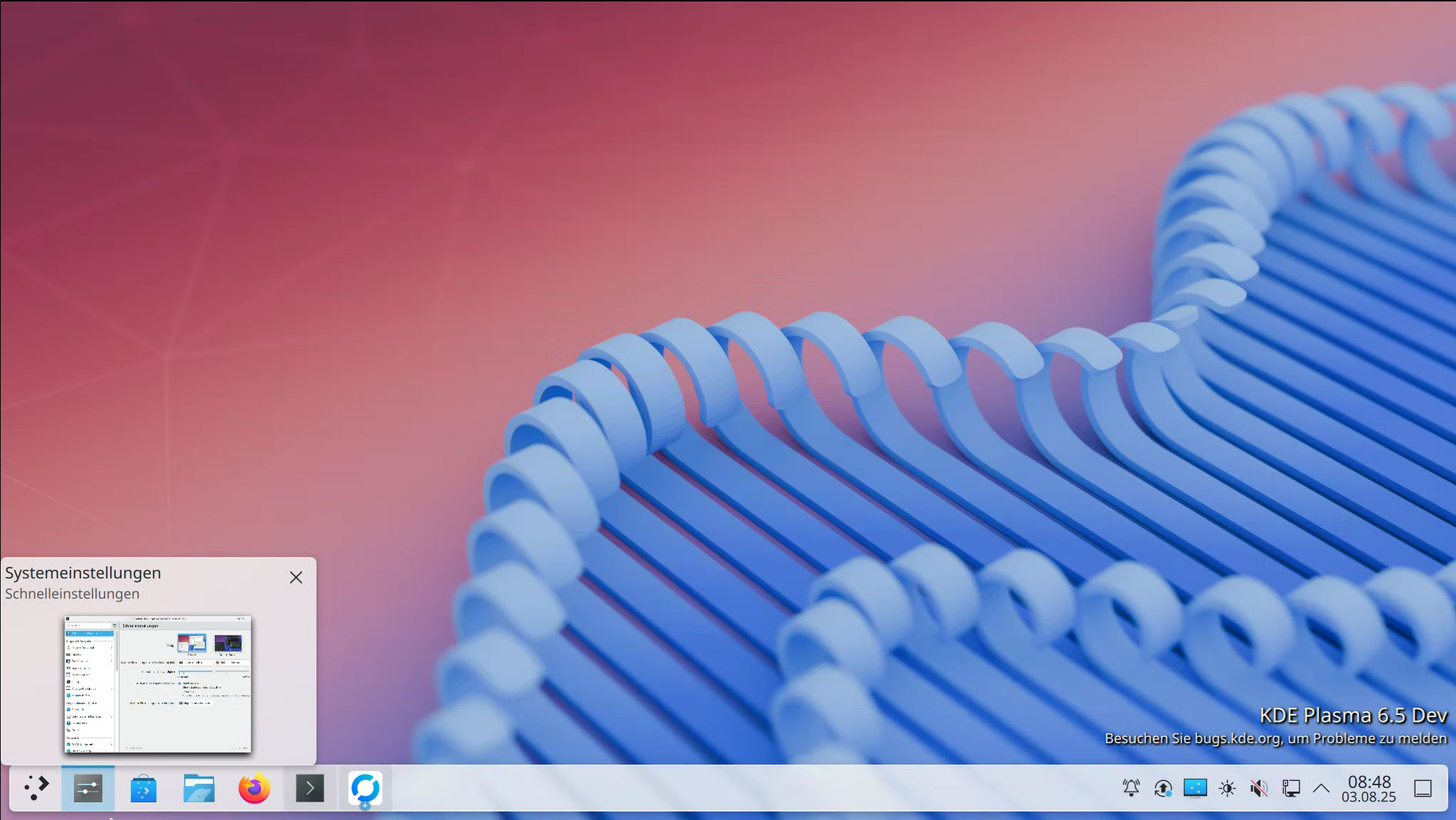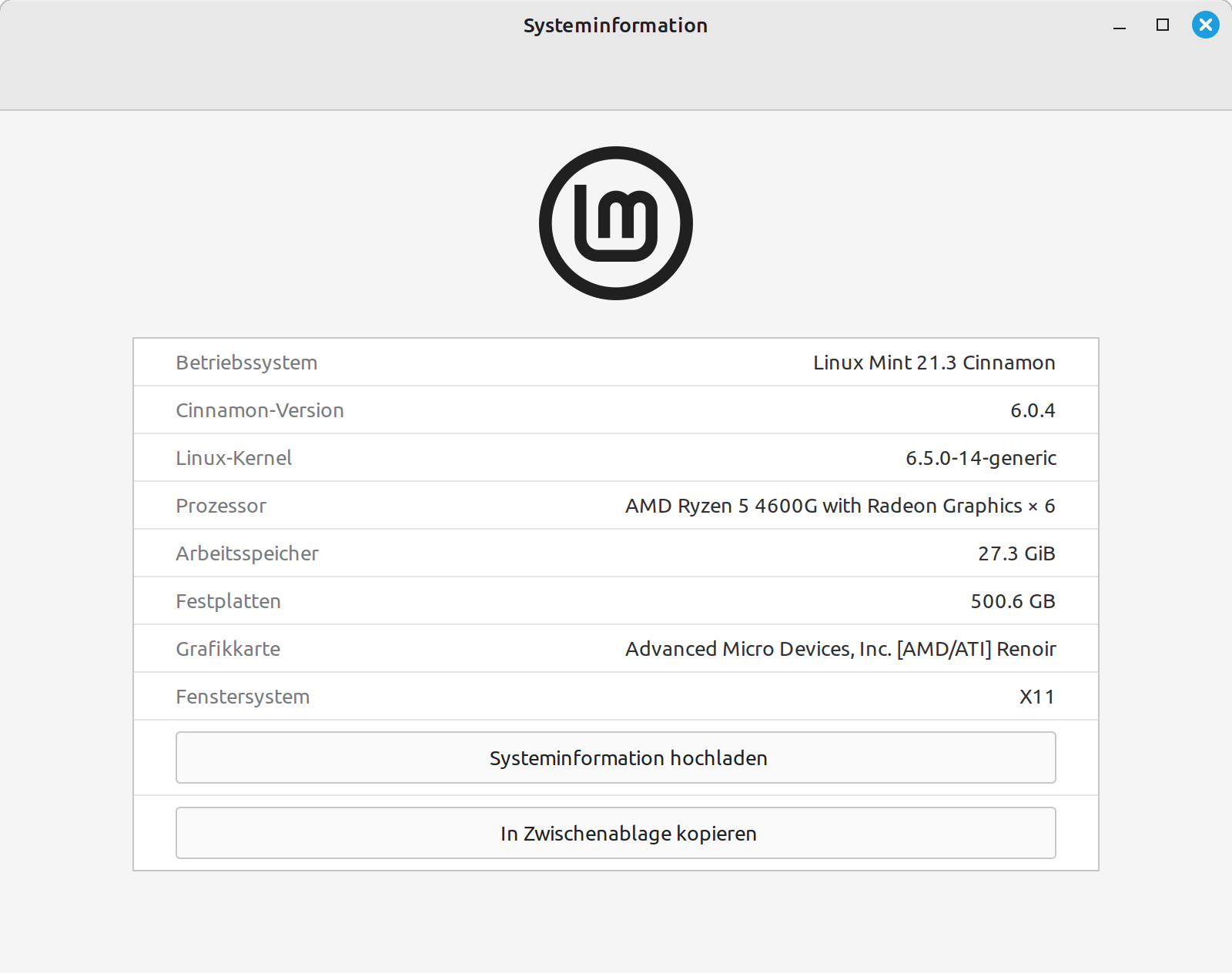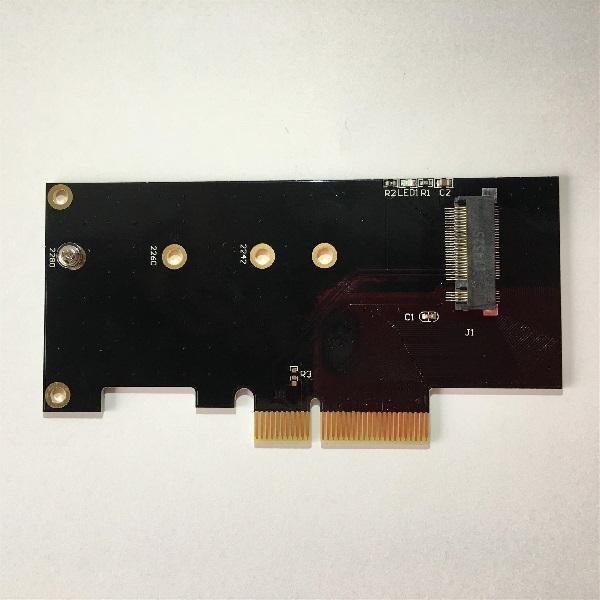Mainline 5.13.x
Images
1
Beiträge
1
Kommentatoren
259
Aufrufe
-
Release 5.13.0-1150-ayufan - 5.13.0-1150-ayufan
Release 5.13.0-1150-ayufan · ayufan-rock64/linux-mainline-kernel
Linux kernel source tree. Contribute to ayufan-rock64/linux-mainline-kernel development by creating an account on GitHub.
GitHub (github.com)
-
-
-
-
-
-
Kernel 4.4.x
Angeheftet Images -
-