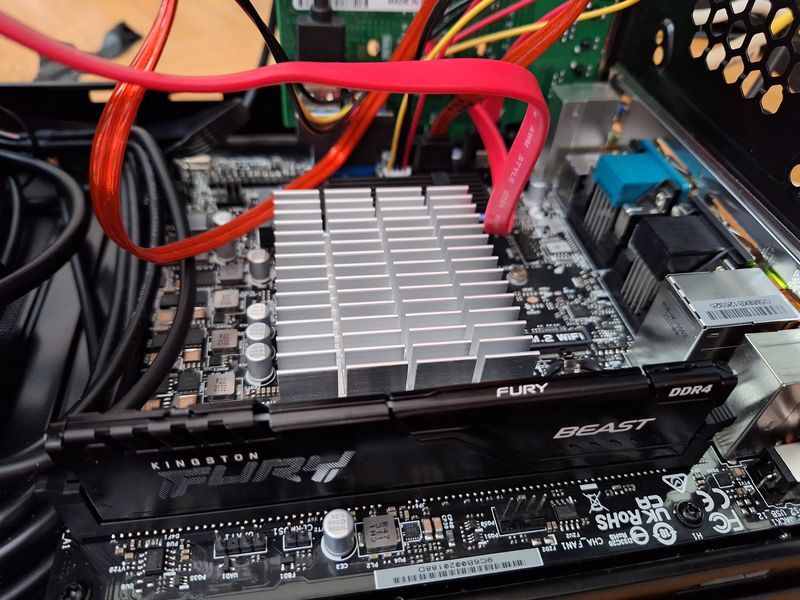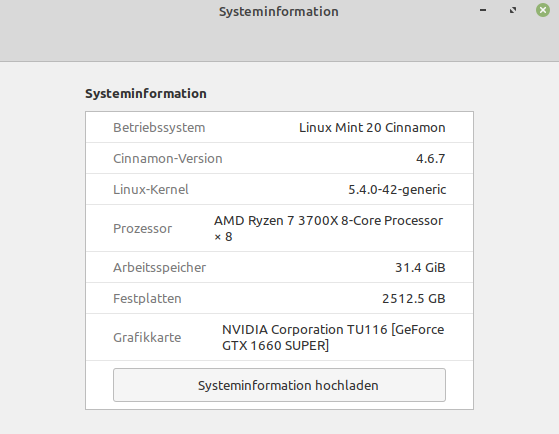Twitter-Beiträge in NodeBB anzeigen
-
Endlich was gefunden um Twitter-Beiträge hier anzuzeigen. Beispiele siehe oben... YEAH
Wie man das in NodeBB und dem Plugin nodebb-plugin-ns-embed einbaut, steht hier.
https://community.nodebb.org/topic/7135/nodebb-plugin-ns-embed-ns-embed/39
-
-
-
-
-
-
IPFire Orange DHCP
Verschoben Linux -
-