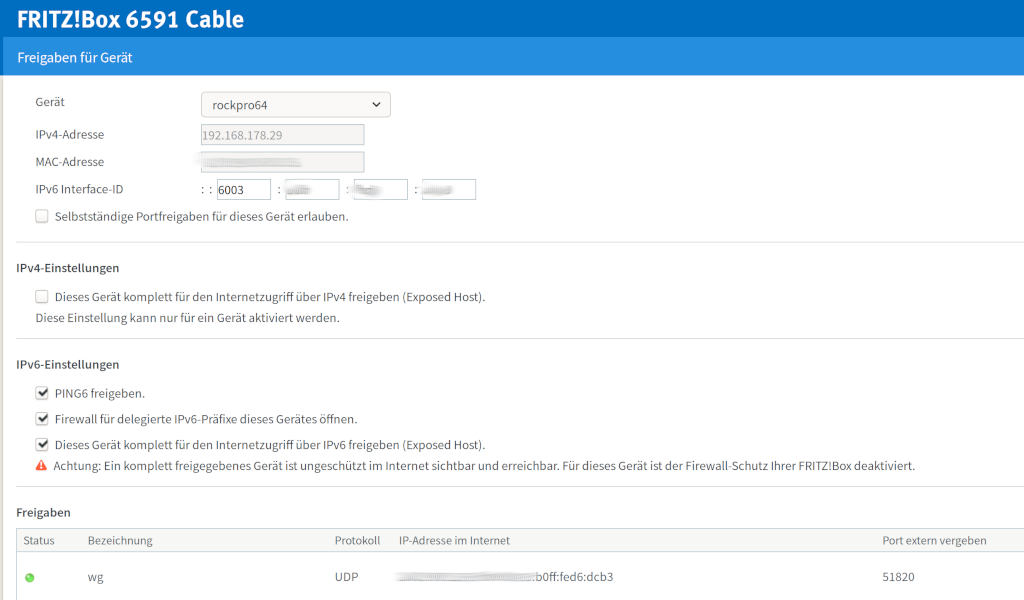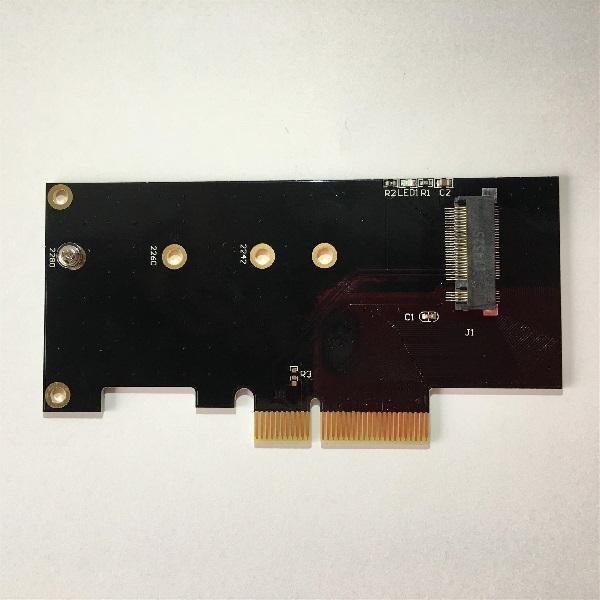Kernel 4.4.x
-
4.4.167-1175-rockchip-ayufan released
- Old driver is
rockchip-drm-rga
- Old driver is
-
4.4.167-1184-rockchip-ayufan released
4.4.167-1185-rockchip-ayufan released- Revert "PCI: rockchip: Add Rockchip DW PCIe controller support"
- Revert "nuumio: dts/c: rockpro64: add pcie scan sleep and enable it for rockpro64 (#45)"
und viele andere Änderungen. https://gitlab.com/ayufan-repos/rock64/linux-kernel/commits/release-4.4
-
-
4.4.167-1201-rockchip-ayufan released
Ganz schön aktiv unser Kamil im Moment.

Hier zum Nachlesen -> https://gitlab.com/ayufan-repos/rock64/linux-kernel/commits/release-4.4
-
4.4.167-1217-rockchip-ayufan released
Kamil hat die letzten Tage viele Änderungen gemacht, aber hauptsächlich für das kommende Pinebook Pro.
Hier zum Nachlesen https://gitlab.com/ayufan-repos/rock64/linux-kernel/commits/release-4.4
-
4.4.185-1222-rockchip-ayufan released
Der Kernel ist seit 10.7.19 auf kernel.org, also habt ihr jetzt wieder was Frisches

-
Kamil war fleißig, in erster Linie für das kommende PineBook-Pro.
- ayufan: dts: pinebook-pro: add OPP for 2/1.5GHz
- ayufan: dts: pinebook-pro: reduce thresholds
- ayufan: dts: rk3399: configure DMA for uarts and spis
- ayufan: dts: pinebook-pro: enable PCIE
Damit sind wir jetzt bei 4.4.189-1229-rockchip-ayufan
-
-
-
ROCKPro64 - Kernel switchen
Verschoben ROCKPro64 -
NAS Gehäuse für den ROCKPro64
Verschoben Hardware -
-
-
Lokale Einstellungen
Verschoben ROCKPro64 -