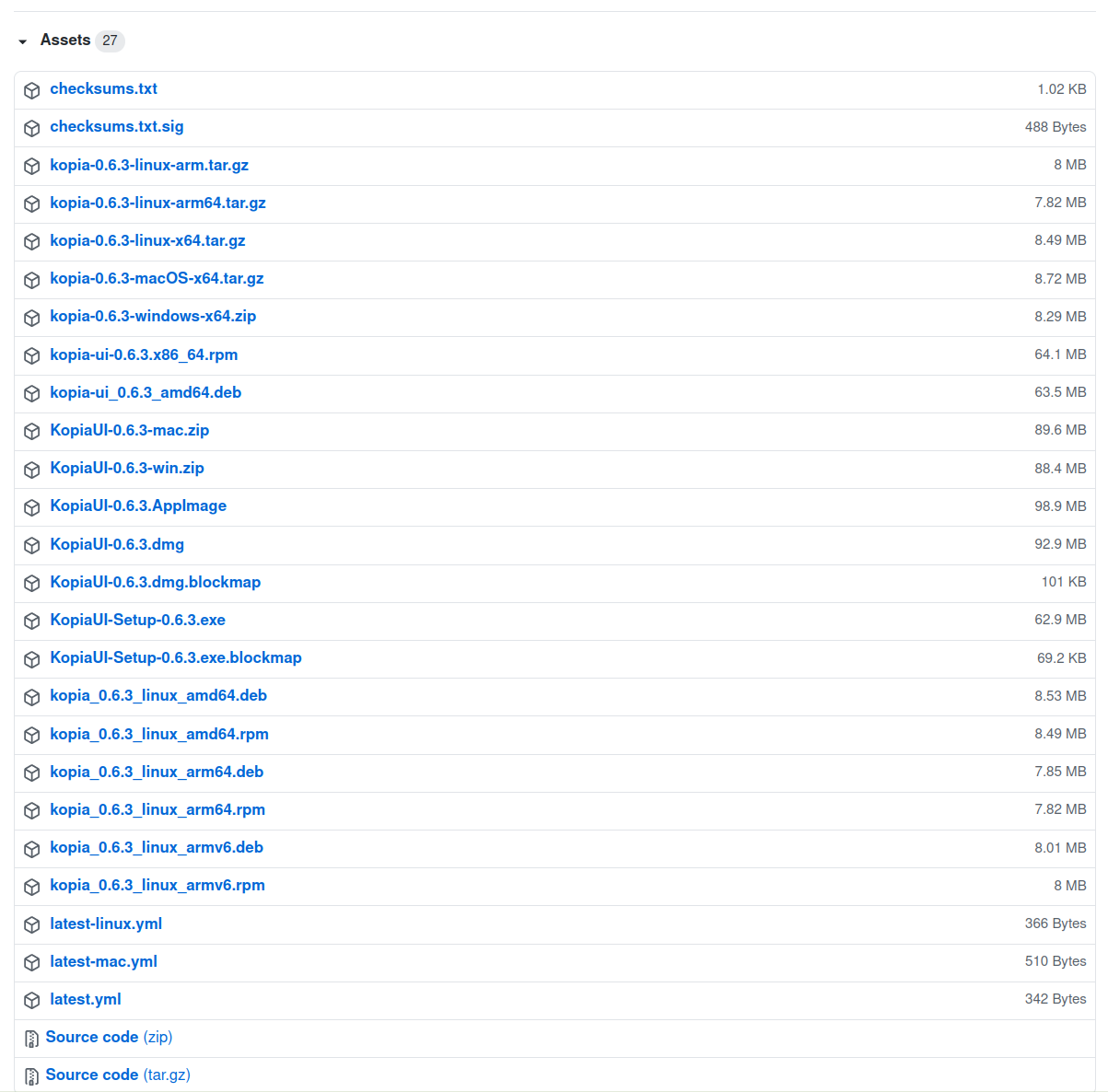Redis ConnectionPool
-
Schnell nachdem ich meinen Redis Stack Server auf eine VM ausgelagert hatte, stellte ich morgens beim Kaffee fest, das meine Flask Anwendung nicht mehr läuft. Mein PC ist meistens im Standby.
broken pipe error (so in etwa)Um das zu beheben, musste ich jedes mal die Anwendung neu starten. Nervig! Das muss doch auch besser gehen und man müsste der Flask Anwendung das nur erklären

Da man nicht alles wissen kann, nutze ich dann gerne für solche Fälle - ChatGPT Ich stellte also meine Frage und bekam das hier als Antwort.
self.pool = redis.ConnectionPool( host=host, port=port, db=db, password=config.REDIS_PASSWORD, # Auto-Reconnect einstellen retry_on_timeout=True, # Optional: Weitere Einstellungen wie maximale Wiederverbindungsversuche, # Timeout-Werte, etc. können hier konfiguriert werden health_check_interval=30 # Überprüft die Verbindung alle 30 Sekunden )ChatGPT empfahl also einen Redis ConnectionPool anzulegen. In der ersten Antwort fehlte noch der health_check_interval, wie sich aber raus stellte ist der nötig.
Somit sieht meine Datenbank Klasse wie folgt aus (nur der init Teil
class PortfolioSettings: def __init__(self, host=config.SERVER_IP, port=6379, db=None): if db is None: # If db is not provided explicitly, use TEST_MODE to decide if config.TEST_MODE == 1: db = config.TEST[0] else: db = config.LIVE[0] # Verwende einen Connection Pool self.pool = redis.ConnectionPool( host=host, port=port, db=db, password=config.REDIS_PASSWORD, # Auto-Reconnect einstellen retry_on_timeout=True, # Optional: Weitere Einstellungen wie maximale Wiederverbindungsversuche, # Timeout-Werte, etc. können hier konfiguriert werden health_check_interval=30 # Überprüft die Verbindung alle 30 Sekunden ) self.client = redis.Redis(connection_pool=self.pool)Und damit funktioniert das bis jetzt sehr gut. Jetzt müsste ich nur noch wissen, wie der Redis ConnectionPool funktioniert!??
-
Die Antwort von ChatGPT wie der Redis ConnectionPool funktioniert. Ein paar Dinge finde ich komisch.
https://chat.openai.com/share/b10fdadc-2c9b-404a-bc99-c883d110d6af
-
-
-
-
-
Docker & Redis Datenbank
Verschoben Linux -
-
-
Redis Datenbank sichern
Verschoben Redis