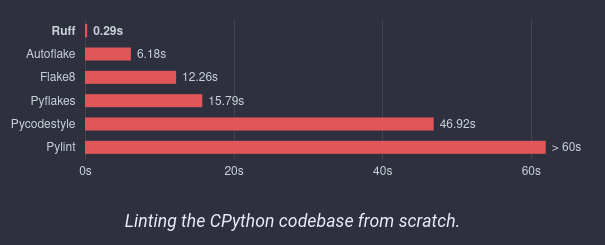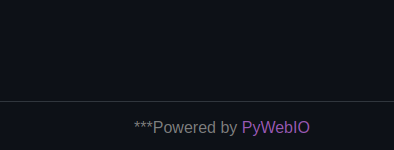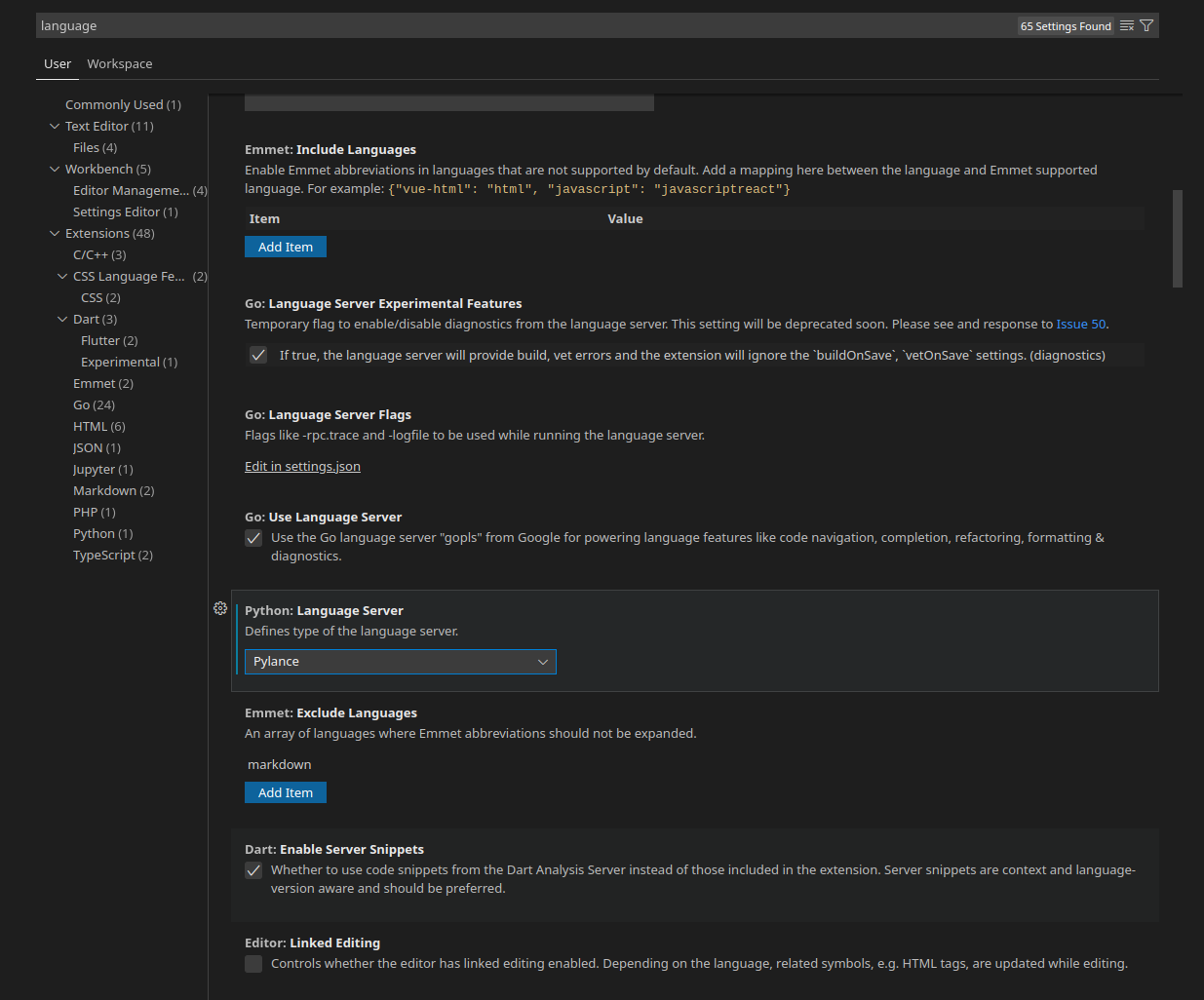PyQt6 - QSettings
-
In meinem Restic UI nutze ich PyQt6 und das wollte ich jetzt mal mit PyQt6 ausprobieren. Hatte gedacht, das wäre schnell erledigt -Nein ist es nicht

PyQt5
# set path for user directory PATH = (USERHOME + '/' '.restic_ui' + '/' + FILE) settings = QSettings(PATH, QSettings.IniFormat)PyQt6
Das wirft aber in PyQt6 nur einen Traceback
Traceback (most recent call last): File "/home/frank/qsettings/test.py", line 5, in <module> settings = QSettings(PATH, QSettings.IniFormat) AttributeError: type object 'QSettings' has no attribute 'IniFormat'Jo, was machen? Viel findet man nicht im Netz, also ausprobieren.
from PyQt6.QtCore import QSettings # Objekt erzeugen settings = QSettings("Frank Mankel", "Restic UI") # Pfad ausgeben print("Settings file located at:", settings.fileName()) # Test Variablen name = 'TEST' value = 100 # Zwei Testwerte setzen settings.setValue(name, value) settings.setValue("editor/wrapMargin", 68) # Zwei Testwerte ausgeben print(settings.value('TEST')) print(settings.value('editor/wrapMargin'))Ausgabe
(qsettings-kBmIZW-V) frank@frank-MS-7C37:~/qsettings$ /home/frank/.local/share/virtualenvs/qsettings-kBmIZW-V/bin/python /home/frank/qsettings/test.py Settings file located at: /home/frank/.config/Frank Mankel/Restic UI.conf 100 68Inhalt der Datei
[General] TEST=100 [editor] wrapMargin=68Fazit
Problem gelöst, ich weiß jetzt wie es geht und kann mich jetzt dran setzen, das in meinem PyQt6 Projekt umzubauen, wenn ich mal Lust habe.... Das wird bestimmt nicht die letzte Hürde sein...
Quellen
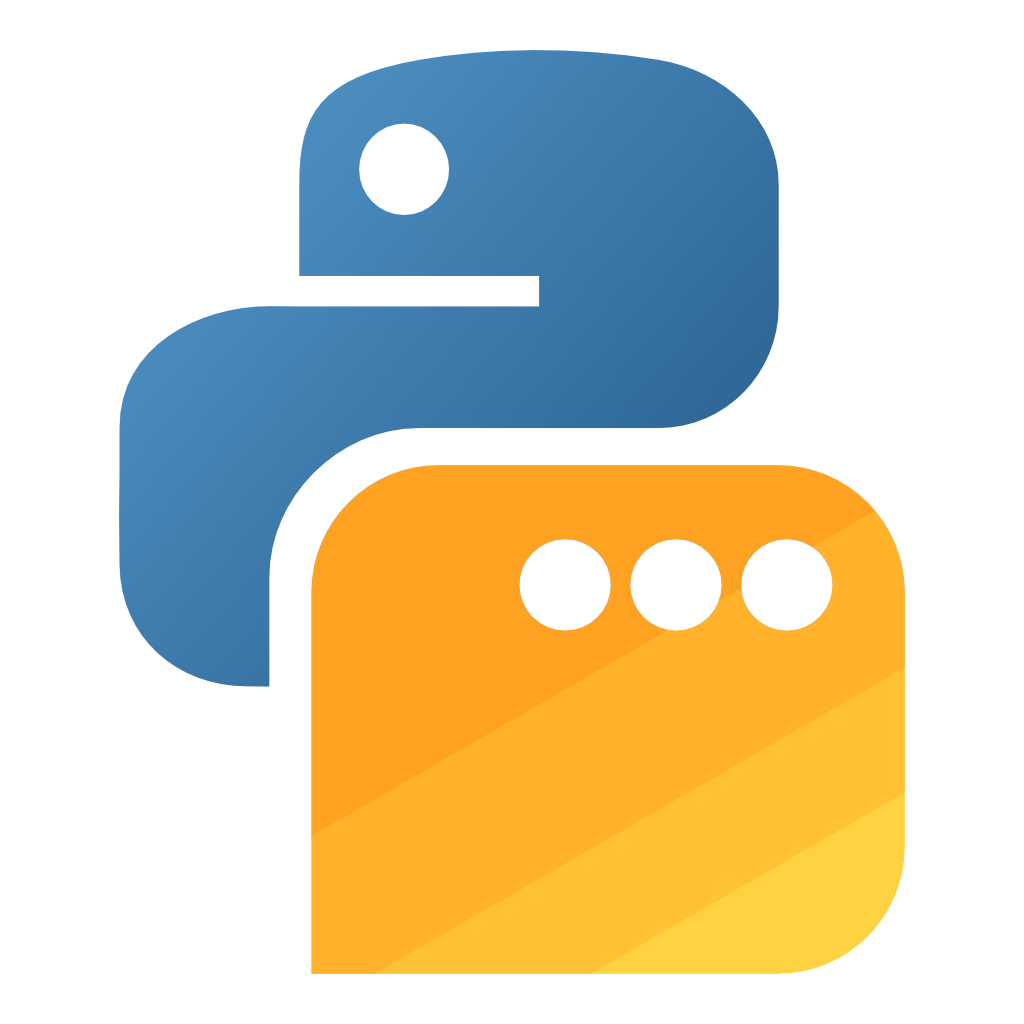
QSettings Usage
@martin, would you be willing to document the usage of QSettings? Maybe in your book, or here. I haven’t found any good information while roaming throughout the Internet. Well, I have some rough ideas, but I want to kno…

Python GUIs Forum (forum.pythonguis.com)
-
Möglichkeit 1
Das hier
settings = QSettings("Frank_Mankel", "Restic_UI")erzeugt unter
/home/frank/.config/Frank_Mankel/Restic_UI.confdie Konfigurationsdatei.
Möglichkeit 2
Das hier
settings = QSettings("Restic_UI")erzeugt unter
/home/frank/.config/Restic_UI.confdie Konfigurationsdatei.
Damit habe ich die grundlegenden Dinge, hoffentlich
 , verstanden.
, verstanden.Für den Rest mal in die Dokumentation schauen.
Sehr hilfreich war auch mal ein Blick auf die Definition der Klasse. Rechtsklick auf QSettings und dann Go to Definition
class QSettings(QObject): class Scope(enum.Enum): UserScope = ... # type: QSettings.Scope SystemScope = ... # type: QSettings.Scope class Format(enum.Enum): NativeFormat = ... # type: QSettings.Format IniFormat = ... # type: QSettings.Format InvalidFormat = ... # type: QSettings.Format class Status(enum.Enum): NoError = ... # type: QSettings.Status AccessError = ... # type: QSettings.Status FormatError = ... # type: QSettings.Status [..gekürzt..] -
 F FrankM hat am auf dieses Thema verwiesen
F FrankM hat am auf dieses Thema verwiesen