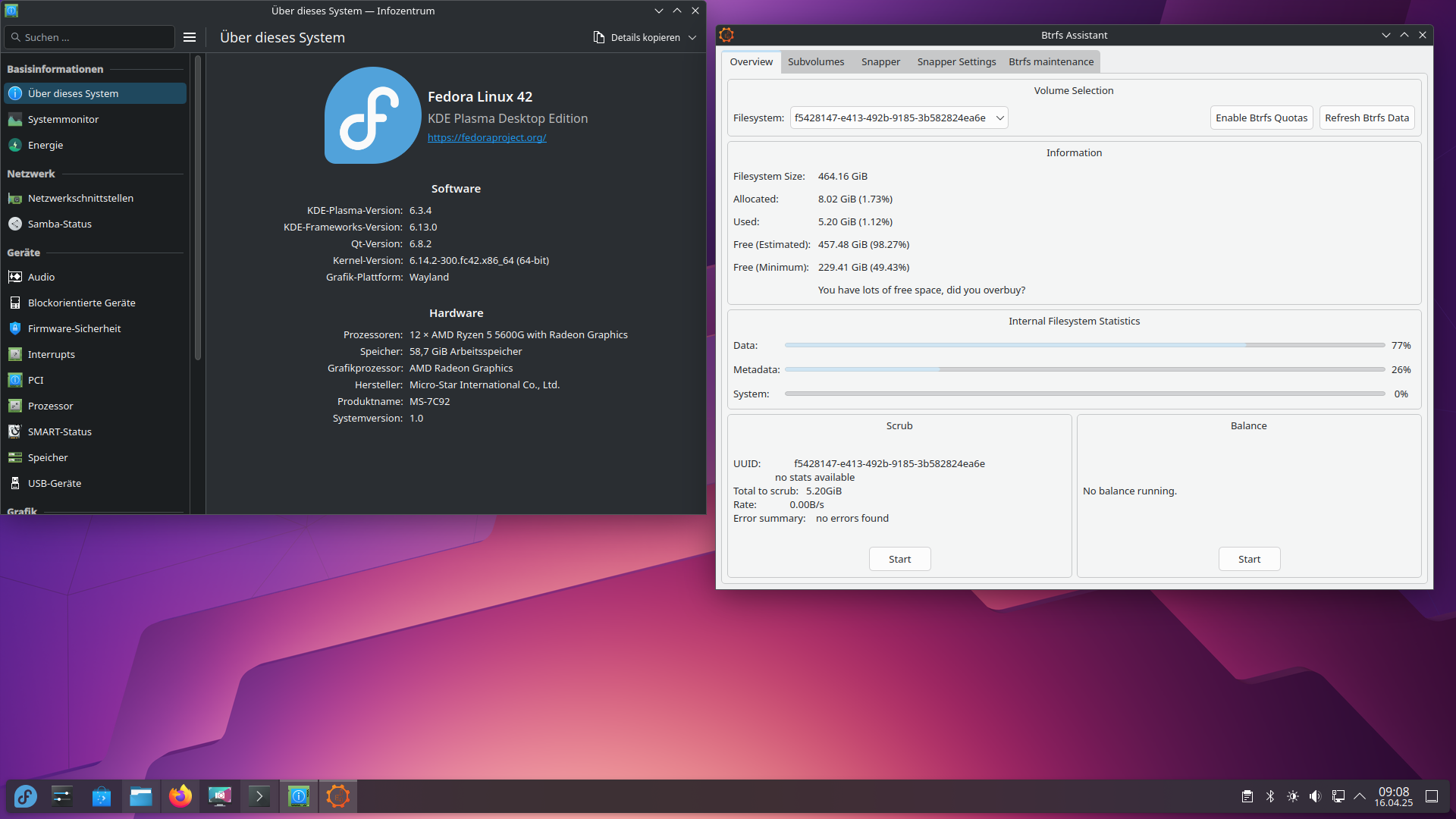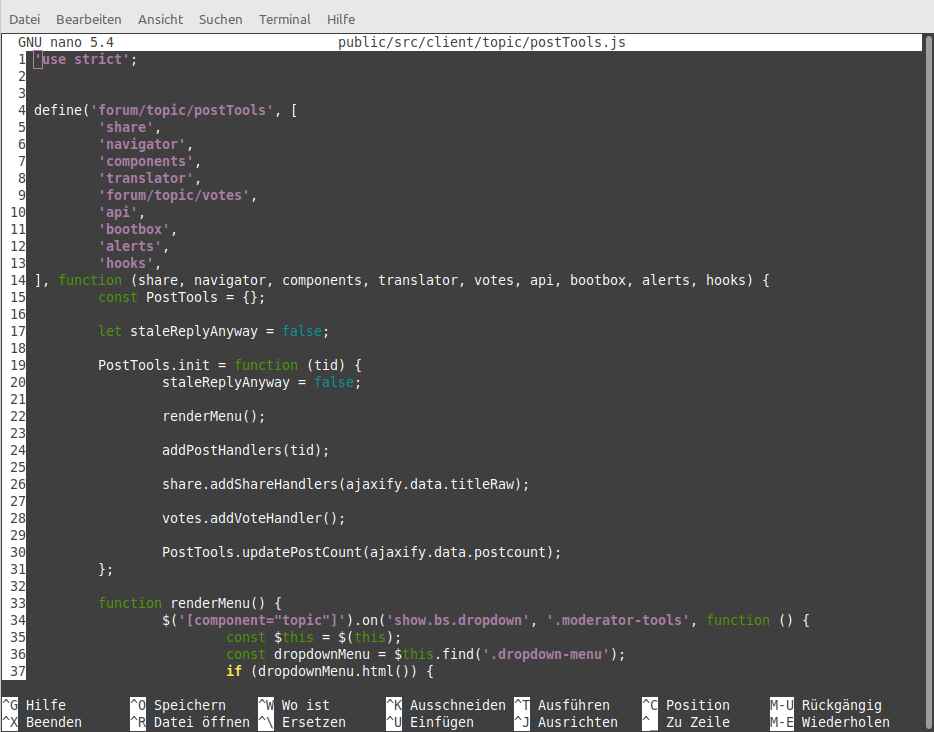Github - kein IPv6?
-
Da bei Hetzner ja mittlerweile ordentliche Prise für IPv4 Adressen aufgerufen werden, muss es halt ohne gehen
 Wird ja auch langsam mal Zeit für IPv6.
Wird ja auch langsam mal Zeit für IPv6.Gut, ich habe eine VM, die nur IPv6 kann, nix anderes. Nun wollte ich ein Projekt klonen.
git clone https://github.com/restic/rest-server.gitAuf meinem Haupt-PC zu Hause, geht das ohne Probleme.
frank@frank-MS-7C37:~$ git clone https://github.com/restic/rest-server.git Klone nach 'rest-server' ... remote: Enumerating objects: 3626, done. remote: Counting objects: 100% (326/326), done. remote: Compressing objects: 100% (175/175), done. remote: Total 3626 (delta 167), reused 247 (delta 120), pack-reused 3300 Empfange Objekte: 100% (3626/3626), 5.77 MiB | 6.03 MiB/s, fertig. Löse Unterschiede auf: 100% (1414/1414), fertig.In der VM kommt dann das hier.
user@rest-server:~# git clone https://github.com/restic/rest-server.git Klone nach 'rest-server' ... fatal: konnte nicht auf 'https://github.com/restic/rest-server.git/' zugreifen: Couldn't connect to serverHmm
 , ich hatte dann lange nachgedacht und geschaut woran es denn liegen könnte. Ich bin dann im Netz über einen Beitrag gestolpert, der dann folgendes zum Vorschein brachte.
, ich hatte dann lange nachgedacht und geschaut woran es denn liegen könnte. Ich bin dann im Netz über einen Beitrag gestolpert, der dann folgendes zum Vorschein brachte.user@rest-server:~# host -t AAAA github.com github.com has no AAAA record user@rest-server:~# host -t AAAA gitlab.com gitlab.com has IPv6 address 2606:4700:90:0:f22e:fbec:5bed:a9b9So wie ich das verstehe, gibt es für github.com keinen AAAA Eintrag, deswegen auch keine Auflösung des Namens. Klingt logisch. Danach, zur Kontrolle, zur Konkurrenz

Ok, ich konnte das Paket also nicht klonen. Da ich das aber noch auf dem alten Server hatte, habe ich das dann am Ende, als mir nichts mehr einfiel, einfach kopiert.

Schon sehr komisch, das so ein großer Dienst, der übrigens Microsoft gehört, kein IPv6 kann!? Ich kann das ehrlich gesagt immer noch nicht glauben und gehe im Moment davon aus, das ich einen Denkfehler habe.
Für kompetente Hinweise von Profis, was ich hier falsch mache, würde ich mich freuen.