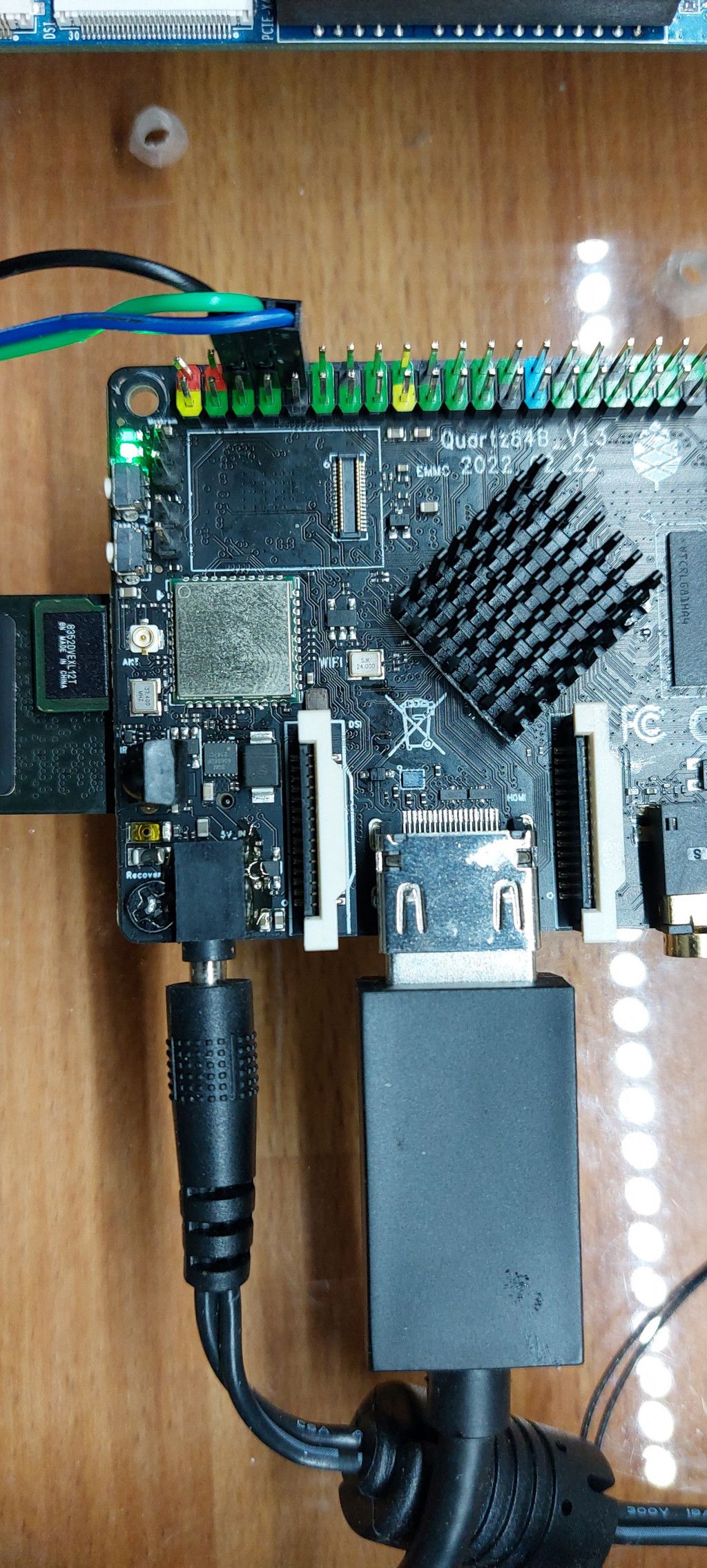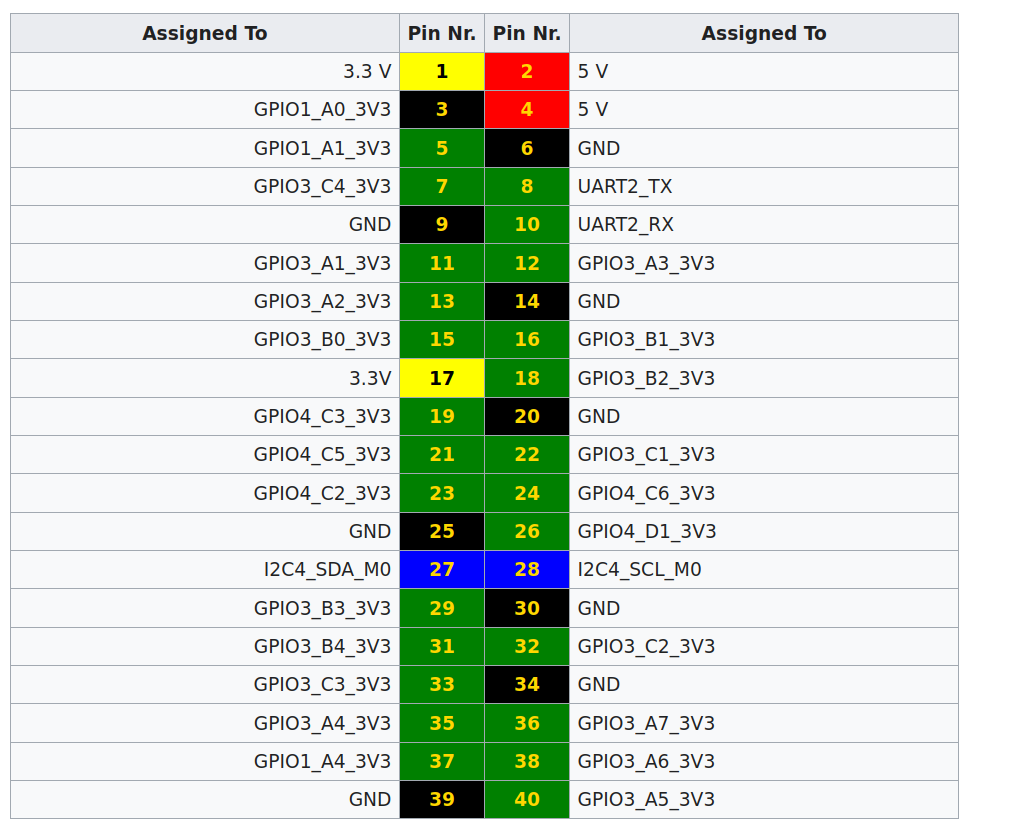Quartz64 - sbc-bench
-
@tkaiser Die Ergebnisse findet man hier
Meckert noch über iostat
./sbc-bench.sh: Zeile 738: iostat: Kommando nicht gefunden.Habe ich jetzt bei Manjaro auf die Schnelle nicht gefunden. Aber Jetzt ist Feierabend

sbc-bench v0.7.7 Pine64 RK3566 Quartz64-A Board (Wed, 30 Jun 2021 22:04:09 +0200) LSB Version: n/a Distributor ID: Manjaro-ARM Description: Manjaro ARM Linux Release: 21.06 Codename: n/a Architecture: aarch64 /usr/sbin/gcc (GCC) 10.2.0 Uptime: 22:04:10 up 6 min, 1 user, load average: 0.13, 0.21, 0.12 total used free shared buff/cache available Mem: 3.8Gi 120Mi 3.4Gi 16Mi 290Mi 3.6Gi Swap: 5.7Gi 0B 5.7Gi Filename Type Size Used Priority /dev/zram0 partition 5990608 0 100 ########################################################################## Checking cpufreq OPP: No cpufreq support available. Measured on cpu1: 814.914/814.965/815.005 ########################################################################## tinymembench v0.4.9 (simple benchmark for memory throughput and latency) ========================================================================== == Memory bandwidth tests == == == == Note 1: 1MB = 1000000 bytes == == Note 2: Results for 'copy' tests show how many bytes can be == == copied per second (adding together read and writen == == bytes would have provided twice higher numbers) == == Note 3: 2-pass copy means that we are using a small temporary buffer == == to first fetch data into it, and only then write it to the == == destination (source -> L1 cache, L1 cache -> destination) == == Note 4: If sample standard deviation exceeds 0.1%, it is shown in == == brackets == ========================================================================== C copy backwards : 1283.3 MB/s (0.5%) C copy backwards (32 byte blocks) : 1285.9 MB/s (0.1%) C copy backwards (64 byte blocks) : 1243.6 MB/s (0.1%) C copy : 1742.2 MB/s C copy prefetched (32 bytes step) : 968.4 MB/s (0.2%) C copy prefetched (64 bytes step) : 1641.9 MB/s C 2-pass copy : 966.6 MB/s C 2-pass copy prefetched (32 bytes step) : 840.0 MB/s (0.3%) C 2-pass copy prefetched (64 bytes step) : 935.7 MB/s (0.2%) C fill : 3263.3 MB/s C fill (shuffle within 16 byte blocks) : 3262.7 MB/s C fill (shuffle within 32 byte blocks) : 3264.4 MB/s C fill (shuffle within 64 byte blocks) : 3260.4 MB/s --- standard memcpy : 1739.1 MB/s standard memset : 3263.9 MB/s --- NEON LDP/STP copy : 1747.5 MB/s NEON LDP/STP copy pldl2strm (32 bytes step) : 1129.0 MB/s NEON LDP/STP copy pldl2strm (64 bytes step) : 1513.9 MB/s NEON LDP/STP copy pldl1keep (32 bytes step) : 1437.7 MB/s NEON LDP/STP copy pldl1keep (64 bytes step) : 1771.3 MB/s NEON LD1/ST1 copy : 1750.0 MB/s NEON STP fill : 3265.1 MB/s NEON STNP fill : 2794.1 MB/s (0.5%) ARM LDP/STP copy : 1747.7 MB/s ARM STP fill : 3264.0 MB/s ARM STNP fill : 2801.2 MB/s (0.6%) ========================================================================== == Memory latency test == == == == Average time is measured for random memory accesses in the buffers == == of different sizes. The larger is the buffer, the more significant == == are relative contributions of TLB, L1/L2 cache misses and SDRAM == == accesses. For extremely large buffer sizes we are expecting to see == == page table walk with several requests to SDRAM for almost every == == memory access (though 64MiB is not nearly large enough to experience == == this effect to its fullest). == == == == Note 1: All the numbers are representing extra time, which needs to == == be added to L1 cache latency. The cycle timings for L1 cache == == latency can be usually found in the processor documentation. == == Note 2: Dual random read means that we are simultaneously performing == == two independent memory accesses at a time. In the case if == == the memory subsystem can't handle multiple outstanding == == requests, dual random read has the same timings as two == == single reads performed one after another. == ========================================================================== block size : single random read / dual random read 1024 : 0.0 ns / 0.0 ns 2048 : 0.0 ns / 0.0 ns 4096 : 0.0 ns / 0.0 ns 8192 : 0.0 ns / 0.0 ns 16384 : 1.4 ns / 2.0 ns 32768 : 10.6 ns / 16.8 ns 65536 : 25.8 ns / 36.7 ns 131072 : 33.3 ns / 44.0 ns 262144 : 39.5 ns / 47.3 ns 524288 : 44.3 ns / 50.3 ns 1048576 : 123.0 ns / 173.7 ns 2097152 : 165.4 ns / 215.5 ns 4194304 : 187.8 ns / 230.0 ns 8388608 : 217.8 ns / 266.0 ns 16777216 : 237.0 ns / 290.0 ns 33554432 : 250.5 ns / 308.0 ns 67108864 : 257.9 ns / 322.1 ns ########################################################################## OpenSSL 1.1.1k, built on 25 Mar 2021 type 16 bytes 64 bytes 256 bytes 1024 bytes 8192 bytes 16384 bytes aes-128-cbc 74792.03k 217625.37k 423797.76k 555217.58k 610432.34k 615262.89k aes-128-cbc 74622.64k 217872.49k 422695.00k 555940.52k 611322.54k 615830.87k aes-192-cbc 70978.37k 193649.77k 343041.11k 427766.78k 460193.79k 462738.77k aes-192-cbc 66020.61k 181392.34k 333752.32k 421592.06k 459300.86k 461897.73k aes-256-cbc 68721.14k 177780.29k 296409.60k 357050.03k 379658.24k 381359.45k aes-256-cbc 66476.48k 170601.19k 288141.48k 354874.37k 379423.40k 381190.14k ########################################################################## 7-Zip (a) [64] 17.04 : Copyright (c) 1999-2021 Igor Pavlov : 2017-08-28 p7zip Version 17.04 (locale=de_DE.UTF-8,Utf16=on,HugeFiles=on,64 bits,4 CPUs LE) LE CPU Freq: 64000000 - - - - 256000000 512000000 - - RAM size: 3900 MB, # CPU hardware threads: 4 RAM usage: 882 MB, # Benchmark threads: 4 Compressing | Decompressing Dict Speed Usage R/U Rating | Speed Usage R/U Rating KiB/s % MIPS MIPS | KiB/s % MIPS MIPS 22: 488 99 479 475 | 9328 100 800 796 23: 473 99 486 482 | 9164 100 797 793 24: 452 99 490 487 | 8977 99 792 788 25: 434 99 500 496 | 8776 99 785 781 ---------------------------------- | ------------------------------ Avr: 99 489 485 | 99 794 789 Tot: 99 641 637 ########################################################################## 7-Zip (a) [64] 17.04 : Copyright (c) 1999-2021 Igor Pavlov : 2017-08-28 p7zip Version 17.04 (locale=de_DE.UTF-8,Utf16=on,HugeFiles=on,64 bits,4 CPUs LE) LE CPU Freq: 64000000 - - 64000000 - - - - - RAM size: 3900 MB, # CPU hardware threads: 4 RAM usage: 882 MB, # Benchmark threads: 4 Compressing | Decompressing Dict Speed Usage R/U Rating | Speed Usage R/U Rating KiB/s % MIPS MIPS | KiB/s % MIPS MIPS 22: 1498 319 458 1458 | 37149 392 808 3169 23: 1451 327 453 1479 | 36574 393 806 3165 24: 1433 336 459 1542 | 35833 391 804 3146 25: 1422 348 467 1624 | 34593 388 794 3079 ---------------------------------- | ------------------------------ Avr: 332 459 1526 | 391 803 3140 Tot: 362 631 2333 7-Zip (a) [64] 17.04 : Copyright (c) 1999-2021 Igor Pavlov : 2017-08-28 p7zip Version 17.04 (locale=de_DE.UTF-8,Utf16=on,HugeFiles=on,64 bits,4 CPUs LE) LE CPU Freq: - - - 64000000 - - - - 2048000000 RAM size: 3900 MB, # CPU hardware threads: 4 RAM usage: 882 MB, # Benchmark threads: 4 Compressing | Decompressing Dict Speed Usage R/U Rating | Speed Usage R/U Rating KiB/s % MIPS MIPS | KiB/s % MIPS MIPS 22: 1501 318 459 1461 | 36984 390 809 3155 23: 1455 326 456 1483 | 36571 392 808 3164 24: 1454 339 461 1564 | 35724 390 804 3136 25: 1427 349 468 1630 | 34842 390 795 3101 ---------------------------------- | ------------------------------ Avr: 333 461 1534 | 390 804 3139 Tot: 362 632 2337 7-Zip (a) [64] 17.04 : Copyright (c) 1999-2021 Igor Pavlov : 2017-08-28 p7zip Version 17.04 (locale=de_DE.UTF-8,Utf16=on,HugeFiles=on,64 bits,4 CPUs LE) LE CPU Freq: 64000000 - - - - - - - 2048000000 RAM size: 3900 MB, # CPU hardware threads: 4 RAM usage: 882 MB, # Benchmark threads: 4 Compressing | Decompressing Dict Speed Usage R/U Rating | Speed Usage R/U Rating KiB/s % MIPS MIPS | KiB/s % MIPS MIPS 22: 1482 315 458 1442 | 37339 394 808 3186 23: 1454 325 455 1482 | 36391 391 805 3149 24: 1441 337 460 1550 | 35802 393 800 3143 25: 1429 349 468 1632 | 34985 392 795 3114 ---------------------------------- | ------------------------------ Avr: 332 460 1526 | 392 802 3148 Tot: 362 631 2337 Compression: 1526,1534,1526 Decompression: 3140,3139,3148 Total: 2333,2337,2337 ########################################################################## Testing clockspeeds again. System health now: Time CPU n/a load %cpu %sys %usr %nice %io %irq Temp 22:32:47: --- 3.97 96% 2% 93% 0% 0% 0% 56.7°C Checking cpufreq OPP: No cpufreq support available. Measured on cpu1: 814.764/815.005/813.170 ########################################################################## System health while running tinymembench: Time CPU n/a load %cpu %sys %usr %nice %io %irq Temp 22:04:12: --- 0.20 4% 1% 1% 0% 0% 0% 45.6°C 22:06:12: --- 0.93 25% 0% 24% 0% 0% 0% 46.7°C 22:08:12: --- 0.99 25% 0% 25% 0% 0% 0% 46.1°C 22:10:12: --- 1.00 25% 0% 25% 0% 0% 0% 46.1°C System health while running OpenSSL benchmark: Time CPU n/a load %cpu %sys %usr %nice %io %irq Temp 22:11:07: --- 1.00 14% 0% 13% 0% 0% 0% 46.7°C 22:11:17: --- 1.00 25% 0% 25% 0% 0% 0% 47.2°C 22:11:27: --- 1.00 26% 0% 25% 0% 0% 0% 47.2°C 22:11:38: --- 1.00 25% 0% 25% 0% 0% 0% 47.8°C 22:11:48: --- 1.00 25% 0% 25% 0% 0% 0% 47.8°C 22:11:58: --- 1.00 25% 0% 25% 0% 0% 0% 47.8°C 22:12:08: --- 1.00 25% 0% 24% 0% 0% 0% 46.7°C 22:12:18: --- 1.00 25% 0% 24% 0% 0% 0% 47.2°C 22:12:28: --- 1.00 26% 0% 25% 0% 0% 0% 46.1°C 22:12:38: --- 1.00 25% 0% 25% 0% 0% 0% 46.1°C 22:12:48: --- 1.00 25% 0% 25% 0% 0% 0% 46.1°C System health while running 7-zip single core benchmark: Time CPU n/a load %cpu %sys %usr %nice %io %irq Temp 22:12:55: --- 1.00 16% 0% 14% 0% 0% 0% 46.1°C 22:13:56: --- 2.11 25% 0% 24% 0% 0% 0% 46.7°C 22:14:56: --- 3.31 25% 0% 24% 0% 0% 0% 46.7°C 22:15:56: --- 3.11 25% 0% 24% 0% 0% 0% 46.7°C 22:16:56: --- 3.68 25% 0% 24% 0% 0% 0% 46.7°C 22:17:56: --- 3.42 25% 0% 24% 0% 0% 0% 46.1°C 22:18:56: --- 3.50 25% 0% 24% 0% 0% 0% 46.7°C 22:19:56: --- 3.90 25% 0% 24% 0% 0% 0% 46.7°C 22:20:56: --- 2.93 25% 1% 24% 0% 0% 0% 46.7°C 22:21:56: --- 3.02 25% 1% 24% 0% 0% 0% 46.7°C 22:22:56: --- 3.20 25% 0% 24% 0% 0% 0% 47.2°C System health while running 7-zip multi core benchmark: Time CPU n/a load %cpu %sys %usr %nice %io %irq Temp 22:23:38: --- 3.62 19% 0% 18% 0% 0% 0% 47.2°C 22:24:03: --- 3.73 85% 1% 83% 0% 0% 0% 53.8°C 22:24:25: --- 3.89 92% 1% 90% 0% 0% 0% 51.2°C 22:24:49: --- 3.80 97% 0% 96% 0% 0% 0% 55.0°C 22:25:10: --- 4.07 83% 2% 80% 0% 0% 0% 52.5°C 22:25:33: --- 4.17 97% 0% 96% 0% 0% 0% 56.1°C 22:25:54: --- 4.16 75% 2% 72% 0% 0% 0% 51.9°C 22:26:14: --- 4.47 92% 2% 89% 0% 0% 0% 52.5°C 22:26:40: --- 4.33 97% 1% 94% 0% 0% 0% 56.1°C 22:27:00: --- 4.09 75% 1% 72% 0% 0% 0% 51.2°C 22:27:22: --- 4.06 99% 0% 98% 0% 0% 0% 56.1°C 22:27:47: --- 4.11 88% 1% 86% 0% 0% 0% 56.1°C 22:28:09: --- 4.18 87% 1% 84% 0% 0% 0% 53.8°C 22:28:34: --- 4.19 95% 1% 93% 0% 0% 0% 56.7°C 22:28:55: --- 3.96 81% 1% 78% 0% 0% 0% 52.5°C 22:29:16: --- 4.02 90% 1% 88% 0% 0% 0% 53.1°C 22:29:41: --- 4.02 96% 2% 93% 0% 0% 0% 56.1°C 22:30:03: --- 3.87 78% 1% 76% 0% 0% 0% 53.1°C 22:30:27: --- 3.85 96% 0% 95% 0% 0% 0% 56.7°C 22:30:53: --- 4.09 90% 1% 88% 0% 0% 0% 56.1°C 22:31:14: --- 3.94 86% 1% 84% 0% 0% 0% 53.8°C 22:31:40: --- 4.10 95% 1% 92% 0% 0% 0% 56.7°C 22:32:01: --- 3.76 81% 1% 79% 0% 0% 0% 53.8°C 22:32:21: --- 3.77 90% 2% 86% 0% 0% 0% 53.8°C 22:32:47: --- 3.97 96% 2% 93% 0% 0% 0% 56.7°C ########################################################################## dmesg output while running the benchmarks: [ 626.027598] audit: type=1100 audit(1625083670.721:80): pid=1151 uid=0 auid=4294967295 ses=4294967295 subj=kernel msg='op=PAM:authentication grantors=pam_shells,pam_faillock,pam_permit,pam_faillock acct="frank" exe="/usr/bin/sshd" hostname=192.168.3.213 addr=192.168.3.213 terminal=ssh res=success' [ 626.039591] audit: type=1101 audit(1625083670.731:81): pid=1151 uid=0 auid=4294967295 ses=4294967295 subj=kernel msg='op=PAM:accounting grantors=pam_access,pam_unix,pam_permit,pam_time acct="frank" exe="/usr/bin/sshd" hostname=192.168.3.213 addr=192.168.3.213 terminal=ssh res=success' [ 626.045995] audit: type=1103 audit(1625083670.731:82): pid=1151 uid=0 auid=4294967295 ses=4294967295 subj=kernel msg='op=PAM:setcred grantors=pam_shells,pam_faillock,pam_permit,pam_faillock acct="frank" exe="/usr/bin/sshd" hostname=192.168.3.213 addr=192.168.3.213 terminal=ssh res=success' [ 626.046537] audit: type=1006 audit(1625083670.741:83): pid=1151 uid=0 subj=kernel old-auid=4294967295 auid=1000 tty=(none) old-ses=4294967295 ses=3 res=1 [ 626.046569] audit: type=1300 audit(1625083670.741:83): arch=c00000b7 syscall=64 success=yes exit=4 a0=3 a1=ffffc66cdd90 a2=4 a3=ffff8f547440 items=0 ppid=452 pid=1151 auid=1000 uid=0 gid=0 euid=0 suid=0 fsuid=0 egid=0 sgid=0 fsgid=0 tty=(none) ses=3 comm="sshd" exe="/usr/bin/sshd" subj=kernel key=(null) [ 626.046594] audit: type=1327 audit(1625083670.741:83): proctitle=737368643A206672616E6B205B707269765D [ 626.110244] audit: type=1105 audit(1625083670.801:84): pid=1151 uid=0 auid=1000 ses=3 subj=kernel msg='op=PAM:session_open grantors=pam_loginuid,pam_keyinit,pam_limits,pam_unix,pam_permit,pam_mail,pam_systemd,pam_env acct="frank" exe="/usr/bin/sshd" hostname=192.168.3.213 addr=192.168.3.213 terminal=ssh res=success' [ 626.117874] audit: type=1103 audit(1625083670.811:85): pid=1153 uid=0 auid=1000 ses=3 subj=kernel msg='op=PAM:setcred grantors=pam_shells,pam_faillock,pam_permit,pam_faillock acct="frank" exe="/usr/bin/sshd" hostname=192.168.3.213 addr=192.168.3.213 terminal=ssh res=success' [ 902.908769] audit: type=1130 audit(1625083947.597:86): pid=1 uid=0 auid=4294967295 ses=4294967295 subj=kernel msg='unit=systemd-tmpfiles-clean comm="systemd" exe="/usr/lib/systemd/systemd" hostname=? addr=? terminal=? res=success' [ 902.909838] audit: type=1131 audit(1625083947.607:87): pid=1 uid=0 auid=4294967295 ses=4294967295 subj=kernel msg='unit=systemd-tmpfiles-clean comm="systemd" exe="/usr/lib/systemd/systemd" hostname=? addr=? terminal=? res=success' ########################################################################## total used free shared buff/cache available Mem: 3.8Gi 174Mi 3.3Gi 16Mi 296Mi 3.6Gi Swap: 5.7Gi 0B 5.7Gi Filename Type Size Used Priority /dev/zram0 partition 5990608 0 100 Architecture: aarch64 CPU op-mode(s): 32-bit, 64-bit Byte Order: Little Endian CPU(s): 4 On-line CPU(s) list: 0-3 Vendor ID: ARM Model name: Cortex-A55 Model: 0 Thread(s) per core: 1 Core(s) per cluster: 4 Socket(s): - Cluster(s): 1 Stepping: r2p0 BogoMIPS: 48.00 Flags: fp asimd evtstrm aes pmull sha1 sha2 crc32 atomics fphp asimdhp cpuid asimdrdm lrcpc dcpop asimddp Vulnerability Itlb multihit: Not affected Vulnerability L1tf: Not affected Vulnerability Mds: Not affected Vulnerability Meltdown: Not affected Vulnerability Spec store bypass: Not affected Vulnerability Spectre v1: Mitigation; __user pointer sanitization Vulnerability Spectre v2: Not affected Vulnerability Srbds: Not affected Vulnerability Tsx async abort: Not affected -
Danke für den ersten Test. Mainline-Kernel ist aktuell noch auf 816 MHz CPU-Takt festgenagelt, d.h. da macht benchmarken wenig Sinn.

Falls Du mit dem anderen Image, das den 4.19er BSP-Kernel verwendet, testen solltest, wird das sicherlich mehr als doppelt so hohe Scores liefern...
Wegen dem fehlenden
iostat: https://discover.manjaro.org/packages/sysstat -
Danke für den ersten Test. Mainline-Kernel ist aktuell noch auf 816 MHz CPU-Takt festgenagelt, d.h. da macht benchmarken wenig Sinn.

Falls Du mit dem anderen Image, das den 4.19er BSP-Kernel verwendet, testen solltest, wird das sicherlich mehr als doppelt so hohe Scores liefern...
Wegen dem fehlenden
iostat: https://discover.manjaro.org/packages/sysstat -
Danke schön, ich hab's mal aufgenommen.
Witzig ist, dass cpufreq scaling mit dem Debian-Image funktioniert aber thermals nicht gehen. Egal, die Werte sehen plausibel aus, wenn auch ein wenig zu niedrig. Aber evtl. geht noch was bei DRAM-Initialisierung und mit 200 MHz mehr CPU-Takt.
Jedenfalls trat kein Throttling auf und ich vermute, dass auf Deinem RK3566 immer noch kein Heatsink klebt und weit und breit kein Lüfter in der Nähe ist, oder?

-
Danke schön, ich hab's mal aufgenommen.
Witzig ist, dass cpufreq scaling mit dem Debian-Image funktioniert aber thermals nicht gehen. Egal, die Werte sehen plausibel aus, wenn auch ein wenig zu niedrig. Aber evtl. geht noch was bei DRAM-Initialisierung und mit 200 MHz mehr CPU-Takt.
Jedenfalls trat kein Throttling auf und ich vermute, dass auf Deinem RK3566 immer noch kein Heatsink klebt und weit und breit kein Lüfter in der Nähe ist, oder?

-
 F FrankM verschob dieses Thema von Quartz64 am
F FrankM verschob dieses Thema von Quartz64 am
-
 F FrankM verschob dieses Thema von Quartz64 - A am
F FrankM verschob dieses Thema von Quartz64 - A am
-
-
-
-
-
Quartz64 - Was geht?
Angeheftet Verschoben Quartz64 - A -
Quartz64 - Images
Angeheftet Verschoben Archiv -
-