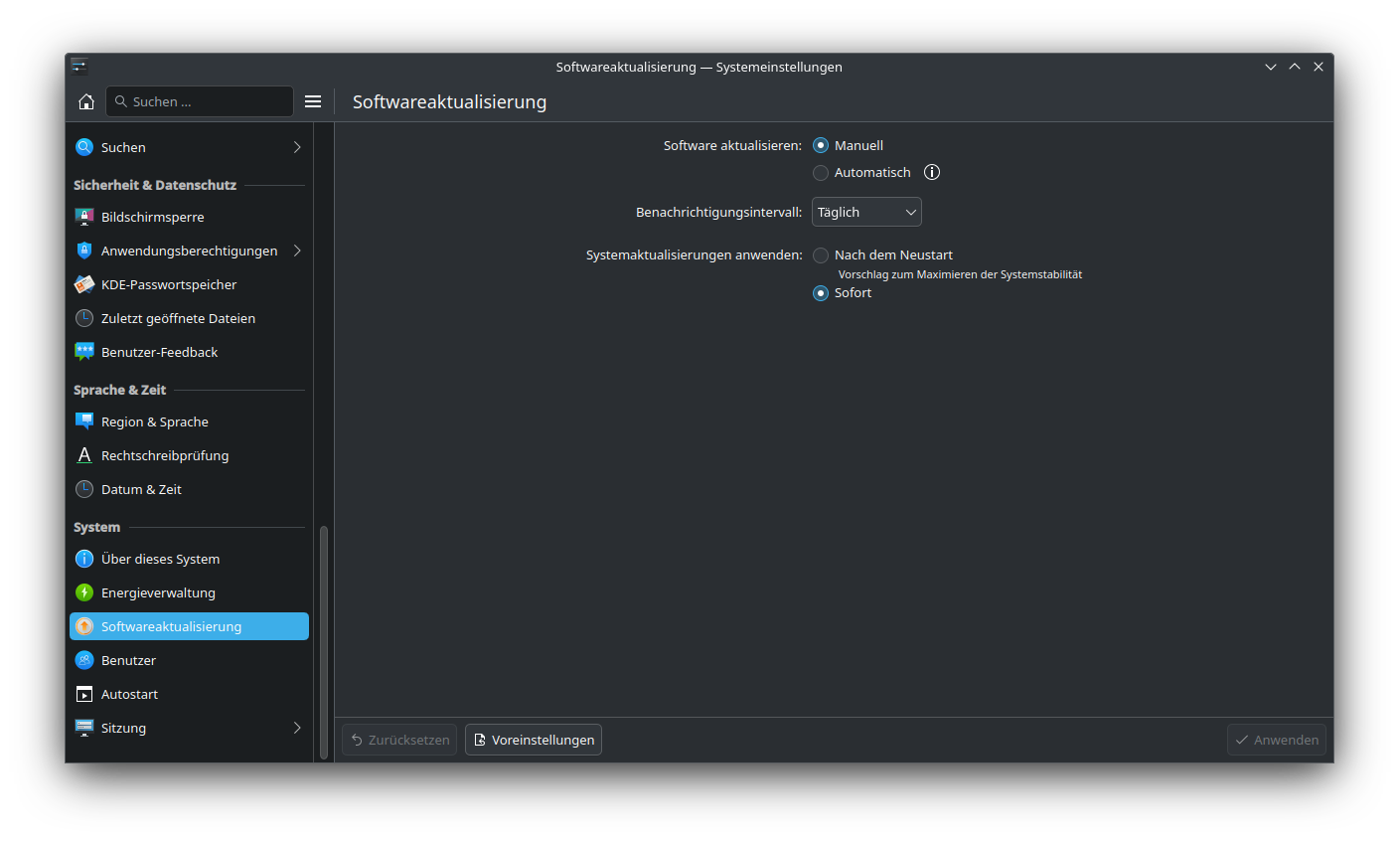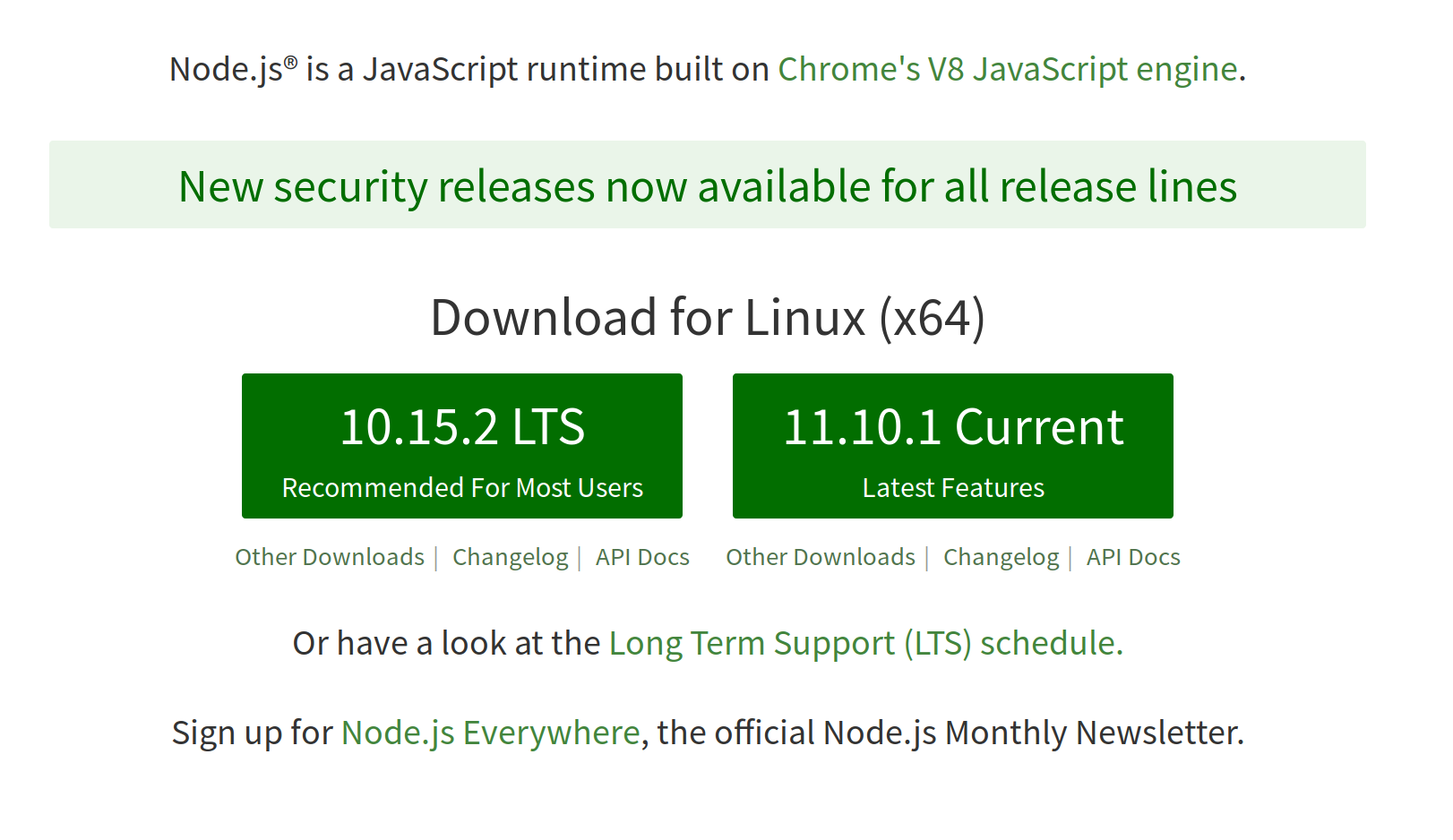Ich hasse schlecht lesbaren Code, scheint man sich bei Python so anzugewöhnen. Habe da nochmal was mit der langen Zeile getestet.
stages:
- deploy
deploy:
stage: deploy
script:
# $SEMAPHORE_API_TOKEN is stored in gitlab Settings/ CI/CD / Variables
- >-
curl -v XPOST
-H 'Content-Type: application/json'
-H 'Accept: application/json'
-H "Authorization: Bearer $SEMAPHORE_API_TOKEN "
-d '{"template_id": 2}'
https://<DOMAIN>/api/project/2/tasks
only:
- master # Specify the branch to trigger the pipeline (adjust as needed)
Hier noch was Dr. ChatGPT dazu schreibt
[image: 1692643209159-631de9d4-b04d-4043-bfff-c5f2d1b6eea7-grafik.png]
Erledigt - läuft Und verstanden habe ich es auch.