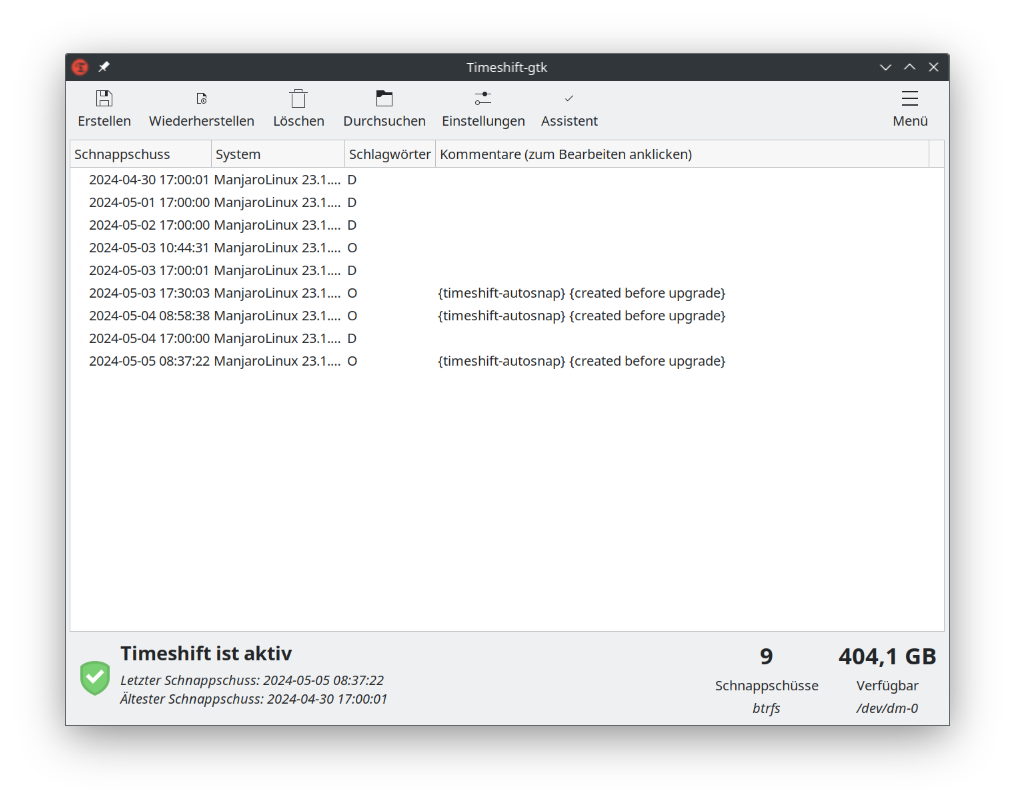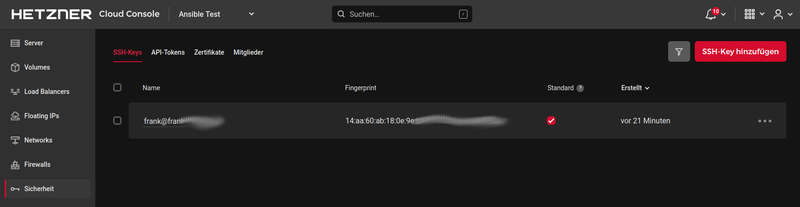Restic v0.18.0 released
Restic
1
Beiträge
1
Kommentatoren
119
Aufrufe
-
Restic v0.18.0 released
- Sec #5291: Mitigate attack on content-defined chunking algorithm
- Fix #1843: Correctly restore long filepaths' timestamp on old Windows
- Fix #2165: Ignore disappeared backup source files
- Fix #5153: Include root tree when searching using find --tree
- Fix #5169: Prevent Windows VSS event log 8194 warnings for backup with fs snapshot
- Fix #5212: Fix duplicate data handling in prune --max-unused
- Fix #5249: Fix creation of oversized index by repair index --read-all-packs
und ganz viele andere....
Release restic 0.18.0 · restic/restic
Fast, secure, efficient backup program. Contribute to restic/restic development by creating an account on GitHub.
GitHub (github.com)
-
-
-
-
Links zu Vaultwarden
Angeheftet Vaultwarden -
-
-
-