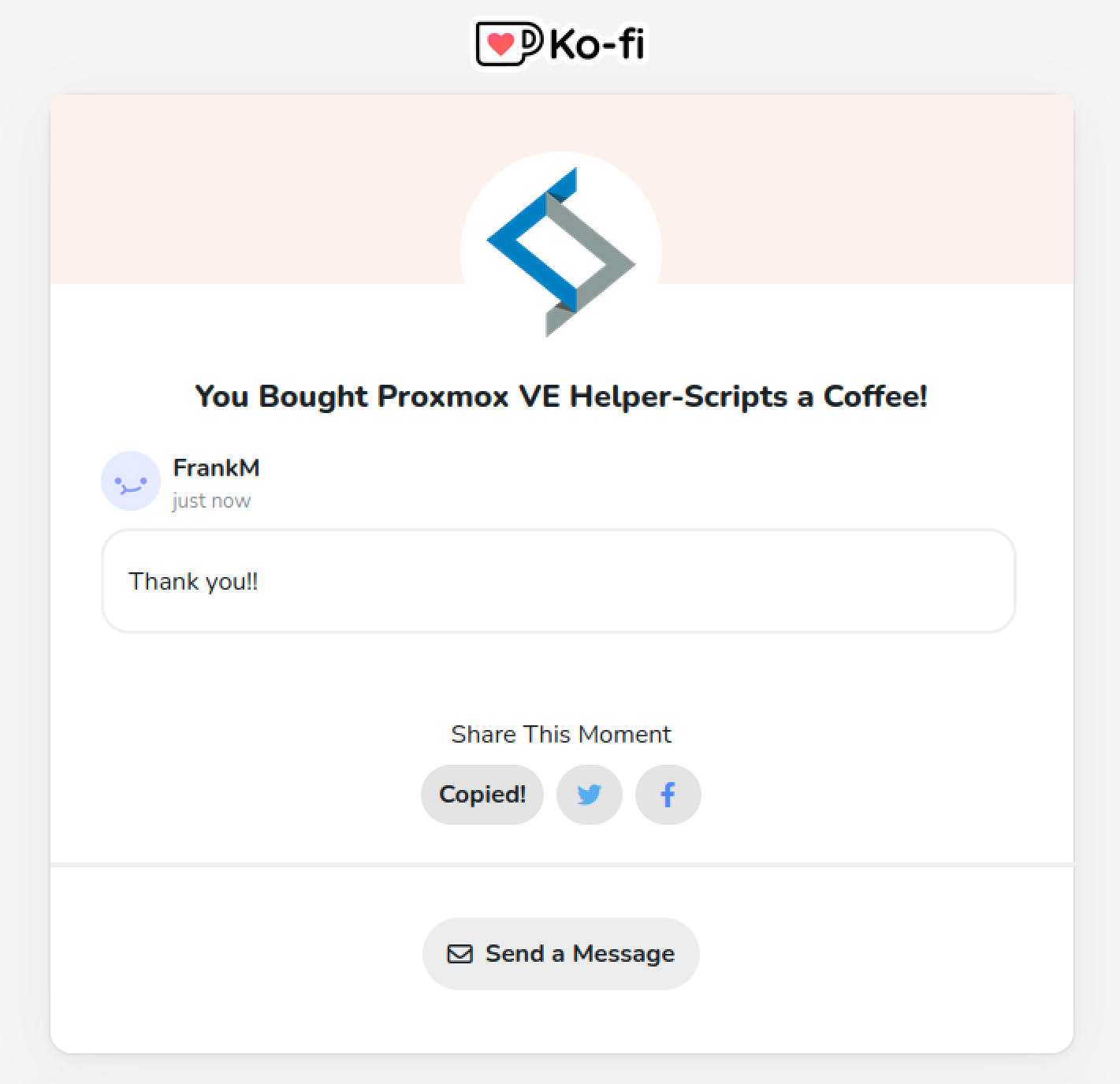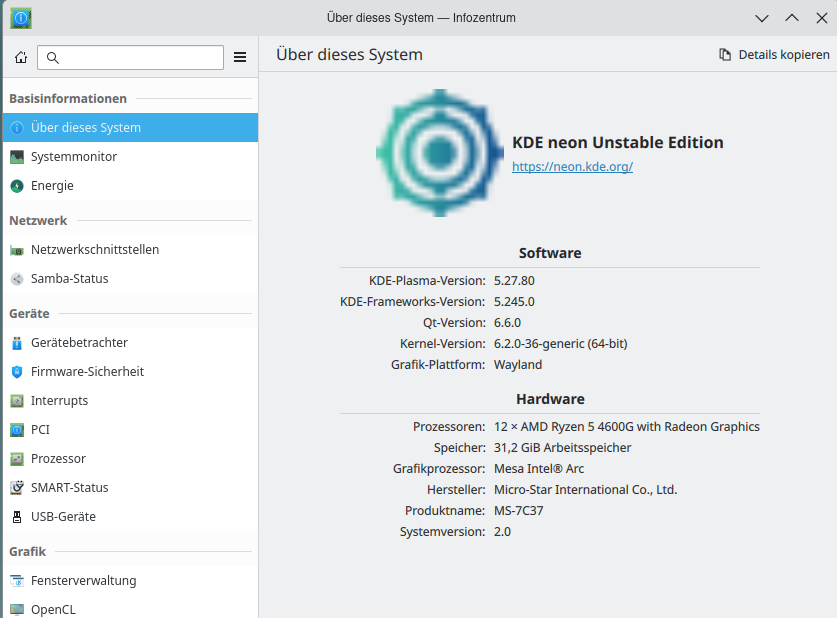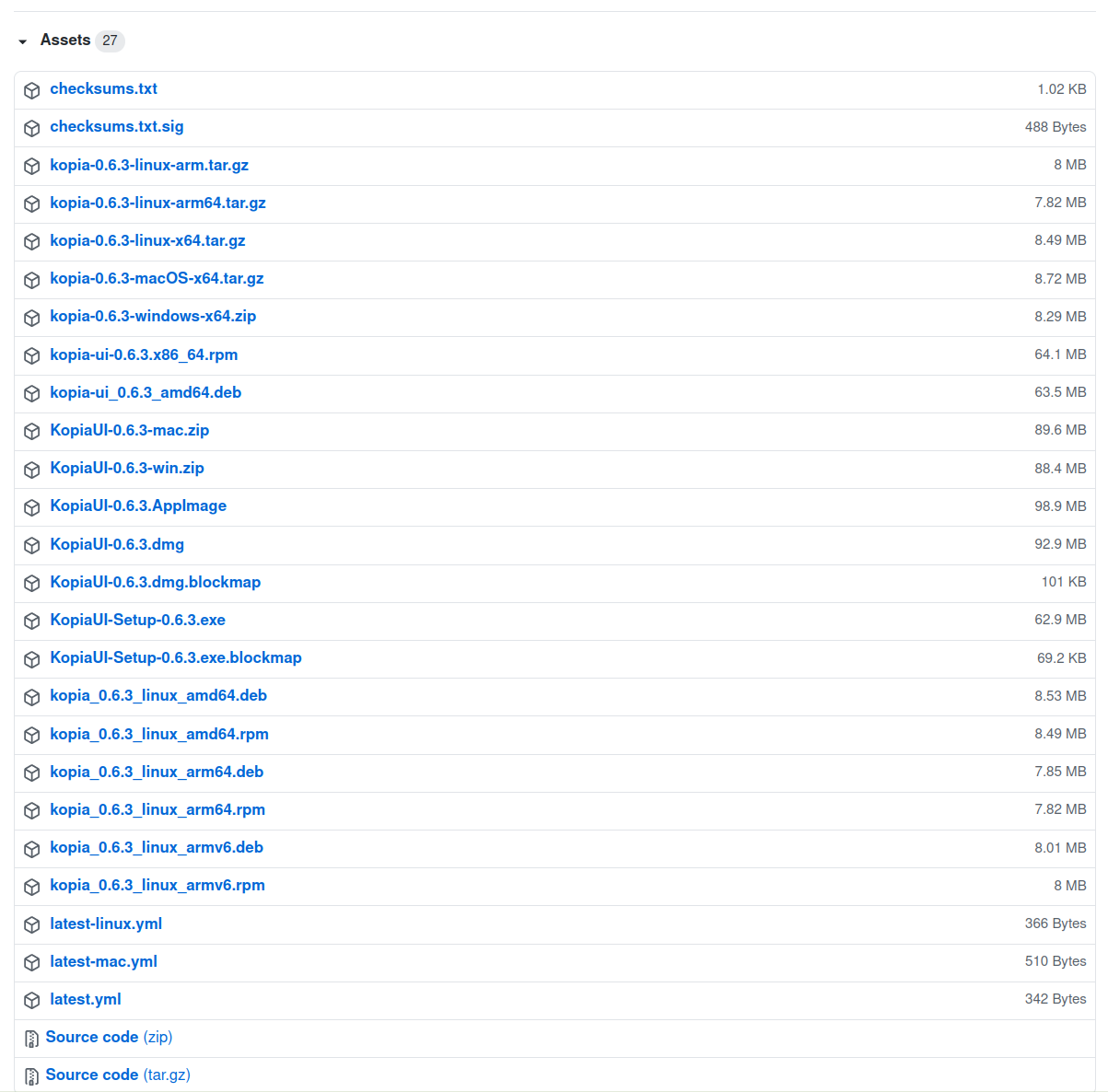Pycharm - AI Assistant
-
Eines der ganz heißen Themen des Jahres 2023 ist natürlich auch bei mir angekommen
 Es geht um LLM, ChatGPT, OpenAI und die lächerliche Copilot-Taste vom M$.
Es geht um LLM, ChatGPT, OpenAI und die lächerliche Copilot-Taste vom M$.Da ich meine Python Projekte mit Pycharm erstelle, kommt man irgendwann auch mit den Bezahlfunktionen in Kontakt. Wer damit jetzt ein Problem hat, möge hier aufhören zu lesen

Wenn man die Pycharm Version For Invidual Use (Subscription mode)" gekauft hat, kann man den AI Assistant testen (7 Tage). Ja, auch diese Dienste lässt man sich bezahlen. Ich meine, ich hatte was mit 99€/Jahr gelesen. Ok, so als Hobby Coder schon ne ganze Menge Kohle. Aber, ich mag diese Personal Trainer mittlerweile sehr stark. Warum?
Kurze Erinnerung, ich habe mir das Coden in Python so ziemlich alleine beigebracht, mein Status ist leicht über Anfänger. Ich weiß so in etwa wie das Ganze zusammenspielt, ich werde nicht mehr besonders nervös, wenn es mal wieder einen Traceback hagelt

Seit einigen Wochen, programmiere ich in meiner Freizeit an einem kleinen Aktienverwaltungstool. Dazu nutze ich Flask, Bootstrap und Python. Da ich nun wirklich nicht alles kenne, ist diese AI eine klasse Erleichterung zu früher.
Früher wollte man was machen (coden) und man wusste nicht wie es ging. Nehmen wir als Beispiel einen PDF Export. Man googelte das Thema und musste sich in x Webseiten einlesen. Ich spreche aus Erfahrung wenn ich sage, das von 10 Webseiten evtl. 2 brauchbare Informationen beinhalten. Ich verplemper also viel Zeit damit, mir Input zu besorgen.
Heute erstelle ich einen Prompt. Vielleicht so..
Ich möchte aus meiner Flask Anwendung heraus, die Daten als PDF exportieren. Gib mir ein Beispiel.
Die AI fängt umgehend damit an, die Frage zu analysieren und Code aus zu spucken. Den kann man dann meist gut benutzen und baut diesen in sein eigenes Projekt ein. Testen, Anpassen des Codes und fertig ist der PDF Export

Als Hinweis, ich hatte auch schon öfter "Sackgassen", ChatGPT war der Meinung der Code ist richtig und muss funktionieren. Er gibt dann fleißig Hilfestellung beim Debuggen. Nach einiger Zeit analysiere ich den Code dann ausführlich selber und dann findet man öfter mal Dinge, die einen dann ans Grübeln bringen künstliche Intelligenz

Ok, zurück zu Pycharm. So sieht das dann aus.
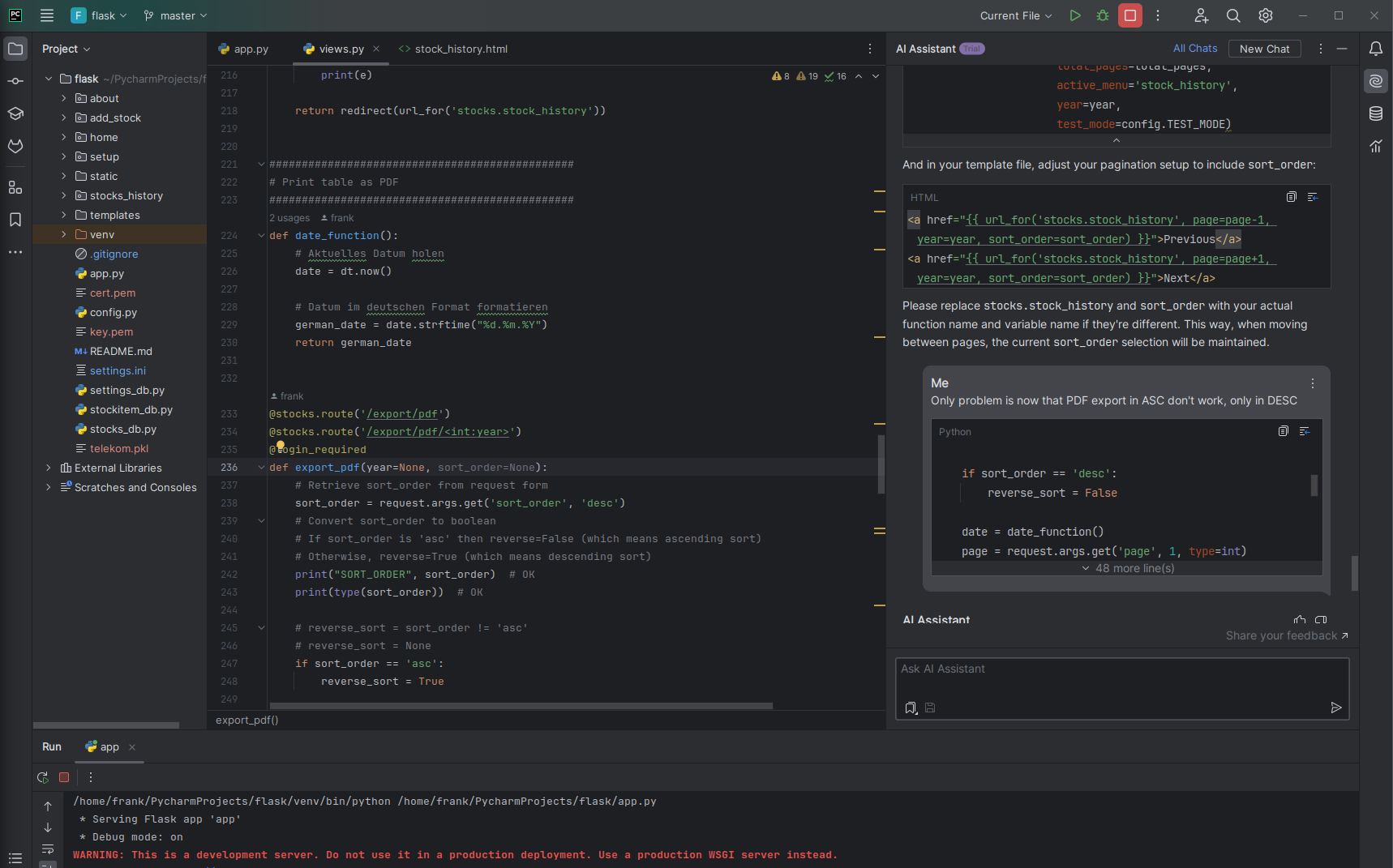
Das hat was. Man kann bei einem auftretenden Traceback auf einen AI Button klicken, die AI versucht dann sofort das Problem zu lösen

Oder ich markiere Code
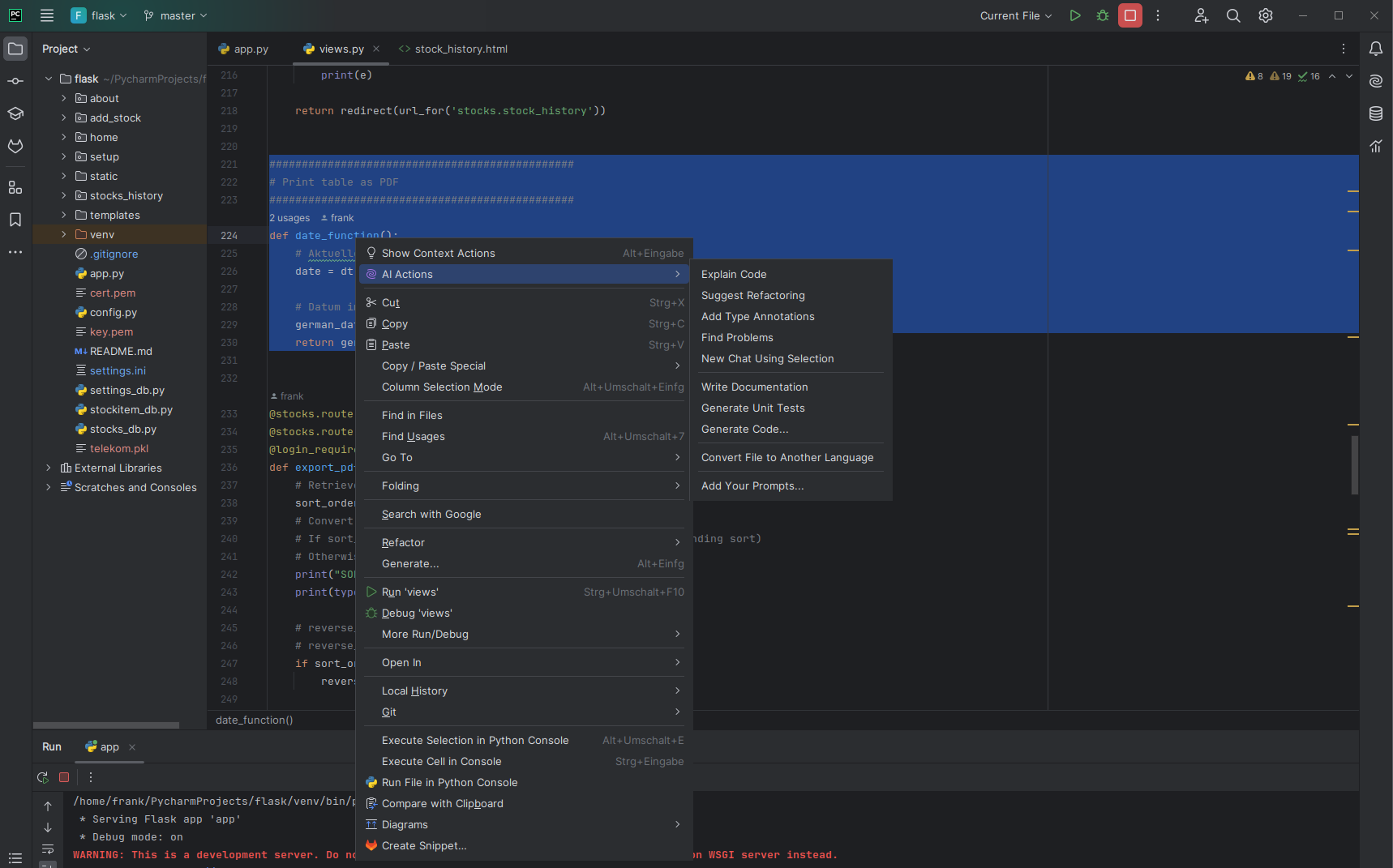
und habe eine Menge an Möglichkeiten. Irgendwie mag ich das schon jetzt, nach zwei Stunden testen

Ich möchte natürlich kurz auf die Risiken aufmerksam machen
- Ähnlich, wie ich schon lange vermute das Internet die Menschen dümmer macht, so denke ich könnte das auch mit der AI hier passieren. Versteht man hinterher eigentlich noch das, was die AI da schreibt!?
- Finanzielle Belastung. Es könnte zu einer großen Ausgrenzung von Bevölkerungsteilen kommen, die nicht die finanziellen Möglichkeiten haben.
- Versehentlicher Abfluss von privaten Daten. Da muss man ganz schön aufpassen!
- Was macht die AI mit den ganzen Daten, die ich ihr kostenlos zur Verfügung stelle?
Fazit
Aktuell denke ich das ich nicht mehr drauf verzichten möchte. Das wird wohl dazu führen, das meine Geldbörse wieder was leerer wird

Und da ich auch gelegentlich bei Python Profis mitlese, ein Teil davon verachtet das schon jetzt als schlecht, dumm usw. Ein anderer Teil nutzt es zur Arbeitsentlastung. Die einfachen dummen Sachen kann man doch schnell die AI tippen lassen. Entlastet, macht schneller und man kann sich auf die wichtigen Dinge konzentrieren.
Es liegt eine absolut spannende Zukunft vor uns. Hoffen wir mal alle gemeinsam, das es eine gute, friedliche und erfolgreiche Zukunft für uns alle wird.
Wenn nicht, müssen wir gemeinsam den Killswitch suchen

Was schreibt die AI immer zum Schluss wenn man mal wieder ein Problem lösen konnte.
Happy coding..
Nachtrag
Es gibt eine Menge andere IDEs da draußen, hier ein paar Beispiele
- vscodium (M$ free)
- vscode (M$)
und noch ganz viele andere...