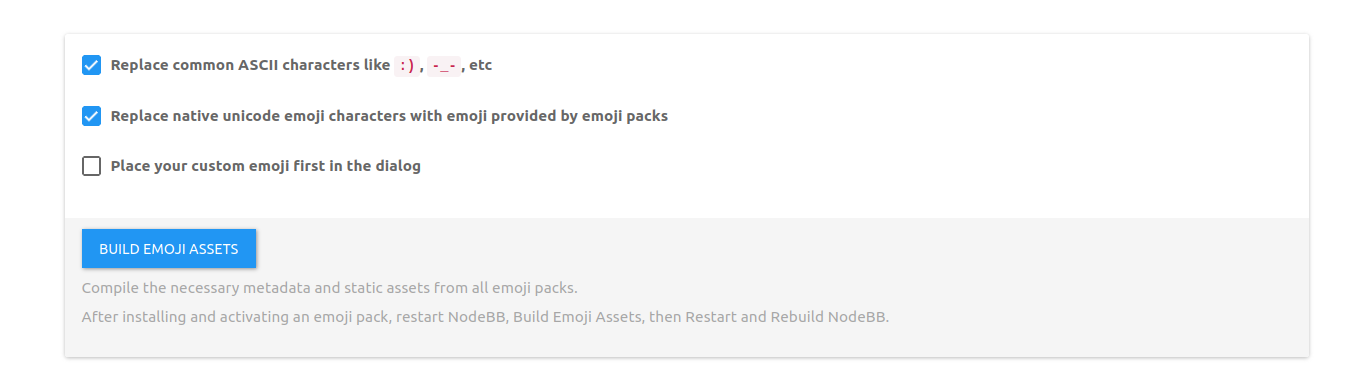Ansible - host_key_checking
-
Ich hatte ja hier etwas geparkt, heute Morgen mal was Ausführlicher. Es ging um
/etc/ansible/ansible.cfg
[defaults] host_key_checking = FalseIhr kennt das ja, wenn ihr einen neuen Server erstellt habt und dann Euch mit dem SSH-Key einloggen wollt, dann kommt immer diese Abfrage, die man mit Yes beantworten muss. Ok, ich deploye mal gerade einen frischen Server mittel Ansible und [hcloud](hcloud](https://github.com/hetznercloud/cli) in die Hetzner Cloud um Euch das zu zeigen.
Der Server hat automatisch meinen SSH-Key hinterlegt bekommen.
frank@debian:~$ ssh root@167.235.75.xxx The authenticity of host '167.235.75.xxx (167.235.75.xxx)' can't be established. ED25519 key fingerprint is SHA256:5ptOuOxxxxxxxxxxxxxxxxxxxxxxxx7CRqLykxzw0. This key is not known by any other names. Are you sure you want to continue connecting (yes/no/[fingerprint])? yes Warning: Permanently added '167.235.75.xxx' (ED25519) to the list of known hosts. Linux test-server 6.1.0-11-amd64 #1 SMP PREEMPT_DYNAMIC Debian 6.1.38-4 (2023-08-08) x86_64 The programs included with the Debian GNU/Linux system are free software; the exact distribution terms for each program are described in the individual files in /usr/share/doc/*/copyright. Debian GNU/Linux comes with ABSOLUTELY NO WARRANTY, to the extent permitted by applicable law. Last login: Sat Aug 26 06:31:52 2023 from 159.69.xx.xx root@test-server:~#Wenn man nun mittels Ansible und hcloud einen Server erstellt, meldet man sich danach auf diesem neu erstelltem Server an um ihn weiter zu konfigurieren. Um nun diesen Check da oben abzustellen, benötigt man den Eintrag in der ansible.cfg Vorher brach das Ansible Script immer mit einer Fehlermeldung ab.
-
 F FrankM hat am auf dieses Thema verwiesen
F FrankM hat am auf dieses Thema verwiesen
-
-
Podman - Forgejo Server aufsetzen
Angeheftet Podman -
-
-
-
-
-