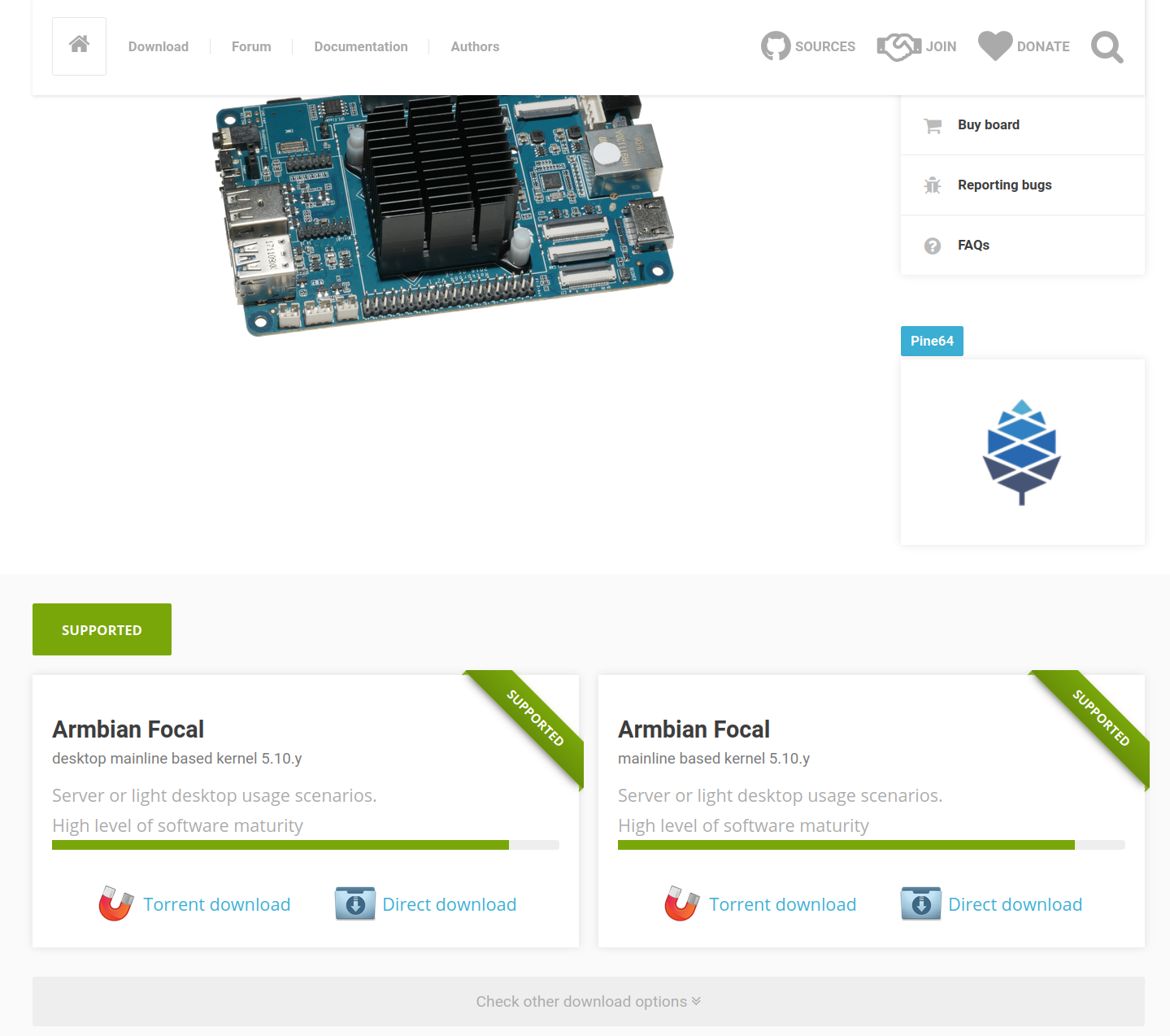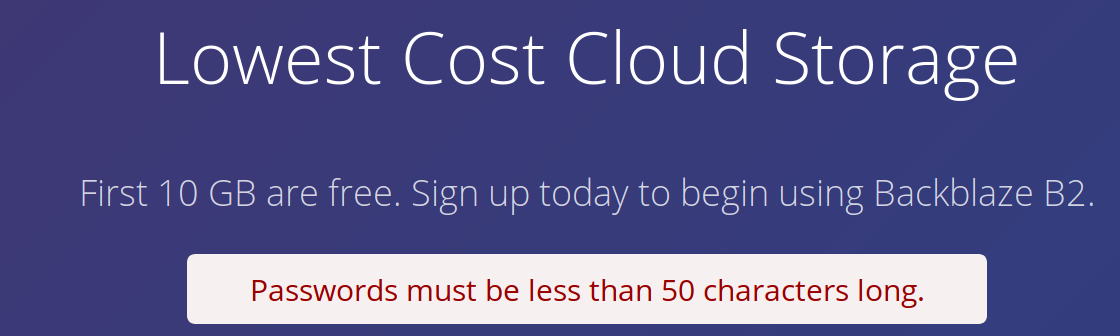Restic v0.16.0 released
Restic
1
Beiträge
1
Kommentatoren
160
Aufrufe
-
Wieder viele Bugfixes & Verbesserungen.
Wie immer, zum Aktualisieren
root@debian:~# restic self-update writing restic to /usr/bin/restic find latest release of restic at GitHub latest version is 0.16.0 download SHA256SUMS download SHA256SUMS.asc GPG signature verification succeeded download restic_0.16.0_linux_amd64.bz2 downloaded restic_0.16.0_linux_amd64.bz2 saved 25743360 bytes in /usr/bin/restic successfully updated restic to version 0.16.0Kurzer Check
root@debian:~# restic version restic 0.16.0 compiled with go1.20.6 on linux/amd64Hier die Liste der Änderungen, beachtet bitte die Erklärungen zu den Punkten. Link s.u.
- Fix #2565: Support "unlimited" in forget --keep-* options
- Fix #3311: Support non-UTF8 paths as symlink target
- Fix #4199: Avoid lock refresh issues on slow network connections
- Fix #4274: Improve lock refresh handling after standby
- Fix #4319: Correctly clean up status bar output of the backup command
- Fix #4333: generate and init no longer silently ignore unexpected arguments
- Fix #4400: Ignore missing folders in rest backend
- Chg #4176: Fix JSON message type of scan_finished for the backup command
- Chg #4201: Require Go 1.20 for Solaris builds
- Enh #426: Show progress bar during restore
- Enh #719: Add --retry-lock option
- Enh #1495: Sort snapshots by timestamp in restic find
- Enh #1759: Add repair index and repair snapshots commands
- Enh #1926: Allow certificate paths to be passed through environment variables
- Enh #2359: Provide multi-platform Docker images
- Enh #2468: Add support for non-global Azure clouds
- Enh #2679: Reduce file fragmentation for local backend
- Enh #3328: Reduce memory usage by up to 25%
- Enh #3397: Improve accuracy of ETA displayed during backup
- Enh #3624: Keep oldest snapshot when there are not enough snapshots
- Enh #3698: Add support for Managed / Workload Identity to azure backend
- Enh #3871: Support <snapshot>:<subfolder> syntax to select subfolders
- Enh #3941: Support --group-by for backup parent selection
- Enh #4130: Cancel current command if cache becomes unusable
- Enh #4159: Add --human-readable option to ls and find commands
- Enh #4188: Include restic version in snapshot metadata
- Enh #4220: Add jq binary to Docker image
- Enh #4226: Allow specifying region of new buckets in the gs backend
- Enh #4375: Add support for extended attributes on symlinks
Quelle: https://github.com/restic/restic/releases/tag/v0.16.0
-
-
-
-
Quartz64 - dts File bearbeiten
Angeheftet Verschoben Quartz64 -
-
-
-