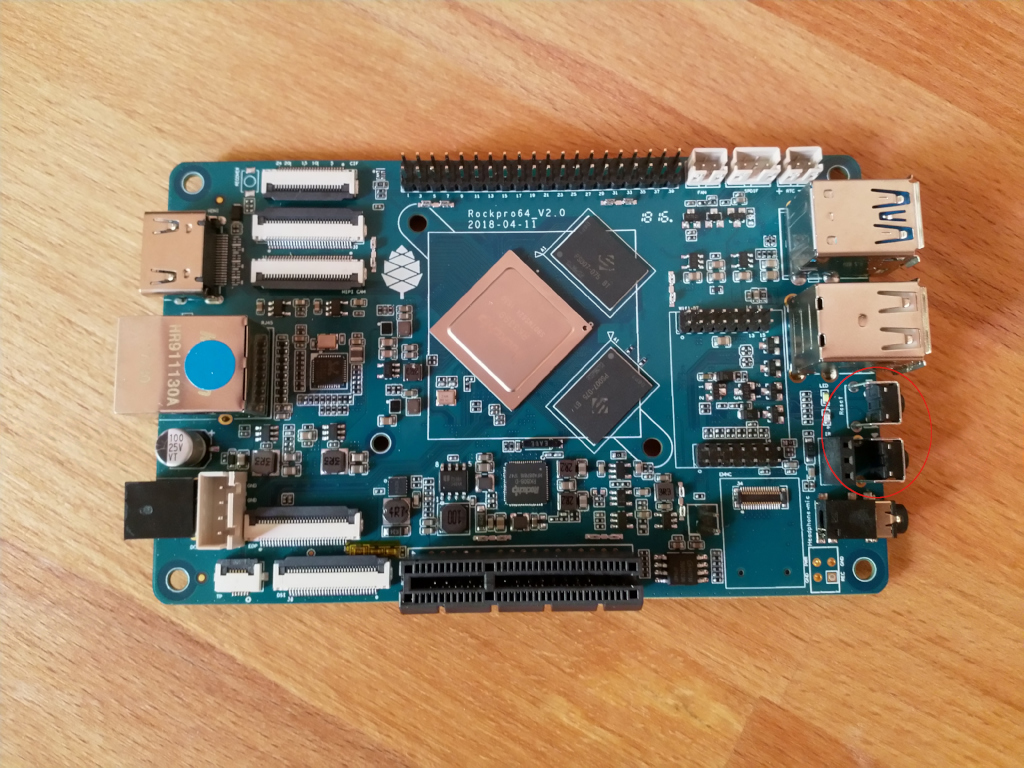Neuer Bootprozeß seit 0.7.x
ROCKPro64
1
Beiträge
1
Kommentatoren
892
Aufrufe
-
Mit den 0.7.x Versionen hat Kamil einen neuen Boot Prozeß eingeführt.
LATEST_UBOOT_VERSION=2017.09-rockchip-ayufan-1009-g501b20dc14Paar Info's:
https://github.com/ayufan-rock64/linux-build/blob/master/recipes/extlinux.mdSo weit ich die Diskussion richtig verstanden habe, hat das folgende Vorteile.
- man kann jeden installierten Kernel booten
- somit kann man auch sehr einfach zu älteren Kernelversionen zurück gehen
Man könnte damit dann, z.B. sehr einfach zwischen einer 4.4 Installation und einer 4.18 wechseln. Auf dem ROCKPro64 soll auch eine HDMI-Ausgabe möglich sein, sehr schön für Einsteiger. Würde für die meisten das herum hampeln mit dem UART2-Adapter ersparen.