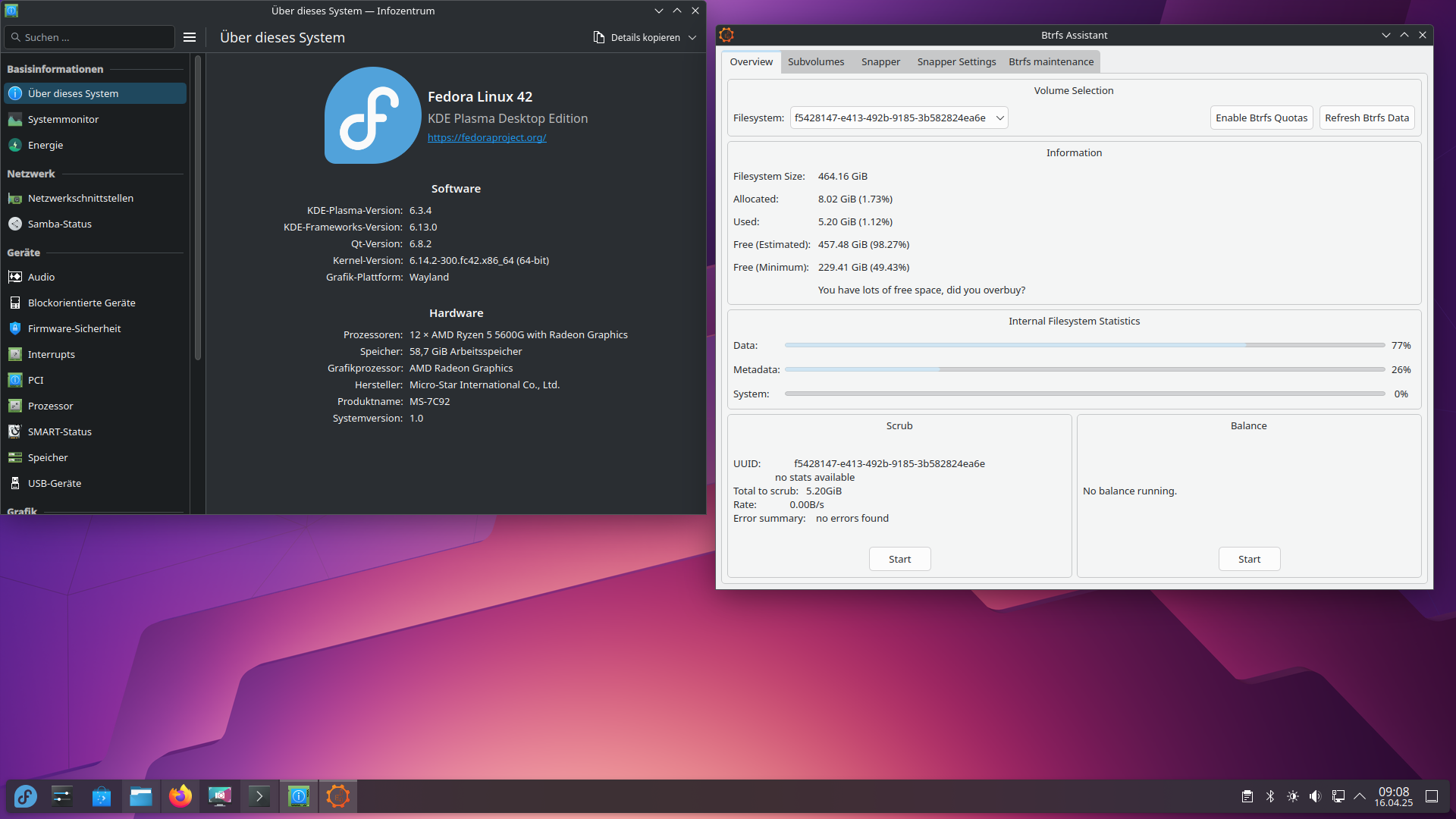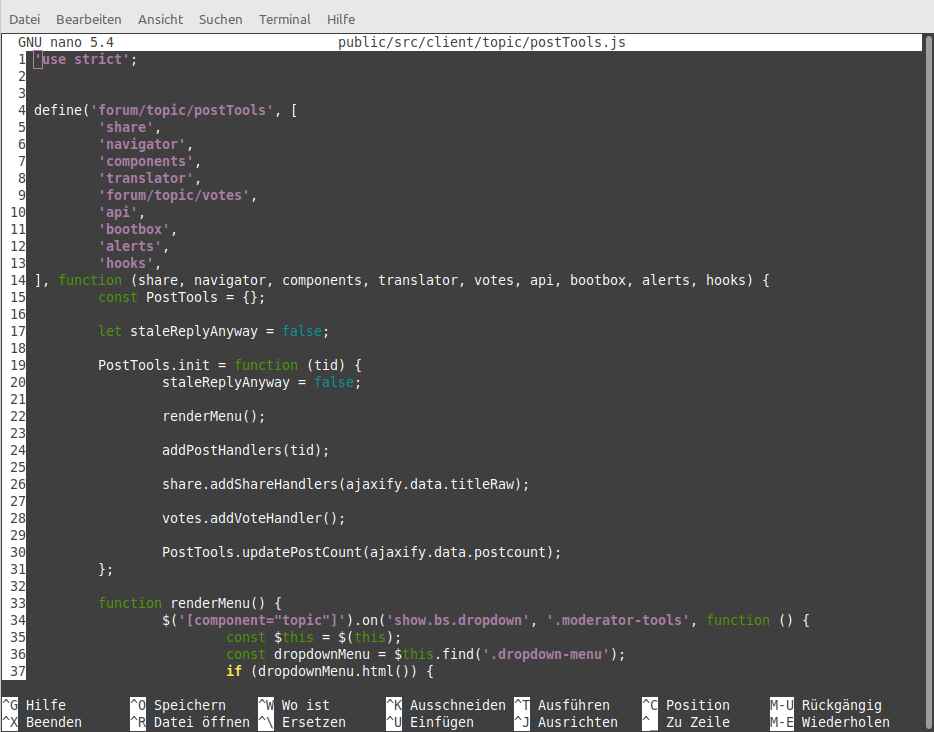Wichtig Netzwerkbefehle
-
Wenn man Server aufsetzt und Domainnamen zuweisen muss, kommt man immer wieder in Verlegenheit verschiedene Netzwerkeigenschaften zu testen. Das hier sollte jeder von Euch kennen.
ping 8.8.8.8 ping www.google.comGibt uns so was zurück
frank@frank-MS-7C37:~$ ping 8.8.8.8 PING 8.8.8.8 (8.8.8.8) 56(84) Bytes Daten. 64 Bytes von 8.8.8.8: icmp_seq=1 ttl=113 Zeit=19.1 ms 64 Bytes von 8.8.8.8: icmp_seq=2 ttl=113 Zeit=18.7 ms 64 Bytes von 8.8.8.8: icmp_seq=3 ttl=113 Zeit=16.9 ms ^C --- 8.8.8.8 ping statistics --- 3 Pakete übertragen, 3 empfangen, 0% Paketverlust, Zeit 2002ms rtt min/avg/max/mdev = 16.936/18.249/19.122/0.945 msNun wissen wir, das an der angegebenen IP ein Server antwortet. Das selbe mit IPv6
frank@frank-MS-7C37:~$ ping 2001:4860:4860::8888 PING 2001:4860:4860::8888(2001:4860:4860::8888) 56 Datenbytes 64 Bytes von 2001:4860:4860::8888: icmp_seq=1 ttl=114 Zeit=20.1 ms 64 Bytes von 2001:4860:4860::8888: icmp_seq=2 ttl=114 Zeit=18.7 ms 64 Bytes von 2001:4860:4860::8888: icmp_seq=3 ttl=114 Zeit=15.9 ms ^C --- 2001:4860:4860::8888 ping statistics --- 3 Pakete übertragen, 3 empfangen, 0% Paketverlust, Zeit 2002ms rtt min/avg/max/mdev = 15.872/18.207/20.063/1.744 msJetzt kommt es vor, das man den Domainnamen umgestellt hat, die Änderung im Internet aber etwas dauert. Wenn man schauen will, auf welchen Server der Domainname verweist, macht man folgendes.
frank@frank-MS-7C37:~$ dig forum.frank-mankel.org ; <<>> DiG 9.16.1-Ubuntu <<>> forum.frank-mankel.org ;; global options: +cmd ;; Got answer: ;; ->>HEADER<<- opcode: QUERY, status: NOERROR, id: 37120 ;; flags: qr rd ra; QUERY: 1, ANSWER: 1, AUTHORITY: 0, ADDITIONAL: 1 ;; OPT PSEUDOSECTION: ; EDNS: version: 0, flags:; udp: 65494 ;; QUESTION SECTION: ;forum.frank-mankel.org. IN A ;; ANSWER SECTION: forum.frank-mankel.org. 208 IN A 136.243.29.254 ;; Query time: 0 msec ;; SERVER: 127.0.0.53#53(127.0.0.53) ;; WHEN: Fr Sep 24 19:57:18 CEST 2021 ;; MSG SIZE rcvd: 67Wichtig ist das hier
;; ANSWER SECTION: forum.frank-mankel.org. 208 IN A 136.243.29.254Das zeigt uns, auf welchen Server der Domainname verweist. Nun mal mit IPv6
frank@frank-MS-7C37:~$ dig forum.frank-mankel.org AAAA ; <<>> DiG 9.16.1-Ubuntu <<>> forum.frank-mankel.org AAAA ;; global options: +cmd ;; Got answer: ;; ->>HEADER<<- opcode: QUERY, status: NOERROR, id: 29154 ;; flags: qr rd ra; QUERY: 1, ANSWER: 1, AUTHORITY: 0, ADDITIONAL: 1 ;; OPT PSEUDOSECTION: ; EDNS: version: 0, flags:; udp: 65494 ;; QUESTION SECTION: ;forum.frank-mankel.org. IN AAAA ;; ANSWER SECTION: forum.frank-mankel.org. 600 IN AAAA 2a01:4f8:160:5339::254 ;; Query time: 40 msec ;; SERVER: 127.0.0.53#53(127.0.0.53) ;; WHEN: Fr Sep 24 20:01:06 CEST 2021 ;; MSG SIZE rcvd: 79Jetzt hat man manchmal eigene DNS-Server aufgesetzt und muss das kontrollieren, das geht so. Hier am Beispiel Google.
frank@frank-MS-7C37:~$ dig @8.8.8.8 forum.frank-mankel.org ; <<>> DiG 9.16.1-Ubuntu <<>> @8.8.8.8 forum.frank-mankel.org ; (1 server found) ;; global options: +cmd ;; Got answer: ;; ->>HEADER<<- opcode: QUERY, status: NOERROR, id: 459 ;; flags: qr rd ra; QUERY: 1, ANSWER: 1, AUTHORITY: 0, ADDITIONAL: 1 ;; OPT PSEUDOSECTION: ; EDNS: version: 0, flags:; udp: 512 ;; QUESTION SECTION: ;forum.frank-mankel.org. IN A ;; ANSWER SECTION: forum.frank-mankel.org. 600 IN A 136.243.29.254 ;; Query time: 24 msec ;; SERVER: 8.8.8.8#53(8.8.8.8) ;; WHEN: Fr Sep 24 20:03:17 CEST 2021 ;; MSG SIZE rcvd: 67Wichtig ist hier folgendes
;; SERVER: 8.8.8.8#53(8.8.8.8)zeigt uns, das die Anfrage von diesem Server beantwortet wurde. Alle anderen, siehe oben, wurden von diesem Server beantwortet.
;; SERVER: 127.0.0.53#53(127.0.0.53)Was war noch wichtig, beim Erstellen meiner Server auf dem Proxmox
 Ports sind noch ein wichtiges Thema. Dazu kann man nmap benutzen. Das scannt die angegebene Adresse nach offene Ports ab.
Ports sind noch ein wichtiges Thema. Dazu kann man nmap benutzen. Das scannt die angegebene Adresse nach offene Ports ab.root@webserver1-php:~# nmap 136.243.29.254 Starting Nmap 7.80 ( https://nmap.org ) at 2021-09-24 20:15 CEST Nmap scan report for static.254.29.243.136.clients.your-server.de (136.243.29.254) Host is up (0.00018s latency). Not shown: 996 filtered ports PORT STATE SERVICE 22/tcp open ssh 80/tcp open http 443/tcp open https 4567/tcp open tram Nmap done: 1 IP address (1 host up) scanned in 5.15 secondsOk, 4567 muss nicht auf sein. Direkt mal ändern, in meinen Firewall Einstellungen, war der Zugriff auf den Port erlaubt(?). Vermutlich vom Testen, irgendwann mal übergeblieben. Die beiden Zeilen gelöscht und iptables neu geladen. (editiert am 25.9.21)
$IP4TABLES -A INPUT -p tcp --dport 4567 -j ACCEPT $IP6TABLES -A INPUT -p tcp --dport 4567 -j ACCEPTDanach Kontrolle.
root@webserver1-php:~# nmap 136.243.29.254 Starting Nmap 7.80 ( https://nmap.org ) at 2021-09-24 20:24 CEST Nmap scan report for static.254.29.243.136.clients.your-server.de (136.243.29.254) Host is up (0.00021s latency). Not shown: 997 filtered ports PORT STATE SERVICE 22/tcp open ssh 80/tcp open http 443/tcp open https Nmap done: 1 IP address (1 host up) scanned in 5.14 secondsJetzt ist schön

Wie kann man denn einen Dienst testen? Dazu kann man telnet benutzen.
root@webserver1-php:~# telnet 136.243.29.254 80 Trying 136.243.29.254... Connected to 136.243.29.254. Escape character is '^]'.Das hier zeigt uns einen Verbindungsversuch auf Port 80 (http), dieser Versuch war erfolgreich. Ein erfolgloser Versuch, sieht so aus.
root@webserver1-php:~# telnet 136.243.29.254 4567 Trying 136.243.29.254... telnet: Unable to connect to remote host: Connection refusedDas kann nun mehrere Ursachen haben
- iptables blockt den Port
- der Dienst ist gar nicht gestartet, oder mit Fehler ausgestiegen usw.
Zum Schluss noch einen traceroute. Ein traceroute zeigt uns den Weg zum Server.
root@webserver1-php:~# traceroute 8.8.8.8 traceroute to 8.8.8.8 (8.8.8.8), 30 hops max, 60 byte packets 1 static.xxx.xx.243.136.clients.your-server.de (136.243.xx.xxx) 0.053 ms 0.031 ms 0.023 ms 2 static.129.9.9.5.clients.your-server.de (5.9.9.129) 0.352 ms 0.390 ms 0.376 ms 3 * * * 4 core1.fra.hetzner.com (213.239.229.77) 4.821 ms core1.fra.hetzner.com (213.239.203.153) 17.872 ms core1.fra.hetzner.com (213.239.229.77) 12.502 ms 5 google.peering.cz (91.213.211.170) 15.142 ms 11.622 ms 11.583 ms 6 108.170.245.49 (108.170.245.49) 11.473 ms 108.170.245.33 (108.170.245.33) 11.683 ms 108.170.245.49 (108.170.245.49) 14.364 ms 7 108.170.238.161 (108.170.238.161) 12.702 ms 108.170.238.157 (108.170.238.157) 11.587 ms 11.609 ms 8 dns.google (8.8.8.8) 11.513 ms 14.383 ms 11.528 ms