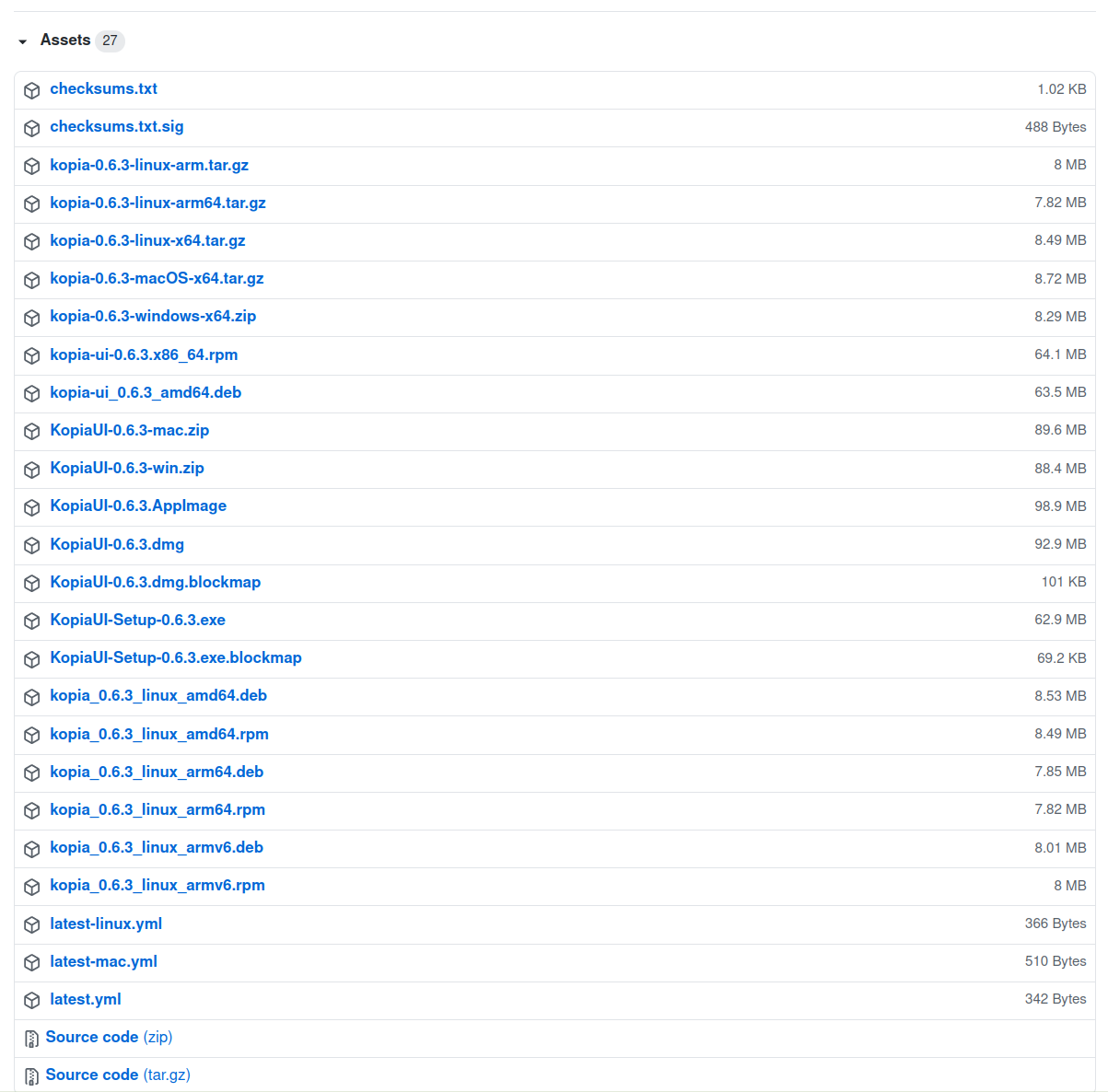Node.js - Security Update
Linux
1
Beiträge
1
Kommentatoren
246
Aufrufe
-
Wenn ihr Node.js im Einsatz habt, dann solltet ihr mal aktualisieren

Node.js — August 31 2021 Security Releases
Node.js® is a free, open-source, cross-platform JavaScript runtime environment that lets developers create servers, web apps, command line tools and scripts.

(nodejs.org)
Betroffene Versionen
All versions of the 14.x, and 12.x releases lines