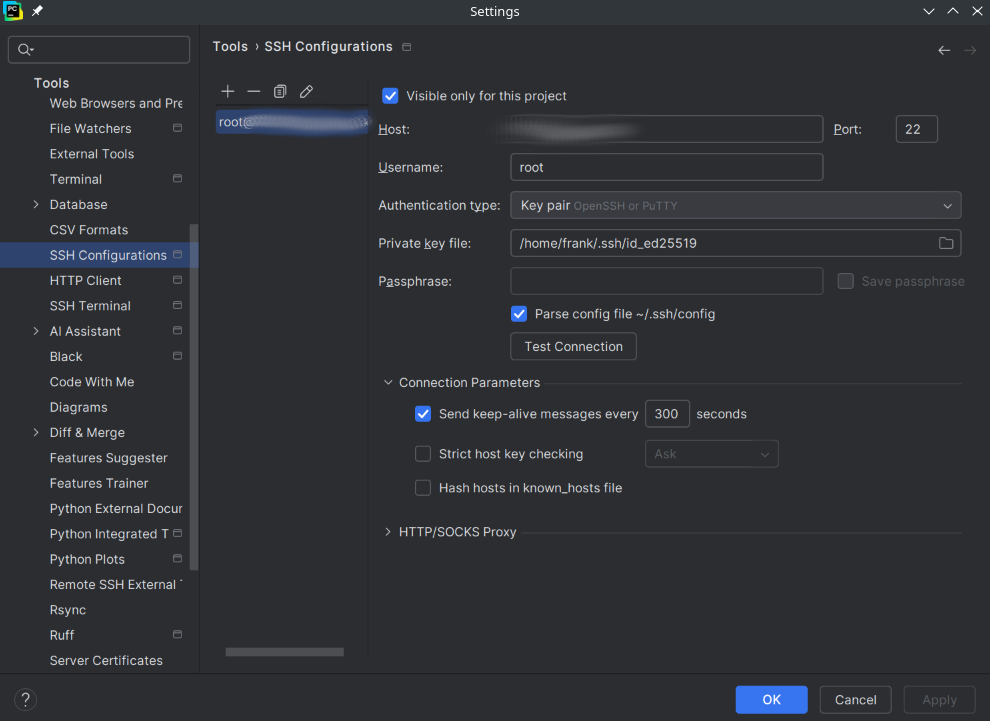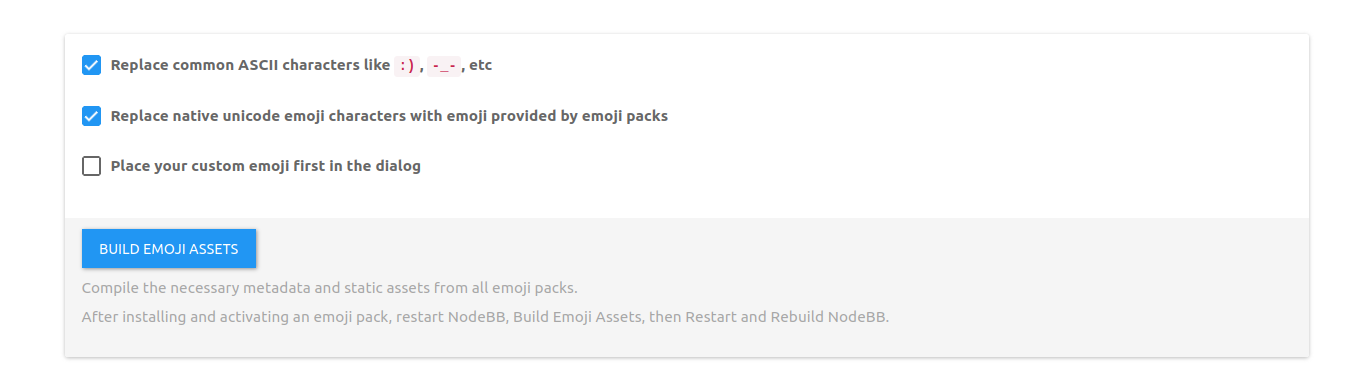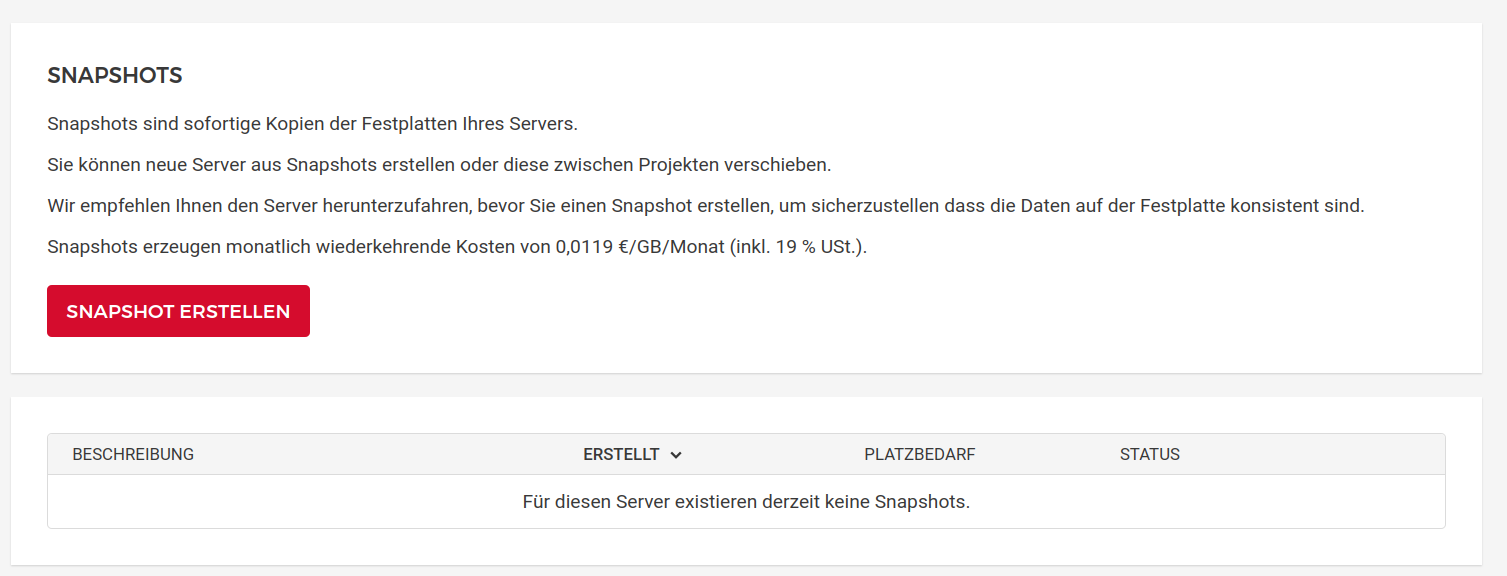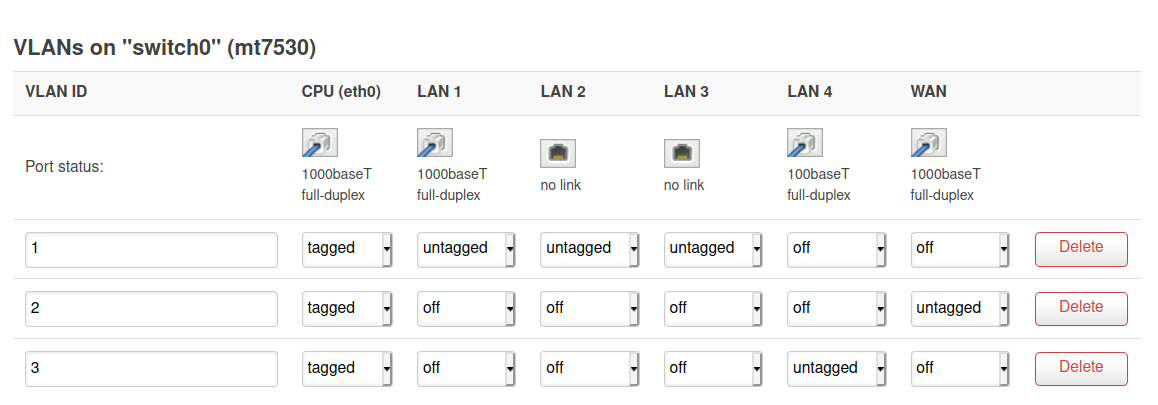Ubiquiti ER-X - iperf
-
Mal schauen was da durchgeht. Der erste normal, die beiden anderen mit -R (Reverse Mode). Damit sendet der Server. Der Server steht im Internet

root@:~# iperf3 -s ----------------------------------------------------------- Server listening on 5201 ----------------------------------------------------------- Accepted connection from 37.201.xxx.xxx, port 26106 [ 5] local 88.198.xxx.xxx port 5201 connected to 37.201.xxx.xxx port 26104 [ ID] Interval Transfer Bitrate [ 5] 0.00-1.00 sec 5.52 MBytes 46.3 Mbits/sec [ 5] 1.00-2.00 sec 4.79 MBytes 40.2 Mbits/sec [ 5] 2.00-3.00 sec 4.85 MBytes 40.7 Mbits/sec [ 5] 3.00-4.00 sec 6.04 MBytes 50.6 Mbits/sec [ 5] 4.00-5.00 sec 5.93 MBytes 49.7 Mbits/sec [ 5] 5.00-6.00 sec 6.05 MBytes 50.8 Mbits/sec [ 5] 6.00-7.00 sec 5.55 MBytes 46.5 Mbits/sec [ 5] 7.00-8.00 sec 5.99 MBytes 50.3 Mbits/sec [ 5] 8.00-9.00 sec 6.05 MBytes 50.8 Mbits/sec [ 5] 9.00-10.00 sec 6.05 MBytes 50.8 Mbits/sec [ 5] 10.00-10.03 sec 169 KBytes 50.2 Mbits/sec - - - - - - - - - - - - - - - - - - - - - - - - - [ ID] Interval Transfer Bitrate [ 5] 0.00-10.03 sec 57.0 MBytes 47.7 Mbits/sec receiver ----------------------------------------------------------- Server listening on 5201 ----------------------------------------------------------- Accepted connection from 37.201.xxx.xxx, port 26034 [ 5] local 88.198.xxx.xxx port 5201 connected to 37.201.xxx.xxx port 26016 [ ID] Interval Transfer Bitrate Retr Cwnd [ 5] 0.00-1.00 sec 14.0 MBytes 117 Mbits/sec 0 659 KBytes [ 5] 1.00-2.00 sec 63.8 MBytes 535 Mbits/sec 0 3.04 MBytes [ 5] 2.00-3.00 sec 82.5 MBytes 692 Mbits/sec 9 2.28 MBytes [ 5] 3.00-4.00 sec 77.5 MBytes 650 Mbits/sec 0 2.47 MBytes [ 5] 4.00-5.00 sec 87.5 MBytes 734 Mbits/sec 0 2.62 MBytes [ 5] 5.00-6.00 sec 90.0 MBytes 755 Mbits/sec 0 2.74 MBytes [ 5] 6.00-7.00 sec 95.0 MBytes 797 Mbits/sec 0 2.84 MBytes [ 5] 7.00-8.00 sec 72.5 MBytes 608 Mbits/sec 10 2.09 MBytes [ 5] 8.00-9.00 sec 72.5 MBytes 608 Mbits/sec 0 2.20 MBytes [ 5] 9.00-10.00 sec 81.2 MBytes 682 Mbits/sec 0 2.28 MBytes [ 5] 10.00-10.04 sec 2.50 MBytes 591 Mbits/sec 0 2.28 MBytes - - - - - - - - - - - - - - - - - - - - - - - - - [ ID] Interval Transfer Bitrate Retr [ 5] 0.00-10.04 sec 739 MBytes 618 Mbits/sec 19 sender ----------------------------------------------------------- Server listening on 5201 ----------------------------------------------------------- Accepted connection from 37.201.xxx.xxx, port 26040 [ 5] local 88.198.xxx.xxx port 5201 connected to 37.201.xxx.xxx port 26022 [ ID] Interval Transfer Bitrate Retr Cwnd [ 5] 0.00-1.00 sec 21.2 MBytes 178 Mbits/sec 0 1.09 MBytes [ 5] 1.00-2.00 sec 80.0 MBytes 671 Mbits/sec 0 3.01 MBytes [ 5] 2.00-3.00 sec 78.8 MBytes 661 Mbits/sec 10 2.23 MBytes [ 5] 3.00-4.00 sec 77.5 MBytes 650 Mbits/sec 0 2.42 MBytes [ 5] 4.00-5.00 sec 88.8 MBytes 744 Mbits/sec 0 2.57 MBytes [ 5] 5.00-6.00 sec 88.8 MBytes 745 Mbits/sec 0 2.70 MBytes [ 5] 6.00-7.00 sec 92.5 MBytes 776 Mbits/sec 0 2.80 MBytes [ 5] 7.00-8.00 sec 81.2 MBytes 681 Mbits/sec 10 2.05 MBytes [ 5] 8.00-9.00 sec 73.8 MBytes 619 Mbits/sec 0 2.16 MBytes [ 5] 9.00-10.00 sec 80.0 MBytes 671 Mbits/sec 0 2.25 MBytes [ 5] 10.00-10.04 sec 2.50 MBytes 557 Mbits/sec 0 2.25 MBytes - - - - - - - - - - - - - - - - - - - - - - - - - [ ID] Interval Transfer Bitrate Retr [ 5] 0.00-10.04 sec 765 MBytes 639 Mbits/sec 20 senderZur Kontrolle, ein Speedtest auf meinem Haupt-PC
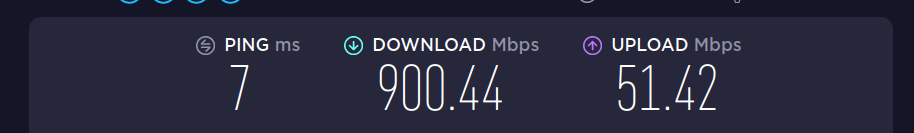
Fazit
Upload geht das was der Anbieter zulässt, Download ist nicht voll am Anschlag. Aber, das wird man wohl auch in den allermeisten Fällen nicht benötigen.
-
Hier noch ein Test von DMZ / LAN und andersrum.
frank@frank-MS-7C37:~$ iperf3 -c 192.168.5.15 Connecting to host 192.168.5.15, port 5201 [ 5] local 192.168.3.213 port 44052 connected to 192.168.5.15 port 5201 [ ID] Interval Transfer Bitrate Retr Cwnd [ 5] 0.00-1.00 sec 114 MBytes 952 Mbits/sec 314 153 KBytes [ 5] 1.00-2.00 sec 112 MBytes 937 Mbits/sec 259 205 KBytes [ 5] 2.00-3.00 sec 111 MBytes 929 Mbits/sec 210 212 KBytes [ 5] 3.00-4.00 sec 111 MBytes 934 Mbits/sec 235 202 KBytes [ 5] 4.00-5.00 sec 112 MBytes 936 Mbits/sec 263 153 KBytes [ 5] 5.00-6.00 sec 111 MBytes 935 Mbits/sec 255 209 KBytes [ 5] 6.00-7.00 sec 112 MBytes 937 Mbits/sec 313 129 KBytes [ 5] 7.00-8.00 sec 111 MBytes 932 Mbits/sec 296 209 KBytes [ 5] 8.00-9.00 sec 111 MBytes 934 Mbits/sec 258 208 KBytes [ 5] 9.00-10.00 sec 111 MBytes 934 Mbits/sec 292 201 KBytes - - - - - - - - - - - - - - - - - - - - - - - - - [ ID] Interval Transfer Bitrate Retr [ 5] 0.00-10.00 sec 1.09 GBytes 936 Mbits/sec 2695 sender [ 5] 0.00-10.00 sec 1.09 GBytes 935 Mbits/sec receiver iperf Done. frank@frank-MS-7C37:~$ iperf3 -R -c 192.168.5.15 Connecting to host 192.168.5.15, port 5201 Reverse mode, remote host 192.168.5.15 is sending [ 5] local 192.168.3.213 port 44058 connected to 192.168.5.15 port 5201 [ ID] Interval Transfer Bitrate [ 5] 0.00-1.00 sec 109 MBytes 911 Mbits/sec [ 5] 1.00-2.00 sec 109 MBytes 912 Mbits/sec [ 5] 2.00-3.00 sec 109 MBytes 912 Mbits/sec [ 5] 3.00-4.00 sec 109 MBytes 912 Mbits/sec [ 5] 4.00-5.00 sec 109 MBytes 912 Mbits/sec [ 5] 5.00-6.00 sec 108 MBytes 903 Mbits/sec [ 5] 6.00-7.00 sec 109 MBytes 912 Mbits/sec [ 5] 7.00-8.00 sec 109 MBytes 912 Mbits/sec [ 5] 8.00-9.00 sec 109 MBytes 912 Mbits/sec [ 5] 9.00-10.00 sec 109 MBytes 912 Mbits/sec - - - - - - - - - - - - - - - - - - - - - - - - - [ ID] Interval Transfer Bitrate Retr [ 5] 0.00-10.00 sec 1.06 GBytes 913 Mbits/sec 114 sender [ 5] 0.00-10.00 sec 1.06 GBytes 911 Mbits/sec receiver iperf Done.