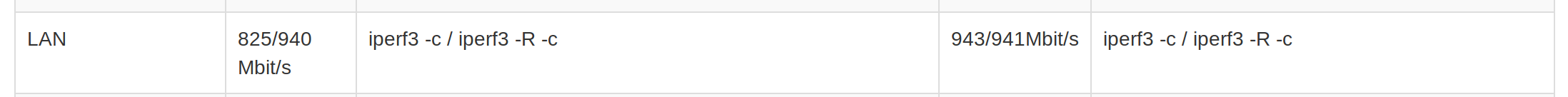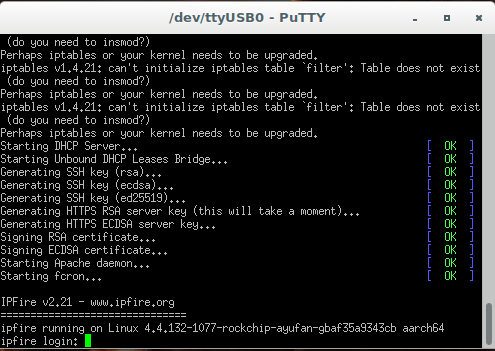RockPro64 - Mainline Kernel 5.9.x vom Kamil
-
5.9.0-1140-ayufan released
- ayufan: dts: rockpro64: use backported fusb302 from 4.4
Release 5.9.0-1140-ayufan · ayufan-rock64/linux-mainline-kernel
Linux kernel source tree. Contribute to ayufan-rock64/linux-mainline-kernel development by creating an account on GitHub.
GitHub (github.com)
-
5.9.0-1145-ayufan released
- ayufan: defconfig: enable exfat
Das Dateisystem exFAT von Microsoft, was letztens noch deutlich ausgebaut wurde im Linux Kernel. Das Filesystem ist hauptsächlich für Flashspeicher gedacht.
GitHub - ayufan-rock64/linux-mainline-kernel: Linux kernel source tree
Linux kernel source tree. Contribute to ayufan-rock64/linux-mainline-kernel development by creating an account on GitHub.
GitHub (github.com)
-
5.9.0-1145-ayufan released
- ayufan: defconfig: enable exfat
Das Dateisystem exFAT von Microsoft, was letztens noch deutlich ausgebaut wurde im Linux Kernel. Das Filesystem ist hauptsächlich für Flashspeicher gedacht.
GitHub - ayufan-rock64/linux-mainline-kernel: Linux kernel source tree
Linux kernel source tree. Contribute to ayufan-rock64/linux-mainline-kernel development by creating an account on GitHub.
GitHub (github.com)
-
 F FrankM hat dieses Thema am abgepinnt
F FrankM hat dieses Thema am abgepinnt
-
-
-
-
-
-
DTS DTB Files bearbeiten
Angeheftet ROCKPro64 -
-
u-boot-erase-spi-rockpro64.img.xz
Verschoben Tools