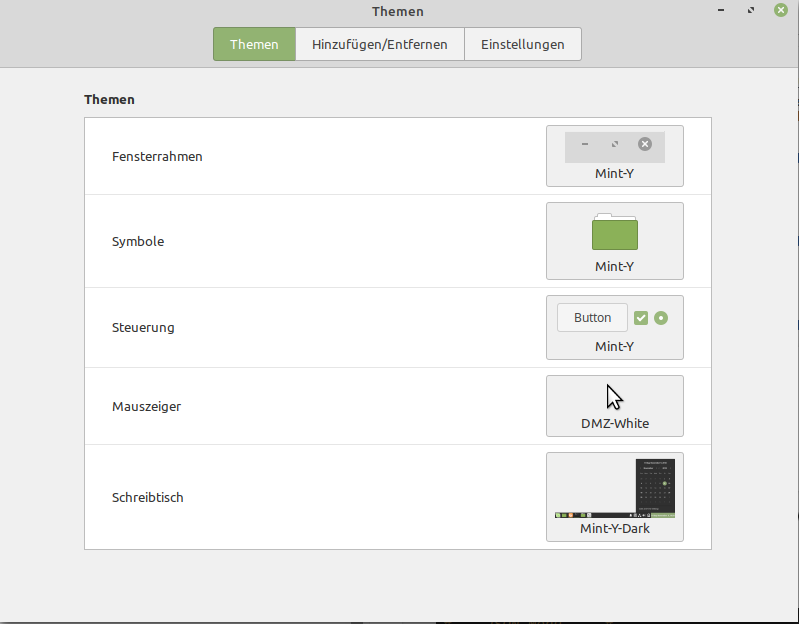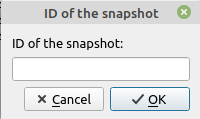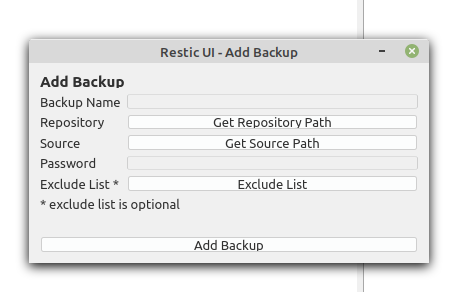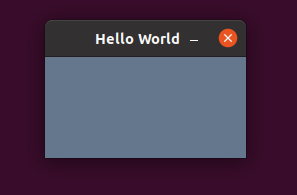Python3 - Globale Variablen
-
Wenn man mit Python3 anfängt, merkt man sehr schnell, das es lokale und globale Variablen gibt.
Lokale Variable
def test(): a = 5 print("IN: ", a) test() print("OUT: ", a)Ergebnis
$ python3 test2.py IN: 5 Traceback (most recent call last): File "test2.py", line 8, in <module> print("OUT: ", a) NameError: name 'a' is not definedGrund dafür ist, das die Variable a nur lokal innerhalb der Funktion gilt. Außerhalb kann man nicht darauf zugreifen. Das kann man so ändern.
Globale Variable
def test(): global a a = 5 print("IN: ", a) test() print("OUT: ", a)Ergebnis
$ python3 test2.py IN: 5 OUT: 5Somit kann man die Variable auch außerhalb der Funktion benutzen. Man merkt aber sehr schnell beim Coden, das das nicht besonders geschickt ist. Man muss das überall explizit angeben usw. Dann, wenn man im Internet nach einer Lösung sucht, stolpert man immer wieder über die Aussage "das sei kein guter Programmierstil". Ok, wir wollen es ja von Anfang an richtig machen. Aber wie??
config.py
Ich bin dann über diese Webseite gestolpert. Dort legt man eine config.py an, diese wird dann importiert und einem stehen diese Variablen dann global zur Verfügung.
Habe das ausprobiert und es funktionierte.
config.py
a = 5test.py
import config def test(): print("IN: ", config.a) test() print("OUT: ", config.a)Ergebnis
$ python3 test2.py IN: 5 OUT: 5Das geht schon deutlich besser und man kann überall auf die Variable zugreifen. Aber irgendwie ist das ja immer noch unprofessionell !?
Klasse
Da ich ja auch gerne ein wenig das OOP erlernen möchte, muss das ja auch irgendwie mit den Klassen in Python3 gehen.Hier ein Praxisbeispiel
 Ich möchte eine Datei öffnen und brauche zur weiteren Verarbeitung die Daten.
Ich möchte eine Datei öffnen und brauche zur weiteren Verarbeitung die Daten.class OpenFile(): """ Klasse zum Speichern von Filename & Path eines geöffneten Files! """ def __init__(self,filename, path): self.filename = filename self.path = path # Hier erstellen wir das Objekt für die Klasse OpenFile file1 = OpenFile("test.txt", "/home/frank") print(file1.filename) print(file1.path) def test(): print("IN: ", file1.filename) print("IN: ", file1.path) test()Kurze Erklärung.
- Wir erstellen eine Klasse OpenFile()
- Wir weisen dieser Klasse ein Objekt file1 zu
- Wir printen die Daten
- Wir printen die Daten mittels einer Funktion
Ergebnis
$ python3 test2.py test.txt /home/frank IN: test.txt IN: /home/frankWir sehen, das man jetzt schön von überall auf die Daten zugreifen kann. Damit sollte mein Problem gelöst sein. Und das sieht schon deutlich besser aus und ist wesentlich eleganter zu verarbeiten.
An die Profis, die hier mitlesen sollten, über Verbesserungen jeder Art freue ich mich sehr. Vor allen Dingen, falls hier grober Unsinn steht, bitte verbessern! Es gibt im Netz soviel Unsinn, da muss hier nicht noch mehr stehen
 Nutzt die Kommentarfunktion - Danke!
Nutzt die Kommentarfunktion - Danke!
-
-
-
-
Restic UI - Changelog
Angeheftet Restic UI -
-
-
-