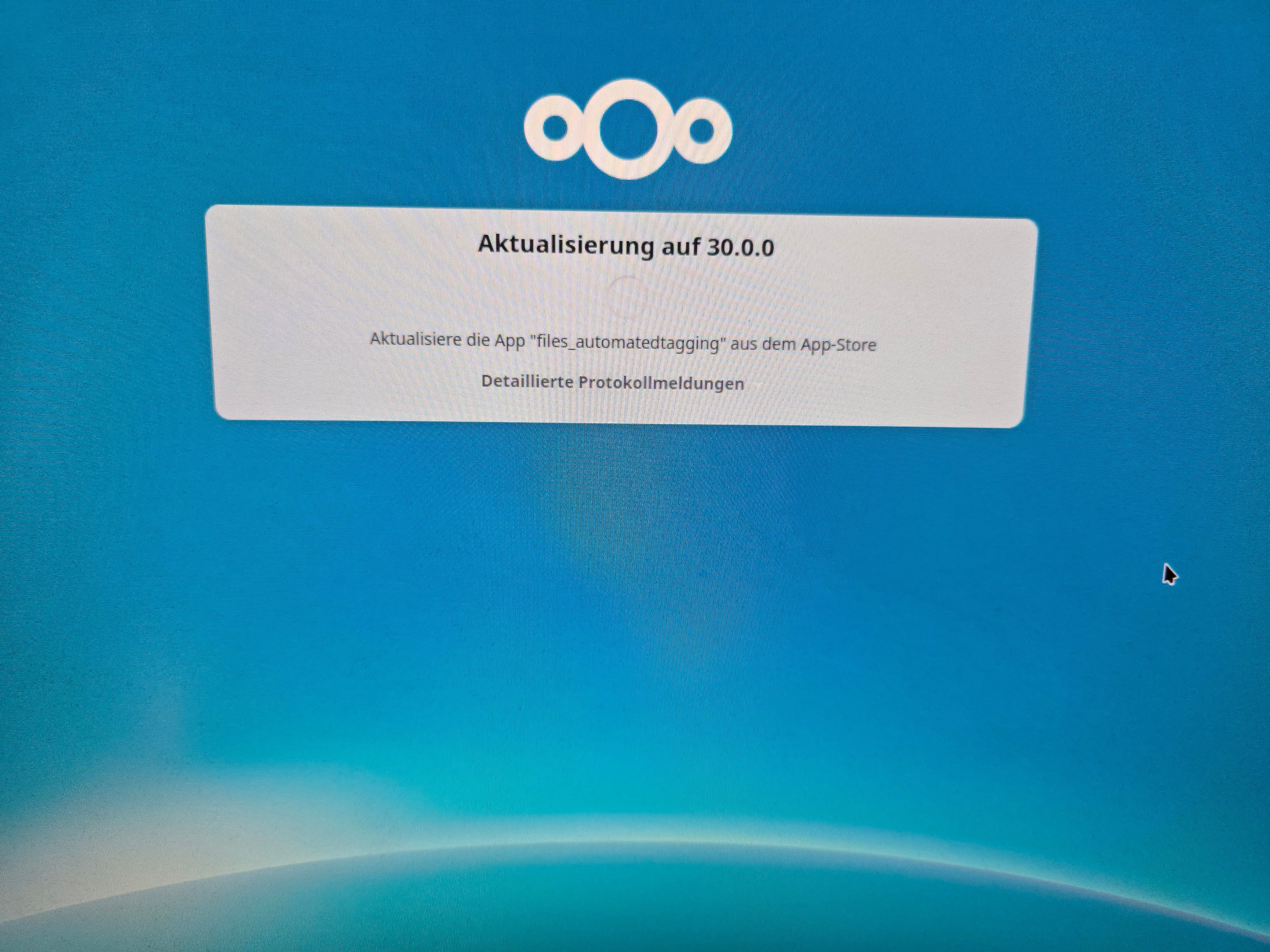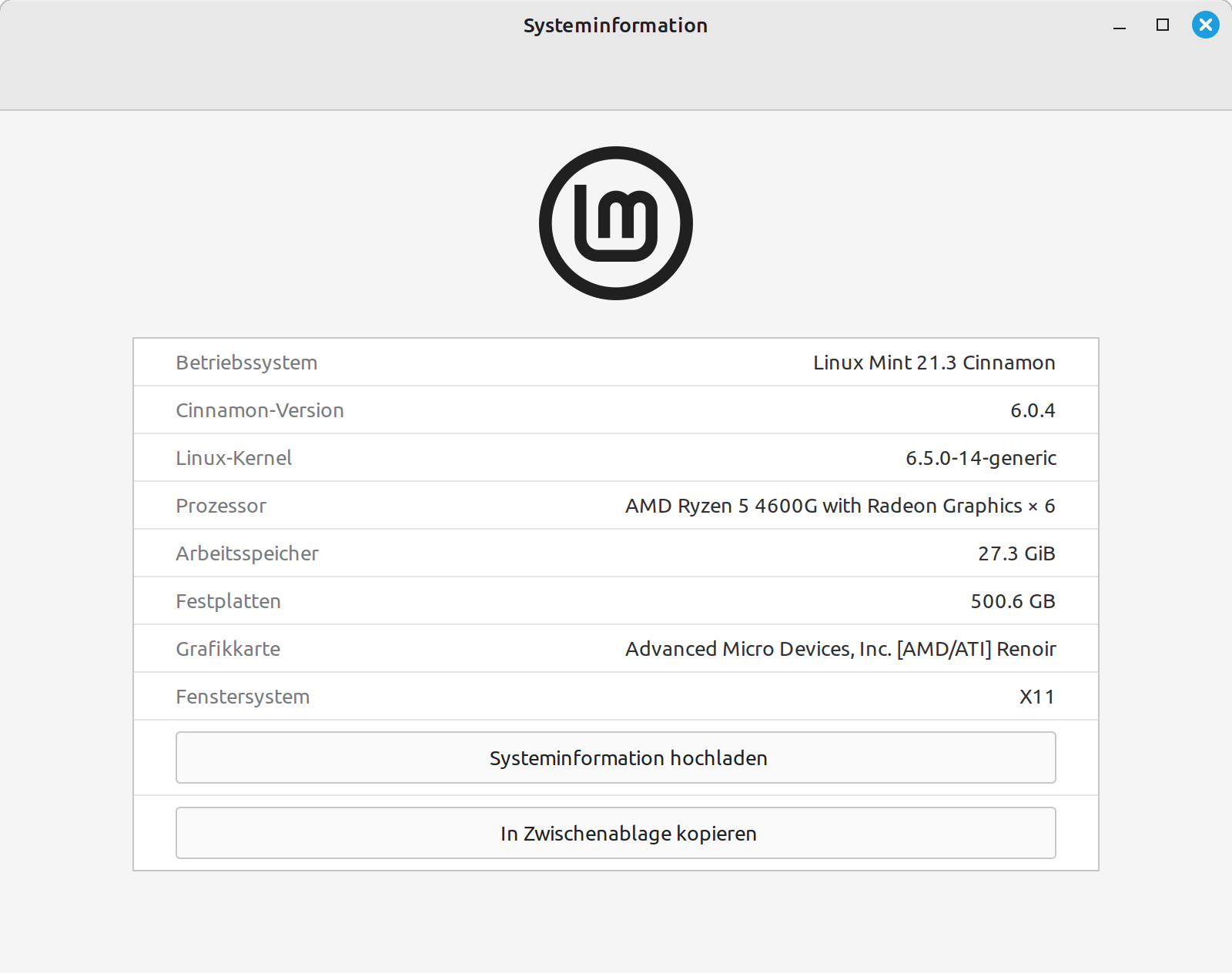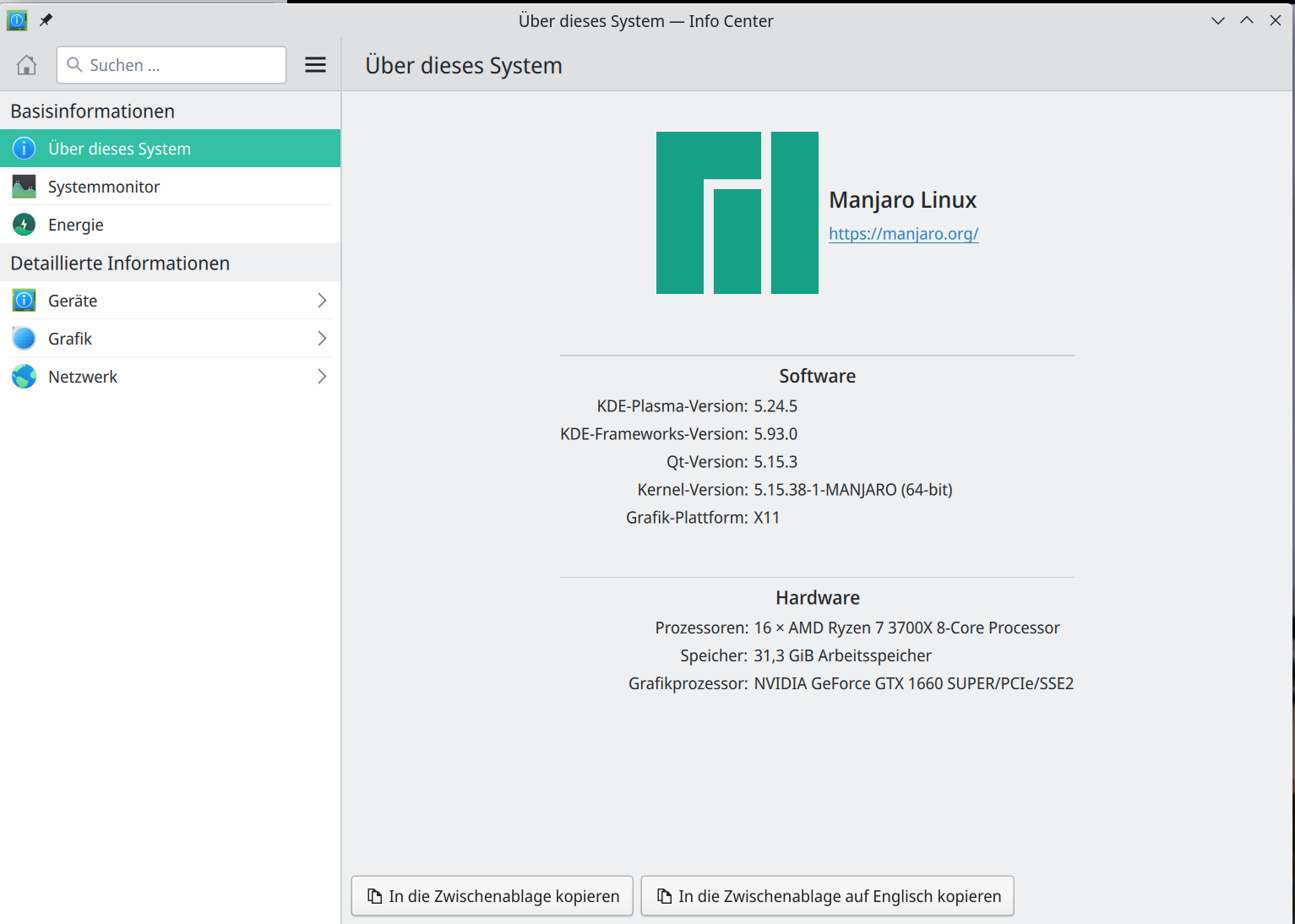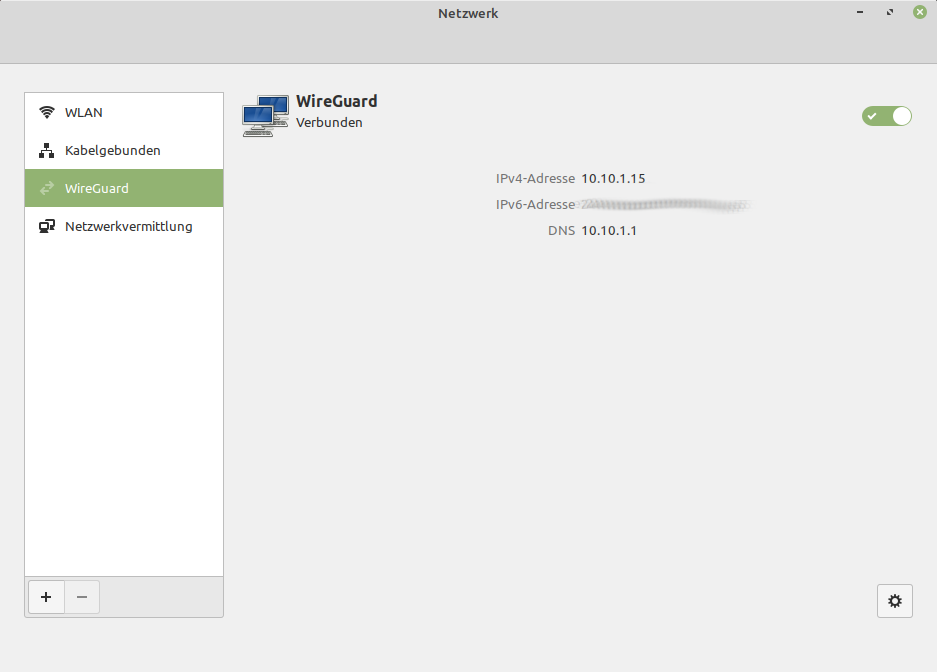ROCKPro64 - Kamils neuer 0.10.x Release
-
Da Kamil ja wieder recht fleißig ist, mal ein kurzes Zwischenfazit.
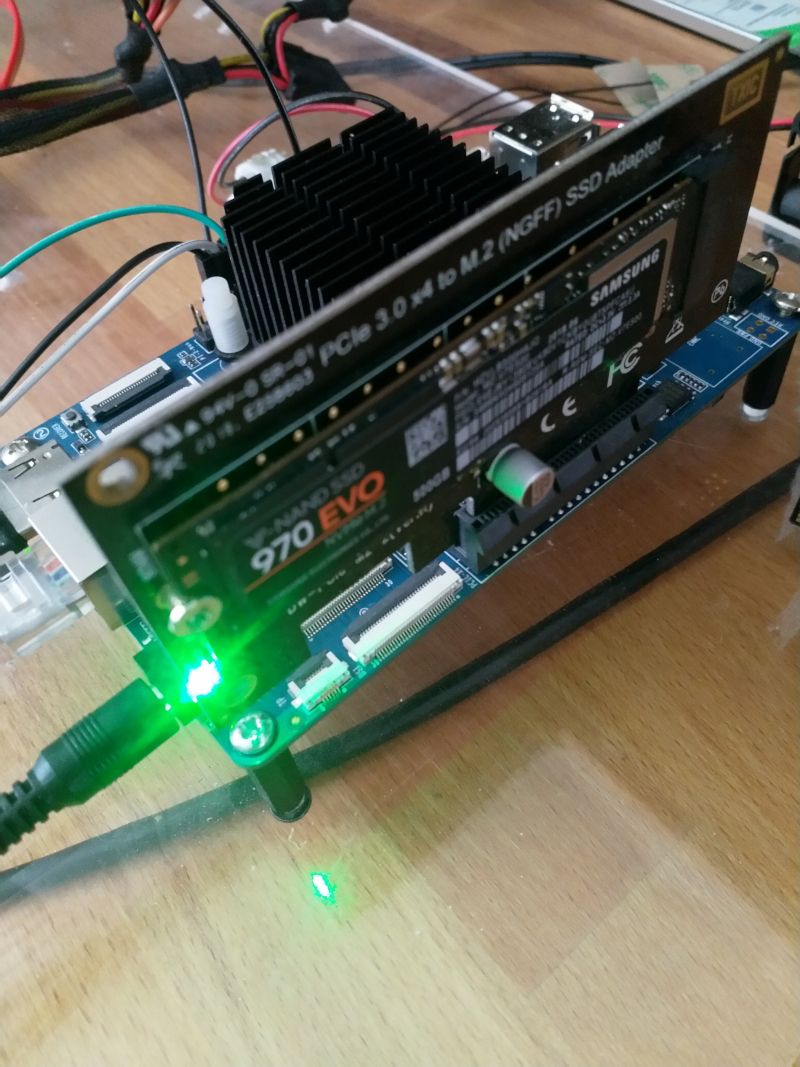
Schnelltest heute Nachmittag. Noch mit dem Release 10.3. uboot liegt im SPI!
- Boot von USB2 - OK
- Boot von USB3 nur mit aktivem USB-Hub möglich
- Boot von HDD angeschlossen an der PCIe SATA-Karte von Pine64
- Boot von PCIe NVMe SSD
Das sind ja schon sehr erfreuliche Ergebnisse

Der neue Release (0.10.x) enthält den 5.6er Linux Kernel.
rock64@rockpro64:~$ uname -a Linux rockpro64 5.6.0-1127-ayufan-g1bd266cae93f #ayufan SMP PREEMPT Sat Apr 4 11:14:08 UTC 2020 aarch64 GNU/LinuxTipp: Der beinhaltet Wireguard 1.0.0

LAN
rock64@rockpro64:~$ sudo iperf3 -c 192.168.3.213 [sudo] password for rock64: Connecting to host 192.168.3.213, port 5201 [ 5] local 192.168.3.14 port 42836 connected to 192.168.3.213 port 5201 [ ID] Interval Transfer Bitrate Retr Cwnd [ 5] 0.00-1.00 sec 114 MBytes 957 Mbits/sec 0 1.10 MBytes [ 5] 1.00-2.00 sec 112 MBytes 944 Mbits/sec 0 1.10 MBytes [ 5] 2.00-3.00 sec 112 MBytes 944 Mbits/sec 0 1.10 MBytes [ 5] 3.00-4.00 sec 111 MBytes 933 Mbits/sec 281 150 KBytes [ 5] 4.00-5.00 sec 111 MBytes 933 Mbits/sec 301 86.3 KBytes [ 5] 5.00-6.00 sec 112 MBytes 944 Mbits/sec 311 147 KBytes [ 5] 6.00-7.00 sec 111 MBytes 933 Mbits/sec 53 349 KBytes [ 5] 7.00-8.00 sec 112 MBytes 944 Mbits/sec 99 79.2 KBytes [ 5] 8.00-9.00 sec 111 MBytes 933 Mbits/sec 245 174 KBytes [ 5] 9.00-10.00 sec 112 MBytes 944 Mbits/sec 119 303 KBytes - - - - - - - - - - - - - - - - - - - - - - - - - [ ID] Interval Transfer Bitrate Retr [ 5] 0.00-10.00 sec 1.10 GBytes 941 Mbits/sec 1409 sender [ 5] 0.00-10.00 sec 1.09 GBytes 938 Mbits/sec receiver iperf Done. rock64@rockpro64:~$ sudo iperf3 -R -c 192.168.3.213 Connecting to host 192.168.3.213, port 5201 Reverse mode, remote host 192.168.3.213 is sending [ 5] local 192.168.3.14 port 42840 connected to 192.168.3.213 port 5201 [ ID] Interval Transfer Bitrate [ 5] 0.00-1.00 sec 112 MBytes 941 Mbits/sec [ 5] 1.00-2.00 sec 112 MBytes 941 Mbits/sec [ 5] 2.00-3.00 sec 112 MBytes 941 Mbits/sec [ 5] 3.00-4.00 sec 112 MBytes 941 Mbits/sec [ 5] 4.00-5.00 sec 112 MBytes 942 Mbits/sec [ 5] 5.00-6.00 sec 112 MBytes 941 Mbits/sec [ 5] 6.00-7.00 sec 112 MBytes 941 Mbits/sec [ 5] 7.00-8.00 sec 112 MBytes 941 Mbits/sec [ 5] 8.00-9.00 sec 112 MBytes 942 Mbits/sec [ 5] 9.00-10.00 sec 112 MBytes 941 Mbits/sec - - - - - - - - - - - - - - - - - - - - - - - - - [ ID] Interval Transfer Bitrate Retr [ 5] 0.00-10.00 sec 1.10 GBytes 942 Mbits/sec 0 sender [ 5] 0.00-10.00 sec 1.10 GBytes 941 Mbits/sec receiver iperf Done.Ich werde den Release die Tage noch intensiv testen, ein paar Fehler konnte ich ja schon dem Kamil melden und sind auch schon gefixt.
Nach langer Zeit hat man mal wieder das Gefühl, es geht was voran. Ein aktueller Kernel 5.6, Booten nach seinen Wünschen nun möglich und das ein oder andere werde ich dann auch noch entdecken.
Kamil bietet Image für folgende Hardware an
- Rock64
- ROCKPro64
- PineBookPro
- RockPi4B
Als Distributionen gibt es
Debian Buster 10
- Container Image
- Minimal Image
- OpenMediaVault
Ubuntu Focal
- Minimal Image
Desktop Images werden dann später kommen, wenn sie fertig sind. So nach dem Motto When it's Done

Viel Spaß beim Testen!