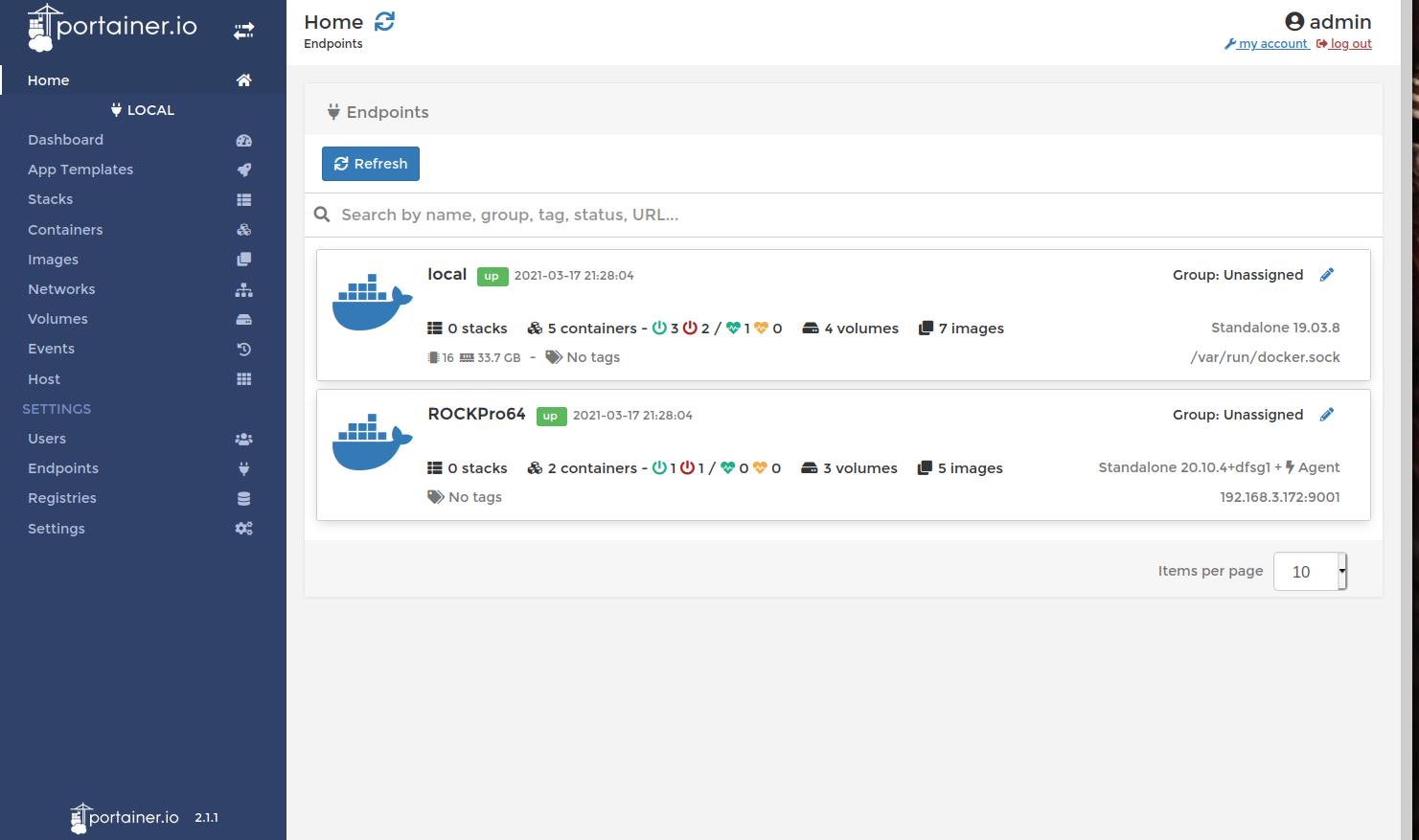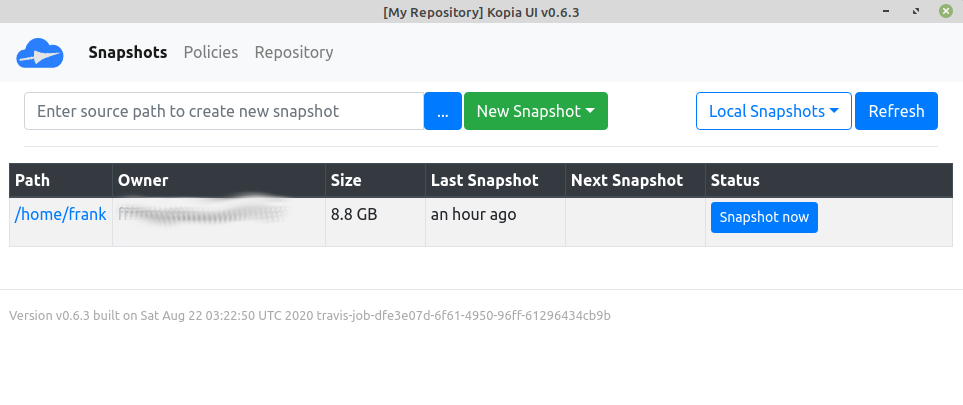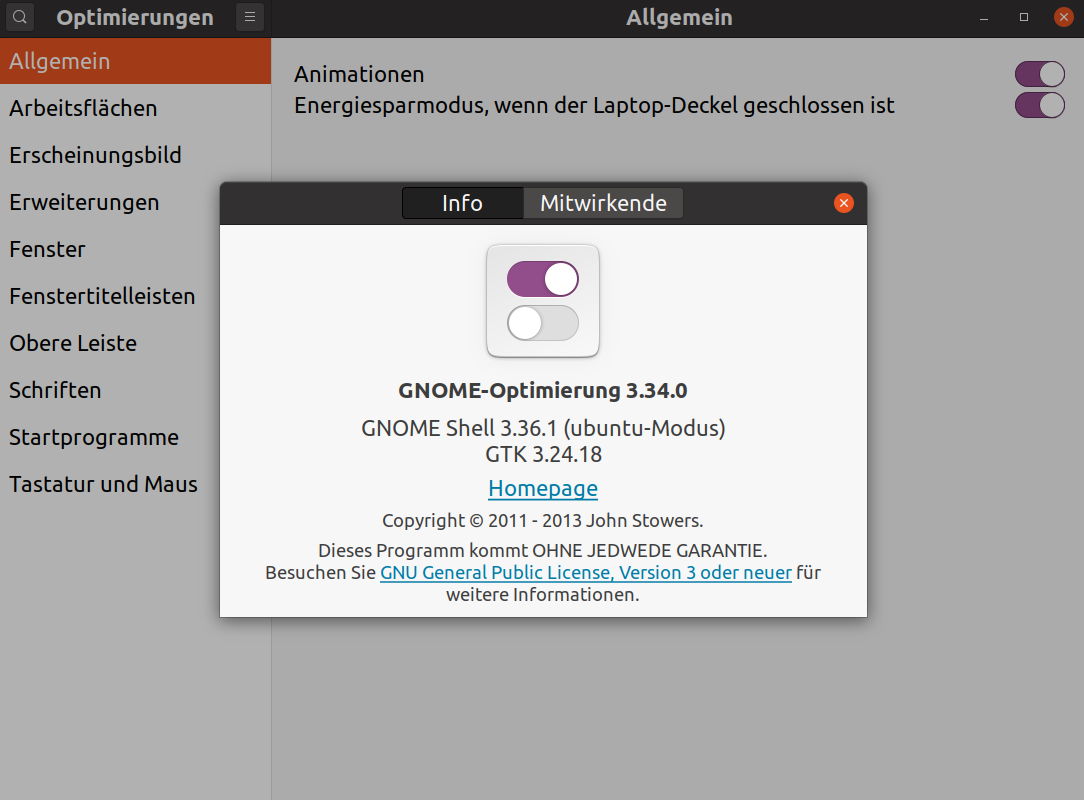Armbian Images
Armbian
1
Beiträge
1
Kommentatoren
383
Aufrufe
-
Es gibt mittlerweile auch eine Menge anderer Images zum Ausprobieren.
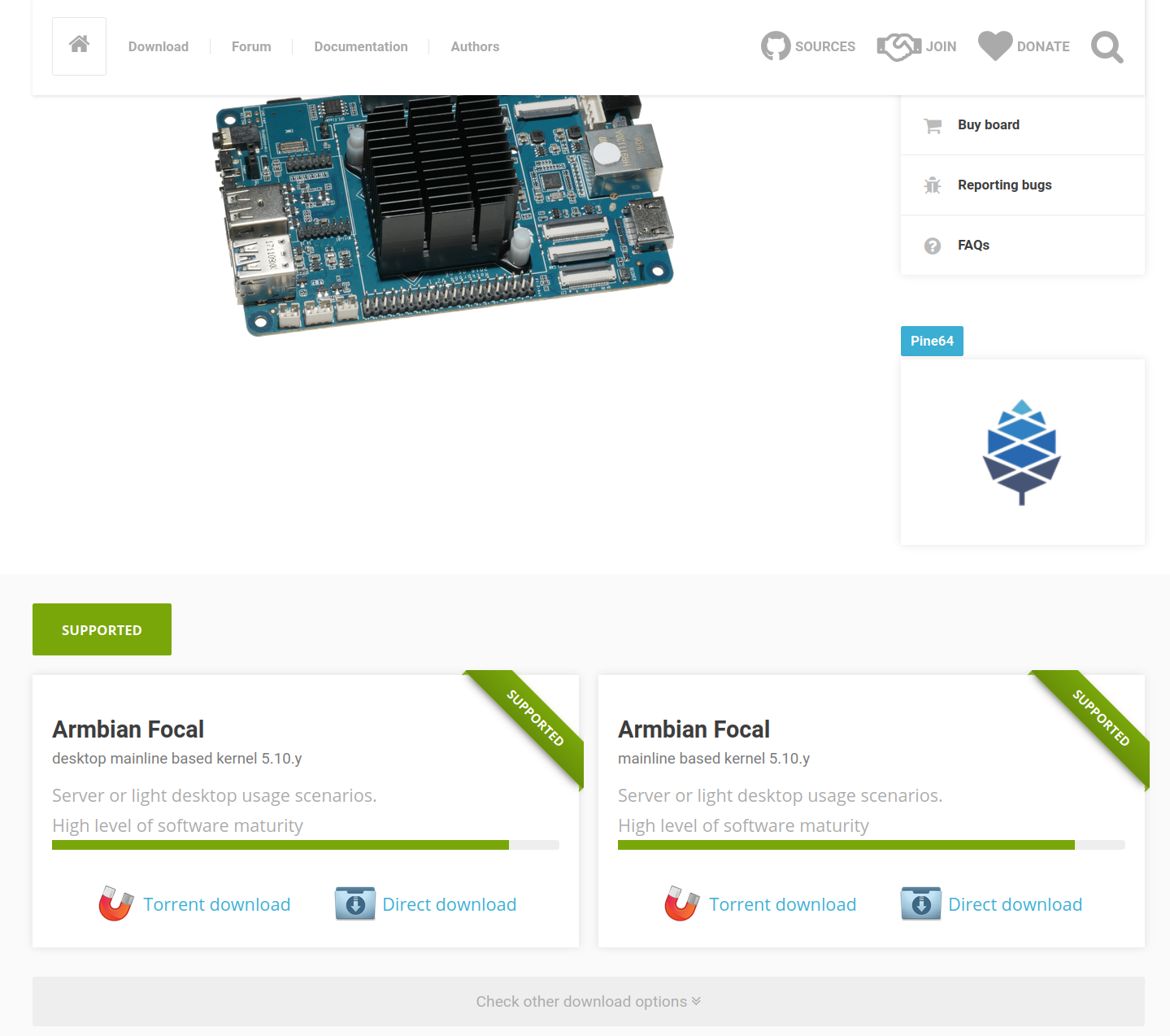
Wenn ihr mal auf Check other download options klickt, kommt das hier
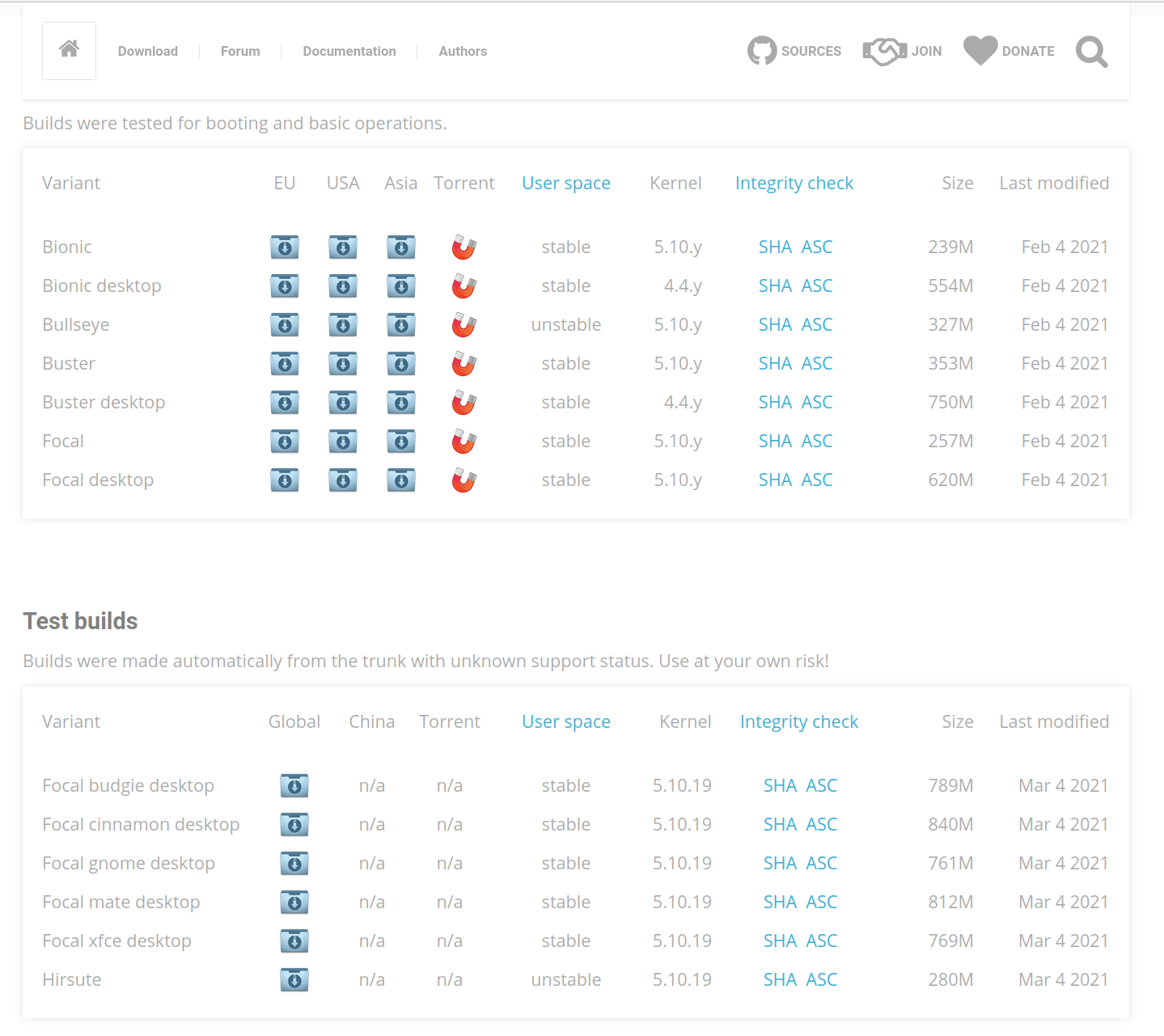
Ich habe mal einen Focal cinnamon desktop installiert.
root@192.168.3.172's password: ____ _ ____ __ _ _ | _ \ ___ ___| | _| _ \ _ __ ___ / /_ | || | | |_) / _ \ / __| |/ / |_) | '__/ _ \ | '_ \| || |_ | _ < (_) | (__| <| __/| | | (_) | | (_) |__ _| |_| \_\___/ \___|_|\_\_| |_| \___/ \___/ |_| Welcome to Armbian 21.05.0-trunk.33 Focal with Linux 5.10.19-rockchip64 No end-user support: untested automated build System load: 2% Up time: 31 min Local users: 2 Memory usage: 51% of 1.87G Zram usage: 36% of 0.94G IP: 192.168.3.172 CPU temp: 44°C Usage of /: 14% of 29G [ 1 security updates available, 14 updates total: apt upgrade ] Last check: 2021-03-04 20:23 Last login: Thu Mar 4 21:23:30 2021 rockpro64:~:#Nur mal kurz drüber geschaut, Wifi ist da, Bluetooth ist da. Videos auf Youtube ging nur bis 720p60, danach Diaschau.
Für das Pinebook Pro findet man zum Beispiel folgende Desktops.
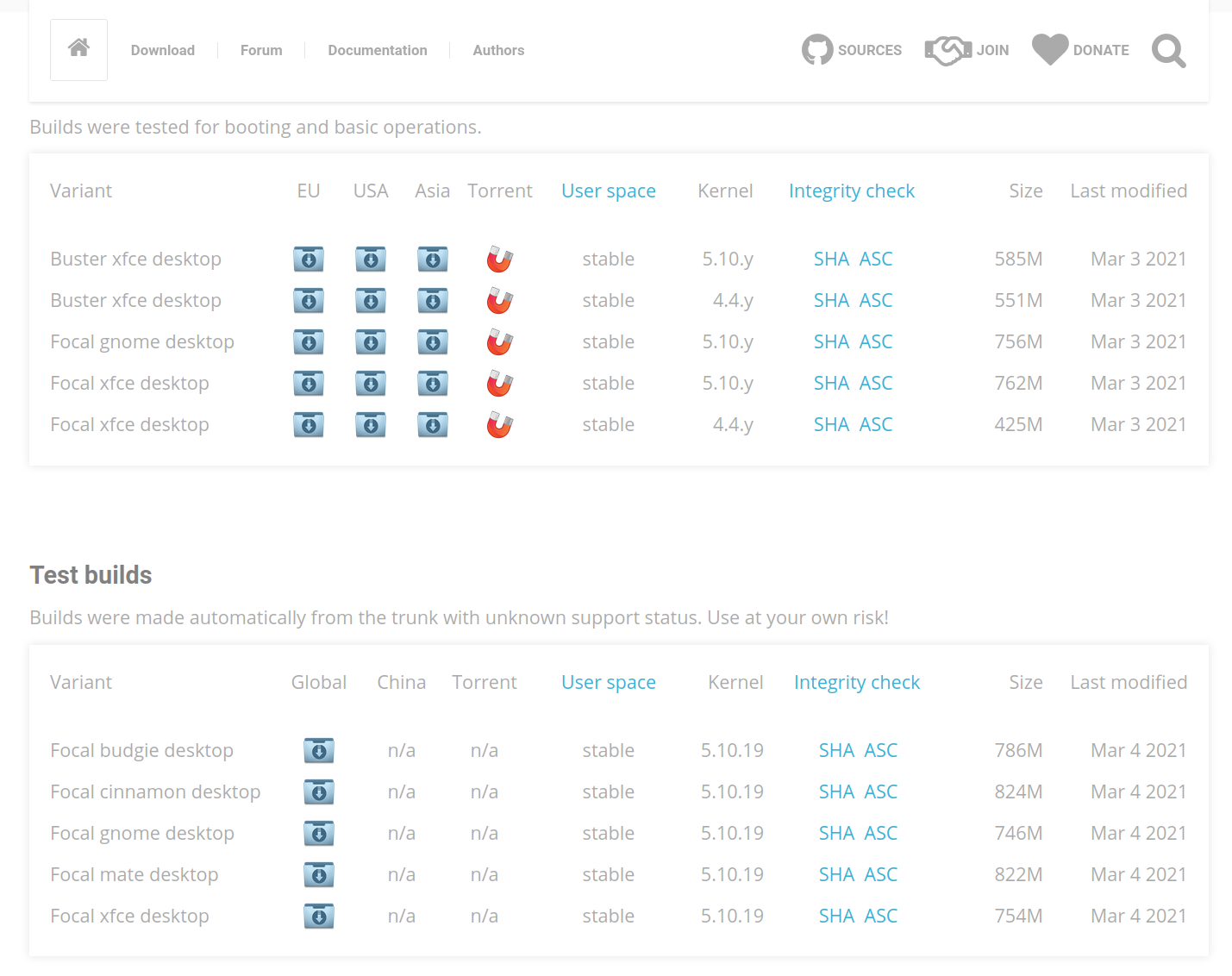
Und deshalb bin ich heute darüber gestolpert.
Also, wer mitmachen möchte - bitte
 Am besten ihr macht den Cinnamon Desktop voll funktionsfähig
Am besten ihr macht den Cinnamon Desktop voll funktionsfähig 
-
-
-
-
-
-
-
Redis installieren
Angeheftet Verschoben Redis -