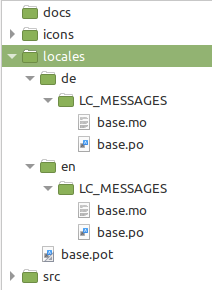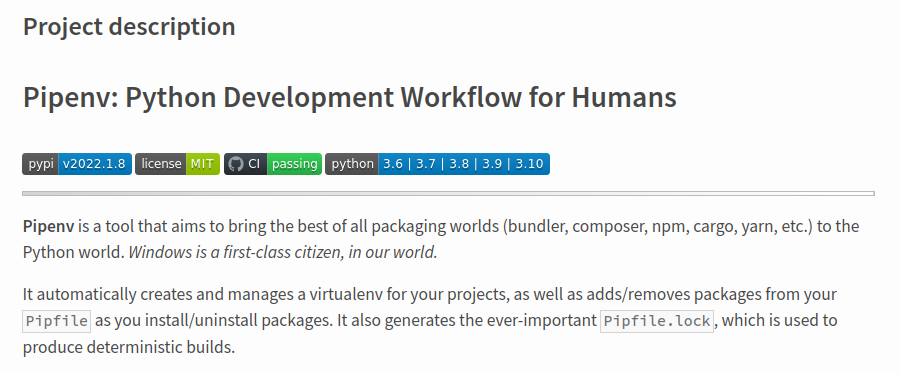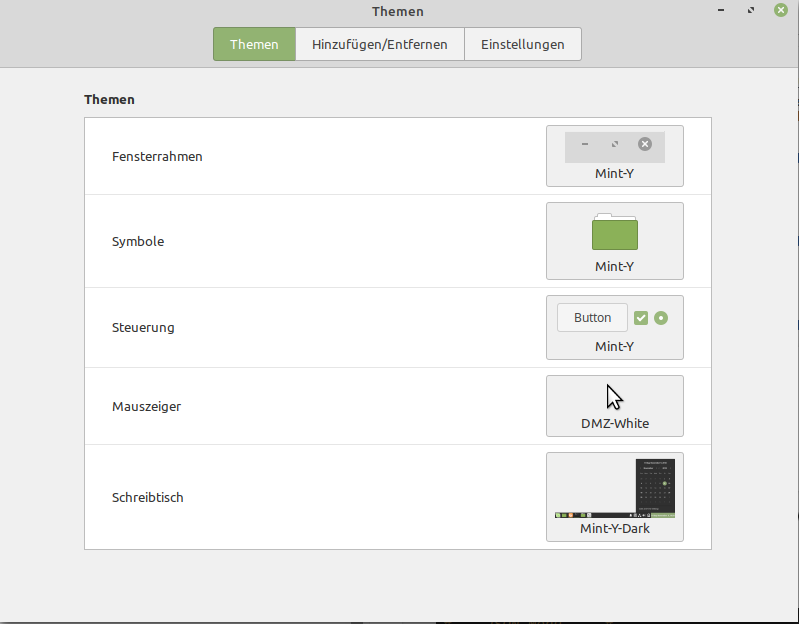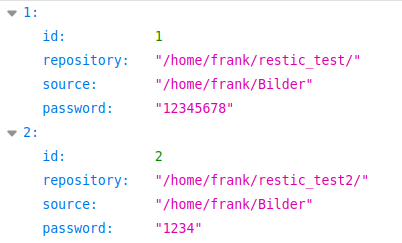Und hier mal ein komplettes Beispiel.
class Worker
Wir legen den Worker an, das ist der Prozess der die Arbeit macht und etwas länger braucht.
class Worker(QObject):
""" Worker Class for Rest function stats"""
stats_finished = pyqtSignal(str)
stats_error = pyqtSignal(str)
def __init__(self):
super().__init__()
def run(self):
# Restic function
try:
# long running task
except Exception:
# Process don't successful, send signal
self.stats_error.emit(result.stderr)
else:
# Process successful, send signal
self.stats_finished.emit(result.stdout)
finally:
pass
in class MainWindow
class MainWindow(QMainWindow):
def __init__(self):
super().__init__()
"First Thread with documentation"
# Worker for restic_stats
# Create a QThread object
self.thread = QThread()
# Create a worker object
self.worker1 = Worker()
# Move worker to the thread
self.worker1.moveToThread(self.thread)
# Connect signals and slots
self.thread.started.connect(self.worker1.run)
self.worker1.stats_finished[str].connect(self.restic_stats_finished)
self.worker1.stats_error[str].connect(self.restic_stats_error)
"First thread end"
###############################################
# Process for restic_stats is finished
###############################################
@pyqtSlot(str)
def restic_stats_finished(self, i):
# Signal from worker thread without an error
Spinner.stop(self)
self.thread.quit()
###############################################
# Process for restic_stats when get an error
###############################################
@pyqtSlot(str)
def restic_stats_error(self, i):
# Signal from worker thread with an error!
Spinner.stop(self)
Funktion restic_stats
def restic_stats(self):
# we start the worker thread
self.thread.start()
# we start waitingspinnerwidget
Spinner.start(self)
Ich wollte gerade schreiben, das folgendes sehr wichtig ist
self.thread.quit()
da fällt mir ein Fehler auf. Kurz ausprobiert und bingo, wenn der Prozess einen Error triggert, muss natürlich auch der Prozess beendet werden. Wenn man das nicht macht, macht das Programm nicht das was es soll. Der Grund ist, das der Prozess einfach immer weiter läuft. Er MUSS beendet werden. Ich gehe dann mal in meinem Programm alles ändern
Ok, jetzt geht die Funktion auch zweimal hintereinander und gibt auch ordentlich den Fehler aus.
Fazit
Ich habe wieder sehr viel gelernt und hoffe das ich es auch richtig verstanden habe Hoffe das es dem ein oder anderen Anfänger hilft. Und falls hier ein Profi mitliest und hier Blödsinn steht bitte ich um einen Kommentar, damit ich das ändern kann. Es steht schon genug Blödsinn im Netz