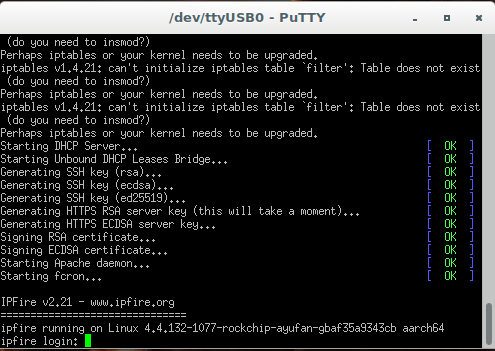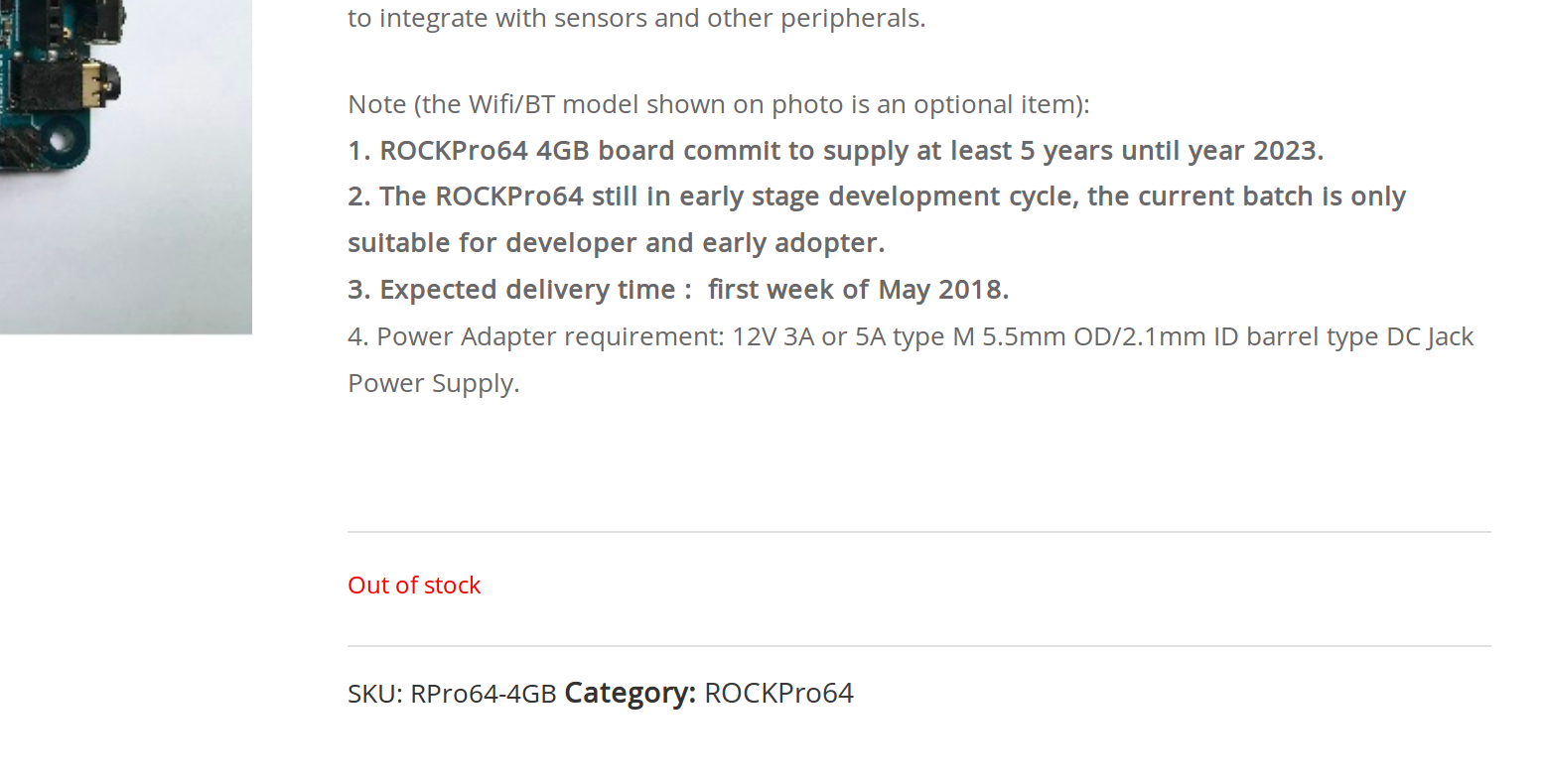Armbian 20.08 (Caple) released
Armbian
1
Beiträge
1
Kommentatoren
400
Aufrufe
-
Downloads -> https://www.armbian.com/download/
Finished projects
[AR-45] - Make first login more user friendly [AR-71] - Create a document: How we will use Jira [AR-182] - Unify / merge kernel configs [AR-201] - Introduce CI autotest facility [AR-227] - Move Espressobin current to K5.6 [AR-313] - Ability to work in offline mode [AR-320] - Initial support for Rockpi E [AR-324] - Add Rockchip RK322X SoC support [AR-328] - Meson64 move current to 5.7.y [AR-329] - Switch sunxi dev target to kernel 5.7 [AR-331] - Enable kernel boot splash as an option [AR-335] - Improve patch making [AR-392] - Add Odroid N2+ [AR-402] - Add Helios64Solved bugs
[AR-282] - Rockpi 4B 1Gb doesn't boot modern kernel / u-boot [AR-295] - Odroid C2: no more USB devices after upgrade [AR-298] - Missing default SElinux policy [AR-303] - Create a download page for BPI M2 zero [AR-305] - K-worker creates load on Allwinner devices [AR-319] - Armbian config failed to switch kernels [AR-330] - Shell check bugs [AR-332] - When making all kernels - building sometimes fails [AR-337] - Odroid XU4 Memcopy Slow on all Kernel 5.x 80MB/sec instead of 370+MB/sec [AR-338] - Bananapi R2 does not boot at all [AR-340] - Fix WiFi on Nanopi M4V2 [AR-348] - Confirm RK3399 TcpOffloading bug [AR-352] - Fix Random MAC on H3 boards [AR-354] - Support User Provided EDID Firmware [AR-355] - backport Linux v5.8 fbtft/fb_st7789v invert colors, proper gamma [AR-356] - Building multiple u-boot targets breaks [AR-371] - CPU frequency scaling broken on H6 [AR-378] - Increase address room for initial ramdisk [AR-381] - selinux-policy-default missing on Debian Bullseye [AR-393] - Ask for setting locale at first runClosed tasks
[AR-28] - Added new GCC compilers [AR-225] - Introduce PACKAGE_LIST for BOARD and FAMILY [AR-300] - Enable HDMI audio for OrangePi 4 [AR-317] - Move Odroid XU4 dev to mainline + patches [AR-318] - Upgrade Odroid XU4 legacy kernel [AR-321] - Upgrade Meson (C1) current to 5.7.y [AR-323] - Allow install to SD NAND for Rockpi S [AR-326] - Make USB3 support of ROCK Pi E on par with other rk3328 boards [AR-327] - Bump imx6 current kernel to 5.7.y [AR-333] - Update Odroid XU4 kernels [AR-334] - Cleanup boot environment files [AR-336] - Add support for cheap 2.5GB USB network dongles [AR-341] - Follow-up N2 CPU Affinity [AR-349] - Update mainline u-boot to v2020.07 for rockchip64 and rk3399 [AR-357] - IRQ affinity improvements for G12B [AR-358] - Added initial support for Neo 3 [AR-361] - Update Odroid XU4 boot.ini [AR-362] - HDMI sound support for Allwinner A10, A20, A31 [AR-364] - Change sunxi legacy to 5.4.y, current to 5.7.y [AR-366] - Move rockchip/64 current to 5.7.y [AR-383] - Upgrades for Tapatalk plugin [AR-389] - Add PACKAGE_LIST_BOARD_REMOVE optionQuelle: https://www.armbian.com/newsflash/armbian-20-08-caple/
-
-
-
-
-
-
-
stretch-minimal-rockpro64
Verschoben Linux -