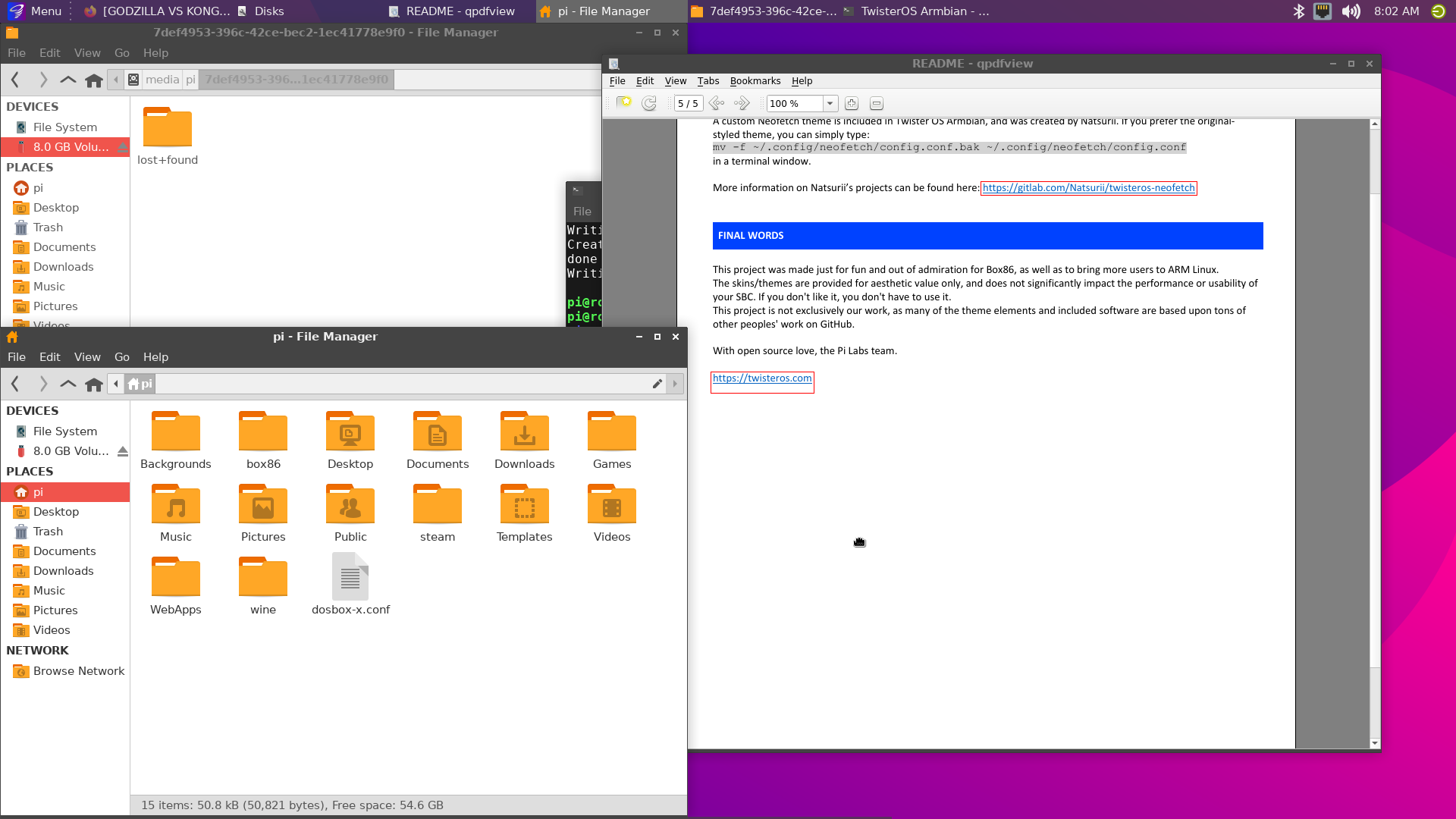ROCKPro64 - Chromium OS
-
Kamil hat mal wieder was gebastelt, ist aber noch ein sehr frühes Stadium. Chromium für den ROCKPro64!
Bin zwar mittlerweile so gut wie von Google weg, aber ausprobieren kann man es ja mal

Image ab auf eine SD-Karte, ab in den ROCKPro64. Dann gestartet, die Google typische Installation startet dann. Nach dem Anmelden usw. startet Chromium.
Kurzer Youtube Test mit 1080p - sieht gut aus. Leider habe ich keine Tonausgabe, weder über HDMI noch über den Klinkenstecker!?? Kamil mal gefragt, jo das Image hatte er genau aus dem Grund zurückgezogen. Nach einer Stunde hatte er ein Neues gebaut, mit funktionierendem Sound

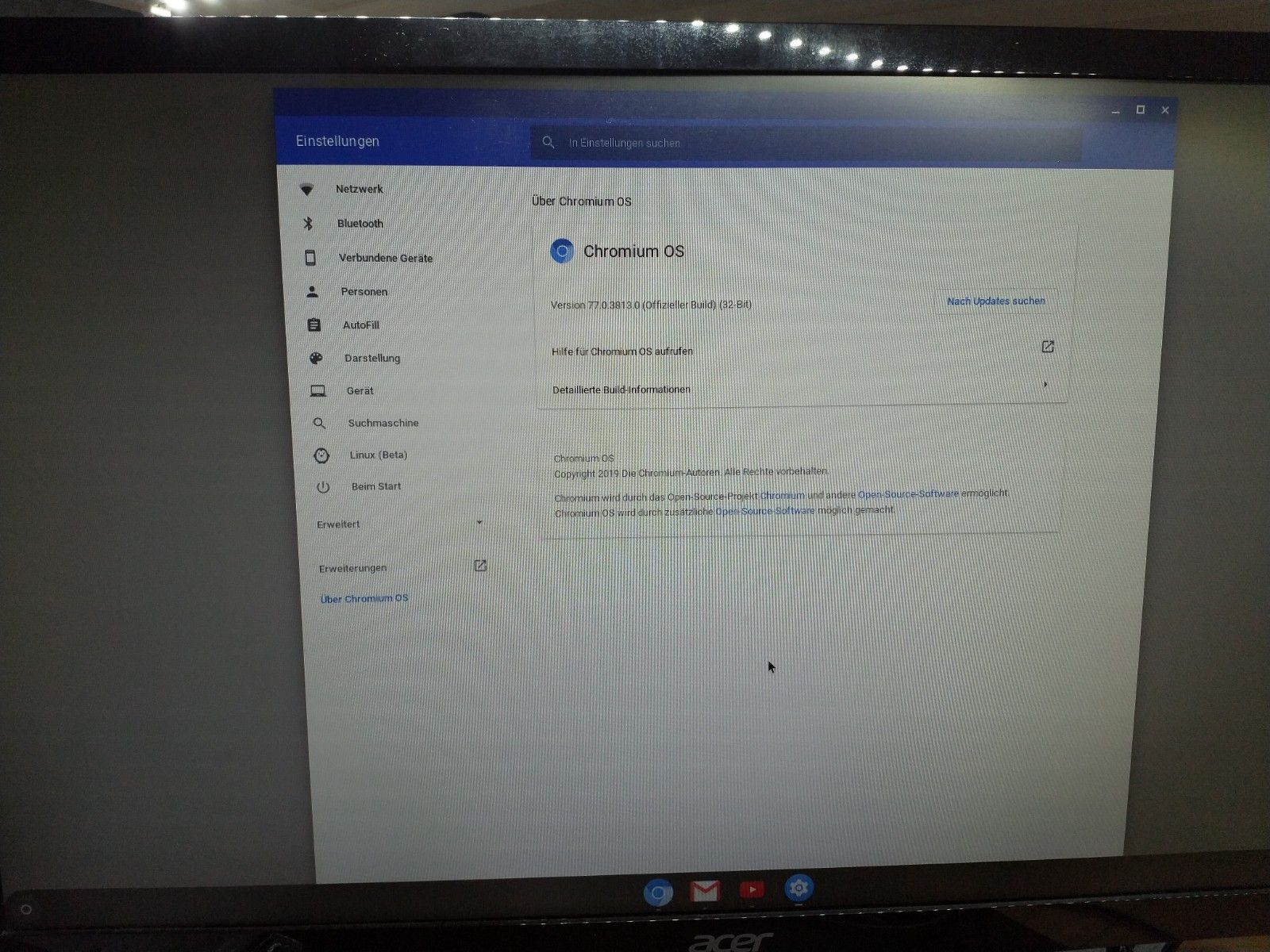
Wer so was brauchen kann.....
Hintergrund ist wohl das kommende PineBook Pro. Da es ja ziemlich baugleich ist, fällt da schon mal was ab.
Links
Best Chromebooks: Shop now for your perfect laptop. - Google Chromebooks
Simplify your life with Chromebooks - the fast, secure, and affordable laptop for everything you do.

Google Chromebooks (www.google.com)
-
https://github.com/ayufan-rock64/chromium-overlay-rockpro64/releases/ released.
Leider sehe ich nicht, was Kamil geändert hat. https://docs.google.com/spreadsheets/d/1pCqJg0VSzvihUOoxCOq3wt5JeGB4iApAyBBfc_BGv2A/edit#gid=1505794447
-
Kann das bestätigen, das Netflix auf dem Build R77-12249.4.3.gf2199d0 geht. Nach der Installation von ChromeOS muss man noch folgende Schritte ausführen.
- Resize STATE
After installing Chromium OS you should resize STATE partition:
- Press: Ctrl+Alt+F2,
* Login: chronos/chronos,
* Run: sudo rockpro64-resize-statefs.sh, enter password chronos,
* Exit and go back to the Chromium OS with Ctrl+Alt+F1.
- Install Widevine DRM
The build supports Widevine DRM, but does not ship the binary as this is against Google license. You can install it manually, but first follow the resize manual:
- Press: Ctrl+Alt+F2,
- Login: chronos/chronos,
- Run: sudo rockpro64-install-widevine.sh,
- Reboot: sudo reboot.
Danke Kamil!
-
Pre-release R76-12239.7.103.gabcdec7 released
- R76-12239.7.x: update kernel to 4.4.190,
- R76-12239.7.x: update u-boot to 2017.09-1065 (
95f6152134) (enables LED support for all boards), - R76-12239.6.x: update kernel to 4.4.189 (improves suspend, fixes DMA, etc.),
- R76-12239.6.x: fix BT audio (set UART to 1.5M),
- R76-12239.6.x: add support for sleep button,
- R76-12239.6.x: update linux-package,
- R76-12239.5.x: update kernel to 4.4.184,
- R76-12239.4.x: initial release,
ChromiumOS for Pinebook Pro and RockPro64
The image is compatible with RockPro64 and Pinebook Pro.
Check the compatibility list to see what is supported: https://docs.google.com/spreadsheets/d/1pCqJg0VSzvihUOoxCOq3wt5JeGB4iApAyBBfc_BGv2A/edit#gid=1505794447