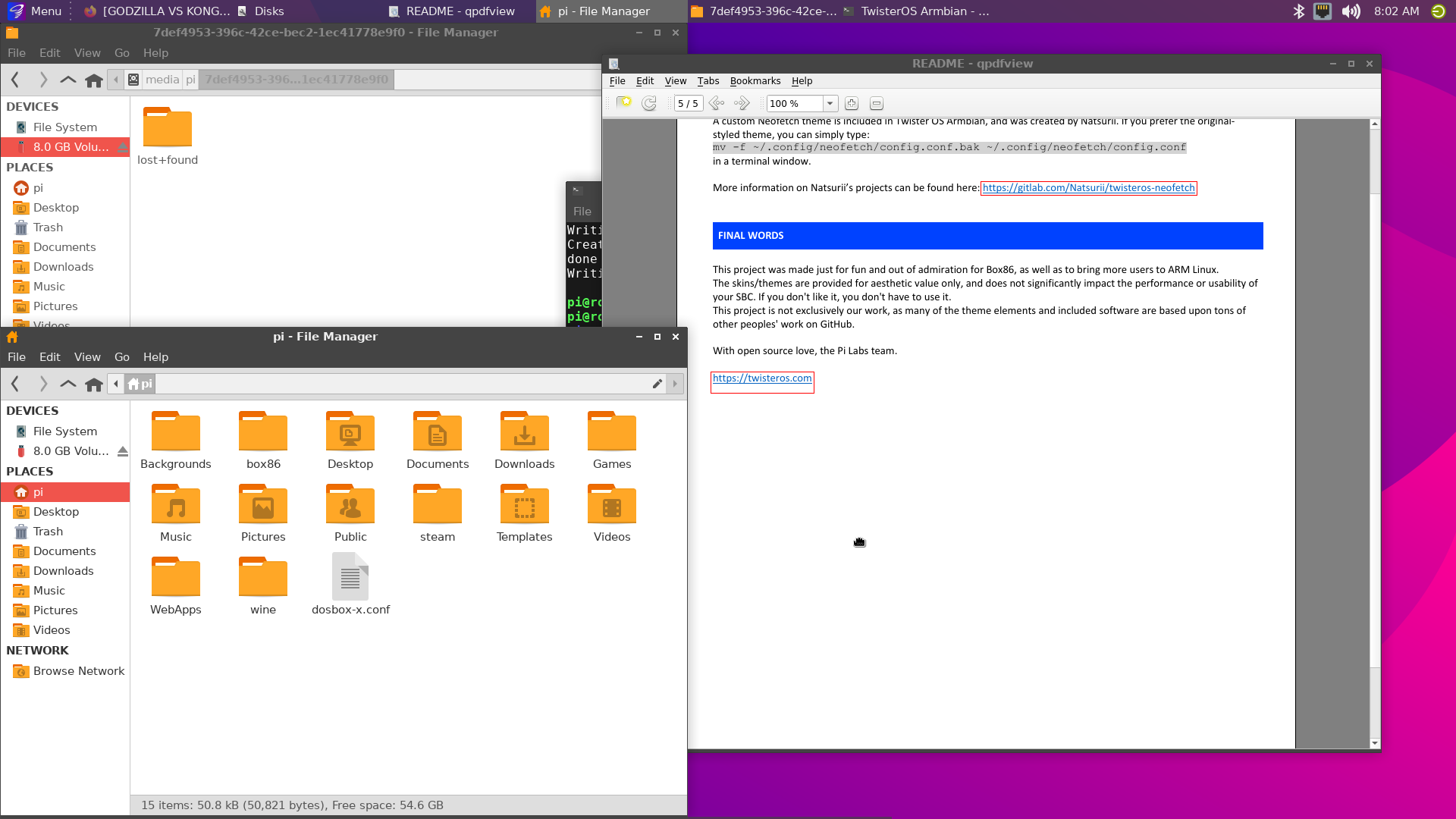Mainline Kernel 5.0.x
-
Tada, da ist er, der 5er

5.0.0-1092-ayufan released
Release 5.0.0-1092-ayufan · ayufan-rock64/linux-mainline-kernel
Linux kernel source tree. Contribute to ayufan-rock64/linux-mainline-kernel development by creating an account on GitHub.
GitHub (github.com)
-
5.0.0-1097-ayufan released
arm64: rk3399: Add capacity-dmips-mhz attributes
The RK3399 has the interesting property to be a so called "big-little"
system, where not all the CPUs are equal (the A53s are much weaker
than the A72s).So far, we're not telling the OS that there is such a difference in
processing capacity, and Linux assumes that they are equal. Too bad.Let's tell the OS about this by using the capacity-dmips-mhz
property. The values used here are those used on the Juno platform,
which is quite similar. This leads to the scheduler knowing that
it can pack more tasks on the A72s, and leads to a better interactive
experience.Tested-by: Robin Murphy robin.murphy@arm.com
Signed-off-by: Marc Zyngier marc.zyngier@arm.comEin sehr interessanter Release!
-
Hey Frank,
Bei mir kommt die Fehlermeldung: Du hast keine Zugriffsberechtigung für diese Seite.
Wenn ich auf den von dir verlinkten Beitrag klicke
Liebe Grüße Alex
@schwabe93 Danke für das Feedback, der war noch in meiner privaten Ecke. Jetzt sollte es gehen.
-
Hallo Frank,
wie steht es um das WIFI/BT Module und PCIe unter dem 5.xer Kern? Oder läuft das nur mit dem gepatchten von MrFixIt bzw. Ayufan?
Grüße,
NoDiskNoFun -
Hallo @NoDiskNoFun,
extra für Dich gerade getestet

Normales Ayufan Image 0.7.14, und dann den Kernel 5.0.0-1103-ayufan installiert.
- kein WLan
- PCIe funktioniert
Für WLan bleibt im Moment nur der Weg über den 4.4 Kernel.
-
Von hier die drei Files runterladen.
wget https://github.com/ayufan-rock64/linux-mainline-kernel/releases/download/5.0.0-1103-ayufan/linux-headers-5.0.0-1103-ayufan-g5cdba61f032d_5.0.0-1103-ayufan_arm64.deb wget https://github.com/ayufan-rock64/linux-mainline-kernel/releases/download/5.0.0-1103-ayufan/linux-image-5.0.0-1103-ayufan-g5cdba61f032d-dbg_5.0.0-1103-ayufan_arm64.deb wget https://github.com/ayufan-rock64/linux-mainline-kernel/releases/download/5.0.0-1103-ayufan/linux-image-5.0.0-1103-ayufan-g5cdba61f032d_5.0.0-1103-ayufan_arm64.debDanach installieren
sudo dpkg -i *.debWenn fertig - neustarten.
sudo reboot