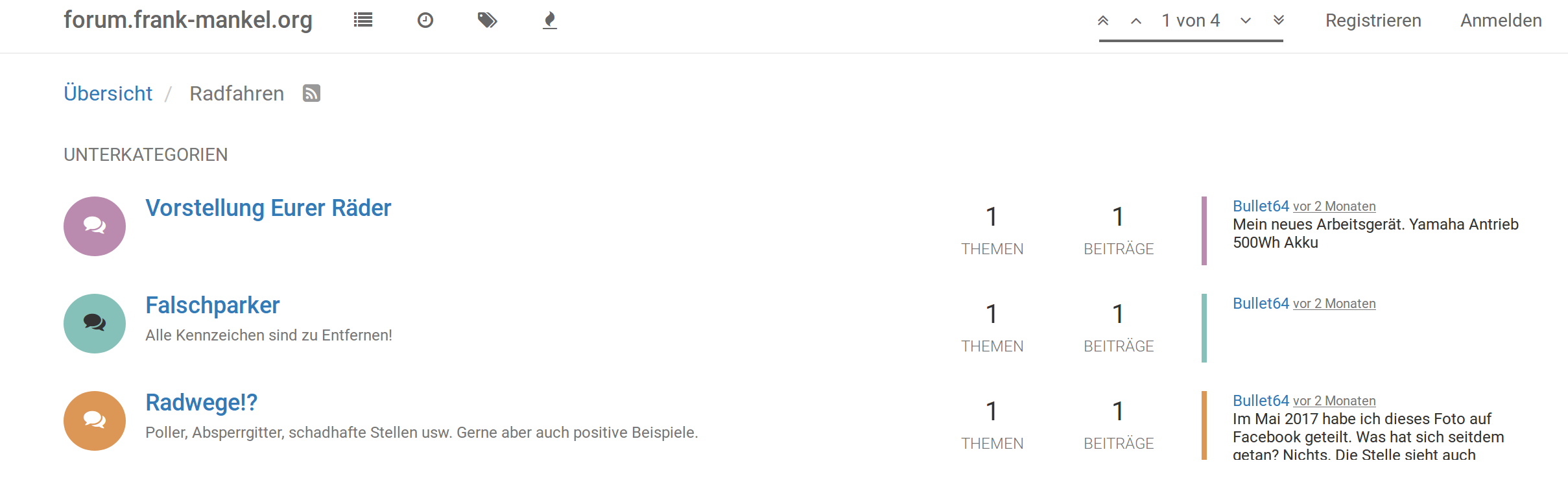ROCKPro64 (4GB) - Probleme mit der PCIe SATA-Karte??
-
Im ersten Teil haben wir die PCie SATA-Karte auf einem ROCKPro64 v2.1 mit 2GB RAM getestet, hier nun der Test mit einem ROCKPro64 v2.0 mit 4GB RAM.
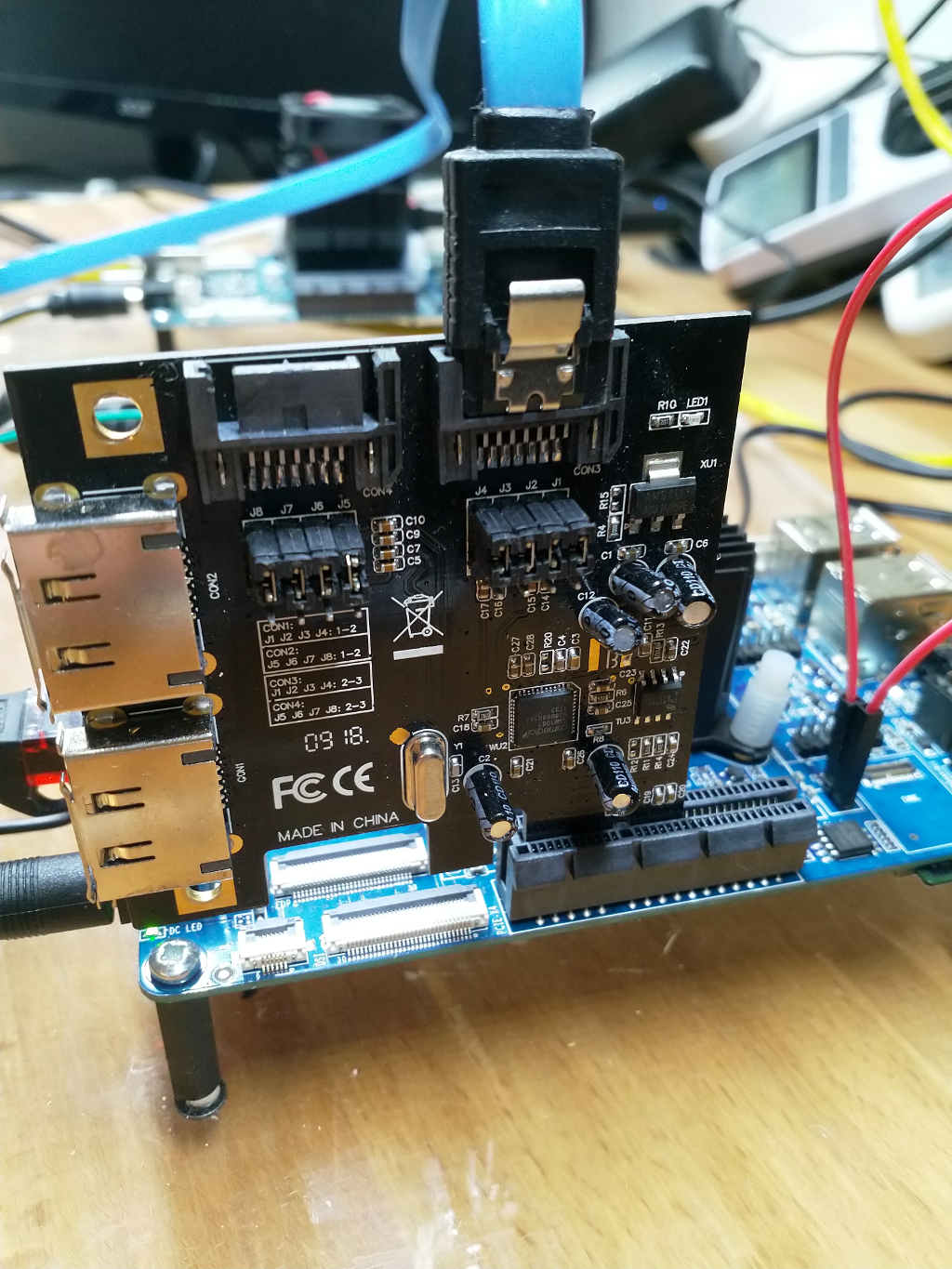
AYUFAN Image
Hardware
- ROCKPro64 v2.0 4GB RAM
- PCIe SATA-Karte
- 1TB 2,5 Zoll HDD
- 240GB SSD
- Boot erfolgt von SD-Karte
Software
rock64@rockpro64:~$ uname -a Linux rockpro64 4.4.154-1124-rockchip-ayufan-ged3ce4d15ec1 #1 SMP Mon Oct 22 20:59:41 UTC 2018 aarch64 aarch64 aarch64 GNU/LinuxSo, gestartet. Mit lspci -vvv mal nach dem rechten sehen.
rock64@rockpro64:~$ sudo lspci -vvv [sudo] password for rock64: 00:00.0 PCI bridge: Rockchip Inc. RK3399 PCI Express Root Port Device 0100 (prog-if 00 [Normal decode]) Control: I/O- Mem+ BusMaster+ SpecCycle- MemWINV- VGASnoop- ParErr- Stepping- SERR- FastB2B- DisINTx+ Status: Cap+ 66MHz- UDF- FastB2B- ParErr- DEVSEL=fast >TAbort+ <TAbort+ <MAbort+ >SERR+ <PERR+ INTx- Latency: 0 Interrupt: pin A routed to IRQ 238 Bus: primary=00, secondary=01, subordinate=01, sec-latency=0 I/O behind bridge: 00000000-00000fff Memory behind bridge: fa000000-fa0fffff Prefetchable memory behind bridge: 00000000-000fffff Secondary status: 66MHz- FastB2B- ParErr- DEVSEL=fast >TAbort- <TAbort- <MAbort- <SERR- <PERR- BridgeCtl: Parity- SERR- NoISA- VGA- MAbort- >Reset- FastB2B- PriDiscTmr- SecDiscTmr- DiscTmrStat- DiscTmrSERREn- Capabilities: [80] Power Management version 3 Flags: PMEClk- DSI- D1+ D2- AuxCurrent=0mA PME(D0+,D1+,D2-,D3hot+,D3cold-) Status: D0 NoSoftRst+ PME-Enable- DSel=0 DScale=0 PME+ Capabilities: [90] MSI: Enable+ Count=1/1 Maskable+ 64bit+ Address: 00000000fee30040 Data: 0000 Masking: 00000000 Pending: 00000000 Capabilities: [b0] MSI-X: Enable- Count=1 Masked- Vector table: BAR=0 offset=00000000 PBA: BAR=0 offset=00000008 Capabilities: [c0] Express (v2) Root Port (Slot+), MSI 00 DevCap: MaxPayload 256 bytes, PhantFunc 0 ExtTag- RBE+ DevCtl: Report errors: Correctable+ Non-Fatal+ Fatal+ Unsupported+ RlxdOrd+ ExtTag- PhantFunc- AuxPwr- NoSnoop+ MaxPayload 128 bytes, MaxReadReq 512 bytes DevSta: CorrErr- UncorrErr- FatalErr- UnsuppReq- AuxPwr- TransPend- LnkCap: Port #0, Speed 5GT/s, Width x4, ASPM L1, Exit Latency L0s <256ns, L1 <8us ClockPM- Surprise- LLActRep- BwNot+ ASPMOptComp+ LnkCtl: ASPM L1 Enabled; RCB 64 bytes Disabled- CommClk- ExtSynch- ClockPM- AutWidDis- BWInt+ AutBWInt+ LnkSta: Speed 5GT/s, Width x1, TrErr- Train- SlotClk- DLActive- BWMgmt- ABWMgmt- SltCap: AttnBtn- PwrCtrl- MRL- AttnInd- PwrInd- HotPlug- Surprise- Slot #0, PowerLimit 0.000W; Interlock- NoCompl- SltCtl: Enable: AttnBtn- PwrFlt- MRL- PresDet- CmdCplt- HPIrq- LinkChg- Control: AttnInd Off, PwrInd Off, Power+ Interlock- SltSta: Status: AttnBtn- PowerFlt- MRL+ CmdCplt- PresDet- Interlock- Changed: MRL- PresDet- LinkState- RootCtl: ErrCorrectable- ErrNon-Fatal- ErrFatal- PMEIntEna+ CRSVisible- RootCap: CRSVisible- RootSta: PME ReqID 0000, PMEStatus- PMEPending- DevCap2: Completion Timeout: Range B, TimeoutDis+, LTR+, OBFF Via message ARIFwd+ DevCtl2: Completion Timeout: 50us to 50ms, TimeoutDis-, LTR-, OBFF Disabled ARIFwd- LnkCtl2: Target Link Speed: 5GT/s, EnterCompliance- SpeedDis- Transmit Margin: Normal Operating Range, EnterModifiedCompliance- ComplianceSOS- Compliance De-emphasis: -6dB LnkSta2: Current De-emphasis Level: -6dB, EqualizationComplete-, EqualizationPhase1- EqualizationPhase2-, EqualizationPhase3-, LinkEqualizationRequest- Capabilities: [100 v2] Advanced Error Reporting UESta: DLP- SDES- TLP- FCP- CmpltTO- CmpltAbrt- UnxCmplt- RxOF- MalfTLP- ECRC- UnsupReq- ACSViol- UEMsk: DLP- SDES- TLP- FCP- CmpltTO- CmpltAbrt- UnxCmplt- RxOF- MalfTLP- ECRC- UnsupReq- ACSViol- UESvrt: DLP+ SDES+ TLP- FCP+ CmpltTO- CmpltAbrt- UnxCmplt- RxOF+ MalfTLP+ ECRC- UnsupReq- ACSViol- CESta: RxErr- BadTLP- BadDLLP- Rollover- Timeout- NonFatalErr- CEMsk: RxErr- BadTLP- BadDLLP- Rollover- Timeout- NonFatalErr+ AERCap: First Error Pointer: 00, GenCap+ CGenEn- ChkCap+ ChkEn- Capabilities: [274 v1] Transaction Processing Hints Interrupt vector mode supported Device specific mode supported Steering table in TPH capability structure Kernel driver in use: pcieport 01:00.0 IDE interface: ASMedia Technology Inc. ASM1061 SATA IDE Controller (rev 02) (prog-if 85 [Master SecO PriO]) Subsystem: ASMedia Technology Inc. ASM1061 SATA IDE Controller Control: I/O- Mem+ BusMaster+ SpecCycle- MemWINV- VGASnoop- ParErr- Stepping- SERR- FastB2B- DisINTx+ Status: Cap+ 66MHz- UDF- FastB2B- ParErr- DEVSEL=fast >TAbort- <TAbort- <MAbort- >SERR- <PERR- INTx- Latency: 0 Interrupt: pin A routed to IRQ 239 Region 0: I/O ports at <unassigned> [disabled] Region 1: I/O ports at <unassigned> [disabled] Region 2: I/O ports at <unassigned> [disabled] Region 3: I/O ports at <unassigned> [disabled] Region 4: I/O ports at <unassigned> [disabled] Region 5: Memory at fa000000 (32-bit, non-prefetchable) [size=512] Capabilities: [50] MSI: Enable+ Count=1/1 Maskable- 64bit- Address: fee30040 Data: 0000 Capabilities: [78] Power Management version 3 Flags: PMEClk- DSI- D1- D2- AuxCurrent=0mA PME(D0-,D1-,D2-,D3hot-,D3cold-) Status: D0 NoSoftRst- PME-Enable- DSel=0 DScale=0 PME- Capabilities: [80] Express (v2) Legacy Endpoint, MSI 00 DevCap: MaxPayload 512 bytes, PhantFunc 0, Latency L0s <1us, L1 <8us ExtTag- AttnBtn- AttnInd- PwrInd- RBE+ FLReset- DevCtl: Report errors: Correctable- Non-Fatal- Fatal- Unsupported- RlxdOrd+ ExtTag- PhantFunc- AuxPwr- NoSnoop+ MaxPayload 128 bytes, MaxReadReq 512 bytes DevSta: CorrErr+ UncorrErr- FatalErr- UnsuppReq- AuxPwr- TransPend- LnkCap: Port #1, Speed 5GT/s, Width x1, ASPM L0s L1, Exit Latency L0s unlimited, L1 <2us ClockPM- Surprise- LLActRep- BwNot- ASPMOptComp- LnkCtl: ASPM L1 Enabled; RCB 64 bytes Disabled- CommClk- ExtSynch- ClockPM- AutWidDis- BWInt- AutBWInt- LnkSta: Speed 5GT/s, Width x1, TrErr- Train- SlotClk+ DLActive- BWMgmt- ABWMgmt- DevCap2: Completion Timeout: Range ABC, TimeoutDis+, LTR-, OBFF Not Supported DevCtl2: Completion Timeout: 50us to 50ms, TimeoutDis-, LTR-, OBFF Disabled LnkCtl2: Target Link Speed: 5GT/s, EnterCompliance- SpeedDis- Transmit Margin: Normal Operating Range, EnterModifiedCompliance- ComplianceSOS- Compliance De-emphasis: -6dB LnkSta2: Current De-emphasis Level: -6dB, EqualizationComplete-, EqualizationPhase1- EqualizationPhase2-, EqualizationPhase3-, LinkEqualizationRequest- Capabilities: [100 v1] Virtual Channel Caps: LPEVC=0 RefClk=100ns PATEntryBits=1 Arb: Fixed- WRR32- WRR64- WRR128- Ctrl: ArbSelect=Fixed Status: InProgress- VC0: Caps: PATOffset=00 MaxTimeSlots=1 RejSnoopTrans- Arb: Fixed- WRR32- WRR64- WRR128- TWRR128- WRR256- Ctrl: Enable+ ID=0 ArbSelect=Fixed TC/VC=ff Status: NegoPending- InProgress- Kernel driver in use: ahciFestplatte suchen mit fdisk -l
Disk /dev/sda: 223.6 GiB, 240057409536 bytes, 468862128 sectors Units: sectors of 1 * 512 = 512 bytes Sector size (logical/physical): 512 bytes / 512 bytes I/O size (minimum/optimal): 512 bytes / 512 bytes Disklabel type: dos Disk identifier: 0xaa1a7c28 Device Boot Start End Sectors Size Id Type /dev/sda1 32768 468860927 468828160 223.6G 83 LinuxDie Platte mal eben mounten
rock64@rockpro64:~$ sudo mount /dev/sda1 /mnt rock64@rockpro64:~$ ls -la /mnt total 88 drwxr-xr-x 22 root root 4096 Dec 23 09:04 . drwxr-xr-x 21 root root 4096 Dec 25 08:05 .. drwxr-xr-x 2 root root 4096 Dec 2 00:05 bin drwxr-xr-x 3 root root 4096 Dec 23 09:21 boot drwxr-xr-x 2 root root 4096 Dec 23 09:19 dev drwxr-xr-x 86 root root 4096 Dec 23 09:21 etc drwx------ 2 root root 4096 Dec 23 09:21 home drwx------ 2 root root 4096 Dec 23 09:21 lib drwx------ 2 root root 4096 Dec 23 09:21 lost+found drwx------ 4 root root 4096 Dec 23 09:21 media drwx------ 2 root root 4096 Dec 23 09:21 mnt drwx------ 2 root root 4096 Dec 23 09:21 opt dr-x------ 2 root root 4096 Dec 23 09:21 proc drwx------ 2 root root 4096 Dec 23 09:21 root drwx------ 2 root root 4096 Dec 23 09:21 run drwx------ 2 root root 4096 Dec 23 09:21 sbin drwx------ 2 root root 4096 Dec 23 09:21 selinux drwx------ 2 root root 4096 Dec 23 09:21 srv dr-x------ 2 root root 4096 Dec 23 09:21 sys drwx------ 2 root root 4096 Dec 23 09:21 tmp drwx------ 2 root root 4096 Dec 23 09:21 usr drwx------ 2 root root 4096 Dec 23 09:21 varKeine Auffälligkeiten, so weit. Der dmesg sieht auch unauffällig aus.
Armbian Image
Hardware
- ROCKPro64 v2.0 4GB RAM
- PCIe SATA-Karte
- 1TB 2,5 Zoll HDD
- 240GB SSD
- Boot erfolgt von SD-Karte
Software
Welcome to ARMBIAN 5.67.181217 nightly Debian GNU/Linux 9 (stretch) 4.4.167-rockchip64So, gestartet. Mit lspci -vvv mal nach dem rechten sehen.
root@rockpro64:~# lspci -vvv 00:00.0 PCI bridge: Device 1d87:0100 (prog-if 00 [Normal decode]) Control: I/O- Mem+ BusMaster+ SpecCycle- MemWINV- VGASnoop- ParErr- Stepping- SERR- FastB2B- DisINTx+ Status: Cap+ 66MHz- UDF- FastB2B- ParErr- DEVSEL=fast >TAbort+ <TAbort+ <MAbort+ >SERR+ <PERR+ INTx- Latency: 0 Interrupt: pin A routed to IRQ 224 Bus: primary=00, secondary=01, subordinate=01, sec-latency=0 I/O behind bridge: 00000000-00000fff Memory behind bridge: fa000000-fa0fffff Prefetchable memory behind bridge: 00000000-000fffff Secondary status: 66MHz- FastB2B- ParErr- DEVSEL=fast >TAbort- <TAbort- <MAbort- <SERR- <PERR- BridgeCtl: Parity- SERR- NoISA- VGA- MAbort- >Reset- FastB2B- PriDiscTmr- SecDiscTmr- DiscTmrStat- DiscTmrSERREn- Capabilities: [80] Power Management version 3 Flags: PMEClk- DSI- D1+ D2- AuxCurrent=0mA PME(D0+,D1+,D2-,D3hot+,D3cold-) Status: D0 NoSoftRst+ PME-Enable- DSel=0 DScale=0 PME+ Capabilities: [90] MSI: Enable+ Count=1/1 Maskable+ 64bit+ Address: 00000000fee30040 Data: 0000 Masking: 00000000 Pending: 00000000 Capabilities: [b0] MSI-X: Enable- Count=1 Masked- Vector table: BAR=0 offset=00000000 PBA: BAR=0 offset=00000008 Capabilities: [c0] Express (v2) Root Port (Slot+), MSI 00 DevCap: MaxPayload 256 bytes, PhantFunc 0 ExtTag- RBE+ DevCtl: Report errors: Correctable+ Non-Fatal+ Fatal+ Unsupported+ RlxdOrd+ ExtTag- PhantFunc- AuxPwr- NoSnoop+ MaxPayload 128 bytes, MaxReadReq 512 bytes DevSta: CorrErr- UncorrErr- FatalErr- UnsuppReq- AuxPwr- TransPend- LnkCap: Port #0, Speed 5GT/s, Width x4, ASPM L1, Exit Latency L0s <256ns, L1 <8us ClockPM- Surprise- LLActRep- BwNot+ ASPMOptComp+ LnkCtl: ASPM Disabled; RCB 64 bytes Disabled- CommClk- ExtSynch- ClockPM- AutWidDis- BWInt+ AutBWInt+ LnkSta: Speed 2.5GT/s, Width x1, TrErr- Train- SlotClk- DLActive- BWMgmt- ABWMgmt- SltCap: AttnBtn- PwrCtrl- MRL- AttnInd- PwrInd- HotPlug- Surprise- Slot #0, PowerLimit 0.000W; Interlock- NoCompl- SltCtl: Enable: AttnBtn- PwrFlt- MRL- PresDet- CmdCplt- HPIrq- LinkChg- Control: AttnInd Off, PwrInd Off, Power+ Interlock- SltSta: Status: AttnBtn- PowerFlt- MRL+ CmdCplt- PresDet- Interlock- Changed: MRL- PresDet- LinkState- RootCtl: ErrCorrectable- ErrNon-Fatal- ErrFatal- PMEIntEna+ CRSVisible- RootCap: CRSVisible- RootSta: PME ReqID 0000, PMEStatus- PMEPending- DevCap2: Completion Timeout: Range B, TimeoutDis+, LTR+, OBFF Via message ARIFwd+ DevCtl2: Completion Timeout: 50us to 50ms, TimeoutDis-, LTR-, OBFF Disabled ARIFwd- LnkCtl2: Target Link Speed: 5GT/s, EnterCompliance- SpeedDis- Transmit Margin: Normal Operating Range, EnterModifiedCompliance- ComplianceSOS- Compliance De-emphasis: -6dB LnkSta2: Current De-emphasis Level: -3.5dB, EqualizationComplete-, EqualizationPhase1- EqualizationPhase2-, EqualizationPhase3-, LinkEqualizationRequest- Capabilities: [100 v2] Advanced Error Reporting UESta: DLP- SDES- TLP- FCP- CmpltTO- CmpltAbrt- UnxCmplt- RxOF- MalfTLP- ECRC- UnsupReq- ACSViol- UEMsk: DLP- SDES- TLP- FCP- CmpltTO- CmpltAbrt- UnxCmplt- RxOF- MalfTLP- ECRC- UnsupReq- ACSViol- UESvrt: DLP+ SDES+ TLP- FCP+ CmpltTO- CmpltAbrt- UnxCmplt- RxOF+ MalfTLP+ ECRC- UnsupReq- ACSViol- CESta: RxErr- BadTLP- BadDLLP- Rollover- Timeout- NonFatalErr- CEMsk: RxErr- BadTLP- BadDLLP- Rollover- Timeout- NonFatalErr+ AERCap: First Error Pointer: 00, GenCap+ CGenEn- ChkCap+ ChkEn- Capabilities: [274 v1] Transaction Processing Hints Interrupt vector mode supported Device specific mode supported Steering table in TPH capability structure Kernel driver in use: pcieport 01:00.0 SATA controller: ASMedia Technology Inc. ASM1062 Serial ATA Controller (rev 02) (prog-if 01 [AHCI 1.0]) Subsystem: ASMedia Technology Inc. ASM1062 Serial ATA Controller Control: I/O- Mem+ BusMaster+ SpecCycle- MemWINV- VGASnoop- ParErr- Stepping- SERR- FastB2B- DisINTx+ Status: Cap+ 66MHz- UDF- FastB2B- ParErr- DEVSEL=fast >TAbort- <TAbort- <MAbort- >SERR- <PERR- INTx- Latency: 0 Interrupt: pin A routed to IRQ 225 Region 0: I/O ports at <unassigned> [disabled] Region 1: I/O ports at <unassigned> [disabled] Region 2: I/O ports at <unassigned> [disabled] Region 3: I/O ports at <unassigned> [disabled] Region 4: I/O ports at <unassigned> [disabled] Region 5: Memory at fa010000 (32-bit, non-prefetchable) [size=512] [virtual] Expansion ROM at fa000000 [disabled] [size=64K] Capabilities: [50] MSI: Enable+ Count=1/1 Maskable- 64bit- Address: fee30040 Data: 0000 Capabilities: [78] Power Management version 3 Flags: PMEClk- DSI- D1- D2- AuxCurrent=0mA PME(D0-,D1-,D2-,D3hot-,D3cold-) Status: D0 NoSoftRst- PME-Enable- DSel=0 DScale=0 PME- Capabilities: [80] Express (v2) Legacy Endpoint, MSI 00 DevCap: MaxPayload 512 bytes, PhantFunc 0, Latency L0s <1us, L1 <8us ExtTag- AttnBtn- AttnInd- PwrInd- RBE+ FLReset- DevCtl: Report errors: Correctable- Non-Fatal- Fatal- Unsupported- RlxdOrd+ ExtTag- PhantFunc- AuxPwr- NoSnoop+ MaxPayload 128 bytes, MaxReadReq 512 bytes DevSta: CorrErr+ UncorrErr- FatalErr- UnsuppReq- AuxPwr- TransPend- LnkCap: Port #1, Speed 5GT/s, Width x1, ASPM not supported, Exit Latency L0s unlimited, L1 <2us ClockPM- Surprise- LLActRep- BwNot- ASPMOptComp- LnkCtl: ASPM Disabled; RCB 64 bytes Disabled- CommClk- ExtSynch- ClockPM- AutWidDis- BWInt- AutBWInt- LnkSta: Speed 2.5GT/s, Width x1, TrErr- Train- SlotClk+ DLActive- BWMgmt- ABWMgmt- DevCap2: Completion Timeout: Range ABC, TimeoutDis+, LTR-, OBFF Not Supported DevCtl2: Completion Timeout: 50us to 50ms, TimeoutDis-, LTR-, OBFF Disabled LnkCtl2: Target Link Speed: 5GT/s, EnterCompliance- SpeedDis- Transmit Margin: Normal Operating Range, EnterModifiedCompliance- ComplianceSOS- Compliance De-emphasis: -6dB LnkSta2: Current De-emphasis Level: -3.5dB, EqualizationComplete-, EqualizationPhase1- EqualizationPhase2-, EqualizationPhase3-, LinkEqualizationRequest- Capabilities: [100 v1] Virtual Channel Caps: LPEVC=0 RefClk=100ns PATEntryBits=1 Arb: Fixed- WRR32- WRR64- WRR128- Ctrl: ArbSelect=Fixed Status: InProgress- VC0: Caps: PATOffset=00 MaxTimeSlots=1 RejSnoopTrans- Arb: Fixed- WRR32- WRR64- WRR128- TWRR128- WRR256- Ctrl: Enable+ ID=0 ArbSelect=Fixed TC/VC=ff Status: NegoPending- InProgress- Kernel driver in use: ahciFestplatte suchen mit fdisk -l
Disk /dev/sda: 223.6 GiB, 240057409536 bytes, 468862128 sectors Units: sectors of 1 * 512 = 512 bytes Sector size (logical/physical): 512 bytes / 512 bytes I/O size (minimum/optimal): 512 bytes / 512 bytes Disklabel type: dos Disk identifier: 0xaa1a7c28 Device Boot Start End Sectors Size Id Type /dev/sda1 32768 468860927 468828160 223.6G 83 LinuxDie Platte mal eben mounten
root@rockpro64:~# mount /dev/sda1 /mnt root@rockpro64:~# ls -la /mnt total 88 drwxr-xr-x 22 root root 4096 Dec 23 09:04 . drwxr-xr-x 22 root root 4096 Dec 23 09:04 .. drwxr-xr-x 2 root root 4096 Dec 2 00:05 bin drwxr-xr-x 3 root root 4096 Dec 23 09:21 boot drwxr-xr-x 2 root root 4096 Dec 23 09:19 dev drwxr-xr-x 86 root root 4096 Dec 23 09:21 etc drwx------ 2 root root 4096 Dec 23 09:21 home drwx------ 2 root root 4096 Dec 23 09:21 lib drwx------ 2 root root 4096 Dec 23 09:21 lost+found drwx------ 4 root root 4096 Dec 23 09:21 media drwx------ 2 root root 4096 Dec 23 09:21 mnt drwx------ 2 root root 4096 Dec 23 09:21 opt dr-x------ 2 root root 4096 Dec 23 09:21 proc drwx------ 2 root root 4096 Dec 23 09:21 root drwx------ 2 root root 4096 Dec 23 09:21 run drwx------ 2 root root 4096 Dec 23 09:21 sbin drwx------ 2 root root 4096 Dec 23 09:21 selinux drwx------ 2 root root 4096 Dec 23 09:21 srv dr-x------ 2 root root 4096 Dec 23 09:21 sys drwx------ 2 root root 4096 Dec 23 09:21 tmp drwx------ 2 root root 4096 Dec 23 09:21 usr drwx------ 2 root root 4096 Dec 23 09:21 varFazit
Auch hier kann ich berichten, das es mit beiden Images problemlos läuft. Auch hier nochmal die Vermutung, wenn ihr Probleme habt, dann schaut Euch mal die Stromversorgung an, vor allen Dingen wenn ihr 3,5 Zoll Festplatten einsetzt.
Hat mal wieder Spaß gemacht zu testen, jetzt werde ich mein NAS mal umbauen (siehe ersten Teil).
-
Hmm, bei mir ist die Ausgabe von lspci komplett leer:
uname -a Linux rockpro64 4.20.0-1083-ayufan-g686e1f1aa461 #ayufan SMP PREEMPT Sun Dec 30 13:42:26 UTC 2018 aarch64 GNU/Linux rock64@rockpro64:~$ sudo lspci -vvvHast du eine Idee woran das liegen kann?
-
Hmm, bei mir ist die Ausgabe von lspci komplett leer:
uname -a Linux rockpro64 4.20.0-1083-ayufan-g686e1f1aa461 #ayufan SMP PREEMPT Sun Dec 30 13:42:26 UTC 2018 aarch64 GNU/Linux rock64@rockpro64:~$ sudo lspci -vvvHast du eine Idee woran das liegen kann?
@wombat Welche PCIe-Karte probierst du aus?
Ich habe viele Posts gelesen, das viele User Probleme haben PCIe Karten ans Laufen zu bekommen. Die zwei von Pine64 verkauften Karten, sollten mit Kamils Image laufen.
Den 4.20er von Kamil habe ich nicht getestet, kann ich aber gerne mal machen.
-
@FrankM Ich versuche eine Telit LM960 LTE Karte mit einem mPCIe auf PCIe Adapter zum Laufen zu bekommen.
Ich habe weder unter armbian, noch unter Debian Stretch sowohl mit rockchip als auch mainline 4.20 Kernel irgendwas am pcie bus gesehen.
Der Delock Adapter hat auch eine Status LED - diese leuchtet aber nicht. Da ich die Karte vorher noch nie verwendet habe und aktuell auch nirgendwo anders testen kann, vermute ich einfach mal, dass die LED an sich leuten würde, wenn Strom auf dem Bus hängt, aber das kann ich beim Hersteller nochmal nachfragen.
Laut Hersteller sind keine Treiber notwendig, da es ein passiver Adapter ist.Müsste ich nicht an sich auch ohne PCIe Karte das Rockchip device sehen? Wenn ich das im mainline Kernel richtig sehe, ist pcie0 per default deaktiviert?
-
Die dmesg Ausgabe mit 4.4 kernel ist hier: https://pastebin.com/FHMGRgVG
Der mit 4.20 Kernel hier: https://pastebin.com/vZw0LhBN -
Die Verlinkung hatte ich überlesen, sorry.
Es gibt nur eine Handvoll Karten, die im PCIe Port funktionieren. Warum, kann ich dir leider nicht beantworten. Es liegt aber mit Sicherheit an falschen Einstellungen im Kernel und an fehlenden Treibern. Ich habe hier auch eine andere Karte rumliegen, die erzeugt immer nur eine Kernel Panic

In diesem Thread steht einiges was geht und was nicht.
https://forum.pine64.org/showthread.php?tid=6459
-
-
-
-
-
-
-
-
Benchmarks
Angeheftet Verschoben Archiv