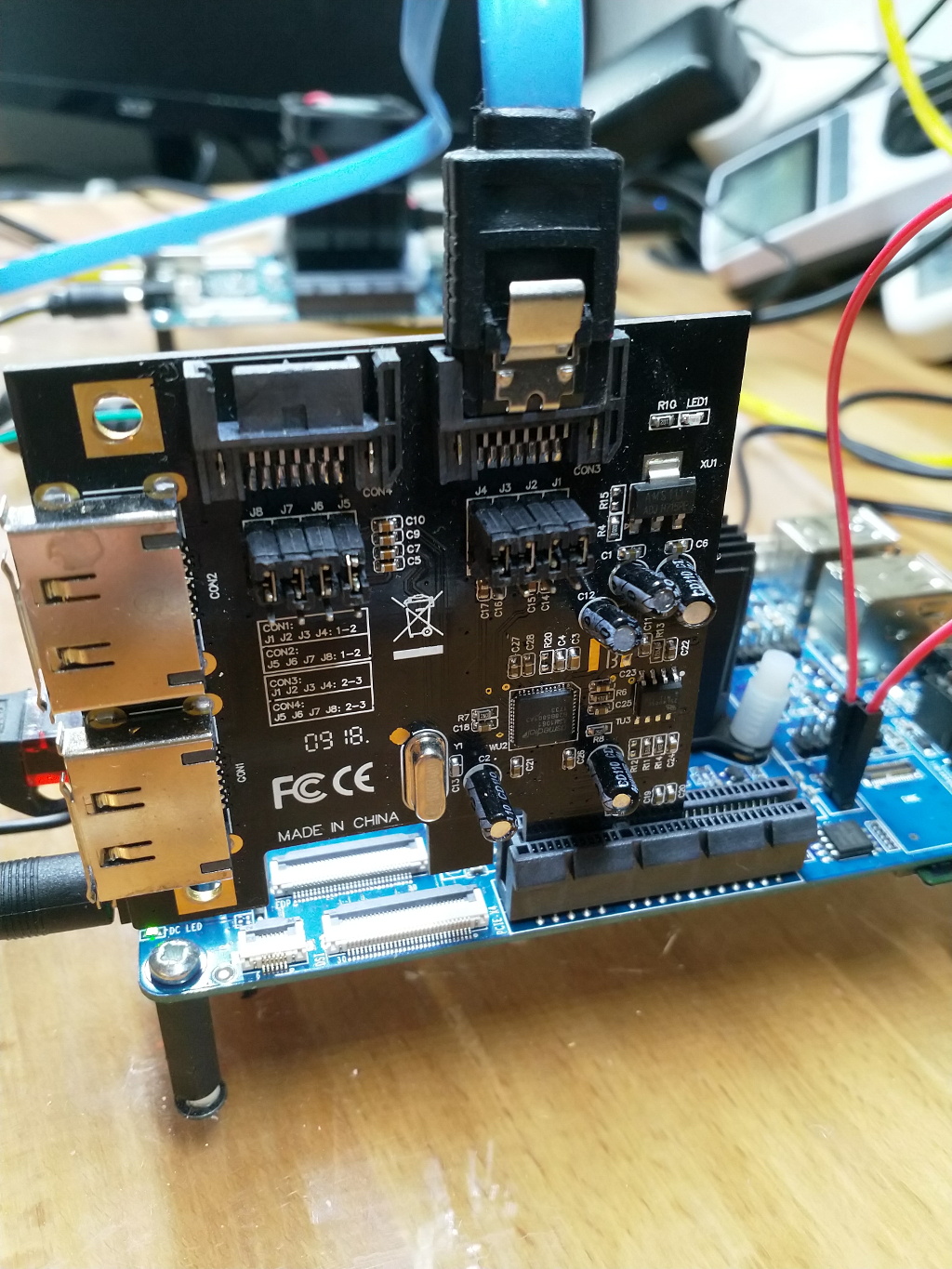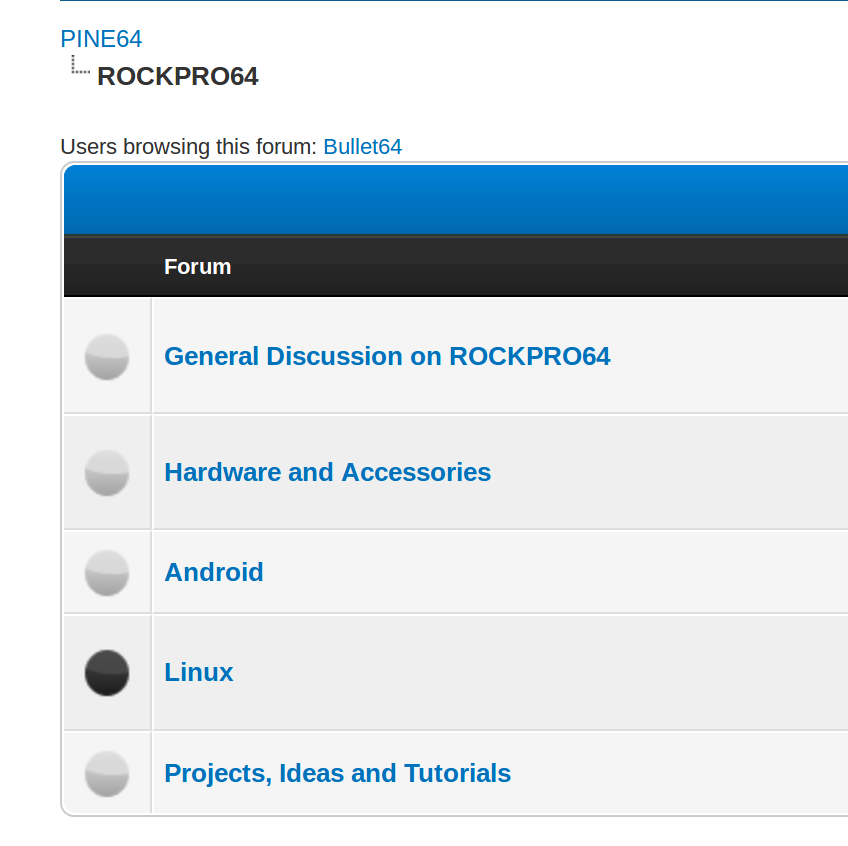ROCKPro64 - USB-C -> LAN
ROCKPro64
1
Beiträge
1
Kommentatoren
348
Aufrufe
-
Mal einen USB-C to WLan Adapter besorgt und am ROCKPro64 ausprobiert.
Den Adapter eingesteckt, Netzwerkkabel angeschlossen und nachgeschaut ob er erkannt wird.
[63435.162398] usb 8-1: new SuperSpeed USB device number 2 using xhci-hcd [63435.185715] usb 8-1: New USB device found, idVendor=0bda, idProduct=8153 [63435.185744] usb 8-1: New USB device strings: Mfr=1, Product=2, SerialNumber=6 [63435.185764] usb 8-1: Product: USB 10/100/1000 LAN [63435.185781] usb 8-1: Manufacturer: Realtek [63435.185796] usb 8-1: SerialNumber: 00026C [63435.256051] usbcore: registered new interface driver r8152 [63435.410987] usb 8-1: reset SuperSpeed USB device number 2 using xhci-hcd [63435.493485] r8152 8-1:1.0 eth1: v1.08.3 [63435.502207] r8152 8-1:1.0 enx00e04c68026f: renamed from eth1Ok, schön

rock64@rockpro64:~$ ip a 1: lo: <LOOPBACK,UP,LOWER_UP> mtu 65536 qdisc noqueue state UNKNOWN group default qlen 1 link/loopback 00:00:00:00:00:00 brd 00:00:00:00:00:00 inet 127.0.0.1/8 scope host lo valid_lft forever preferred_lft forever inet6 ::1/128 scope host valid_lft forever preferred_lft forever 2: eth0: <BROADCAST,MULTICAST,UP,LOWER_UP> mtu 1500 qdisc fq_codel state UNKNOWN group default qlen 1000 link/ether 62:03:b0:d6:dc:b3 brd ff:ff:ff:ff:ff:ff inet 192.168.3.17/24 brd 192.168.3.255 scope global dynamic eth0 valid_lft 2976sec preferred_lft 2976sec inet6 fe80::6003:b0ff:fed6:dcb3/64 scope link valid_lft forever preferred_lft forever 3: wlan0: <NO-CARRIER,BROADCAST,MULTICAST,UP,LOWER_UP> mtu 1500 qdisc fq_codel state DORMANT group default qlen 1000 link/ether ac:83:f3:e6:1f:b2 brd ff:ff:ff:ff:ff:ff 4: enx00e04c68026f: <BROADCAST,MULTICAST> mtu 1500 qdisc noop state DOWN group default qlen 1000 link/ether 00:e0:4c:68:02:6f brd ff:ff:ff:ff:ff:ffUnten sieht man die Schnittstelle enx00e04c68026f Ok, Schnittstelle ist nicht konfiguriert. Ab ins Verzeichnis /etc/netplan Dort legen wir eine Datei mit dem Namen enx00e04c68026f.yaml an. Inhalt:
network: version: 2 renderer: networkd ethernets: enx00e04c68026f: dhcp4: trueNix besonderes, einfach per DHCP eine IP-Adresse besorgen. Dann
sudo netplan tryUnd schwupps, ist die IP-Adresse da.
rock64@rockpro64:/etc/netplan$ ip a 1: lo: <LOOPBACK,UP,LOWER_UP> mtu 65536 qdisc noqueue state UNKNOWN group default qlen 1 link/loopback 00:00:00:00:00:00 brd 00:00:00:00:00:00 inet 127.0.0.1/8 scope host lo valid_lft forever preferred_lft forever inet6 ::1/128 scope host valid_lft forever preferred_lft forever 2: eth0: <BROADCAST,MULTICAST,UP,LOWER_UP> mtu 1500 qdisc fq_codel state UNKNOWN group default qlen 1000 link/ether 62:03:b0:d6:dc:b3 brd ff:ff:ff:ff:ff:ff inet 192.168.3.17/24 brd 192.168.3.255 scope global dynamic eth0 valid_lft 1912sec preferred_lft 1912sec inet6 fe80::6003:b0ff:fed6:dcb3/64 scope link valid_lft forever preferred_lft forever 3: wlan0: <NO-CARRIER,BROADCAST,MULTICAST,UP,LOWER_UP> mtu 1500 qdisc fq_codel state DORMANT group default qlen 1000 link/ether ac:83:f3:e6:1f:b2 brd ff:ff:ff:ff:ff:ff 4: enx00e04c68026f: <BROADCAST,MULTICAST,UP,LOWER_UP> mtu 1500 qdisc fq_codel state UP group default qlen 1000 link/ether 00:e0:4c:68:02:6f brd ff:ff:ff:ff:ff:ff inet 192.168.3.16/24 brd 192.168.3.255 scope global dynamic enx00e04c68026f valid_lft 1959sec preferred_lft 1959sec inet6 fe80::2e0:4cff:fe68:26f/64 scope link valid_lft forever preferred_lft foreveriperf3
Kurz die Geschwindigkeit testen, Gegenstelle war mein haupt-PC.
rock64@rockpro64:/etc/netplan$ sudo iperf3 -s ----------------------------------------------------------- Server listening on 5201 ----------------------------------------------------------- Accepted connection from 192.168.3.213, port 60662 [ 5] local 192.168.3.16 port 5201 connected to 192.168.3.213 port 60664 [ ID] Interval Transfer Bandwidth [ 5] 0.00-1.00 sec 108 MBytes 909 Mbits/sec [ 5] 1.00-2.00 sec 112 MBytes 941 Mbits/sec [ 5] 2.00-3.00 sec 112 MBytes 941 Mbits/sec [ 5] 3.00-4.00 sec 112 MBytes 941 Mbits/sec [ 5] 4.00-5.00 sec 112 MBytes 941 Mbits/sec [ 5] 5.00-6.00 sec 112 MBytes 941 Mbits/sec [ 5] 6.00-7.00 sec 112 MBytes 941 Mbits/sec [ 5] 7.00-8.00 sec 112 MBytes 941 Mbits/sec [ 5] 8.00-9.00 sec 112 MBytes 941 Mbits/sec [ 5] 9.00-10.00 sec 112 MBytes 942 Mbits/sec [ 5] 10.00-10.02 sec 2.09 MBytes 935 Mbits/sec - - - - - - - - - - - - - - - - - - - - - - - - - [ ID] Interval Transfer Bandwidth [ 5] 0.00-10.02 sec 0.00 Bytes 0.00 bits/sec sender [ 5] 0.00-10.02 sec 1.09 GBytes 938 Mbits/sec receiver ----------------------------------------------------------- Server listening on 5201 ----------------------------------------------------------- Accepted connection from 192.168.3.213, port 60666 [ 5] local 192.168.3.16 port 5201 connected to 192.168.3.213 port 60668 [ ID] Interval Transfer Bandwidth Retr Cwnd [ 5] 0.00-1.00 sec 114 MBytes 952 Mbits/sec 0 892 KBytes [ 5] 1.00-2.00 sec 112 MBytes 943 Mbits/sec 0 892 KBytes [ 5] 2.00-3.00 sec 112 MBytes 941 Mbits/sec 0 892 KBytes [ 5] 3.00-4.00 sec 111 MBytes 936 Mbits/sec 0 892 KBytes [ 5] 4.00-5.00 sec 112 MBytes 944 Mbits/sec 0 892 KBytes [ 5] 5.00-6.00 sec 112 MBytes 944 Mbits/sec 0 892 KBytes [ 5] 6.00-7.00 sec 112 MBytes 941 Mbits/sec 0 892 KBytes [ 5] 7.00-8.00 sec 111 MBytes 936 Mbits/sec 0 949 KBytes [ 5] 8.00-9.00 sec 112 MBytes 942 Mbits/sec 0 1.90 MBytes [ 5] 9.00-10.00 sec 111 MBytes 935 Mbits/sec 0 1.90 MBytes [ 5] 10.00-10.02 sec 2.50 MBytes 1.26 Gbits/sec 0 1.90 MBytes - - - - - - - - - - - - - - - - - - - - - - - - - [ ID] Interval Transfer Bandwidth Retr [ 5] 0.00-10.02 sec 1.10 GBytes 942 Mbits/sec 0 sender [ 5] 0.00-10.02 sec 0.00 Bytes 0.00 bits/sec receiver ----------------------------------------------------------- Server listening on 5201 -----------------------------------------------------------Fazit
Adapter funktioniert ohne Probleme, mit vollem Tempo

-
-
ROCKPro64 - Anpassen resize_rootfs.sh
Angeheftet ROCKPro64 -
-
-
-
NAS Gehäuse für den ROCKPro64
Verschoben Hardware -
-