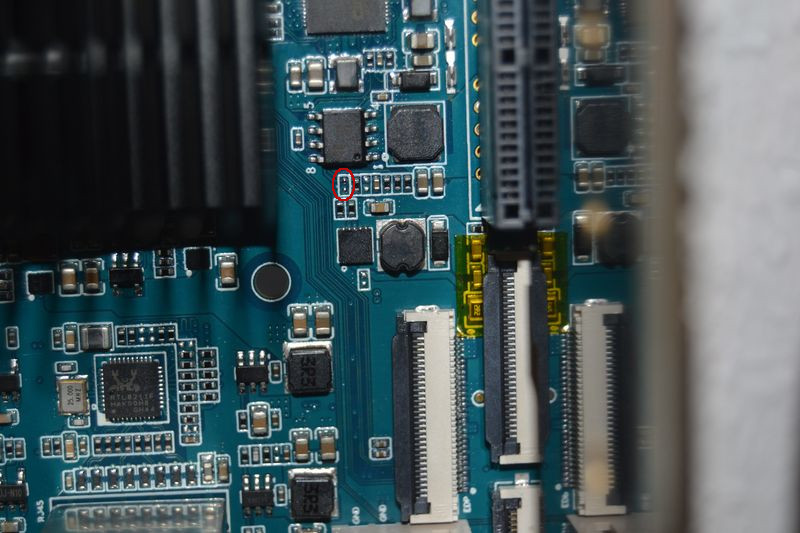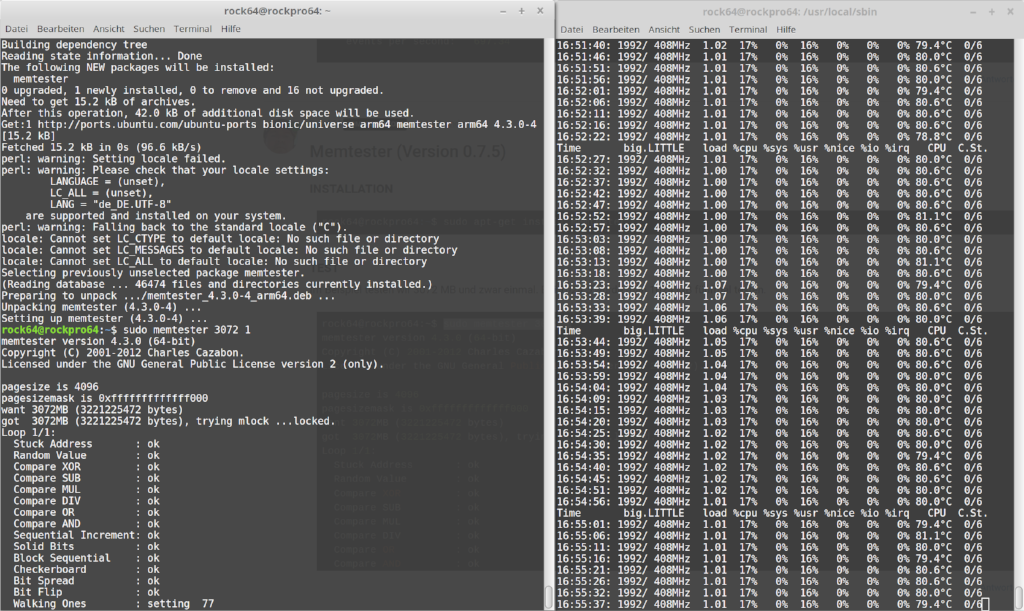Interessante Links
ROCKPro64
1
Beiträge
1
Kommentatoren
709
Aufrufe
-
Interessante Links zum Thema. Viele Info's findet man auch in den Kommentaren

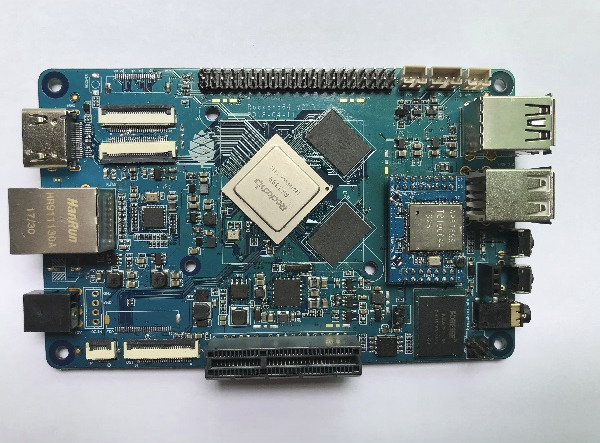
RockPro64 Board is Now Available for $59.99 and Up for Early Adopters & Developers - CNX Software
Several Rockchip RK3399 development boards and SBCs were announced or launched in Q4 2017 / Q1 2018, including Orange Pi RK3399, ODROID-N1, Rock960,

CNX Software - Embedded Systems News (www.cnx-software.com)
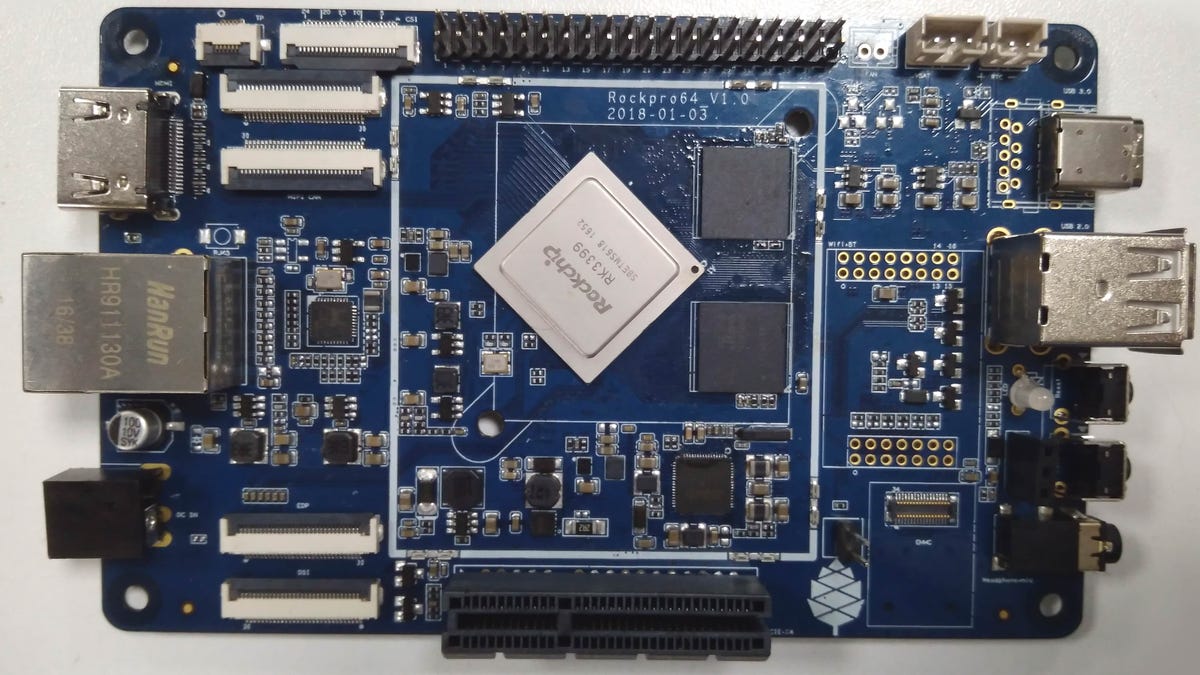
Raspberry Pi's latest competitor RockPro64 brings more power plus AI processor
The RockPro64 developer board is a Rockchip RK3399-powered alternative to the Raspberry Pi.

ZDNET (www.zdnet.com)
-
-
linux-mainline-u-boot
Angeheftet Images -
-
-
-
-
-