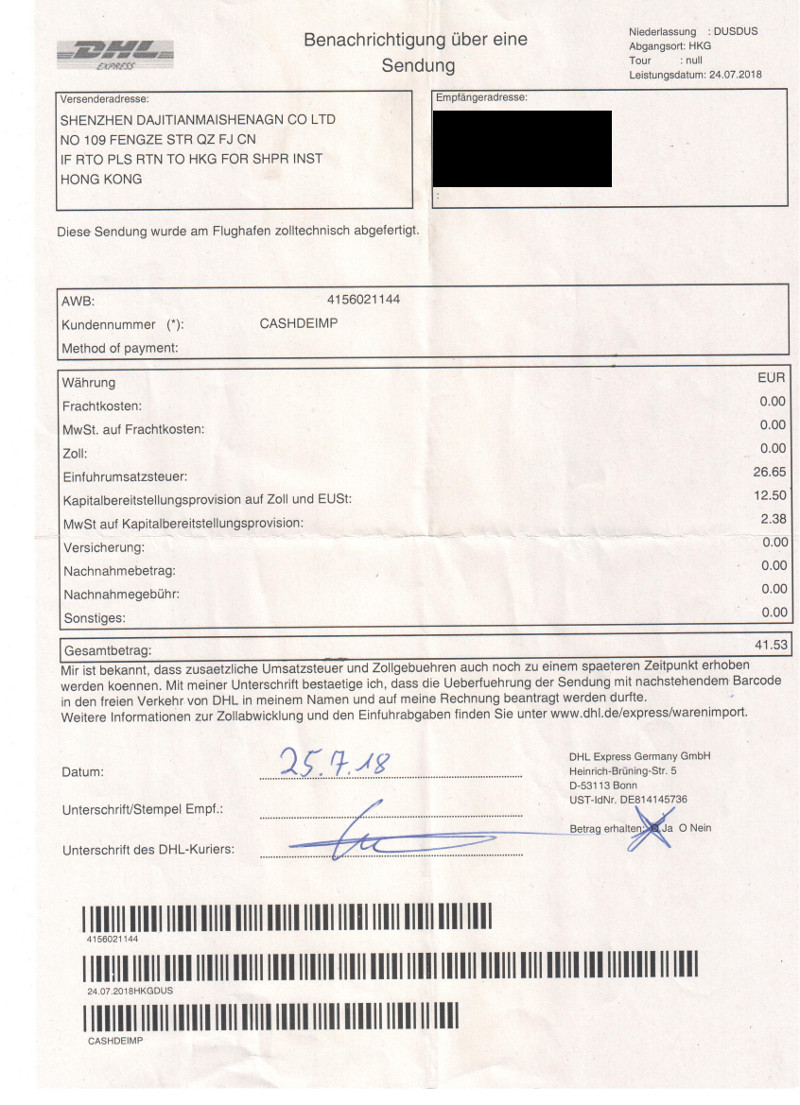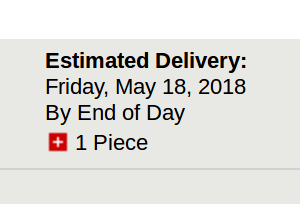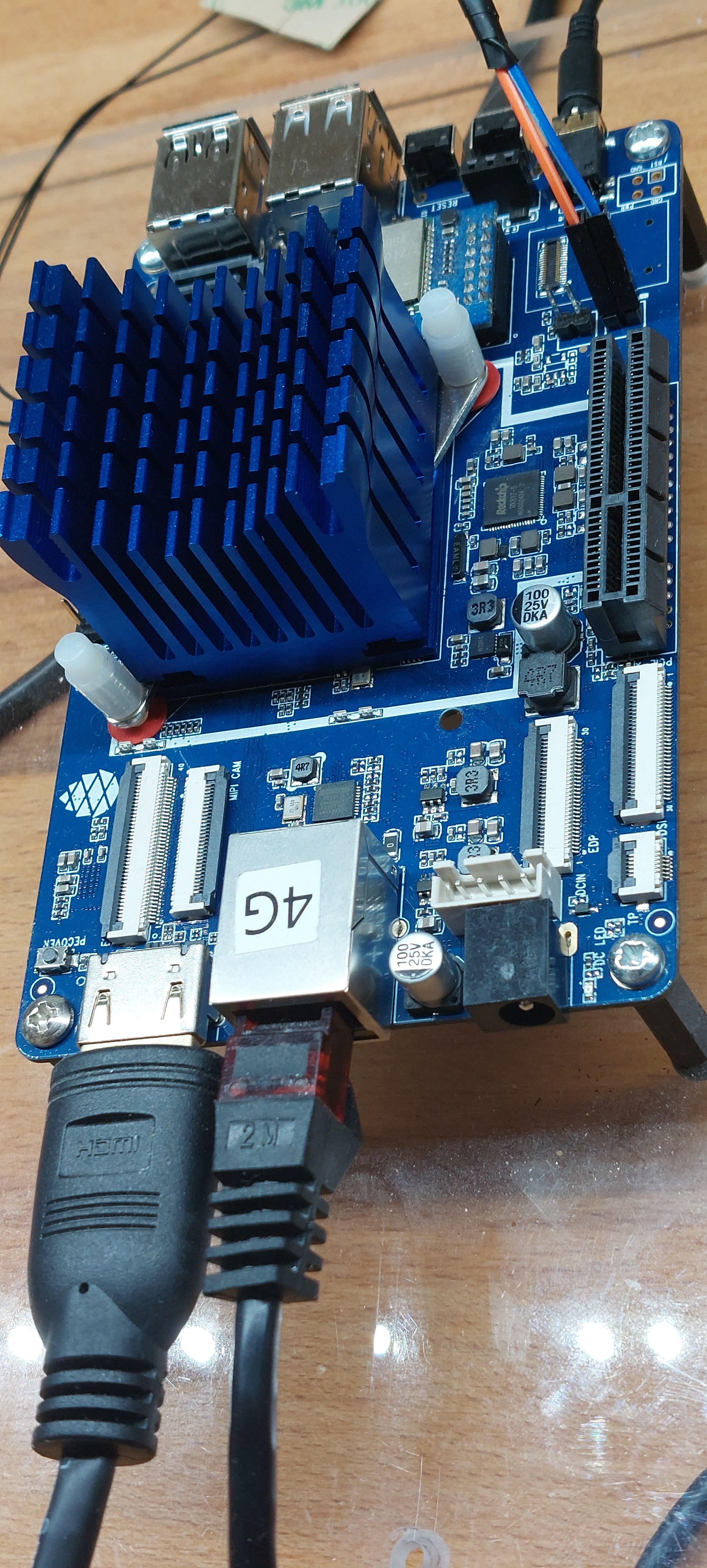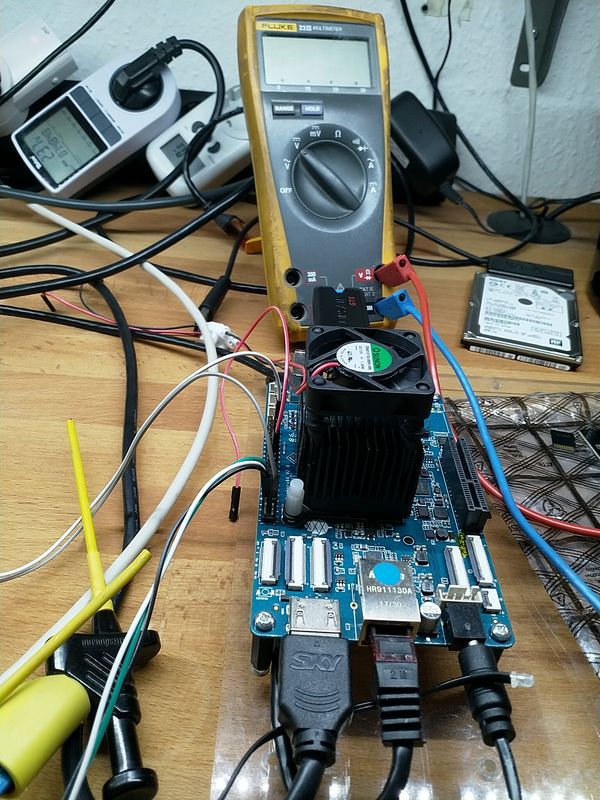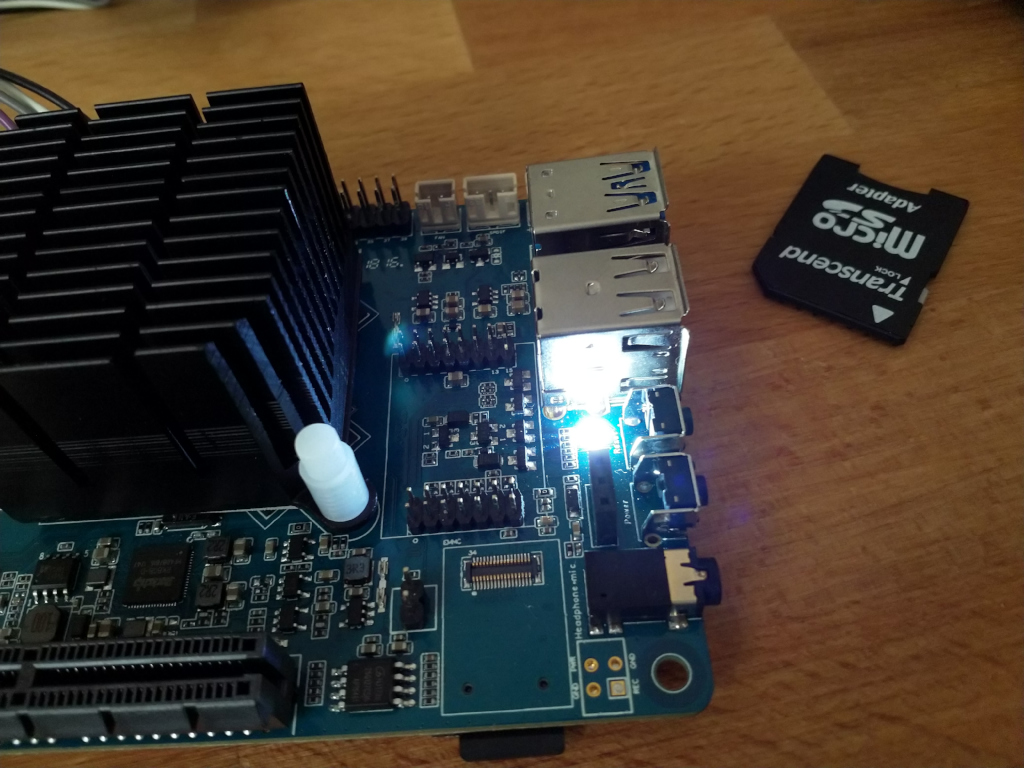Hallo zusammen,
da ich weiß das dieser Artikel recht beliebt ist, wollen wir den heute mal aktualisieren. Vieles aus den vorherigen Beiträgen passt noch. Es gibt aber kleine Anpassungen.
Hardware
ROCKPro64v21. 2GB RAM
Software
Kamils Release 0.10.9
Linux rockpro64 5.6.0-1132-ayufan-g81043e6e109a #ayufan SMP Tue Apr 7 10:07:35 UTC 2020 aarch64 GNU/Linux
Installation
apt install python
Danach laden wir das Projekt
git clone https://github.com/Leapo/Rock64-R64.GPIO
PIN Nummern anpassen
cd Rock64-R64.GPIO/R64
nano _GPIO.py
Datei ergänzen
# Define GPIO arrays
#ROCK_valid_channels = [27, 32, 33, 34, 35, 36, 37, 38, 64, 65, 67, 68, 69, 76, 79, 80, 81, 82, 83, 84, 85, 86, 87, 88, 89, 96, 97, 98, 100, 101, 102, 103, 104]
#BOARD_to_ROCK = [0, 0, 0, 89, 0, 88, 0, 0, 64, 0, 65, 0, 67, 0, 0, 100, 101, 0, 102, 97, 0, 98, 103, 96, 104, 0, 76, 68, 69, 0, 0, 0, 38, 32, 0, 33, 37, 34, 36, 0, 35, 0, 0, 81, 82, 87, 83, 0, 0, 80, 79, 85, 84, 27, 86, 0, 0, 0, 0, 0, 0, 89, 88]
#BCM_to_ROCK = [68, 69, 89, 88, 81, 87, 83, 76, 104, 98, 97, 96, 38, 32, 64, 65, 37, 80, 67, 33, 36, 35, 100, 101, 102, 103, 34, 82]
ROCK_valid_channels = [52,53,152,54,50,33,48,39,41,43,155,156,125,122,121,148,147,120,36,149,153,42,45,44,124,126,123,127]
BOARD_to_ROCK = [0,0,0,52,0,53,0,152,148,0,147,54,120,50,0,33,36,0,149,48,0,39,153,41,42,0,45,43,44,155,0,156,124,125,0,122,126,121,123,0,127]
BCM_to_ROCK = [43,44,52,53,152,155,156,45,42,39,48,41,124,125,148,147,124,54,120,122,123,127,33,36,149,153,121,50]
Abspeichern.
Datei test.py anlegen
nano test.py
Inhalt
#!/usr/bin/env python
# Frank Mankel, 2018, LGPLv3 License
# Rock 64 GPIO Library for Python
# Thanks Allison! Thanks smartdave!
import R64.GPIO as GPIO
from time import sleep
print("Output Test R64.GPIO Module...")
# Set Variables
var_gpio_out = 156
var_gpio_in = 155
# GPIO Setup
GPIO.setwarnings(True)
GPIO.setmode(GPIO.ROCK)
GPIO.setup(var_gpio_out, GPIO.OUT, initial=GPIO.HIGH) # Set up GPIO as an output, with an initial state of HIGH
GPIO.setup(var_gpio_in, GPIO.IN, pull_up_down=GPIO.PUD_UP) # Set up GPIO as an input, pullup enabled
# Test Output
print("")
print("Testing GPIO Input/Output:")
while True:
var_gpio_state_in = GPIO.input(var_gpio_in)
var_gpio_state = GPIO.input(var_gpio_out) # Return State of GPIO
if var_gpio_state == 0 and var_gpio_state_in == 1:
GPIO.output(var_gpio_out,GPIO.HIGH) # Set GPIO to HIGH
print("Input State: " + str(var_gpio_state_in)) # Print results
print("Output State IF : " + str(var_gpio_state)) # Print results
else:
GPIO.output(var_gpio_out,GPIO.LOW) # Set GPIO to LOW
print("Input State: " + str(var_gpio_state_in)) # Print results
print("Output State ELSE: " + str(var_gpio_state)) # Print results
sleep(0.5)
exit()
Beispiel
[image: 1537522070243-input_ergebnis.jpg]
Wenn der Taster im Bild betätigt wird, soll die LED blinken.
Wir benutzen folgende Ein- Augänge des ROCKPro64.
# Set Variables
var_gpio_out = 156
var_gpio_in = 155
Das heißt:
an Pin 1 (3,3V) kommt eine Strippe des Tasters
an Pin 29 (Input) kommt eine Strippe des Tasters
an Pin 31 (Output) kommt der Plus-Pol der LED
an Pin 39 (GND) kommt der Minus-Pol der LED
Somit wird auf den Eingang (Pin 29) bei Betätigung des Tasters 3,3 Volt angelegt. Damit wird dann der Eingang als High (1) erkannt. Die LED wird über den Ausgang (Pin 31) gesteuert.
Starten kann man das Script mit
python test.py
https://www.youtube.com/watch?v=aPSC0Q0xInw
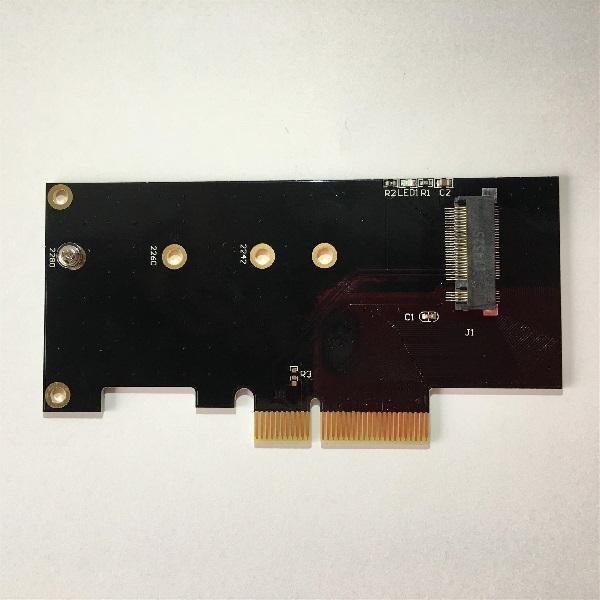
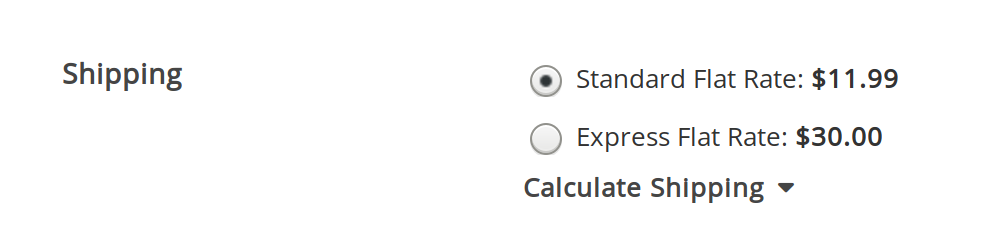
 Ist aber nicht ganz billig. Zu den 30$ kommen noch Gebühren von DHL und natürlich die Einfuhrumsatzsteuer (19%). Ich habe Dir mal ein Dokument angehangen, damit du dir selber einen Eindruck machen kannst. Der Warenwert müßte so ca. 140€ gewesen sein.
Ist aber nicht ganz billig. Zu den 30$ kommen noch Gebühren von DHL und natürlich die Einfuhrumsatzsteuer (19%). Ich habe Dir mal ein Dokument angehangen, damit du dir selber einen Eindruck machen kannst. Der Warenwert müßte so ca. 140€ gewesen sein.