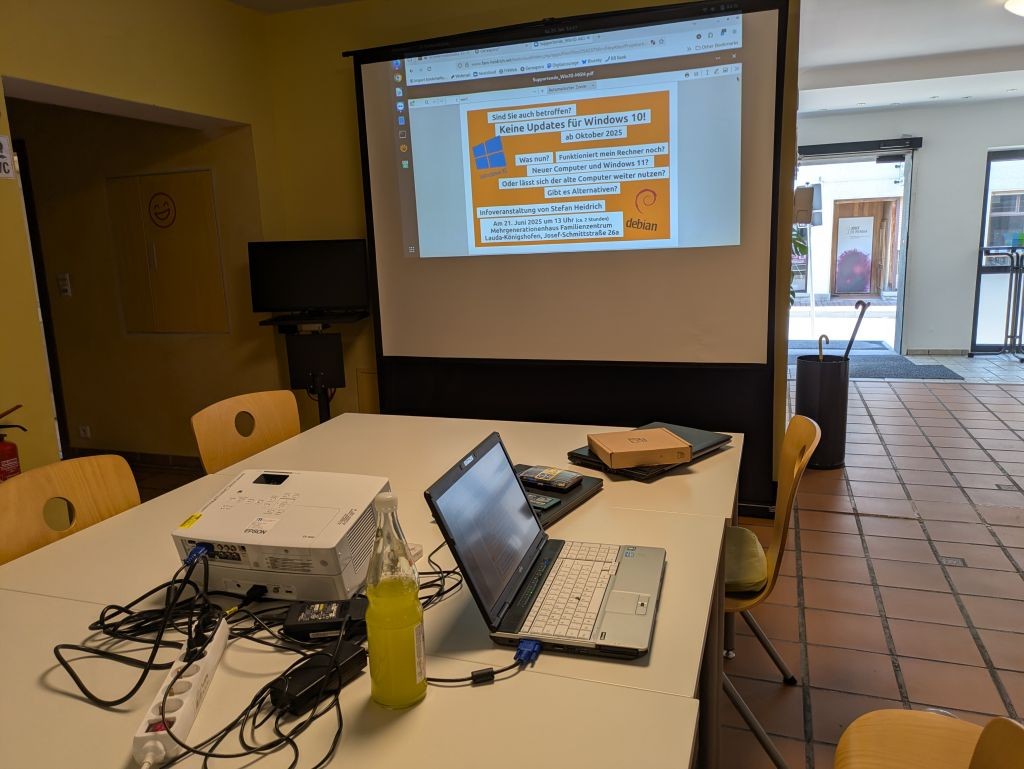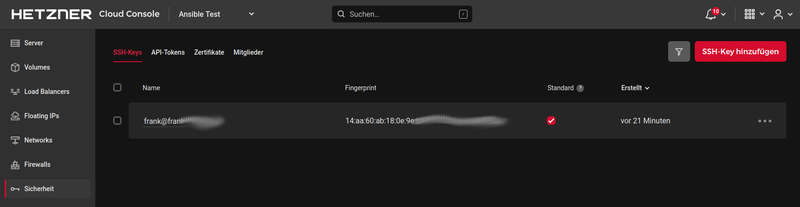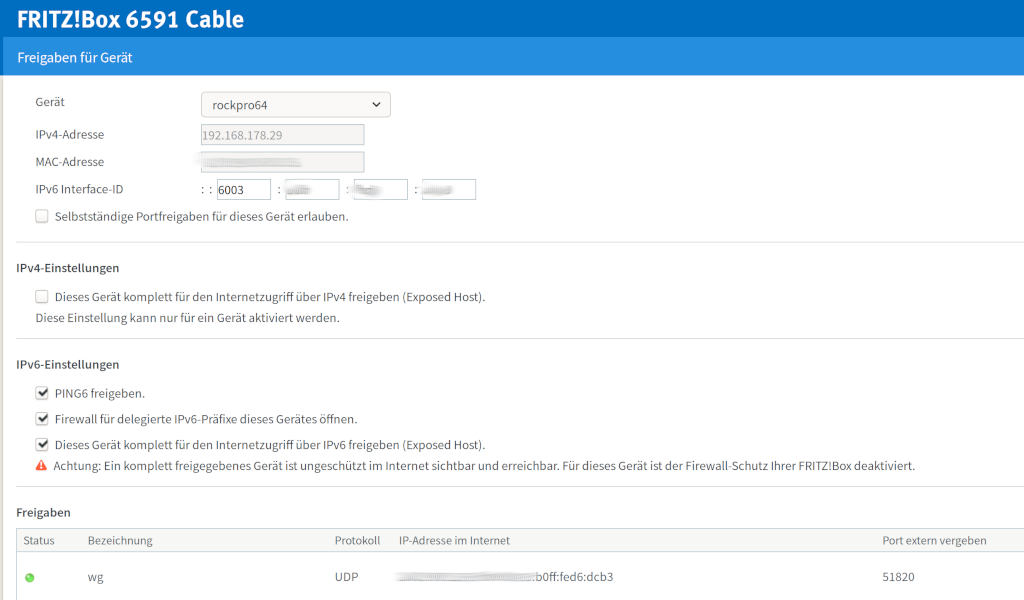Veracrypt Volume einhängen
Linux
1
Posts
1
Posters
925
Views
-
Ihr habt irgendwo einen Veracrypt Container, den ihr mal einhängen müsst? Ja, so ist es mir jetzt nach der Neuinstallation meines Systemes gegangen. Die Veracrypt GUI will nicht starten (kümmer ich mich später drum) Aber das muss ja auch mit der Commandline gehen. Hier steht wie

Einhängen
frank@frank-MS-7A34:/mnt$ veracrypt -v /media/NAS/container Enter mount directory [default]: /mnt Enter password for /media/NAS/container: Enter PIM for /media/NAS/safe: 485 Enter keyfile [none]: Protect hidden volume (if any)? (y=Yes/n=No) [No]: Volume "/media/NAS/container" has been mounted.PIM war ein kleiner Stolperstein. Hier gibt es die Erklärung.
Besser
veracrypt --pim=485 -v /media/NAS/containerAushängen
veracrypt -d /media/NAS/containerZwei kleine Scripte dafür.
veracrypt_mount.sh
#!/bin/bash ###############################################################################$ # # Autor: Frank Mankel # Veracrypt Container mounten # Kontakt: frank.mankel@gmail.com # ###############################################################################$ veracrypt --pim=485 -v /media/NAS/containerveracrypt_umount.sh
#!/bin/bash ###############################################################################$ # # Autor: Frank Mankel # Veracrypt Container umount # Kontakt: frank.mankel@gmail.com # ###############################################################################$ veracrypt -d /media/NAS/container
-
-
-
-
-
-
-
-
Redis Datenbank sichern
Moved Redis