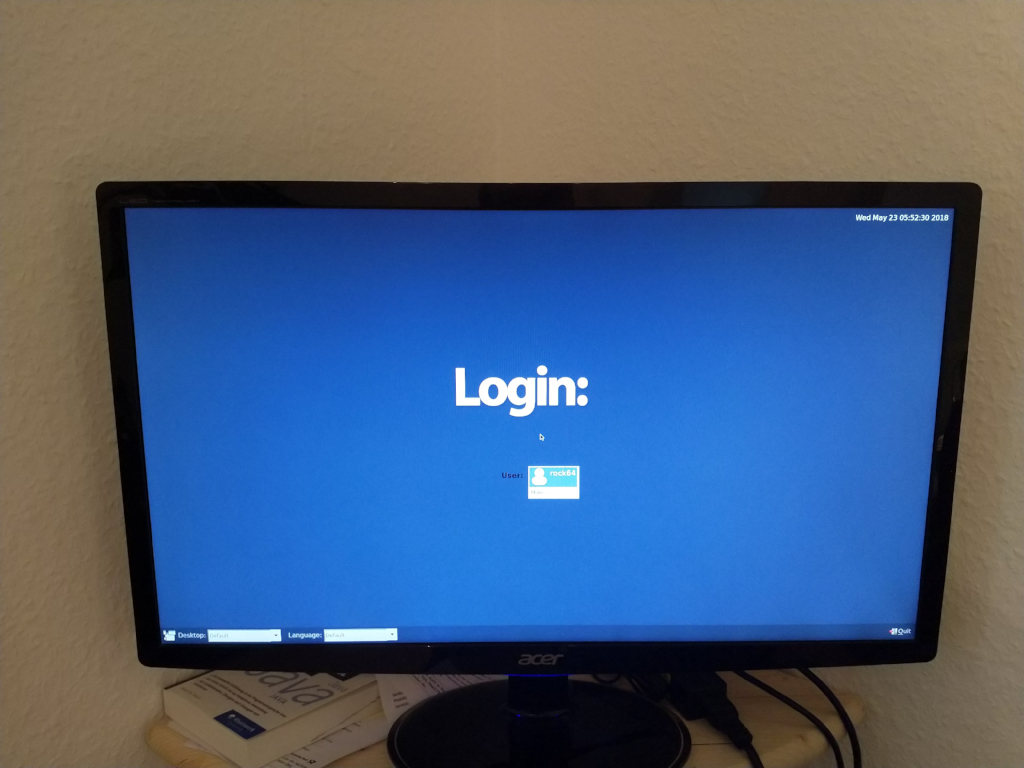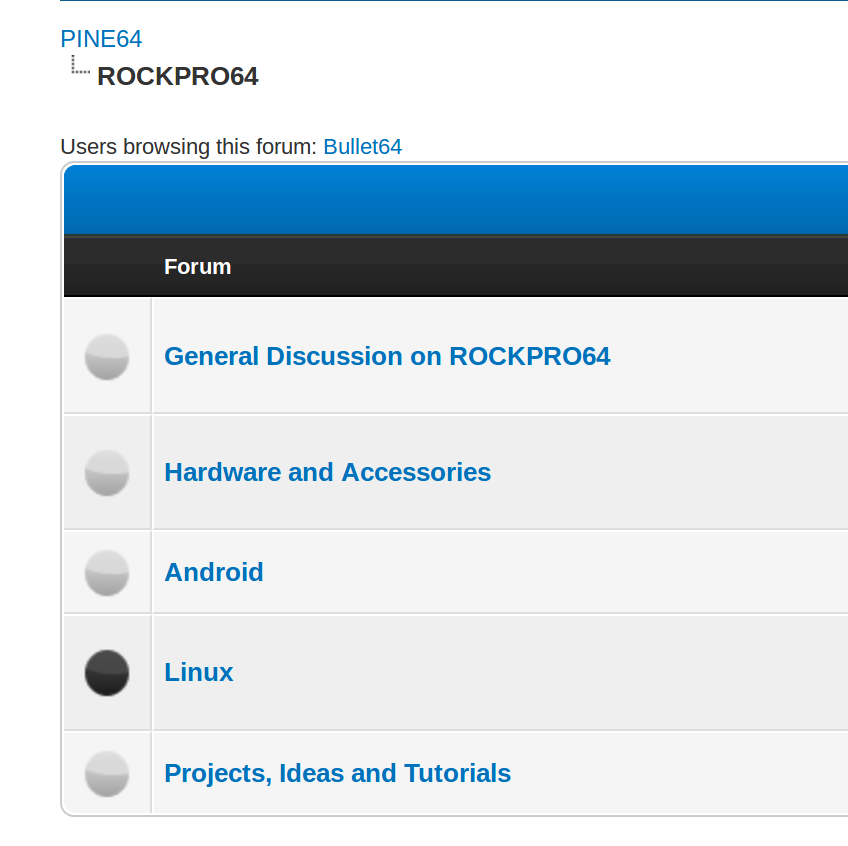USB 3.0 - SATA Adapter
Hardware
2
Beiträge
1
Kommentatoren
839
Aufrufe
-
Die Fa. Pine64 verkauft auch einen USB 3.0-SATA Adapter.
Ich habe hier schon mittlerweile eine kleine Sammlung, aber dieser wurde mir empfohlen, so das ich ihn bei der letzten Bestellung mal mit bestellt hatte.


Hardware
- SAN Disk 240GB SSD

Betriebssystem
rock64@rockpro64v2_1:/$ uname -a Linux rockpro64v2_1 4.4.132-1075-rockchip-ayufan-ga83beded8524 #1 SMP Thu Jul 26 08:22:22 UTC 2018 aarch64 aarch64 aarch64 GNU/Linux rock64@rockpro64v2_1:/$Was bekommen wir für Ausgaben mit dmesg (gekürzt)?
rock64@rockpro64v2_1:/$ dmesg | grep -E "usb|xhci" [63534.630067] usb 4-1: New USB device found, idVendor=152d, idProduct=0578 [63534.630101] usb 4-1: New USB device strings: Mfr=1, Product=2, SerialNumber=3 [63534.630123] usb 4-1: Product: USB to ATA/ATAPI Bridge [63534.630143] usb 4-1: Manufacturer: JMicron [63534.630163] usb 4-1: SerialNumber: 0123456789ABCDEF [63535.157987] xhci-hcd xhci-hcd.6.auto: ERROR Transfer event for disabled endpoint or incorrect stream ring [63535.159425] xhci-hcd xhci-hcd.6.auto: @0000000072cfb0a0 00000000 00000000 1b000000 01078000Das ist nur der Teil, ab dem ich die Platte an den USB3.0 Port gesteckt habe.
Speedtest
rock64@rockpro64v2_1:/mnt$ sudo iozone -e -I -a -s 100M -r 4k -r 16k -r 512k -r 1024k -r 16384k -i 0 -i 1 -i 2 Iozone: Performance Test of File I/O Version $Revision: 3.429 $ Compiled for 64 bit mode. Build: linux Contributors:William Norcott, Don Capps, Isom Crawford, Kirby Collins Al Slater, Scott Rhine, Mike Wisner, Ken Goss Steve Landherr, Brad Smith, Mark Kelly, Dr. Alain CYR, Randy Dunlap, Mark Montague, Dan Million, Gavin Brebner, Jean-Marc Zucconi, Jeff Blomberg, Benny Halevy, Dave Boone, Erik Habbinga, Kris Strecker, Walter Wong, Joshua Root, Fabrice Bacchella, Zhenghua Xue, Qin Li, Darren Sawyer, Vangel Bojaxhi, Ben England, Vikentsi Lapa. Run began: Sun Jul 29 14:09:11 2018 Include fsync in write timing O_DIRECT feature enabled Auto Mode File size set to 102400 kB Record Size 4 kB Record Size 16 kB Record Size 512 kB Record Size 1024 kB Record Size 16384 kB Command line used: iozone -e -I -a -s 100M -r 4k -r 16k -r 512k -r 1024k -r 16384k -i 0 -i 1 -i 2 Output is in kBytes/sec Time Resolution = 0.000001 seconds. Processor cache size set to 1024 kBytes. Processor cache line size set to 32 bytes. File stride size set to 17 * record size. random random bkwd record stride kB reclen write rewrite read reread read write read rewrite read fwrite frewrite fread freread 102400 4 14129 21565 25850 27179 10674 12038 102400 16 47895 51628 77984 93926 32673 36582 102400 512 148014 68789 191535 191107 191898 222616 102400 1024 103397 253761 225274 226578 221721 259188 102400 16384 317283 337039 365356 368479 364317 325526 iozone test complete.dd
Schreiben
root@rockpro64v2_1:/mnt# dd if=/dev/zero of=sd.img bs=1M count=4096 conv=fdatasync 4096+0 records in 4096+0 records out 4294967296 bytes (4.3 GB, 4.0 GiB) copied, 37.9612 s, 113 MB/sLesen
root@rockpro64v2_1:/mnt# dd if=sd.img of=/dev/null bs=1M count=4096 4096+0 records in 4096+0 records out 4294967296 bytes (4.3 GB, 4.0 GiB) copied, 16.372 s, 262 MB/sFazit
Ich glaube die Platte kann weg
 Habt Ihr andere Ergebnisse? Dann her damit.
Habt Ihr andere Ergebnisse? Dann her damit. -
Heute das Ganze mal mit einer Samsung 860 Pro mit 256GB. Eingesetztes Filesystem ext4
rock64@rockpro64v2_1:/mnt$ uname -a Linux rockpro64v2_1 4.4.132-1077-rockchip-ayufan-gbaf35a9343cb #1 SMP Mon Jul 30 14:06:57 UTC 2018 aarch64 aarch64 aarch64 GNU/LinuxSpeedtest
rock64@rockpro64v2_1:/mnt$ sudo iozone -e -I -a -s 100M -r 4k -r 16k -r 512k -r 1024k -r 16384k -i 0 -i 1 -i 2 Iozone: Performance Test of File I/O Version $Revision: 3.429 $ Compiled for 64 bit mode. Build: linux Contributors:William Norcott, Don Capps, Isom Crawford, Kirby Collins Al Slater, Scott Rhine, Mike Wisner, Ken Goss Steve Landherr, Brad Smith, Mark Kelly, Dr. Alain CYR, Randy Dunlap, Mark Montague, Dan Million, Gavin Brebner, Jean-Marc Zucconi, Jeff Blomberg, Benny Halevy, Dave Boone, Erik Habbinga, Kris Strecker, Walter Wong, Joshua Root, Fabrice Bacchella, Zhenghua Xue, Qin Li, Darren Sawyer, Vangel Bojaxhi, Ben England, Vikentsi Lapa. Run began: Tue Jul 31 14:27:17 2018 Include fsync in write timing O_DIRECT feature enabled Auto Mode File size set to 102400 kB Record Size 4 kB Record Size 16 kB Record Size 512 kB Record Size 1024 kB Record Size 16384 kB Command line used: iozone -e -I -a -s 100M -r 4k -r 16k -r 512k -r 1024k -r 16384k -i 0 -i 1 -i 2 Output is in kBytes/sec Time Resolution = 0.000001 seconds. Processor cache size set to 1024 kBytes. Processor cache line size set to 32 bytes. File stride size set to 17 * record size. random random bkwd record stride kB reclen write rewrite read reread read write read rewrite read fwrite frewrite fread freread 102400 4 17896 23350 30390 31362 21611 14611 102400 16 56756 59180 86296 93819 51778 57327 102400 512 201347 221961 220840 222338 210887 230781 102400 1024 253752 273695 263884 266256 250153 273528 102400 16384 351112 356007 366417 372264 368721 356177 iozone test complete.DD
Schreiben
rock64@rockpro64v2_1:/mnt$ sudo dd if=/dev/zero of=sd.img bs=1M count=4096 conv=fdatasync 4096+0 records in 4096+0 records out 4294967296 bytes (4.3 GB, 4.0 GiB) copied, 12.8358 s, 335 MB/sLesen
rock64@rockpro64v2_1:/mnt$ sudo dd if=sd.img of=/dev/null bs=1M count=4096 4096+0 records in 4096+0 records out 4294967296 bytes (4.3 GB, 4.0 GiB) copied, 11.4787 s, 374 MB/sFazit
Damit scheint der Adapter ganz gut am USB3.0 zu funktionieren. Die Schreibgeschwindigkeit ist ca. dreimal höher als mit der anderen SSD.

-
-
-
-
-
-
0.6.59 released
Verschoben Archiv -
-