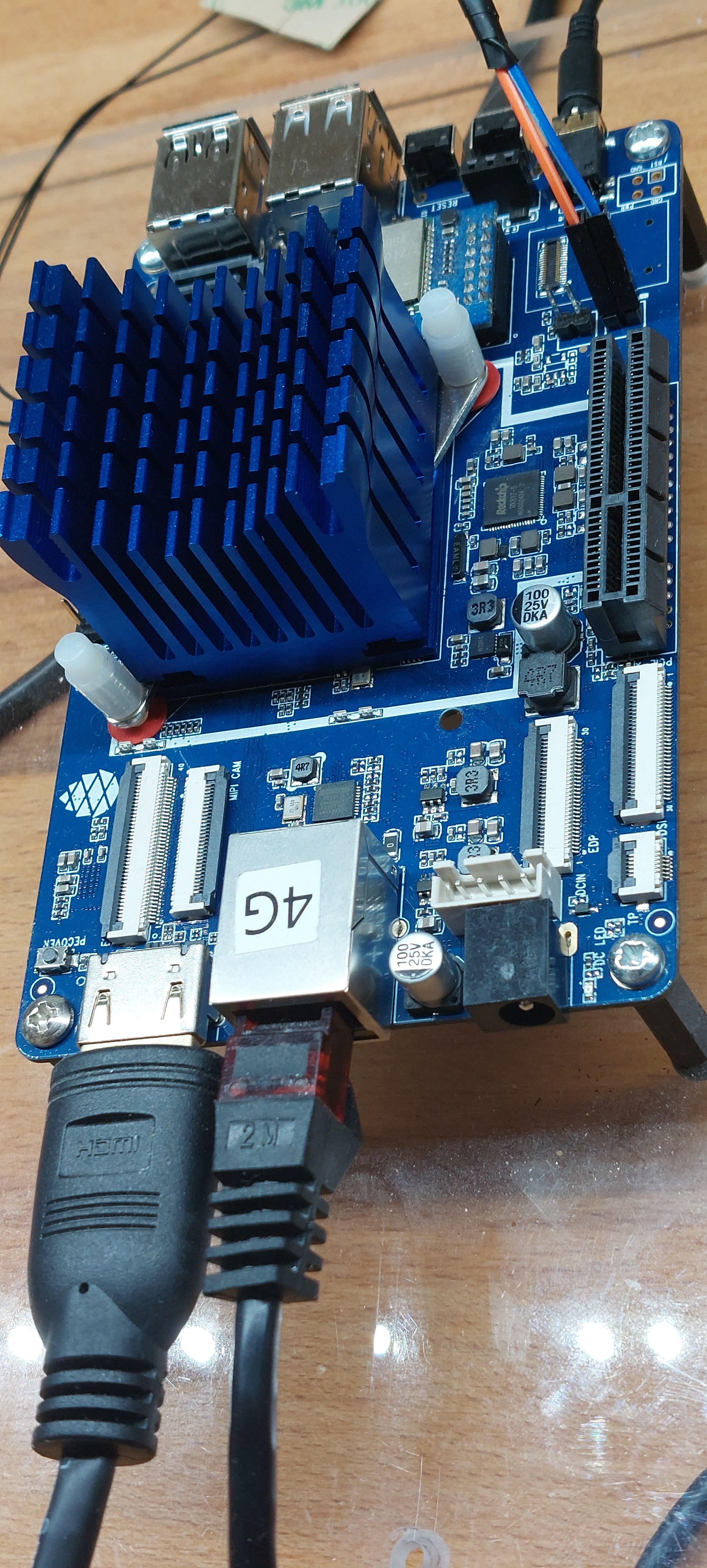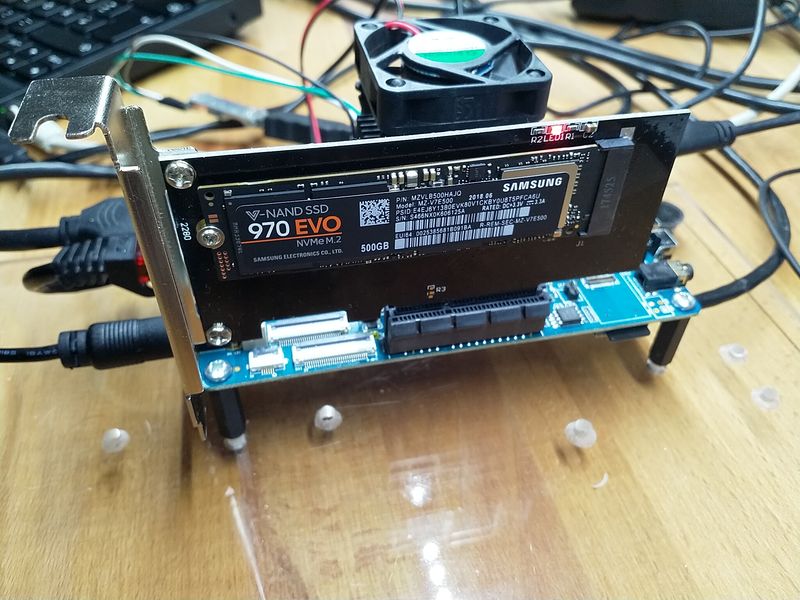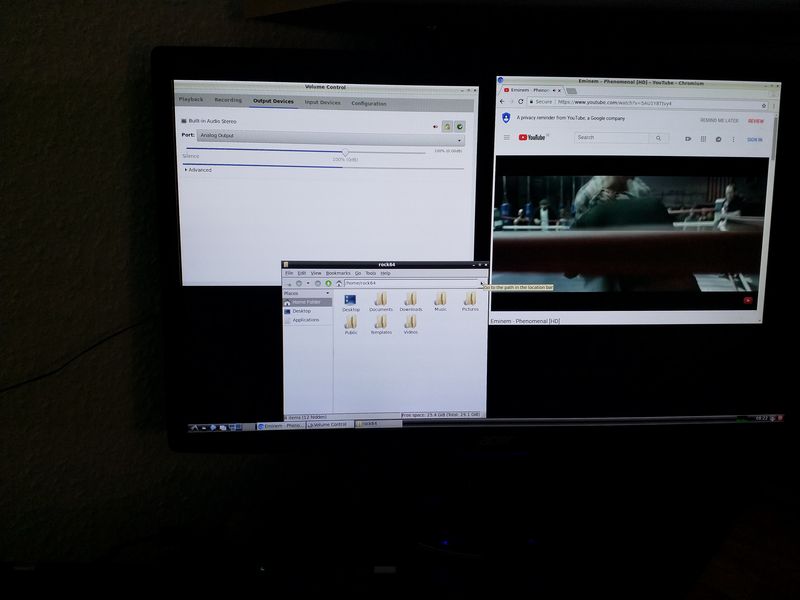ROCKPro64 - PCIe SATA-Karte macht immer mal Probleme
-
Ich habe ja ein NAS mit dieser Karte aufgebaut und es auch lange so benutzt. Aber immer wieder kam es zu, für mich, unerklärlichen Problemen.
Eine Platte des RAID1 verschwindet einfach so. Haufenweise Errormeldungen in dmesg. Einen Verdacht, den ich schon länger hege, könnte evt. auch was mit diesem Thread zu tuen haben.
Interessanterweise kommt das Thema Stromversorgung da zur Sprache. Ich benutze für das NAS das 3A Netzteil und habe mir da mit zwei 2,5 Zoll HDDs nie Sorgen drum gemacht. Da ich den Verdacht habe, das die Probleme nur bei sehr viel Schreibarbeit der Platten vorkommt, könnte es doch was mit der Stromversorgung zu tuen haben.
Zwei Optionen hätte ich zum Testen
- 5A Netzteil von Pine64
- ATX Netzteil
Aktuell läuft das NAS ohne Probleme seit 6 Tagen, hat aber auch zur Zeit nichts zu tuen.
rock64@rockpro64v_2_1:~$ uptime 13:40:05 up 6 days, 18:22, 1 user, load average: 0,00, 0,00, 0,00Fangen wir mit dem 5A-Netzteil an und richten mal wieder einen Cronjob ein, der was Stress erzeugt

-
Das ist das Ergebnis des Stresstests

[ 2461.489468] ata2.00: exception Emask 0x10 SAct 0xffffffff SErr 0x400000 action 0x6 frozen [ 2461.490206] ata2.00: irq_stat 0x08000000, interface fatal error [ 2461.490732] ata2: SError: { Handshk } [ 2461.491062] ata2.00: failed command: WRITE FPDMA QUEUED [ 2461.491532] ata2.00: cmd 61/40:00:f8:a6:64/05:00:84:00:00/40 tag 0 ncq dma 688128 out res 40/00:50:00:28:66/00:00:84:00:00/40 Emask 0x10 (ATA bus error) [ 2461.492993] ata2.00: status: { DRDY } [ 2461.493327] ata2.00: failed command: WRITE FPDMA QUEUED [ 2461.493796] ata2.00: cmd 61/c0:08:38:ac:64/03:00:84:00:00/40 tag 1 ncq dma 491520 out res 40/00:50:00:28:66/00:00:84:00:00/40 Emask 0x10 (ATA bus error) [ 2461.495181] ata2.00: status: { DRDY } [ 2461.495507] ata2.00: failed command: WRITE FPDMA QUEUED [ 2461.496276] ata2.00: cmd 61/c0:10:a0:f5:64/02:00:84:00:00/40 tag 2 ncq dma 360448 out res 40/00:50:00:28:66/00:00:84:00:00/40 Emask 0x10 (ATA bus error) [ 2461.497697] ata2.00: status: { DRDY } [ 2461.498029] ata2.00: failed command: WRITE FPDMA QUEUED [ 2461.498497] ata2.00: cmd 61/40:18:60:f8:64/05:00:84:00:00/40 tag 3 ncq dma 688128 out res 40/00:50:00:28:66/00:00:84:00:00/40 Emask 0x10 (ATA bus error) [ 2461.499886] ata2.00: status: { DRDY } [ 2461.500213] ata2.00: failed command: WRITE FPDMA QUEUED [ 2461.500681] ata2.00: cmd 61/c0:20:a0:fd:64/02:00:84:00:00/40 tag 4 ncq dma 360448 out res 40/00:50:00:28:66/00:00:84:00:00/40 Emask 0x10 (ATA bus error) [ 2461.502087] ata2.00: status: { DRDY } [ 2461.502416] ata2.00: failed command: WRITE FPDMA QUEUED [ 2461.502884] ata2.00: cmd 61/40:28:60:00:65/05:00:84:00:00/40 tag 5 ncq dma 688128 out res 40/00:50:00:28:66/00:00:84:00:00/40 Emask 0x10 (ATA bus error) [ 2461.505026] ata2.00: status: { DRDY } [ 2461.505378] ata2.00: failed command: WRITE FPDMA QUEUED [ 2461.505852] ata2.00: cmd 61/c0:30:a0:05:65/02:00:84:00:00/40 tag 6 ncq dma 360448 out res 40/00:50:00:28:66/00:00:84:00:00/40 Emask 0x10 (ATA bus error) [ 2461.507244] ata2.00: status: { DRDY } [ 2461.507572] ata2.00: failed command: WRITE FPDMA QUEUED [ 2461.508040] ata2.00: cmd 61/40:38:60:08:65/05:00:84:00:00/40 tag 7 ncq dma 688128 out res 40/00:50:00:28:66/00:00:84:00:00/40 Emask 0x10 (ATA bus error) [ 2461.509472] ata2.00: status: { DRDY } [ 2461.509808] ata2.00: failed command: WRITE FPDMA QUEUED [ 2461.510277] ata2.00: cmd 61/a0:40:a0:0d:65/02:00:84:00:00/40 tag 8 ncq dma 344064 out res 40/00:50:00:28:66/00:00:84:00:00/40 Emask 0x10 (ATA bus error) [ 2461.511667] ata2.00: status: { DRDY } [ 2461.511994] ata2.00: failed command: WRITE FPDMA QUEUED [ 2461.512461] ata2.00: cmd 61/40:48:00:20:66/05:00:84:00:00/40 tag 9 ncq dma 688128 out res 40/00:50:00:28:66/00:00:84:00:00/40 Emask 0x10 (ATA bus error) [ 2461.514503] ata2.00: status: { DRDY } [ 2461.514850] ata2.00: failed command: WRITE FPDMA QUEUED [ 2461.515322] ata2.00: cmd 61/40:50:00:28:66/05:00:84:00:00/40 tag 10 ncq dma 688128 out res 40/00:50:00:28:66/00:00:84:00:00/40 Emask 0x10 (ATA bus error) [ 2461.516721] ata2.00: status: { DRDY } [ 2461.517084] ata2.00: failed command: WRITE FPDMA QUEUED [ 2461.517562] ata2.00: cmd 61/c0:58:40:2d:66/02:00:84:00:00/40 tag 11 ncq dma 360448 out res 40/00:50:00:28:66/00:00:84:00:00/40 Emask 0x10 (ATA bus error) [ 2461.519253] ata2.00: status: { DRDY } [ 2461.519595] ata2.00: failed command: WRITE FPDMA QUEUED [ 2461.520066] ata2.00: cmd 61/40:60:f8:9e:64/05:00:84:00:00/40 tag 12 ncq dma 688128 out res 40/00:50:00:28:66/00:00:84:00:00/40 Emask 0x10 (ATA bus error) [ 2461.521504] ata2.00: status: { DRDY } [ 2461.521840] ata2.00: failed command: WRITE FPDMA QUEUED [ 2461.522309] ata2.00: cmd 61/c0:68:38:a4:64/02:00:84:00:00/40 tag 13 ncq dma 360448 out res 40/00:50:00:28:66/00:00:84:00:00/40 Emask 0x10 (ATA bus error) [ 2461.523706] ata2.00: status: { DRDY } [ 2461.524033] ata2.00: failed command: WRITE FPDMA QUEUED [ 2461.524501] ata2.00: cmd 61/40:70:f8:af:64/05:00:84:00:00/40 tag 14 ncq dma 688128 out res 40/00:50:00:28:66/00:00:84:00:00/40 Emask 0x10 (ATA bus error) [ 2461.525925] ata2.00: status: { DRDY } [ 2461.526256] ata2.00: failed command: WRITE FPDMA QUEUED [ 2461.526725] ata2.00: cmd 61/c0:78:38:b5:64/02:00:84:00:00/40 tag 15 ncq dma 360448 out res 40/00:50:00:28:66/00:00:84:00:00/40 Emask 0x10 (ATA bus error) [ 2461.528122] ata2.00: status: { DRDY } [ 2461.528449] ata2.00: failed command: WRITE FPDMA QUEUED [ 2461.528939] ata2.00: cmd 61/40:80:f8:b7:64/05:00:84:00:00/40 tag 16 ncq dma 688128 out res 40/00:50:00:28:66/00:00:84:00:00/40 Emask 0x10 (ATA bus error) [ 2461.530339] ata2.00: status: { DRDY } [ 2461.530667] ata2.00: failed command: WRITE FPDMA QUEUED [ 2461.531136] ata2.00: cmd 61/c0:88:38:bd:64/02:00:84:00:00/40 tag 17 ncq dma 360448 out res 40/00:50:00:28:66/00:00:84:00:00/40 Emask 0x10 (ATA bus error) [ 2461.532532] ata2.00: status: { DRDY } [ 2461.532880] ata2.00: failed command: WRITE FPDMA QUEUED [ 2461.533357] ata2.00: cmd 61/40:90:f8:bf:64/05:00:84:00:00/40 tag 18 ncq dma 688128 out res 40/00:50:00:28:66/00:00:84:00:00/40 Emask 0x10 (ATA bus error) [ 2461.534754] ata2.00: status: { DRDY } [ 2461.535081] ata2.00: failed command: WRITE FPDMA QUEUED [ 2461.535549] ata2.00: cmd 61/c0:98:38:c5:64/02:00:84:00:00/40 tag 19 ncq dma 360448 out res 40/00:50:00:28:66/00:00:84:00:00/40 Emask 0x10 (ATA bus error) [ 2461.536970] ata2.00: status: { DRDY } [ 2461.537301] ata2.00: failed command: WRITE FPDMA QUEUED [ 2461.537769] ata2.00: cmd 61/40:a0:f8:c7:64/05:00:84:00:00/40 tag 20 ncq dma 688128 out res 40/00:50:00:28:66/00:00:84:00:00/40 Emask 0x10 (ATA bus error) [ 2461.539165] ata2.00: status: { DRDY } [ 2461.539491] ata2.00: failed command: WRITE FPDMA QUEUED [ 2461.539960] ata2.00: cmd 61/c0:a8:38:cd:64/02:00:84:00:00/40 tag 21 ncq dma 360448 out res 40/00:50:00:28:66/00:00:84:00:00/40 Emask 0x10 (ATA bus error) [ 2461.541381] ata2.00: status: { DRDY } [ 2461.541713] ata2.00: failed command: WRITE FPDMA QUEUED [ 2461.542182] ata2.00: cmd 61/40:b0:f8:cf:64/05:00:84:00:00/40 tag 22 ncq dma 688128 out res 40/00:50:00:28:66/00:00:84:00:00/40 Emask 0x10 (ATA bus error) [ 2461.543577] ata2.00: status: { DRDY } [ 2461.543905] ata2.00: failed command: WRITE FPDMA QUEUED [ 2461.544374] ata2.00: cmd 61/40:b8:f8:d7:64/05:00:84:00:00/40 tag 23 ncq dma 688128 out res 40/00:50:00:28:66/00:00:84:00:00/40 Emask 0x10 (ATA bus error) [ 2461.545790] ata2.00: status: { DRDY } [ 2461.546120] ata2.00: failed command: WRITE FPDMA QUEUED [ 2461.546589] ata2.00: cmd 61/c0:c0:38:dd:64/02:00:84:00:00/40 tag 24 ncq dma 360448 out res 40/00:50:00:28:66/00:00:84:00:00/40 Emask 0x10 (ATA bus error) [ 2461.547987] ata2.00: status: { DRDY } [ 2461.548314] ata2.00: failed command: WRITE FPDMA QUEUED [ 2461.548782] ata2.00: cmd 61/a8:c8:f8:df:64/05:00:84:00:00/40 tag 25 ncq dma 741376 out res 40/00:50:00:28:66/00:00:84:00:00/40 Emask 0x10 (ATA bus error) [ 2461.550198] ata2.00: status: { DRDY } [ 2461.550530] ata2.00: failed command: WRITE FPDMA QUEUED [ 2461.550999] ata2.00: cmd 61/c0:d0:a0:e5:64/02:00:84:00:00/40 tag 26 ncq dma 360448 out res 40/00:50:00:28:66/00:00:84:00:00/40 Emask 0x10 (ATA bus error) [ 2461.552396] ata2.00: status: { DRDY } [ 2461.552723] ata2.00: failed command: WRITE FPDMA QUEUED [ 2461.553208] ata2.00: cmd 61/40:d8:60:e8:64/05:00:84:00:00/40 tag 27 ncq dma 688128 out res 40/00:50:00:28:66/00:00:84:00:00/40 Emask 0x10 (ATA bus error) [ 2461.554607] ata2.00: status: { DRDY } [ 2461.554935] ata2.00: failed command: WRITE FPDMA QUEUED [ 2461.555404] ata2.00: cmd 61/c0:e0:a0:ed:64/02:00:84:00:00/40 tag 28 ncq dma 360448 out res 40/00:50:00:28:66/00:00:84:00:00/40 Emask 0x10 (ATA bus error) [ 2461.556800] ata2.00: status: { DRDY } [ 2461.557145] ata2.00: failed command: WRITE FPDMA QUEUED [ 2461.557617] ata2.00: cmd 61/40:e8:60:f0:64/05:00:84:00:00/40 tag 29 ncq dma 688128 out res 40/00:50:00:28:66/00:00:84:00:00/40 Emask 0x10 (ATA bus error) [ 2461.559012] ata2.00: status: { DRDY } [ 2461.559340] ata2.00: failed command: WRITE FPDMA QUEUED [ 2461.559807] ata2.00: cmd 61/c0:f0:38:d5:64/02:00:84:00:00/40 tag 30 ncq dma 360448 out res 40/00:50:00:28:66/00:00:84:00:00/40 Emask 0x10 (ATA bus error) [ 2461.561221] ata2.00: status: { DRDY } [ 2461.561552] ata2.00: failed command: WRITE FPDMA QUEUED [ 2461.562021] ata2.00: cmd 61/c0:f8:40:25:66/02:00:84:00:00/40 tag 31 ncq dma 360448 out res 40/00:50:00:28:66/00:00:84:00:00/40 Emask 0x10 (ATA bus error) [ 2461.563416] ata2.00: status: { DRDY } [ 2461.563752] ata2: hard resetting link [ 2471.561504] ata2: softreset failed (1st FIS failed) [ 2471.561959] ata2: hard resetting link [ 2481.560785] ata2: softreset failed (1st FIS failed) [ 2481.561238] ata2: hard resetting link [ 2516.561654] ata2: softreset failed (1st FIS failed) [ 2516.562109] ata2: limiting SATA link speed to 3.0 Gbps [ 2516.562113] ata2: hard resetting link [ 2521.561261] ata2: softreset failed (1st FIS failed) [ 2521.561715] ata2: reset failed, giving up [ 2521.562074] ata2.00: disabled [ 2521.562575] ata2: EH complete [ 2521.562677] sd 1:0:0:0: [sdb] tag#18 UNKNOWN(0x2003) Result: hostbyte=0x04 driverbyte=0x00 [ 2521.562686] sd 1:0:0:0: [sdb] tag#18 CDB: opcode=0x35 35 00 00 00 00 00 00 00 00 00 [ 2521.562701] print_req_error: I/O error, dev sdb, sector 0 [ 2521.562791] sd 1:0:0:0: [sdb] tag#20 UNKNOWN(0x2003) Result: hostbyte=0x04 driverbyte=0x00 [ 2521.562802] sd 1:0:0:0: [sdb] tag#19 UNKNOWN(0x2003) Result: hostbyte=0x04 driverbyte=0x00 [ 2521.562873] sd 1:0:0:0: [sdb] tag#19 CDB: opcode=0x2a 2a 00 84 66 25 40 00 02 c0 00 [ 2521.562888] print_req_error: I/O error, dev sdb, sector 2221286720 [ 2521.563107] sd 1:0:0:0: [sdb] tag#21 UNKNOWN(0x2003) Result: hostbyte=0x04 driverbyte=0x00 [ 2521.563126] sd 1:0:0:0: [sdb] tag#21 CDB: opcode=0x2a 2a 00 84 64 f0 60 00 05 40 00 [ 2521.563138] print_req_error: I/O error, dev sdb, sector 2221207648 [ 2521.563422] sd 1:0:0:0: [sdb] tag#22 UNKNOWN(0x2003) Result: hostbyte=0x04 driverbyte=0x00 [ 2521.563772] sd 1:0:0:0: [sdb] tag#20 CDB: opcode=0x2a 2a 00 84 64 d5 38 00 02 c0 00 [ 2521.564326] print_req_error: I/O error, dev sdb, sector 2221200696 [ 2521.564337] sd 1:0:0:0: [sdb] tag#22 CDB: opcode=0x2a 2a 00 84 64 ed a0 00 02 c0 00 [ 2521.564896] print_req_error: I/O error, dev sdb, sector 2221206944 [ 2521.565088] sd 1:0:0:0: [sdb] tag#26 UNKNOWN(0x2003) Result: hostbyte=0x04 driverbyte=0x00 [ 2521.565469] sd 1:0:0:0: [sdb] tag#26 CDB: opcode=0x2a 2a 00 84 64 dd 38 00 02 c0 00 [ 2521.565483] print_req_error: I/O error, dev sdb, sector 2221202744 [ 2521.565610] sd 1:0:0:0: [sdb] tag#23 UNKNOWN(0x2003) Result: hostbyte=0x04 driverbyte=0x00 [ 2521.566056] sd 1:0:0:0: [sdb] tag#23 CDB: opcode=0x2a 2a 00 84 64 e8 60 00 05 40 00 [ 2521.566069] print_req_error: I/O error, dev sdb, sector 2221205600 [ 2521.566183] sd 1:0:0:0: [sdb] tag#29 UNKNOWN(0x2003) Result: hostbyte=0x04 driverbyte=0x00 [ 2521.566641] sd 1:0:0:0: [sdb] tag#29 CDB: opcode=0x2a 2a 00 84 64 cd 38 00 02 c0 00 [ 2521.566654] print_req_error: I/O error, dev sdb, sector 2221198648 [ 2521.566954] sd 1:0:0:0: [sdb] tag#24 UNKNOWN(0x2003) Result: hostbyte=0x04 driverbyte=0x00 [ 2521.567224] sd 1:0:0:0: [sdb] tag#24 CDB: opcode=0x2a 2a 00 84 64 e5 a0 00 02 c0 00 [ 2521.567237] print_req_error: I/O error, dev sdb, sector 2221204896 [ 2521.567459] sd 1:0:0:0: [sdb] tag#30 UNKNOWN(0x2003) Result: hostbyte=0x04 driverbyte=0x00 [ 2521.567809] sd 1:0:0:0: [sdb] tag#30 CDB: opcode=0x2a 2a 00 84 64 c7 f8 00 05 40 00 [ 2521.567821] print_req_error: I/O error, dev sdb, sector 2221197304 [ 2521.584903] md: super_written gets error=10 [ 2521.585306] md/raid1:md0: Disk failure on dm-1, disabling device. md/raid1:md0: Operation continuing on 1 devices. [ 2526.581450] scsi_io_completion_action: 41779 callbacks suppressed [ 2526.581461] sd 1:0:0:0: [sdb] tag#27 UNKNOWN(0x2003) Result: hostbyte=0x04 driverbyte=0x00 [ 2526.581467] sd 1:0:0:0: [sdb] tag#27 CDB: opcode=0x2a 2a 00 84 66 7d 50 00 00 01 00 [ 2526.581469] print_req_error: 41780 callbacks suppressed [ 2526.581471] print_req_error: I/O error, dev sdb, sector 2221309264 [ 2526.582524] sd 1:0:0:0: [sdb] tag#28 UNKNOWN(0x2003) Result: hostbyte=0x04 driverbyte=0x00 [ 2526.582530] sd 1:0:0:0: [sdb] tag#28 CDB: opcode=0x2a 2a 00 84 66 7d 51 00 00 01 00 [ 2526.582534] print_req_error: I/O error, dev sdb, sector 2221309265 [ 2526.583366] sd 1:0:0:0: [sdb] tag#29 UNKNOWN(0x2003) Result: hostbyte=0x04 driverbyte=0x00 [ 2526.583370] sd 1:0:0:0: [sdb] tag#29 CDB: opcode=0x2a 2a 00 84 66 7d 52 00 00 01 00 [ 2526.583373] print_req_error: I/O error, dev sdb, sector 2221309266 [ 2526.584113] sd 1:0:0:0: [sdb] tag#30 UNKNOWN(0x2003) Result: hostbyte=0x04 driverbyte=0x00 [ 2526.584117] sd 1:0:0:0: [sdb] tag#30 CDB: opcode=0x2a 2a 00 84 66 7d 53 00 00 01 00 [ 2526.584119] print_req_error: I/O error, dev sdb, sector 2221309267 [ 2526.584960] sd 1:0:0:0: [sdb] tag#0 UNKNOWN(0x2003) Result: hostbyte=0x04 driverbyte=0x00 [ 2526.584968] sd 1:0:0:0: [sdb] tag#0 CDB: opcode=0x2a 2a 00 84 66 7d 54 00 00 01 00 [ 2526.584971] print_req_error: I/O error, dev sdb, sector 2221309268 [ 2526.585765] sd 1:0:0:0: [sdb] tag#1 UNKNOWN(0x2003) Result: hostbyte=0x04 driverbyte=0x00 [ 2526.585769] sd 1:0:0:0: [sdb] tag#1 CDB: opcode=0x2a 2a 00 84 66 7d 55 00 00 01 00 [ 2526.585772] print_req_error: I/O error, dev sdb, sector 2221309269 [ 2526.586461] sd 1:0:0:0: [sdb] tag#2 UNKNOWN(0x2003) Result: hostbyte=0x04 driverbyte=0x00 [ 2526.586465] sd 1:0:0:0: [sdb] tag#2 CDB: opcode=0x2a 2a 00 84 66 7d 56 00 00 01 00 [ 2526.586468] print_req_error: I/O error, dev sdb, sector 2221309270 [ 2526.587144] sd 1:0:0:0: [sdb] tag#3 UNKNOWN(0x2003) Result: hostbyte=0x04 driverbyte=0x00 [ 2526.587148] sd 1:0:0:0: [sdb] tag#3 CDB: opcode=0x2a 2a 00 84 66 7d 57 00 00 01 00 [ 2526.587150] print_req_error: I/O error, dev sdb, sector 2221309271 [ 2526.587734] sd 1:0:0:0: [sdb] tag#4 UNKNOWN(0x2003) Result: hostbyte=0x04 driverbyte=0x00 [ 2526.587737] sd 1:0:0:0: [sdb] tag#4 CDB: opcode=0x2a 2a 00 84 66 7d 58 00 00 01 00 [ 2526.587739] print_req_error: I/O error, dev sdb, sector 2221309272 [ 2526.588320] sd 1:0:0:0: [sdb] tag#5 UNKNOWN(0x2003) Result: hostbyte=0x04 driverbyte=0x00 [ 2526.588323] sd 1:0:0:0: [sdb] tag#5 CDB: opcode=0x2a 2a 00 84 66 7d 59 00 00 01 00 [ 2526.588325] print_req_error: I/O error, dev sdb, sector 2221309273Und, wieder eine Platte im Raid1 verloren
rock64@rockpro64v_2_1:~$ cat /proc/mdstat Personalities : [linear] [multipath] [raid0] [raid1] [raid6] [raid5] [raid4] [raid10] md0 : active raid1 dm-1[2](F) dm-0[1] 1953379392 blocks super 1.2 [2/1] [_U] bitmap: 5/15 pages [20KB], 65536KB chunk unused devices: <none>Leider habe ich nicht die Kenntnisse um zu erkennen, woran das liegt.
-
-
-
-
-
-
-
bionic-containers-rockpro64
Verschoben Linux -