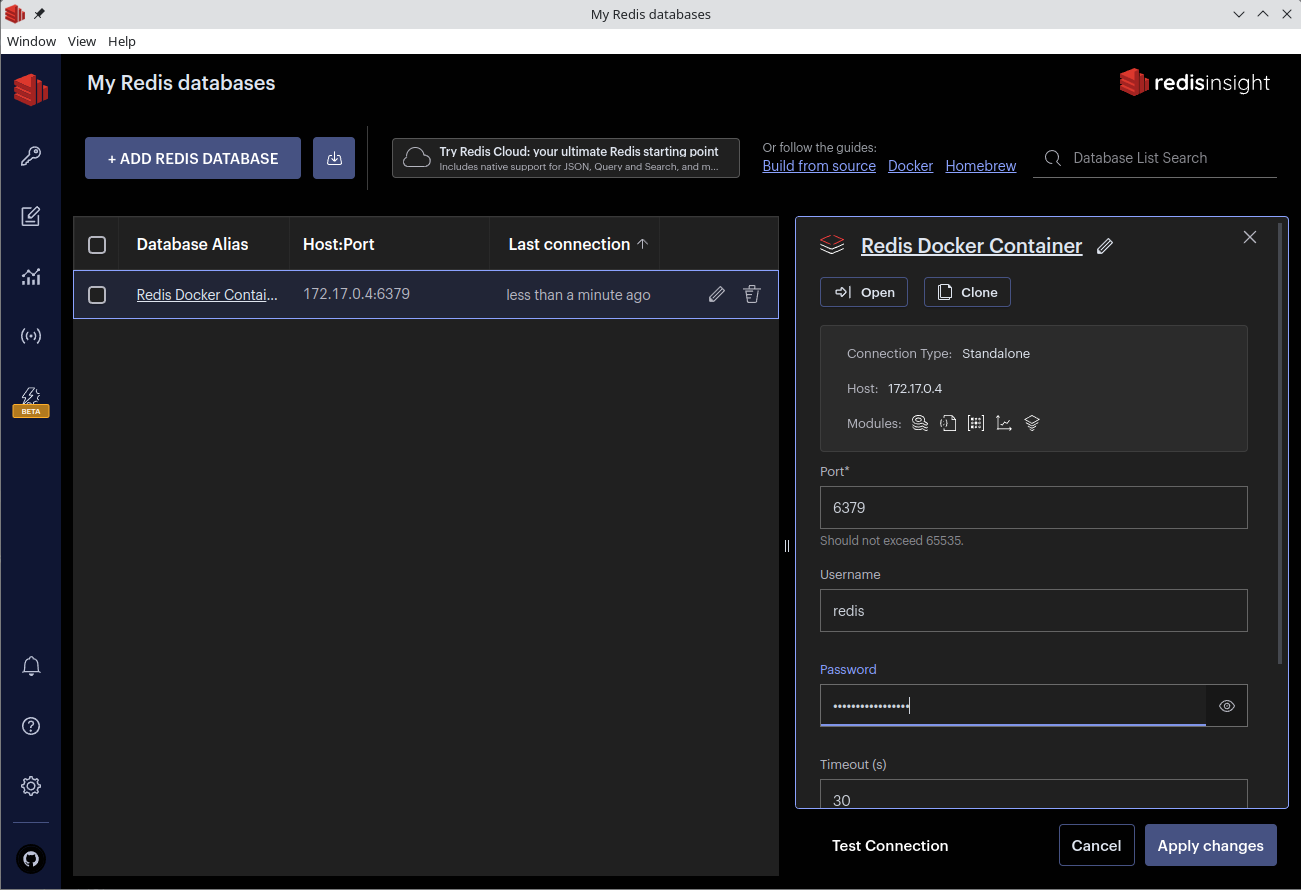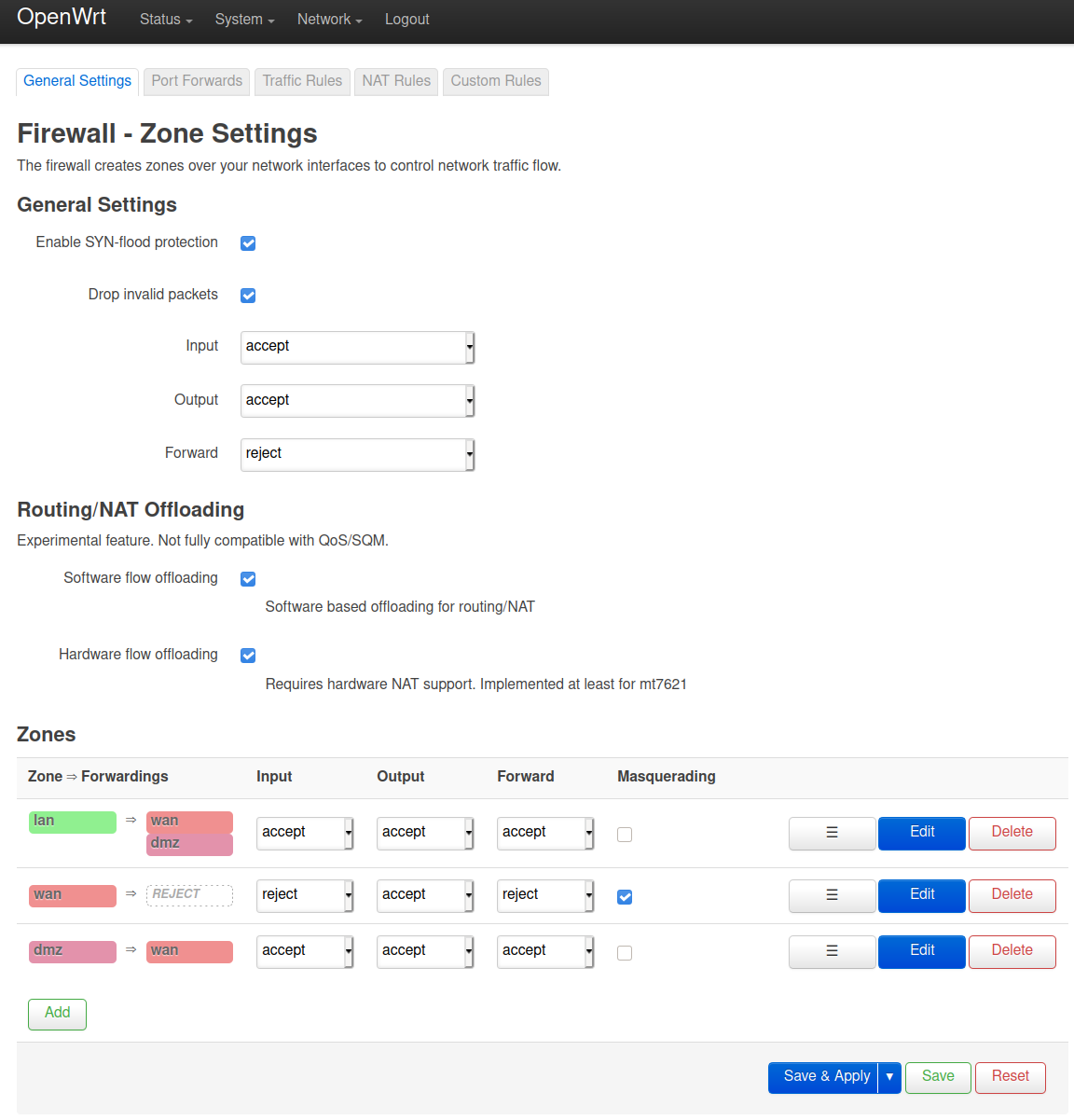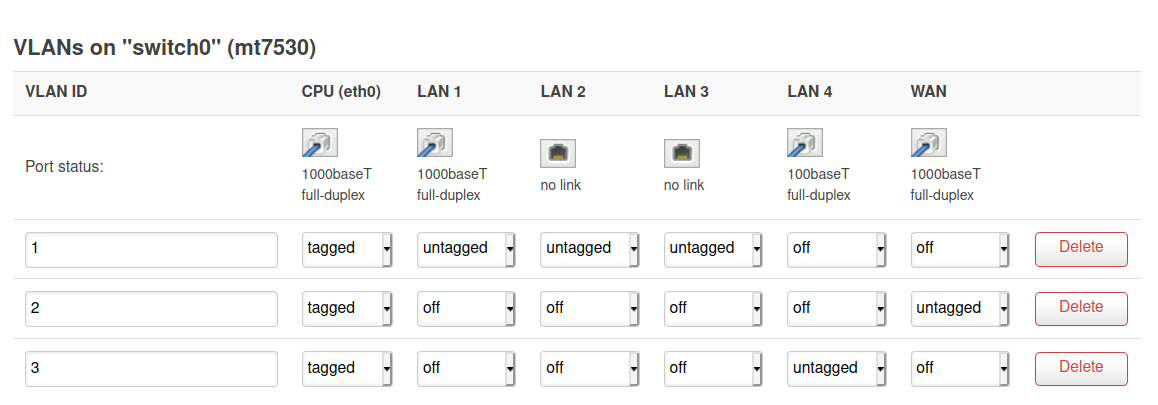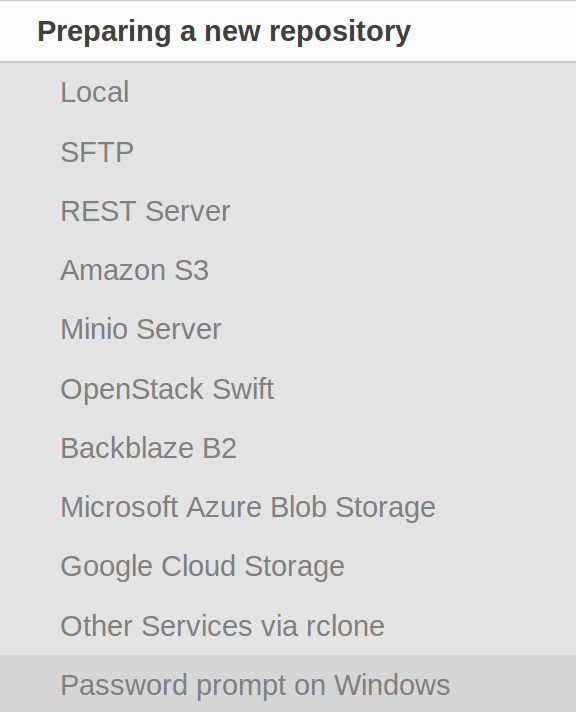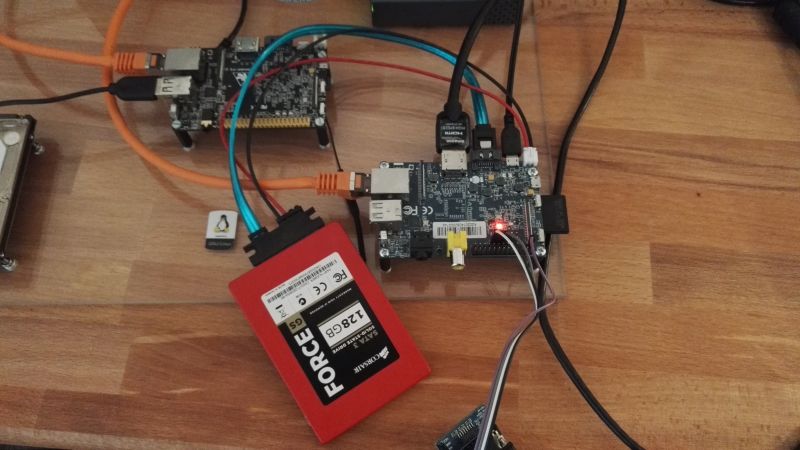Dann mal eben ausprobiert. Auf meinem Server war die Version 0.9.7 selber, mit go, gebaut. Dann mache ich das auch mit der v0.10.0 so. Aber bevor ich anfange, wird die v0.9.7 gesichert.
mv /usr/local/bin/rest-server /usr/local/bin/rest-server_0_9_7
So erspare ich mir im Problemfall das selber bauen.
Ok, dann die neue Version bauen.
git clone https://github.com/restic/rest-server.git
cd rest-server
go run build.go
Danach befindet sich im Verzeichnis die Binärdatei rest-server
Die kopieren wir jetzt
cp rest-server /usr/local/bin
Danach kurzer Test
# rest-server --version
rest-server 0.10.0 (v0.10.0-6-g037fe06) compiled with go1.11.6 on linux/amd64
Gut Version passt
Dann ein Backup gestartet. Das sichert einen Teil meines Home-Verzeichnis
Files: 153 new, 100 changed, 177857 unmodified
Dirs: 0 new, 1 changed, 0 unmodified
Added to the repo: 81.881 MiB
processed 178110 files, 80.571 GiB in 0:28
snapshot 607e0027 saved
Applying Policy: keep the last 3 snapshots, 3 monthly snapshots
keep 5 snapshots:
ID Time Host Tags Reasons Paths
---------------------------------------------------------------------------------------
fa97890e 2020-07-25 21:02:05 frank-XXX monthly snapshot /home/frank
5b073bbb 2020-08-30 10:17:27 frank-XXX monthly snapshot /home/frank
f7cf37ef 2020-09-06 15:13:03 frank-XXX last snapshot /home/frank
0157462c 2020-09-13 13:32:12 frank-XXX last snapshot /home/frank
607e0027 2020-09-14 08:09:34 frank-XXX last snapshot /home/frank
monthly snapshot
---------------------------------------------------------------------------------------
5 snapshots
remove 1 snapshots:
ID Time Host Tags Paths
---------------------------------------------------------------------
3010b7cc 2020-09-06 11:39:27 frank-XXX /home/frank
---------------------------------------------------------------------
1 snapshots
1 snapshots have been removed, running prune
counting files in repo
building new index for repo
[1:34] 100.00% 17351 / 17351 packs
So weit funktioniert das genau wie vorher. Im Changelog stand ja was von Subfoldern. Das betrifft mich nicht, weil ich für jeden User genau ein Verzeichnis habe.
So mit alles Gut Dann warte ich mal morgen ab, ob die täglichen Backups der Server rund laufen.