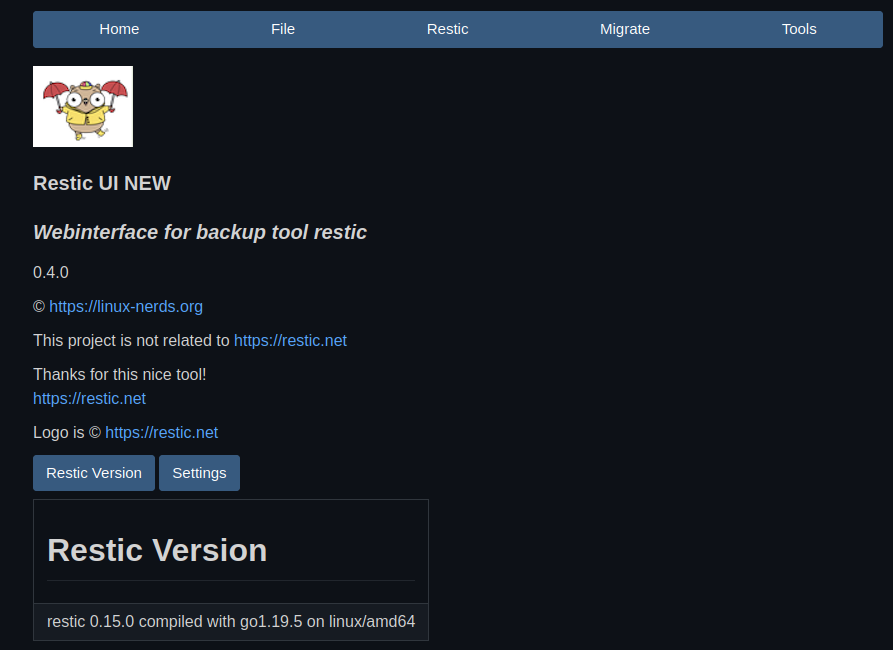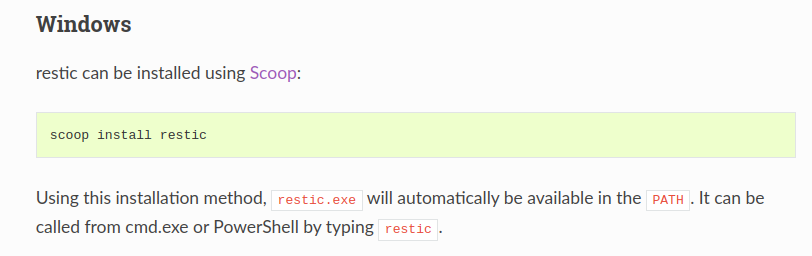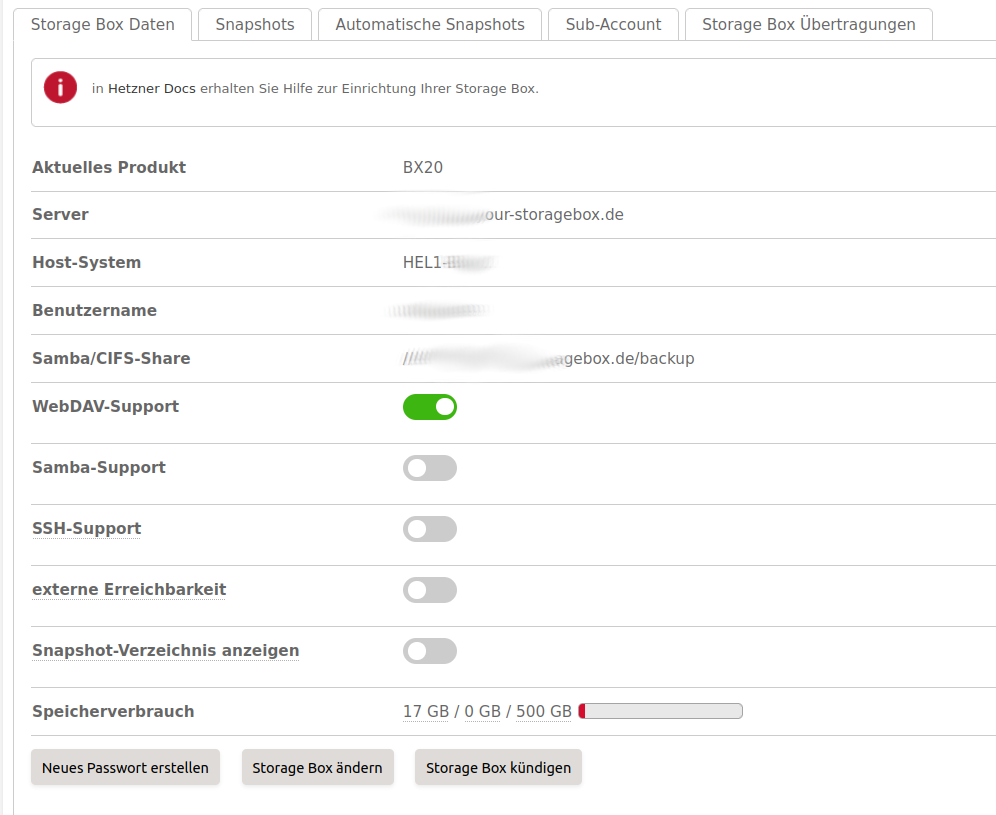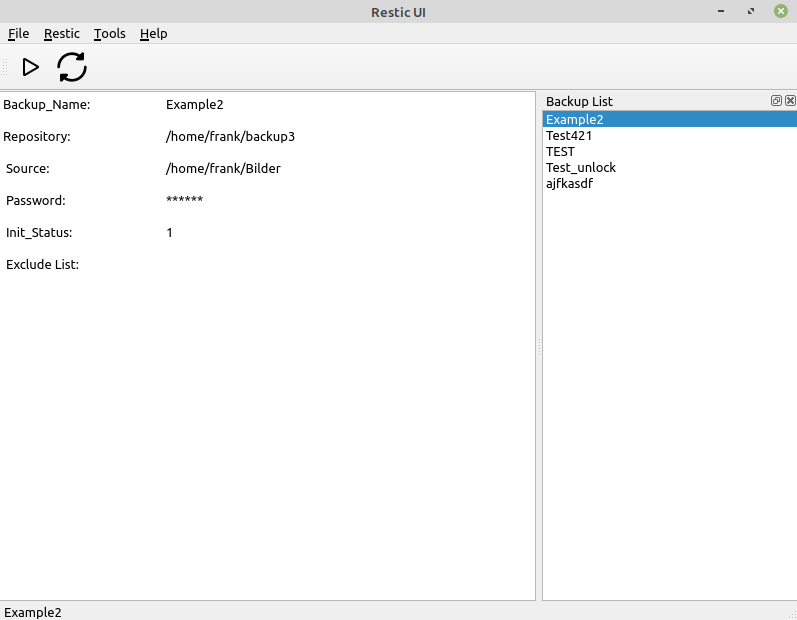Restic - 0.15.0 released
Restic
1
Beiträge
1
Kommentatoren
124
Aufrufe
-
Die Version 0.15.0 ist released worden.
We are happy to announce the release of restic 0.15.0!
In this version, a new rewrite command has been implemented. This allows for removing unwanted data from existing snapshots, for example if you discover that some files were unintentionally backed up, such as files with sensitive content or files that take up a lot of space and don’t need to be backed up. Please see the corresponding documentation for more information and usage examples.
Some other notable enhancements in this release are:
Mal schauen was meine Restic UI zu der neuen Version sagen. Ich erwarte da aber keine größeren Probleme, da man im #Restic Team immer sehr darauf achtet.