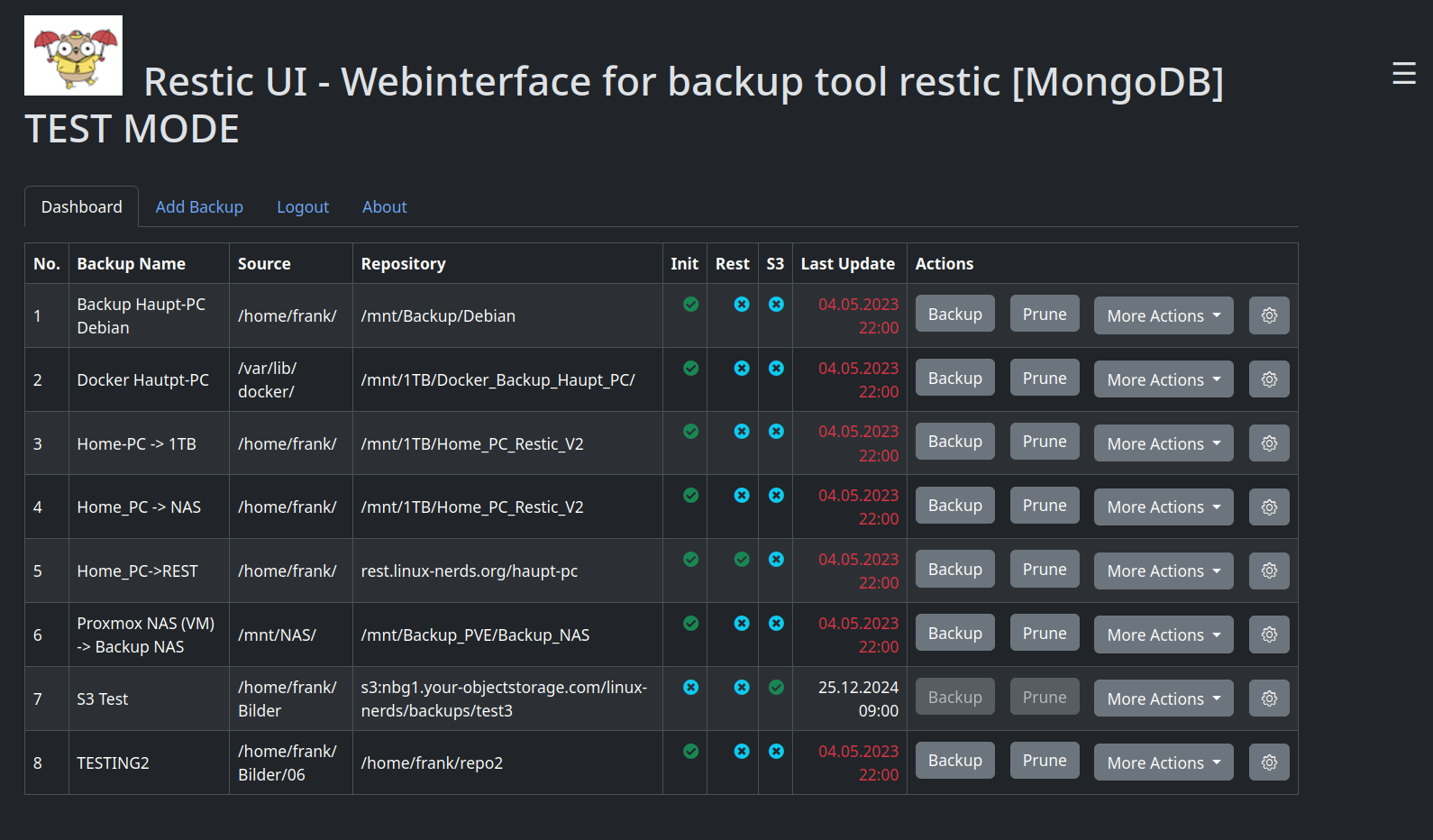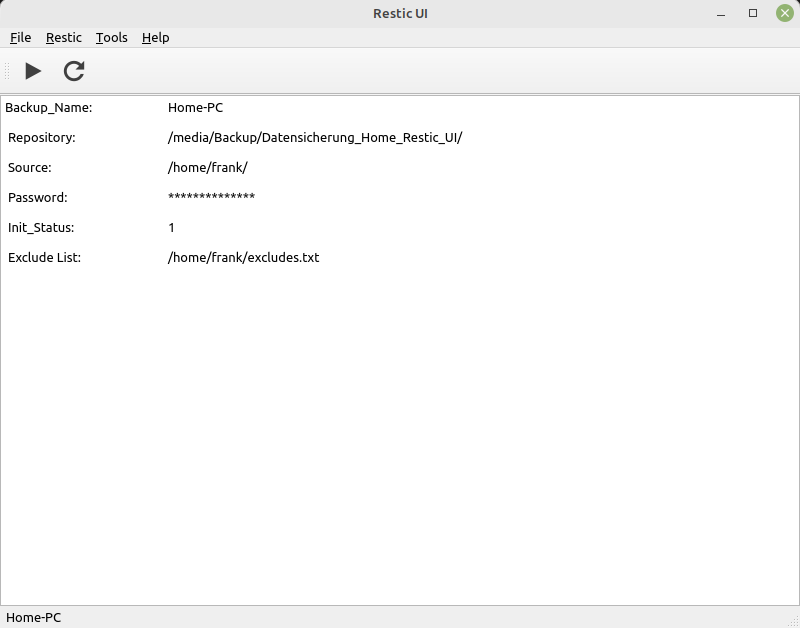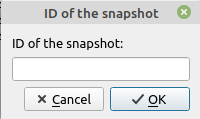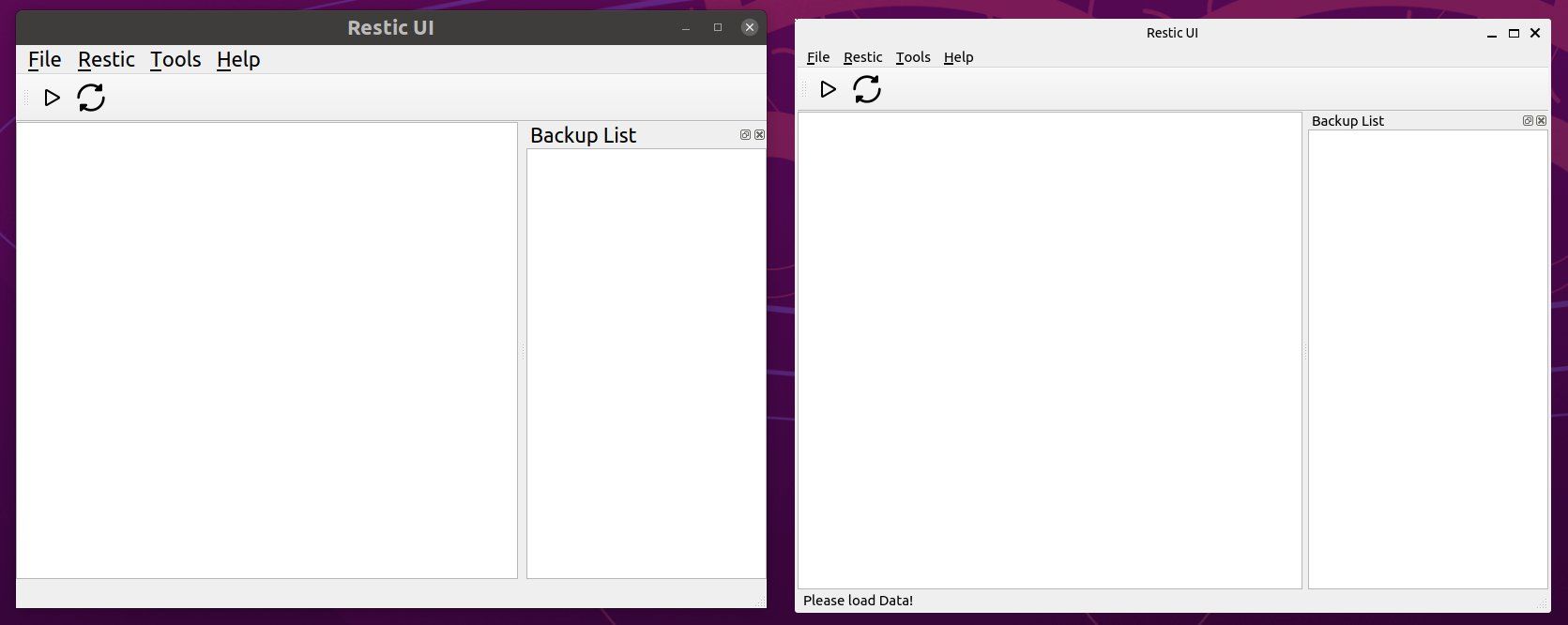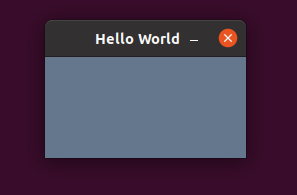Restic UI - Documentation
Restic UI
1
Beiträge
1
Kommentatoren
374
Aufrufe
-
About
My second Python3 PyQT5 project
The project is a UI for the Linux tool restic
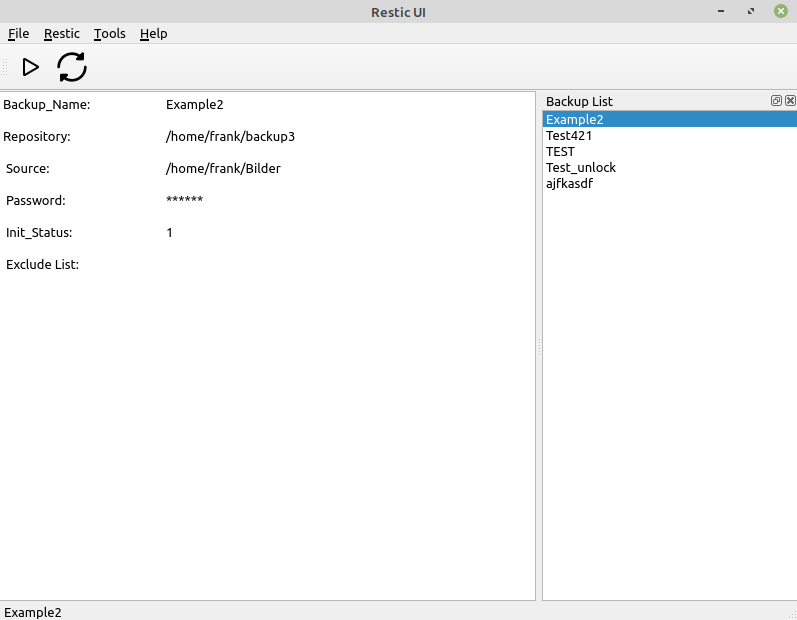
This project is quite far from perfect, but it helped me a lot to understand the world of Python3, VSCodium and gitlab a little bit.
If it helps someone along the way as well, I'm glad. For questions and suggestions you can write me in my forum
And now have fun with one of the best backup tools!
Dependencies
- restic
- python3
- python3-venv
- pyqt5
- requests
Functions Restic-UI
Restic functions that are included in the UI
- init
- backup
- mount
- restore
- snapshots
- ls
- check
- unlock
- stats
- prune
- version
Installation
Install restic if not installed
apt install restic restic self-updateClone Repository
git clone https://gitlab.com/Bullet64/restic-ui-public.gitCreate env
cd /home/USER/restic-ui-public python3 -m venv venv source venv/bin/activateInstall dependencies
pip install PyQt5 pip install requestsUsage
python3 restic_ui.pyKnown problems
I am not really satisfied with the programming of the Add Backup, Edit Backup and Settings windows yet. I still have to optimize that.
The password of a backup is currently stored in plain text! The password field is optional!
Release is planned for the coming weekend