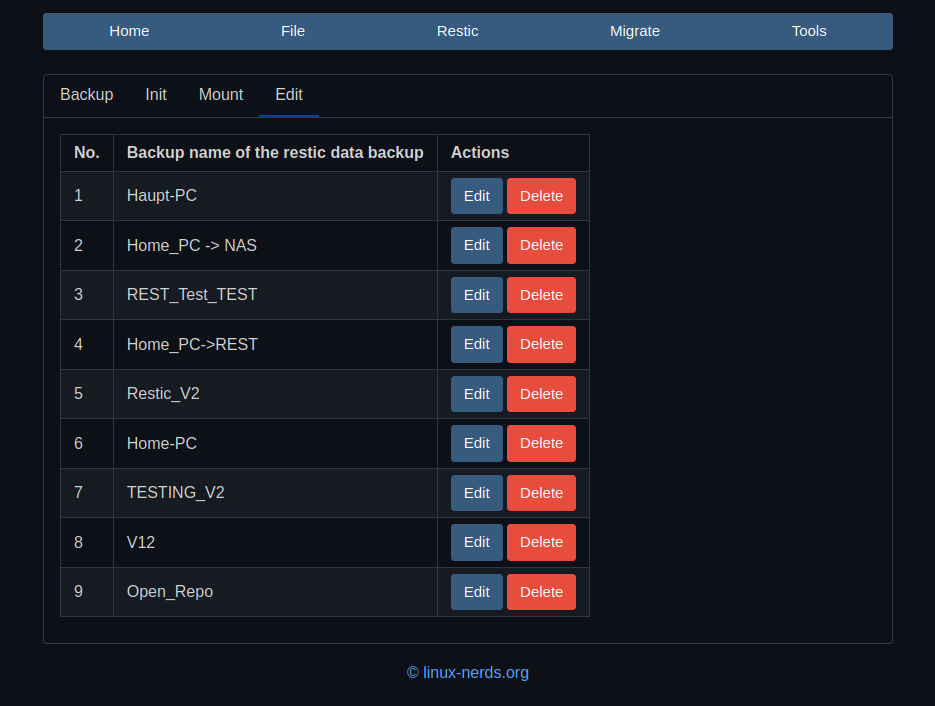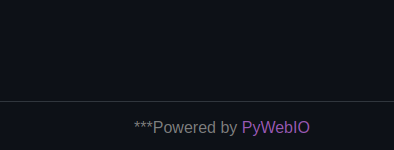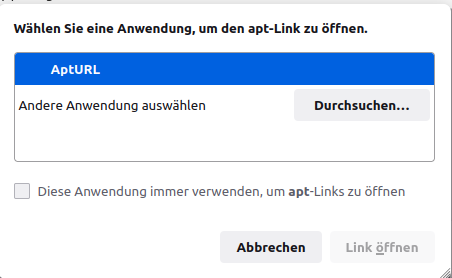Python - Match-Case Statement
Python3
1
Posts
1
Posters
162
Views
-
Warum wollte iich unbedingt mal endlci Python 3.10 ausprobieren? Wegen dem Match-Case Statement. Ich wollte mal ausprobieren, ob das angenehmer zu programmieren ist, als diese verschachtelten if-else Statements.
Aus der Anleitung
match subject: case <pattern_1>: <action_1> case <pattern_2>: <action_2> case <pattern_3>: <action_3> case _: <action_wildcard>Einen schönen Beitrag habe ich auch im Internet gefunden. Ok, hier mal ein Beispiel.
match_list = [backup_data[row].rest, bool(backup_data[row].password)] match match_list:Ich erzeuge eine Liste, mit zwei Variablen.
- backup_data[row].rest - 0/1
- backup_data[row].password - password/keines gesetzt
Das kann man dann abfragen mit
case ["0", False]:Dann gibt es in meinem Fall noch
case["0", True]: case["1", False]: case["1", False]:Dann könnten man noch das hier machen
case _:Der fängt alles ab, was vorher nicht erfolgreich war.
Ich finde das recht praktisch, weil es doch um einiges angenehmer zu lesen ist.