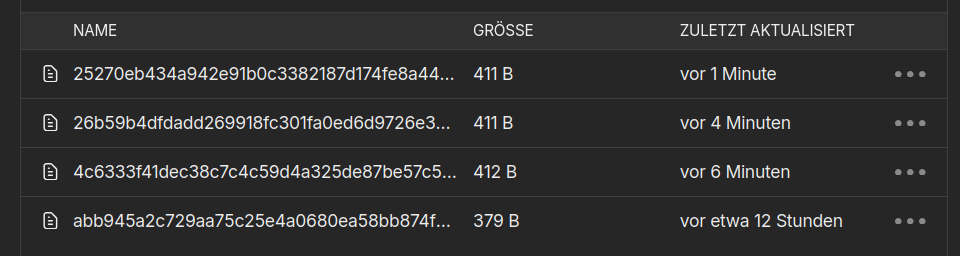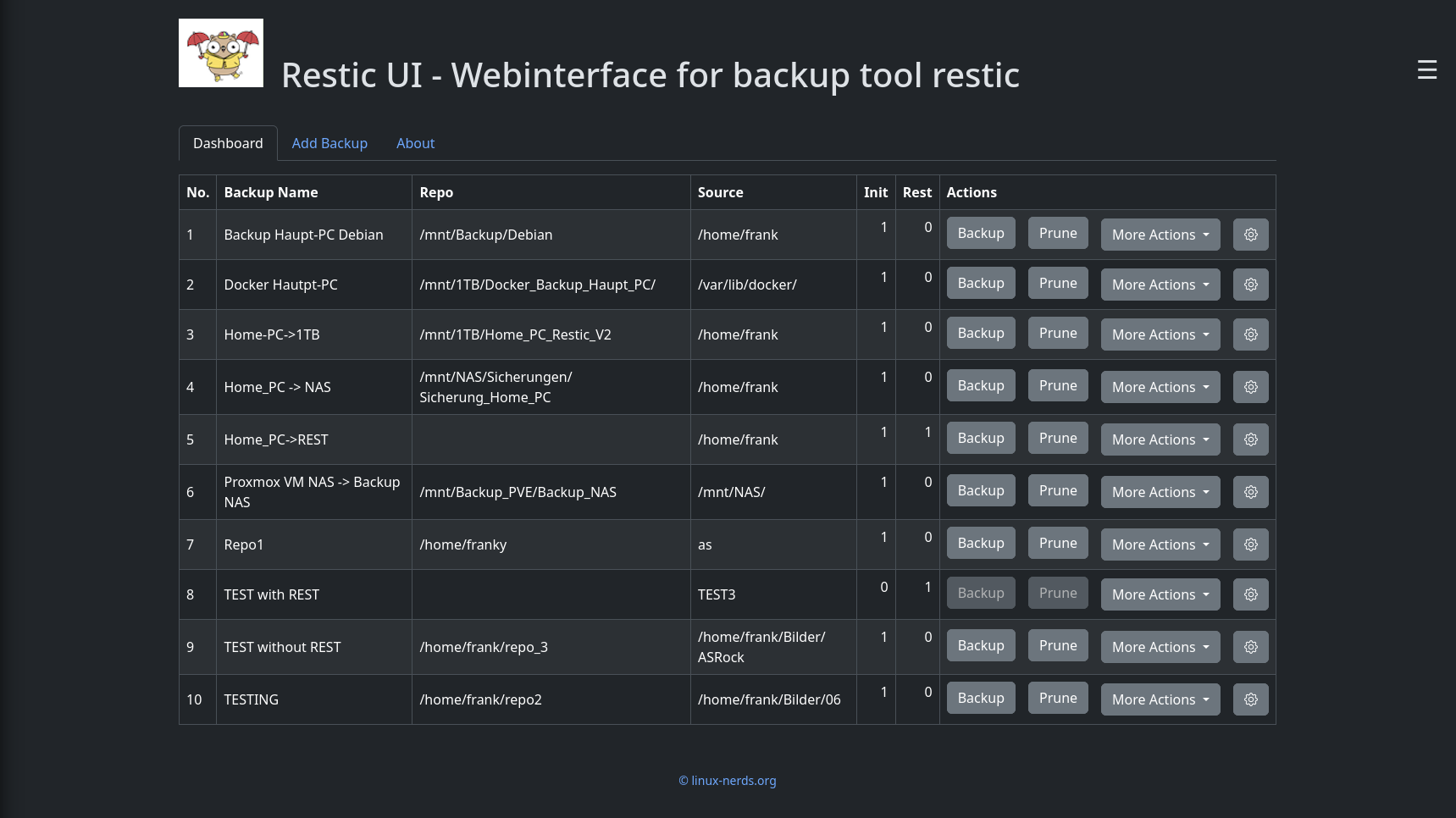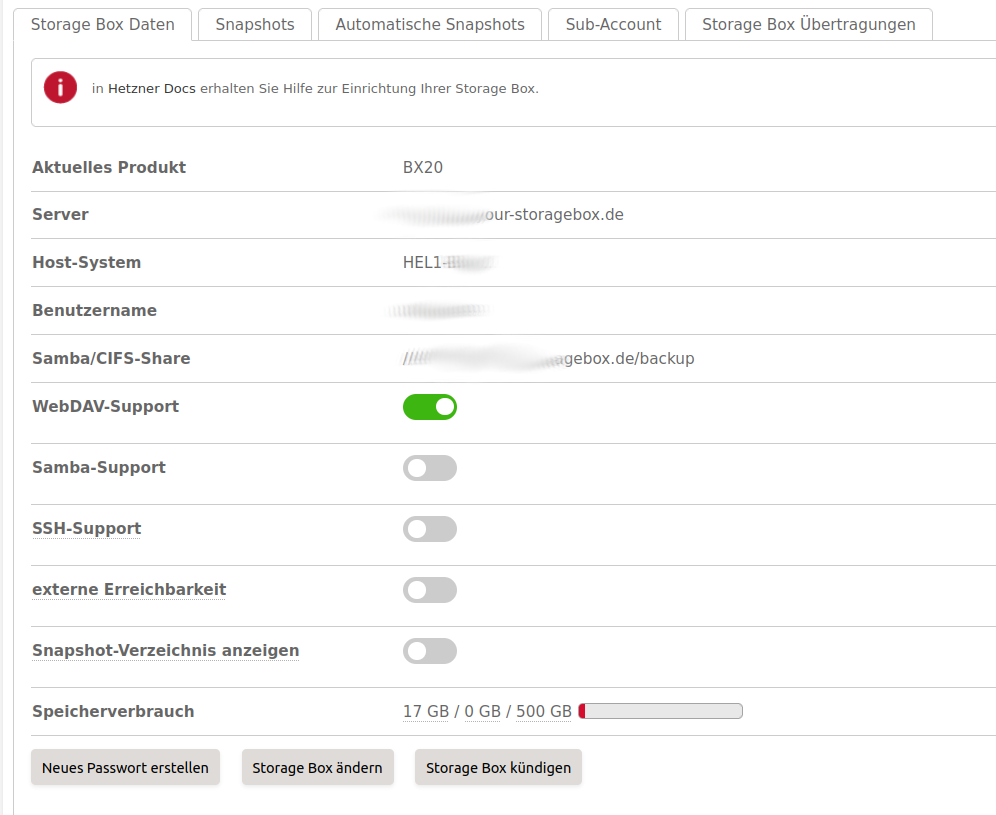Restic v0.12.1 released
Restic
1
Beiträge
1
Kommentatoren
193
Aufrufe
-
Viele Änderungen und Bugfixes.
- Fix #2742: Improve error handling for rclone and REST backend over HTTP2
- Fix #3111: Fix terminal output redirection for PowerShell
- Fix #3214: Treat an empty password as a fatal error for repository init
- Fix #3267: copy failed to copy snapshots in rare cases
- Fix #3184: backup --quiet no longer prints status information
- Fix #3296: Fix crash of check --read-data-subset=x% run for an empty repository
- Fix #3302: Fix fdopendir: not a directory error for local backend
- Fix #3334: Print created new cache message only on a terminal
- Fix #3380: Fix crash of backup --exclude='**'
- Fix #3305: Fix possibly missing backup summary of JSON output in case of error
- Fix #3439: Correctly handle download errors during restore
- Chg #3247: Empty files now have size of 0 in ls --json output
- Enh #2780: Add release binaries for s390x architecture on Linux
- Enh #3293: Add --repository-file2 option to init and copy command
- Enh #3312: Add auto-completion support for fish
- Enh #3336: SFTP backend now checks for disk space
- Enh #3377: Add release binaries for Apple Silicon
- Enh #3414: Add --keep-within-hourly option to restic forget
- Enh #3456: Support filtering and specifying untagged snapshots
- Enh #3167: Allow specifying limit of snapshots list
- Enh #3426: Optimize read performance of mount command
- Enh #3427: find --pack fallback to index if data file is missing
Quelle: https://github.com/restic/restic/releases/tag/v0.12.1
Da muss ich mir doch mal ein paar Dinge von anschauen.
-
-
-
-
-
-
-
-
Rest-Server
Verschoben Restic