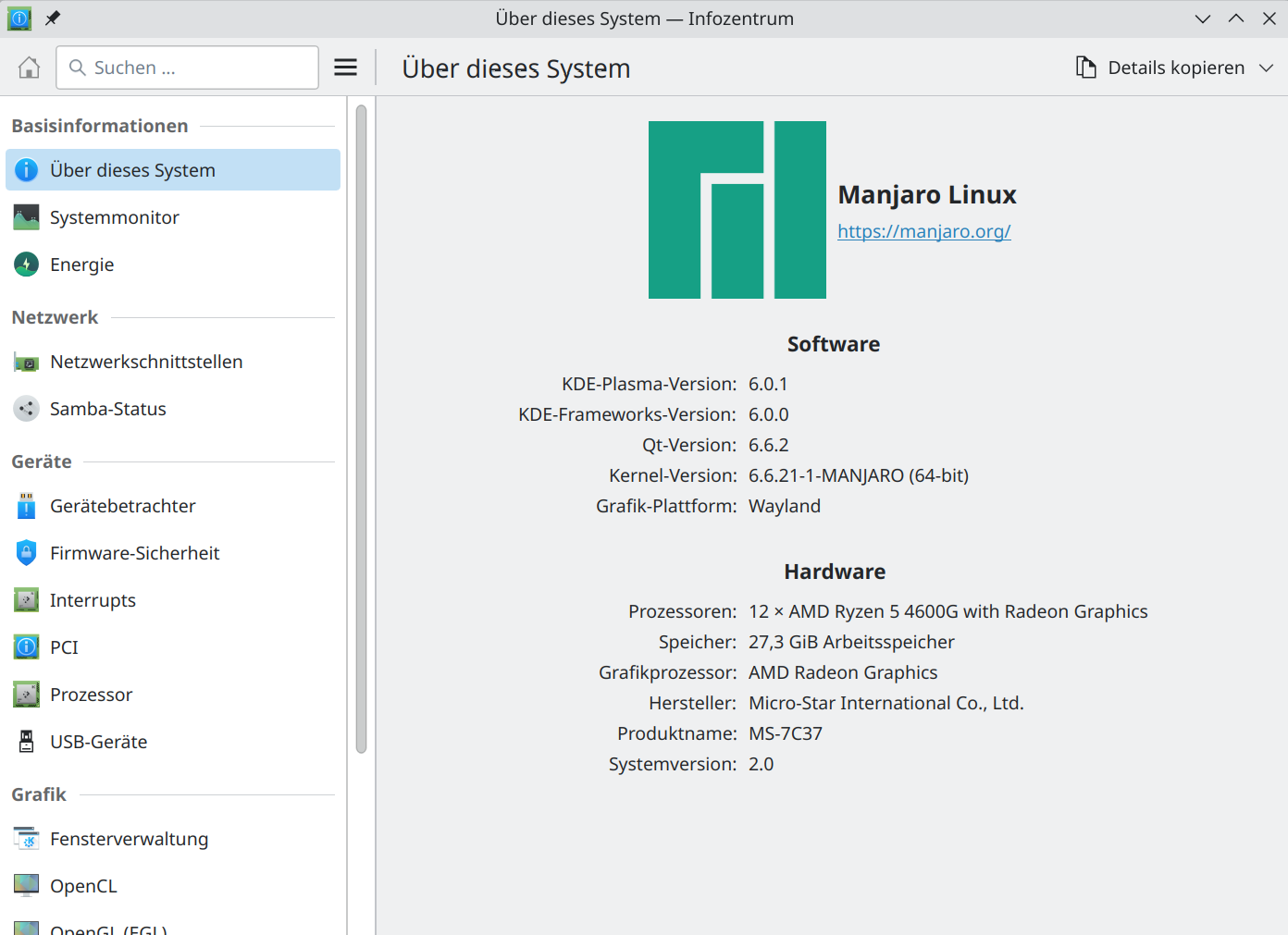Yet another European government is ditching Microsoft for Linux - here's why
-
This post did not contain any content.

Yet another European government is ditching Microsoft for Linux - here's why
This state made the open-source shift, and chances are it won't be the last.

ZDNET (www.zdnet.com)
-
This post did not contain any content.

Yet another European government is ditching Microsoft for Linux - here's why
This state made the open-source shift, and chances are it won't be the last.

ZDNET (www.zdnet.com)
It’s Schleswig-Holstein (a german state) and they’re pretty serious about it (they want to fully move to Open Source / Linux in the next three months)
-
It’s Schleswig-Holstein (a german state) and they’re pretty serious about it (they want to fully move to Open Source / Linux in the next three months)
The article states it's 30000 users! Doing that is 300 users per day! People who probably also want extra support initially.
It would be extremely impressive to do it that fast. -
This post did not contain any content.

Yet another European government is ditching Microsoft for Linux - here's why
This state made the open-source shift, and chances are it won't be the last.

ZDNET (www.zdnet.com)
Saved you a click - because they're 'done with Teams'
-
Saved you a click - because they're 'done with Teams'
Still, pretty good.
F**k corporations.
-
This post did not contain any content.

Yet another European government is ditching Microsoft for Linux - here's why
This state made the open-source shift, and chances are it won't be the last.

ZDNET (www.zdnet.com)
Is it cause Microsoft can go suck a fuck?
-
Saved you a click - because they're 'done with Teams'
I don't blame them, Teams is trash. It's the worst software that I have to work with on a daily basis.
-
The article states it's 30000 users! Doing that is 300 users per day! People who probably also want extra support initially.
It would be extremely impressive to do it that fast.Surely with the money they would save in licensing they can hire more support staff to help bridge the gap
-
Is it cause Microsoft can go suck a fuck?
It is exactly because Microsoft does suck fucks.
-
Still, pretty good.
F**k corporations.
*fuck. You can say fuck on the internet. Don't worry, we won't tell your mommy.
-
I don't blame them, Teams is trash. It's the worst software that I have to work with on a daily basis.
You must be computer illiterate then.
-
This post did not contain any content.

Yet another European government is ditching Microsoft for Linux - here's why
This state made the open-source shift, and chances are it won't be the last.

ZDNET (www.zdnet.com)
Same reason as all the others - “digital sovereignty”.
-
You must be computer illiterate then.
You must never have used Teams
-
You must be computer illiterate then.
I know how to use Teams. I know its trash because the layout is unintuitive and the UI is slow. I know these because all of the other sites and applications I use do it better.
-
Is it cause Microsoft can go suck a fuck?
*How exactly does one suck a fuck? * By installing Windows of course.
-
Saved you a click - because they're 'done with Teams'
Also, because this was news like 6 months ago and has been posted and reposted here roughly 84 million times.
-
Surely with the money they would save in licensing they can hire more support staff to help bridge the gap
I'm not concerned about the economy but the logistics.
They will hopefully get it done, but I doubt they can do it in 3 months. -
This post did not contain any content.

Yet another European government is ditching Microsoft for Linux - here's why
This state made the open-source shift, and chances are it won't be the last.

ZDNET (www.zdnet.com)
I am actually getting tired of these rhetorical questions written as headlines. Just say what you want to say!
-
I don't blame them, Teams is trash. It's the worst software that I have to work with on a daily basis.
Absolutely agree with you there. I have so many gripes with M$ UI/UX in general but the Teams team really seems to have taken it to new shitty levels.
-
This post did not contain any content.

Yet another European government is ditching Microsoft for Linux - here's why
This state made the open-source shift, and chances are it won't be the last.

ZDNET (www.zdnet.com)
Yet another shitty article title, here's why
-
-
-
-
-
-
-
Wenn dir der Redis-Server flöten geht....
Verschoben Redis -