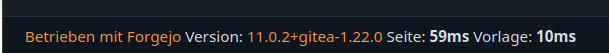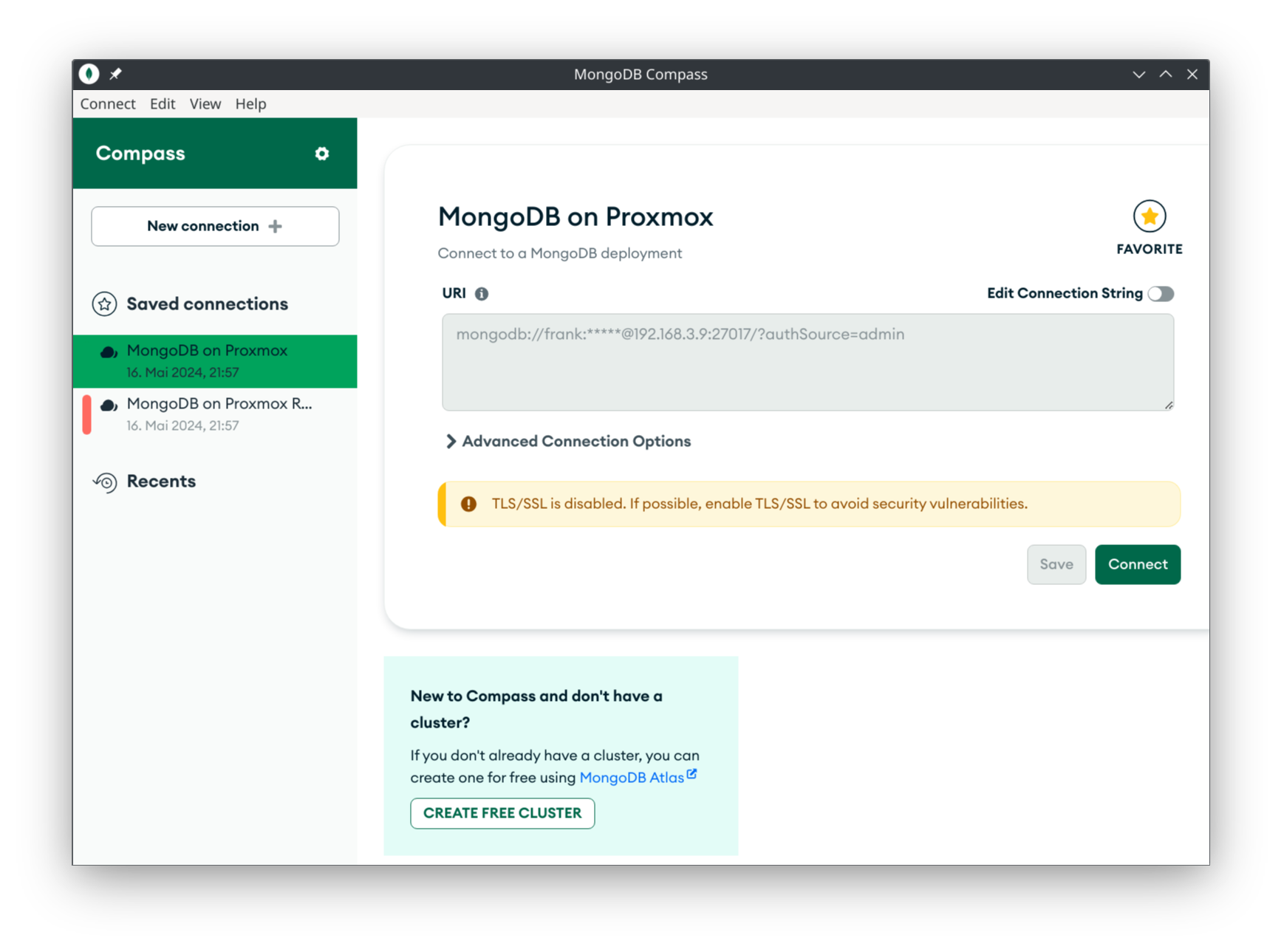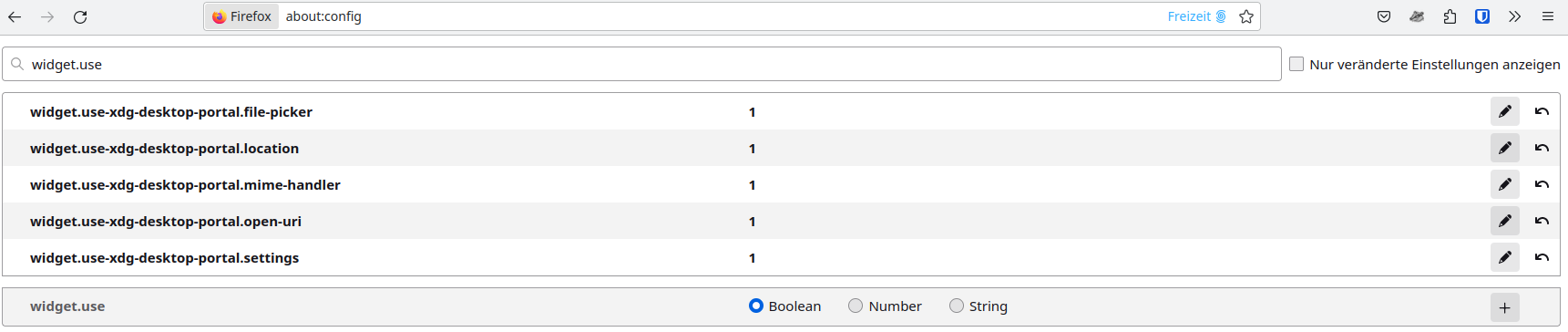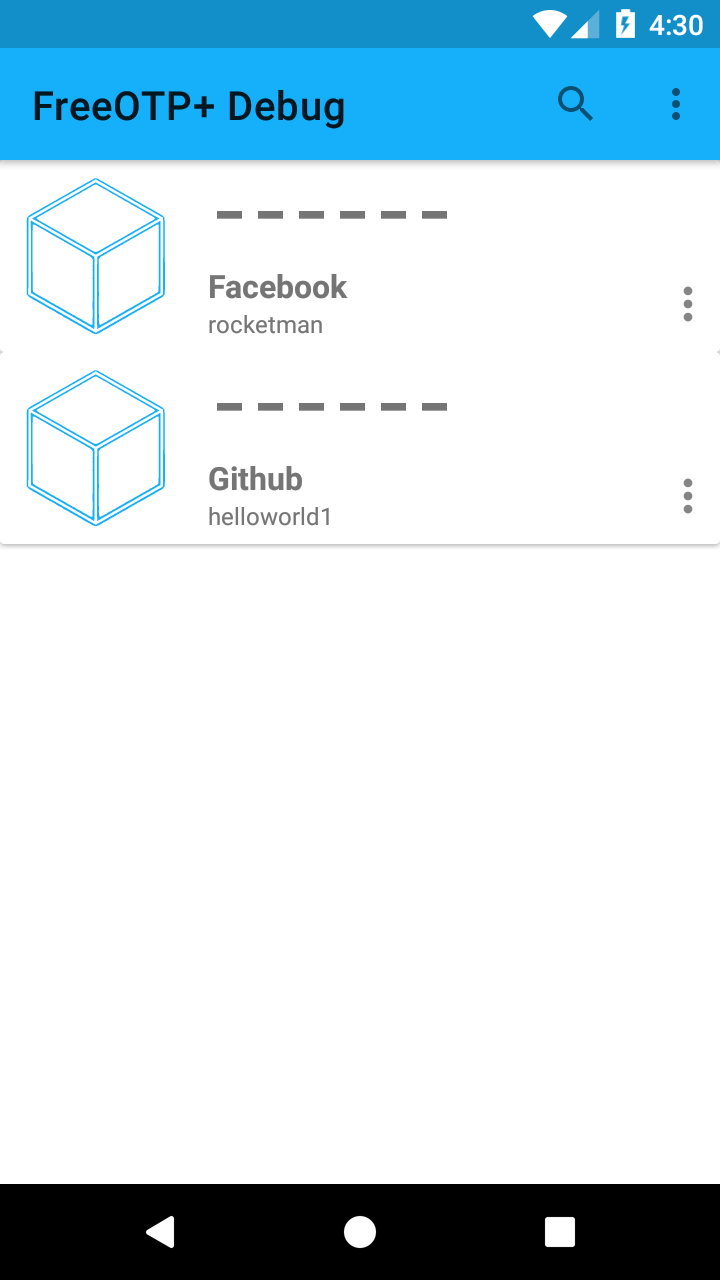Restic - Update
Restic
1
Beiträge
1
Kommentatoren
463
Aufrufe
-
Seit ein paar Versionen kann man restic direkt von der Konsole aus aktualisieren. Hier ein Beispiel
root@rockpro64v_2_1:~# restic version restic 0.9.2 (v0.9.2-110-g6bc99ce4) compiled with go1.10.1 on linux/arm64 root@rockpro64v_2_1:~# restic self-update --output $(which restic) find latest release of restic at GitHub latest version is 0.9.4 download SHA256SUMS download SHA256SUMS.asc GPG signature verification succeeded download restic_0.9.4_linux_arm64.bz2 downloaded restic_0.9.4_linux_arm64.bz2 saved 13389600 bytes in /usr/bin/restic successfully updated restic to version 0.9.4 root@rockpro64v_2_1:~# restic version restic 0.9.4 compiled with go1.11.4 on linux/arm64
-
-
-
-
-
Wichtige Links
Angeheftet Ansible -
-
-