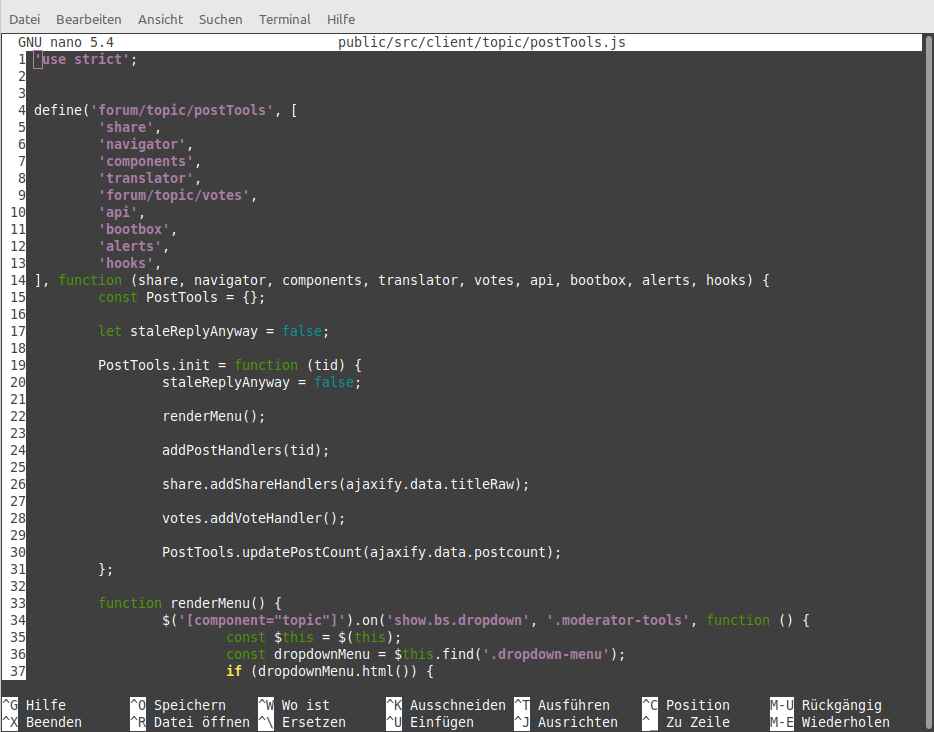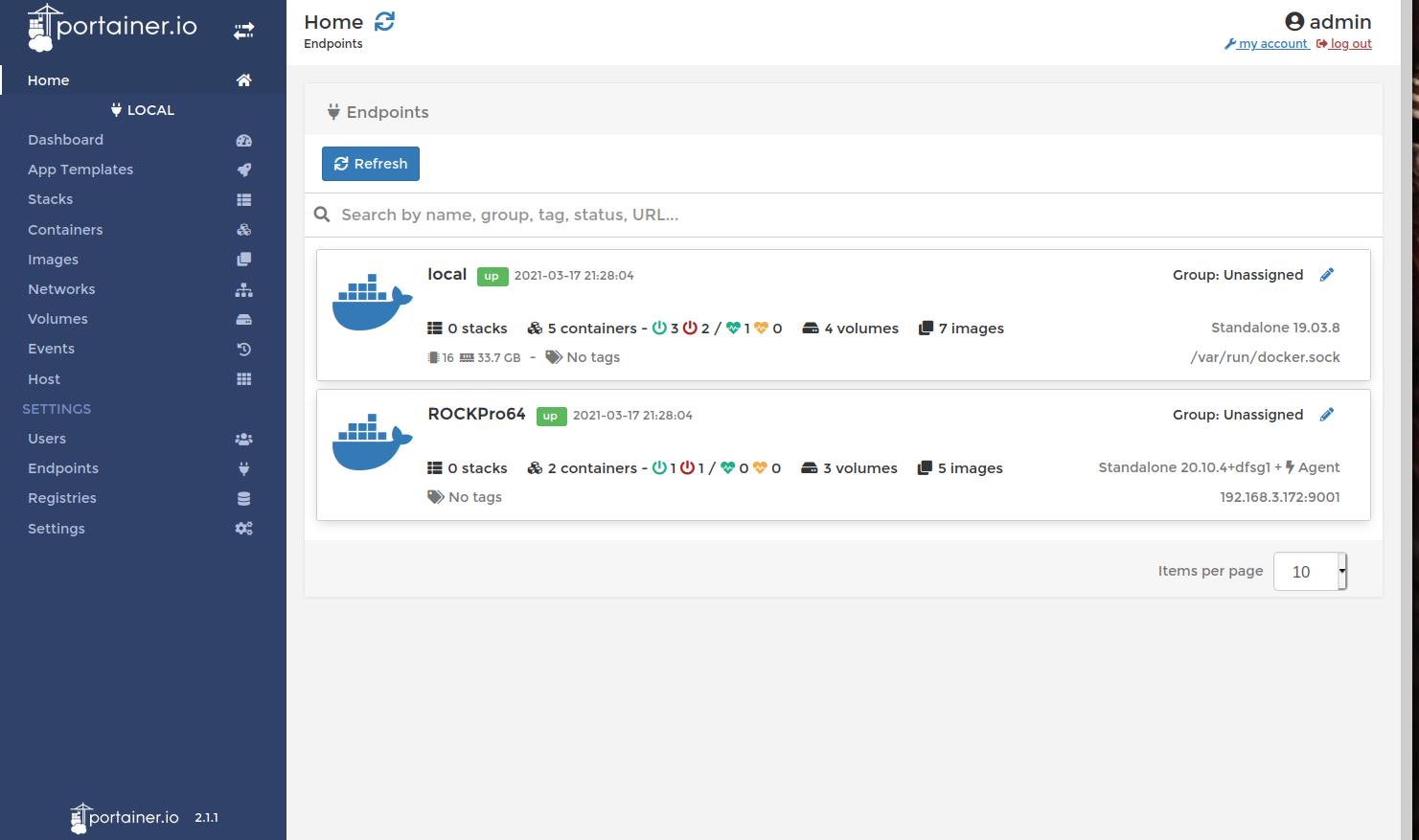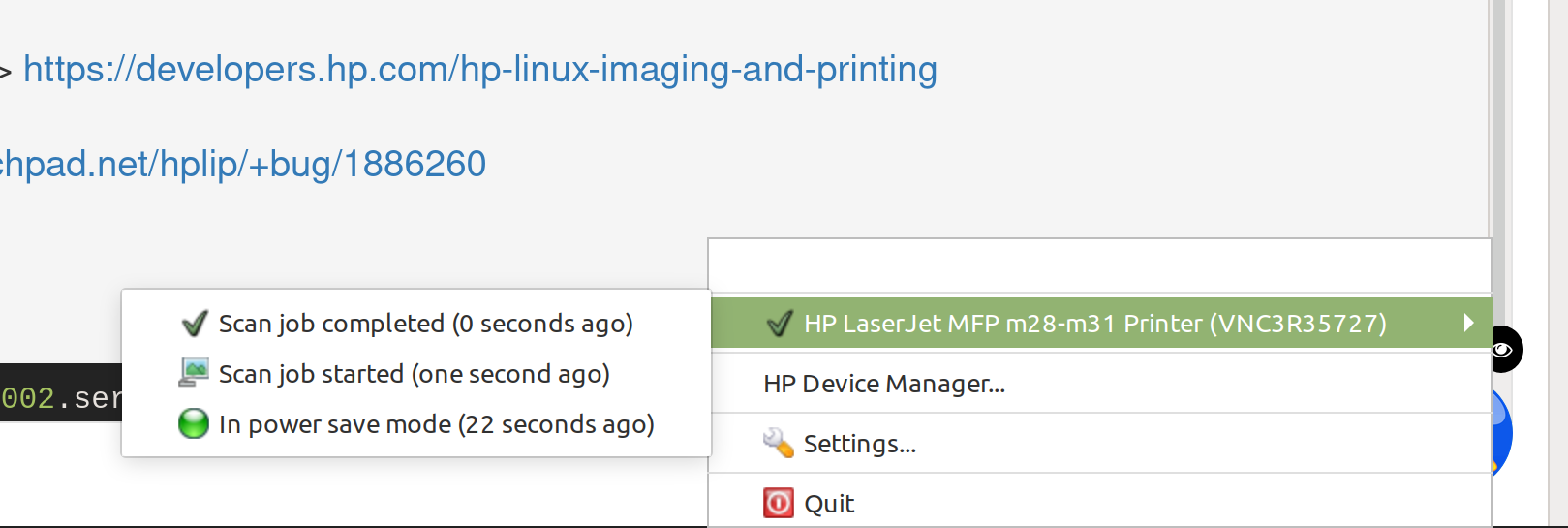Schauen wir uns mal an, wie man die Container aktuell hält.
In der postgres.container steht das hier (als Beispiel)
[Container]
Image=docker.io/library/postgres:17
AutoUpdate=registry
Das AutoUpdate=registry ist die Voraussetzung, dass der Container aktualisiert werden darf.
Mit diesem Befehl kann man sich anschauen, wie der Stand der DInge ist.
root@debian-4gb-nbg1-2-forgejo:~# podman auto-update --dry-run
UNIT CONTAINER IMAGE POLICY UPDATED
forgejo-pod.service 6486189fb10c (postgres) docker.io/library/postgres:17 registry false
forgejo-pod.service 7d5627e2d434 (forgejo) codeberg.org/forgejo/forgejo:11.0.1 registry false
forgejo-pod.service 7fb26d4f8b58 (nginx) docker.io/library/nginx:latest registry false
Podman hat aber standardmäßig einen systemd Dienst, der sich darum kümmert
root@forgejo:/etc/containers/systemd# systemctl status podman-auto-update.service
○ podman-auto-update.service - Podman auto-update service
Loaded: loaded (/usr/lib/systemd/system/podman-auto-update.service; enabled; preset: enabled)
Active: inactive (dead) since Mon 2025-06-09 00:02:57 UTC; 12h ago
Invocation: a098f0054b254a0888ee789200ac9507
TriggeredBy: ● podman-auto-update.timer
Docs: man:podman-auto-update(1)
Process: 68939 ExecStart=/usr/bin/podman auto-update (code=exited, status=0/SUCCESS)
Process: 68947 ExecStartPost=/usr/bin/podman image prune -f (code=exited, status=0/SUCCESS)
Main PID: 68939 (code=exited, status=0/SUCCESS)
Mem peak: 14.4M
CPU: 292ms
Jun 09 00:02:55 forgejo systemd[1]: Starting podman-auto-update.service - Podman auto-update service...
Jun 09 00:02:55 forgejo podman[68939]: 2025-06-09 00:02:55.368941 +0000 UTC m=+0.059687227 system auto-update
Jun 09 00:02:57 forgejo podman[68939]: UNIT CONTAINER IMAGE POLICY UPDATED
Jun 09 00:02:57 forgejo podman[68939]: forgejo-pod.service 6486189fb10c (postgres) docker.io/library/postgres:17 registry false
Jun 09 00:02:57 forgejo podman[68939]: forgejo-pod.service 7d5627e2d434 (forgejo) codeberg.org/forgejo/forgejo:11.0.1 registry false
Jun 09 00:02:57 forgejo podman[68939]: forgejo-pod.service f2e9eee72017 (nginx) docker.io/library/nginx:latest registry false
Jun 09 00:02:57 forgejo systemd[1]: podman-auto-update.service: Deactivated successfully.
Jun 09 00:02:57 forgejo systemd[1]: Finished podman-auto-update.service - Podman auto-update service.
postgres
Ok, die Container sollten automatisch aktualisiert werden.
docker.io/library/postgres:17
Die Postgres DB ist auf die Version 17 festgezurrt. Aktuell ist
root@forgejo:/etc/containers/systemd# podman exec postgres postgres --version
postgres (PostgreSQL) 17.5 (Debian 17.5-1.pgdg120+1)
Eine Version 17.6 wird jetzt automatisch installiert, eine Version 18 aber nicht.
nginx
docker.io/library/nginx:latest
NGINX zieht sich also immer die letzte "latest" Version, die zur Verfügung gestellt wird.
root@forgejo:/etc/containers/systemd# podman exec nginx nginx -v
nginx version: nginx/1.27.5
Gerade mal gecheckt, 1.27.5 ist die letzte Mainline Version. Also sind wir aktuell.
forgejo
Der Eintrag
codeberg.org/forgejo/forgejo:11.0.1
aktuelle Version, die installiert ist.
root@forgejo:/etc/containers/systemd# podman exec forgejo forgejo -v
Forgejo version 11.0.1+gitea-1.22.0 (release name 11.0.1) built with GNU Make 4.4.1, go1.24.2 : bindata, timetzdata, sqlite, sqlite_unlock_notify
Ok, wir sind auf Version 11.0.1 Wenn jetzt die Version 11.0.2 herauskommt, wird diese nicht installiert, da wir im forgejo.container folgendes stehen haben.
[Container]
Image=codeberg.org/forgejo/forgejo:11.0.1
Das ist aber erst mal nicht so schlimm, ich lese da mit und bekomme das mit. Das mache ich auch lieber von Hand, dann kann ich besser sehen wo es klemmt